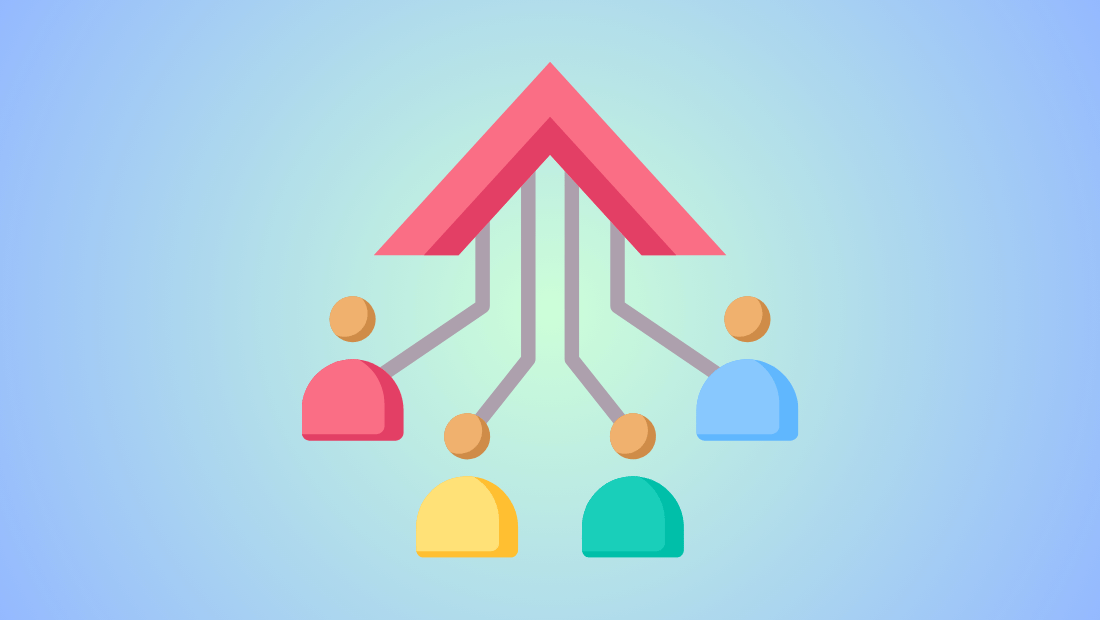
1. Manifestly: Streamline Your Workflow with Customizable Checklists
Key Features of Manifestly
In the rapidly evolving landscape of remote work, having a tool that can adapt to the unique needs of your team is paramount. Manifestly offers customizable workflows that can be tailored to fit any team's specific needs, making it a versatile tool for all types of projects. Whether you're managing a creative team or running complex operational processes, Manifestly's flexibility ensures that your workflows align perfectly with your goals.
Real-time collaboration is another cornerstone of Manifestly's offerings. With this feature, team members can work together seamlessly, reducing the risk of miscommunication and ensuring that everyone remains on the same page. This capability is crucial for remote teams where physical presence is not an option, making it easier to track progress and collaborate effectively.
Moreover, Manifestly's intuitive interface is designed for ease of use, ensuring that even those who are not tech-savvy can navigate the platform with confidence. This user-friendly design is particularly beneficial for onboarding new team members and getting everyone up to speed quickly.
Benefits for Remote Teams
For remote teams, Manifestly is a game-changer. One of the most significant advantages it offers is the ability to automate repetitive tasks, thereby saving time and minimizing errors. Automation ensures that tasks are completed consistently and efficiently, freeing up team members to focus on more strategic and creative endeavors.
Manifestly serves as a single platform for all checklist needs, enhancing remote collaboration by providing a centralized location for task management. This consolidation of tools not only simplifies processes but also reduces the need for multiple software solutions, which can be cumbersome and costly. With Manifestly, teams can streamline their operations and maintain a clear overview of their projects.
Finally, Manifestly is an ideal choice for creative and agile teams looking for a powerful tool to support their dynamic work environments. Its adaptability and robust features make it an excellent fit for teams that require flexibility and responsiveness to change. By providing a comprehensive solution for workflow management, Manifestly empowers teams to achieve their objectives more efficiently and effectively.
Explore more about how checklists can systematize your business and discover the potential of Manifestly for enhancing operational efficiency in your remote team setup.
2. Google Workspace: A Comprehensive Suite for Remote Collaboration
Key Features of Google Workspace
Google Workspace remains a leader in remote collaboration tools, offering a suite of integrated applications that are tailored for seamless communication and productivity. One of its standout features is its seamless integration with Google Drive, which simplifies file sharing and storage. This cloud-based solution ensures that team members can access documents and files from anywhere, facilitating smooth and efficient remote collaboration.
Another critical feature of Google Workspace is the real-time editing and collaboration offered by Google Docs. Teams can simultaneously work on the same document, spreadsheet, or presentation, making it easy to share ideas and make updates without the delays of traditional email exchanges. This feature is particularly beneficial for remote teams that rely on immediate feedback and collaboration to keep projects on track.
Additionally, Google Meet is an integral part of Google Workspace, providing video call and meeting capabilities that rival other video conferencing tools. With options for screen sharing, live captions, and recording, Google Meet ensures that remote teams can conduct meetings that are as effective as in-person interactions. This capability is crucial for maintaining team cohesion and ensuring that meetings are productive and inclusive.
Benefits for Remote Teams
Google Workspace offers a wide range of features that cater to all collaboration needs, making it an indispensable tool for remote teams. Its comprehensive suite includes email, calendar, chat, and video conferencing, all designed to work together seamlessly. This integration allows teams to streamline their workflows and reduce the need for multiple disparate tools, ultimately enhancing productivity and communication.
The user-friendly interface of Google Workspace supports real-time communication, which is vital for remote teams that need to maintain constant contact across different time zones. The platform's intuitive design ensures that even users with minimal technical expertise can navigate it effectively, reducing the learning curve and allowing teams to focus on their core tasks.
Security is a top priority for remote teams, and Google Workspace delivers with robust two-factor authentication. This feature provides an additional layer of protection, ensuring that sensitive information and communications are secure from unauthorized access. Given the increasing importance of data security in remote work environments, this makes Google Workspace a reliable choice for teams that need to safeguard their digital assets.
For teams looking to enhance their workflow management further, integrating platforms like Google Workspace with tools such as Manifestly Checklists can provide additional benefits. Such integrations enable teams to automate processes and manage tasks more efficiently, ensuring that nothing falls through the cracks and that team members stay on top of their responsibilities.
Google Workspace continues to be a top choice for remote teams in 2025, offering a robust and comprehensive suite that supports collaboration, communication, and productivity. By leveraging its features, teams can overcome the challenges of remote work and achieve their goals more effectively.
3. Microsoft Teams: Connect and Collaborate with Ease
Key Features of Microsoft Teams
Microsoft Teams has emerged as a pivotal collaboration tool for remote teams in 2025, offering an extensive array of features designed to enhance connectivity and collaboration. One of its standout features is its seamless integration with Office 365. This integration ensures a smooth workflow across popular Microsoft applications such as Word, Excel, and PowerPoint, allowing teams to collaborate on documents and spreadsheets without leaving the Teams environment. This functionality is particularly beneficial for organizations already utilizing Office 365, as it unifies communication and file management in one platform.
Beyond document collaboration, Microsoft Teams excels in facilitating communication through its robust video meetings and chat capabilities. Teams can conduct high-quality video conferences and chats, making it easier for members to connect regardless of their location. The platform's video meeting tools offer features like background blur to minimize distractions, live captions for accessibility, and meeting recordings for future reference. These features make it a comprehensive solution for remote team communication, ensuring that all voices are heard and meetings are productive.
Moreover, Microsoft Teams offers customizable dashboards that can be tailored to meet specific team needs. These dashboards enable teams to pin relevant apps, files, and tools, creating a personalized workspace that enhances productivity. This customization capability allows teams to design their workflow processes and access necessary resources quickly, making Microsoft Teams a versatile tool for various project requirements.
Benefits for Remote Teams
For remote teams tackling complex projects, Microsoft Teams provides advanced features that streamline project management. These features include task assignment, project tracking, and integrated calendars, which help teams stay organized and on top of their deliverables. The ability to integrate with other tools, such as Manifestly Checklists, further enhances its functionality, allowing users to automate workflows and manage tasks efficiently. This integration ensures that teams can keep projects moving forward without losing track of important tasks or deadlines.
Another significant benefit of using Microsoft Teams is its screen sharing capability, which is essential for effective presentations and training sessions. Screen sharing allows team members to present information visually, facilitating better understanding and engagement. This feature is particularly valuable for remote training sessions, where visual aids can significantly enhance learning and retention.
Microsoft Teams serves as a single platform for all communication and collaboration needs, reducing the need for multiple disparate tools. By consolidating messaging, file sharing, video conferencing, and collaboration into one platform, Teams simplifies the communication process and enhances team cohesion. This integration minimizes the risk of information silos and ensures that all team members have access to the same information, fostering a more collaborative and unified work environment.
For those interested in leveraging Microsoft Teams to its full potential, exploring integration options with Manifestly can provide additional benefits. This integration can help automate routine tasks and enhance workflow management, making it an ideal choice for remote teams aiming to boost productivity and streamline operations.
4. Slack: Streamlined Communication for Agile Teams
Key Features of Slack
Slack has become synonymous with real-time communication in the workplace, offering remote teams an essential tool to stay connected and collaborate efficiently. One of its primary features is the use of channels and direct messages. Channels allow teams to organize conversations by topic, project, or department, ensuring that communication is targeted and relevant. Direct messages facilitate one-on-one interactions, enabling quick discussions without the need for lengthy email exchanges.
Another standout aspect of Slack is its ability to integrate with a wide range of apps and services, making it a powerful integration hub for teams. From project management tools like Trello and Asana to cloud storage solutions like Google Drive and Dropbox, Slack's integrations streamline workflows by bringing all your tools into one central location. This interconnectedness allows team members to access the information they need without switching between multiple platforms, significantly enhancing productivity.
The intuitive interface of Slack is designed with team collaboration in mind, making it easy for users to navigate and utilize its features effectively. This user-friendly design reduces the learning curve for new users, allowing teams to start collaborating quickly. Slack's interface also includes features like file sharing and search, which empower teams to share documents and find past conversations with ease, ensuring that knowledge is easily accessible and preserved.
Benefits for Remote Teams
For remote teams, Slack is an indispensable tool that enhances agility and responsiveness. Its capacity for quick, informal communication keeps teams connected and engaged, fostering a sense of community even when team members are geographically dispersed. This immediacy is crucial for agile teams that need to adapt and react to changes swiftly, ensuring that everyone is aligned and informed.
Slack also supports customizable workflows that can be tailored to meet the specific needs of various teams. Whether your team is focused on development, marketing, or customer support, Slack's flexibility allows you to create workflows that streamline processes and enhance efficiency. By integrating with tools like Manifestly Checklists, teams can automate routine tasks, further reducing manual workload and freeing up time for more strategic activities.
Enhanced remote collaboration is another significant benefit of using Slack. Its file sharing capabilities make it easy for team members to exchange documents and collaborate on projects in real-time. Additionally, Slack's powerful search functionality ensures that team members can quickly locate past conversations or shared files, preventing information loss and ensuring that team knowledge is always at your fingertips.
In 2025 and beyond, Slack continues to be a vital collaboration tool for remote teams, supporting agile communication and efficient workflows. Its extensive integration capabilities and intuitive interface make it a top choice for teams seeking to enhance their productivity and maintain seamless communication, regardless of their physical location. For teams looking to maximize their remote work capabilities, integrating Slack with productivity tools like Manifestly can offer a comprehensive solution for workflow management and task automation.
Explore more about how to leverage Slack integrations for your workflow management and discover the potential of this tool in enhancing your team's communication and collaboration efforts.
5. Asana: Task Management for Creative Teams
Key Features of Asana
Asana has solidified its position as a leading project management tool for creative teams, thanks to its intuitive, user-friendly interface that caters to both beginners and seasoned professionals. This platform offers a comprehensive suite of features designed to optimize task management and streamline team workflows. One of the most significant features of Asana is its ability to provide real-time updates on task progress and deadlines. This ensures that team members are always informed about the status of their projects, reducing any potential for miscommunication and enhancing overall efficiency.
Customizable dashboards are another standout feature of Asana. These allow teams to tailor their workspace to fit their specific needs, providing a clear overview of project timelines, milestones, and performance metrics. Such dashboards enable teams to focus on what truly matters, facilitating better decision-making and strategic planning. This level of customization is invaluable for creative teams that often juggle multiple projects simultaneously and require a flexible tool to adapt to their dynamic work environment.
Moreover, Asana supports a wide range of integrations with other popular tools, making it a versatile choice for teams that rely on various applications to complete their work. From communication tools like Slack to file storage solutions like Dropbox, Asana's integration capabilities ensure that all essential apps are connected in a single platform, promoting seamless workflow management.
Benefits for Remote Teams
For remote teams, Asana offers a robust platform that enhances coordination and accountability. It is particularly ideal for creative teams managing multiple projects, as it provides a centralized location for task assignments and project tracking. This centralization is crucial for maintaining clarity and focus, ensuring that all team members are aligned with the project's goals and deadlines.
Asana's task assignment features are designed to facilitate coordination and accountability within teams. By clearly defining roles and responsibilities, teams can avoid the common pitfalls of remote work, such as task duplication or oversight. This clarity ensures that all team members understand their contributions to the project, fostering a sense of ownership and motivation.
The platform also offers advanced reporting features that are essential for tracking productivity and performance. These reports provide valuable insights into team efficiency, project progress, and potential areas for improvement. By leveraging these insights, teams can make informed decisions to optimize their workflows and enhance productivity. For teams looking to refine their processes further, exploring how checklists can systematize your business can offer additional strategies for improving operational efficiency.
Furthermore, Asana's ability to integrate with other tools enhances its utility for remote teams. For instance, integrating Asana with workflow management software like Manifestly can streamline task automation and ensure that all project elements are synchronized. This integration is particularly beneficial for teams that rely on automated workflows to manage complex projects efficiently.
In 2025, Asana continues to be a top collaboration tool for remote creative teams, offering features that support task management, enhance accountability, and provide valuable insights into team performance. By harnessing the power of Asana, teams can overcome the challenges of remote work and achieve their creative goals with greater efficiency and success.
6. Zoom: Revolutionizing Video Calls and Meetings
Key Features of Zoom
Zoom has transformed the way remote teams connect, offering a platform renowned for its high-quality video calls and meetings. Its robust video conferencing capabilities ensure seamless communication, which is critical for remote teams striving to maintain the same level of engagement as in-person interactions. The platform’s screen-sharing feature further enhances collaboration by allowing users to present documents, slideshows, and applications in real-time, fostering a more interactive and productive meeting environment.
Another key feature of Zoom is its extensive suite of tools designed for hosting webinars and large meetings. With options to host thousands of participants, Zoom empowers teams to reach broader audiences without geographical constraints. This capability is particularly advantageous for businesses looking to expand their reach through virtual events, training sessions, or team-building activities.
Zoom integrates seamlessly with a variety of calendar and scheduling apps, such as Google Calendar and Microsoft Outlook. This integration simplifies the process of scheduling meetings, sending invites, and managing attendee lists, ensuring that organizing virtual gatherings is as straightforward as possible. For teams already using software like Microsoft Teams or Slack, Zoom’s integration capabilities enhance workflow efficiency by keeping all communication tools interconnected.
Benefits for Remote Teams
Zoom’s video call platform facilitates face-to-face communication that is crucial for remote teams aiming to reduce misunderstandings and build stronger relationships. By providing a visual connection, Zoom helps teams convey emotions and intentions more clearly than text-based communication alone, thereby minimizing the potential for misinterpretations.
The platform’s powerful features for hosting virtual events and training sessions make it an invaluable resource for teams that engage in regular skill development and knowledge sharing. Zoom’s breakout rooms allow for smaller group discussions within larger meetings, fostering a more personalized and focused learning environment. This functionality is particularly beneficial for teams that need to conduct detailed training or brainstorming sessions.
Zoom boasts a user-friendly interface that is designed for easy setup and access, making it accessible even to users with limited technical skills. This simplicity ensures that teams can quickly adapt to the platform, reducing downtime and enhancing overall productivity. For teams looking to streamline their operations, integrating Zoom with workflow management tools such as Manifestly Checklists can further optimize task management and ensure a cohesive remote working experience.
As remote work continues to evolve in 2025, Zoom remains a staple collaboration tool for teams seeking to maintain strong communication and collaboration across distances. By leveraging Zoom’s capabilities, teams can overcome the challenges of remote work and foster an environment of efficiency and connectivity.
7. Trello: Visual Project Management for Remote Teams
Key Features of Trello
Trello stands out as a premier project management tool, particularly for remote teams that thrive on visual organization. Its task management tools are centered around a visual board interface, allowing teams to easily conceptualize projects and tasks. Trello's boards, lists, and cards provide a straightforward way to manage tasks, offering a drag-and-drop functionality that simplifies the process of organizing and prioritizing work. This visual approach is particularly effective for teams that benefit from a clear and concise overview of their projects.
One of Trello's most appealing features is its highly customizable workflows. Teams can tailor boards and lists to fit specific processes, adapting the tool to meet unique project requirements. This flexibility is enhanced by Trello's integration capabilities with other popular tools like Google Drive, Slack, and Manifestly Checklists, enabling teams to create a seamless workflow environment. For those looking to enhance their workflow management further, exploring how checklists can systematize your business provides additional strategies for optimizing efficiency.
Real-time collaboration is another key feature of Trello. Team members can work together on tasks simultaneously, with updates reflected across all users instantly. This ensures everyone is on the same page, reducing the risk of miscommunication and enhancing overall productivity. The integration with tools like Manifestly's comments and mentions feature further enriches this collaborative experience by allowing team members to communicate effectively within the platform.
Benefits for Remote Teams
Trello's visual approach to project management is ideal for remote teams that require a clear visual structure to simplify complex projects. By providing a bird's-eye view of tasks and progress, Trello helps teams break down large projects into manageable components, making it easier to track and complete tasks. This organized structure fosters an environment where team members can focus on their responsibilities without feeling overwhelmed.
For teams that value transparency, Trello encourages participation by allowing all team members to see progress and contribute to discussions. This openness not only boosts morale but also ensures accountability, as everyone is aware of who is responsible for which tasks. By promoting a culture of transparency, Trello helps remote teams build trust and collaboration, essential elements for success in a virtual environment.
Additionally, Trello's user-friendly interface and intuitive design make it accessible to users of all technical levels. This ease of use ensures that team members can quickly adapt to the platform without encountering a steep learning curve, facilitating a smooth transition to remote work setups. For those looking to further integrate Trello with their existing tools, the platform offers numerous integrations that can enhance functionality and streamline processes.
In 2025, Trello remains a top choice for remote teams seeking a visual project management solution. Its combination of visual clarity, customizable workflows, and real-time collaboration makes it a versatile tool for a variety of industries. By leveraging Trello's features, teams can enhance their project management capabilities and achieve their goals more efficiently, regardless of their physical location.
FAQ: Answering Your Questions on Collaboration Tools
What are the benefits of using collaboration tools for remote teams?
Collaboration tools have become a cornerstone of remote work, offering numerous benefits that enhance team efficiency and productivity. One of the primary advantages is enhanced communication and coordination. These tools provide platforms for instant messaging, video conferencing, and real-time document editing, ensuring that all team members are aligned and informed, regardless of their physical location. By fostering seamless communication, collaboration tools help to eliminate misunderstandings and keep projects on track.
Another key benefit is the ability to streamline workflows and task management. Tools like Manifestly allow teams to automate repetitive tasks, thereby reducing manual workload and minimizing errors. This streamlining of processes not only saves time but also ensures that tasks are completed consistently and efficiently, enabling team members to focus on more strategic and creative endeavors.
Lastly, collaboration tools significantly increase productivity and efficiency. By centralizing communication and task management, these tools reduce the need for multiple disparate platforms, simplifying operations and enhancing overall productivity. For instance, integrating checklist management with platforms like Microsoft Teams or Slack can further boost efficiency by providing a unified solution for task automation and workflow management. This integration capability is crucial for teams looking to maintain high levels of productivity in a remote work environment.
How do I choose the right collaboration tool for my team?
Selecting the ideal collaboration tool for your team involves a few critical considerations. First, it's important to assess your team's specific needs and workflows. Understanding the unique requirements of your team will help you identify the features that are most important for your collaboration tool, whether it's task management, file sharing, or communication capabilities. For creative and agile teams, tools that offer customizable workflows, like Manifestly, are particularly beneficial, as they allow you to tailor the platform to fit your specific processes.
Another crucial factor is the tool's integration capabilities. In a remote work environment, seamless integration with other software and platforms your team already uses can greatly enhance efficiency. Tools that integrate with popular platforms such as Google Workspace, Microsoft Teams, and Slack provide a cohesive ecosystem where all your team's tools work together seamlessly, reducing the need for constant switching between applications. This interconnectedness is essential for maintaining smooth operations and maximizing productivity.
Finally, the user interface and ease of use are paramount considerations. A user-friendly interface ensures that team members can quickly adapt to the new tool without a steep learning curve, allowing them to focus on their core tasks instead of spending time figuring out how to use the software. Tools with intuitive designs, like Manifestly, support efficient onboarding and ensure that even members with minimal technical expertise can navigate the platform with confidence.
For more insights on optimizing your team's workflow and choosing the right collaboration tools, consider exploring our guide on how to declutter your digital life and streamline operations. This resource can provide additional strategies for enhancing your team's productivity and efficiency in 2025 and beyond.
Why Choose Manifestly for Your Remote Team?
Experience the Benefits of Manifestly
In the realm of remote work, finding a tool that not only meets your team's needs but also enhances their productivity and efficiency is crucial. Manifestly stands out as a top choice due to its ability to offer customizable workflows that are specifically designed to streamline operations. By tailoring these workflows to your team's unique processes, you can ensure that every member is working towards the same goals with clarity and focus.
One of the standout features of Manifestly is the personalized demo sessions available to all users. These demos are designed to help teams understand how to best utilize the platform's features to maximize efficiency. Whether you're looking to automate tasks, improve communication, or integrate with existing tools, the Manifestly Checklists 101 session provides a comprehensive overview of how to leverage the platform's capabilities to enhance your team's workflow.
For teams seeking ongoing support, Manifestly boasts a robust help center that is readily accessible. This resource is invaluable for troubleshooting any issues that may arise or for further optimizing workflow processes. The help center offers detailed guides and articles, such as using checklists and notifications in Slack, to provide teams with the knowledge they need to use the tool effectively.
Manifestly's design emphasizes user-friendliness, making it accessible to all team members, regardless of their technical expertise. The intuitive interface minimizes the learning curve, allowing teams to quickly adopt the platform and start benefiting from its features. This ease of use is particularly important for onboarding new employees, as it allows them to integrate seamlessly into existing workflows.
Furthermore, Manifestly's focus on customizable workflows means that teams can adapt the platform to meet their specific needs. Whether you're in financial services, software development, or any other industry, Manifestly's flexibility ensures it can be tailored to your operations. This adaptability is a key reason why Manifestly is recognized as a top business process management software by Software Advice.
For those interested in enhancing their team's efficiency, Manifestly offers integration options with popular tools like Slack and Microsoft Teams. These integrations allow teams to automate tasks and streamline communication, further enhancing productivity. By choosing Manifestly, remote teams are equipped with a powerful tool that not only meets their current needs but can also grow and adapt as their requirements evolve.
Explore more about how Manifestly can transform your team's workflow by scheduling a personalized demo today. Discover the potential of workflow management software and see firsthand how Manifestly can help your remote team achieve its goals.
Related Blog Posts
Explore More on Remote Collaboration Tools
For those looking to delve deeper into the realm of remote collaboration, consider reading our comprehensive guide on How to Leverage Google Workspace for Remote Work. This post provides insights into effectively utilizing Google Workspace's suite of tools to enhance productivity and streamline communication within remote teams.
If project management is your focus, don't miss our article on Top Project Management Tools for Remote Teams. This post evaluates the best tools available in 2025, highlighting their features and benefits for managing remote projects efficiently.
Additionally, enhance your team's communication with our post on Enhancing Team Communication with Slack and Microsoft Teams. This article explores the integration capabilities of these platforms, offering tips on how to maximize their potential for seamless collaboration and effective communication across dispersed teams.
