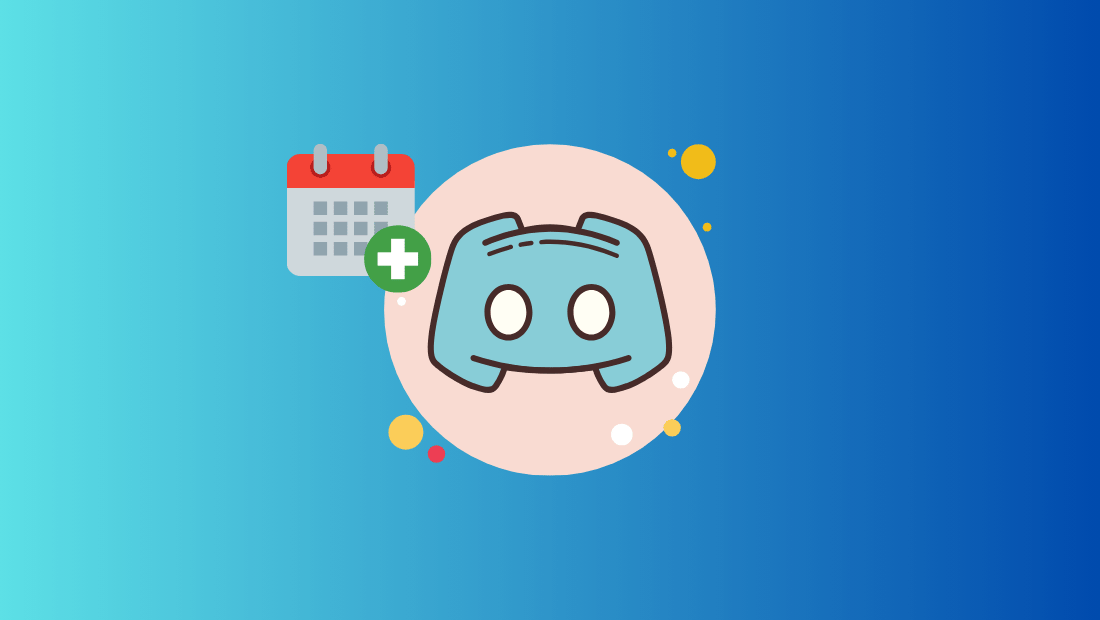
Understanding the Need for a Discord Calendar
Why Use an Availability Calendar for Discord?
Discord has evolved from a gaming communication platform into a versatile tool used by communities, businesses, and teams. However, managing availability and scheduling events within Discord can be challenging without the proper tools. An availability calendar can effectively manage your schedule on Discord, ensuring you can avoid the chaos of double bookings and missed appointments.
By integrating a calendar, users can manage availability on Discord effectively, using a centralized scheduling tool to streamline the process. This integration allows for seamless availability tracking, making it easier to coordinate activities without the risk of overlapping commitments. Discover more about how to add a calendar to Discord and enhance your scheduling capabilities.
Benefits of Discord Scheduling Tools
Implementing a scheduling tool within Discord can significantly enhance team coordination. A Discord calendar is essential for organizing and scheduling tasks, meetings, and events, providing an intuitive interface and advanced features that streamline event planning.
For sales teams, a Discord calendar can be a game-changer, enabling efficient booking of appointments and ensuring that all team members are on the same page. The ability to support sales teams in booking appointments efficiently is vital for maintaining momentum and productivity. Additionally, these tools can improve coordination within various departments, such as financial services client onboarding, ensuring that every member knows their role and responsibilities.
Discord scheduling tools also help manage overlapping schedules, ensuring that everyone is aware of their commitments and availability. This feature is particularly beneficial for teams that rely on precise timing and coordination, such as those in software development sprint planning.
Integrating a calendar with Discord simplifies the process of scheduling and managing events, allowing for a more organized and efficient workflow. For more insights into integrating these tools, check out how to add a calendar to Discord.
Discord Calendar Integration Options
Using a Discord Bot for Availability Calendar
One of the most effective ways to integrate an availability calendar into Discord is by using a Discord bot. These bots are specifically designed to manage events and schedules directly within your Discord server, providing a seamless experience for users. Setting up an availability scheduling Discord bot can significantly enhance your server's scheduling capabilities. Many bots offer features such as event reminders, RSVP tracking, and even timezone conversions, which can be invaluable for global teams.
To leverage a Discord bot for availability calendar integration, you need to select a bot that aligns with your needs. Popular options include bots like Sesh and Apollo, which are known for their robust scheduling functionalities. Once added to your server, these bots can automate repetitive scheduling tasks, freeing up time for more critical activities. For step-by-step instructions on setting up a Discord bot, you might find resources like Discord-Friendly Calendar Scheduling helpful.
Utilizing advanced features for repetitive tasks is another significant advantage of using a Discord bot. Bots can handle tasks such as sending automatic reminders before events, updating event details, and managing RSVPs, ensuring that all members are consistently informed about upcoming events. This integration not only improves efficiency but also enhances communication within your community or team.
Availability Calendar App for Discord
Beyond bots, another popular option is using availability calendar apps that are compatible with Discord. These apps can be integrated to provide a more graphical interface for managing events and schedules. By exploring availability calendar apps compatible with Discord, you can find solutions that offer visual calendar displays, detailed event descriptions, and integration with other platforms like Google Calendar.
Integrating apps with Discord for seamless scheduling ensures that all events are synchronized across platforms, preventing double bookings and ensuring that everyone stays informed. For example, tools like Zapier can bridge the gap between Discord and your calendar app, allowing you to automate the process of event creation and updates. Learn more about these integrations at Zapier's Calendar Integrations for Discord.
Managing availability with an intuitive calendar for your Discord server can greatly enhance user experience. An intuitive calendar interface allows users to quickly view upcoming events, check their availability, and manage their schedules without leaving Discord. This integration is particularly beneficial for teams that require detailed planning and coordination, such as those in software development sprint planning.
For those looking to delve deeper into setting up these integrations, resources such as How to Add a Calendar to Discord provide comprehensive guides on the process. Whether through bots or apps, integrating a calendar with Discord can transform how you manage events and schedules, leading to improved coordination and productivity.
Step-by-Step Guide: Adding a Calendar to Discord
Discord Calendar Integration Tools
Integrating a calendar into Discord can significantly enhance your server's scheduling capabilities. To get started, it's important to explore the top calendar integration tools available for Discord. These tools can range from dedicated bots to third-party applications that offer seamless calendar functionalities. Popular options include tools like Sesh, Apollo, and external platforms such as Zapier, which allows for robust automation and integration between Discord and other calendar systems. For a comprehensive rundown of these tools, you can visit this guide on how to add a calendar to Discord.
Once you've selected your preferred tool, the next step is to follow a step-by-step setup guide to ensure proper integration. Most tools come with detailed documentation or community support, which can be incredibly helpful. Start by visiting the official website of the chosen tool or bot to find installation instructions. For instance, if you choose a bot, you'll typically need to authorize it to join your server and configure the settings to match your scheduling needs. An excellent resource for understanding these setups is the Make.com blog, which provides detailed insights into various integration processes.
Ensuring compatibility and ease of use is crucial for effective calendar integration. Some tools offer advanced features such as event reminders, RSVP tracking, and timezone management, which can be particularly beneficial for global teams. Before finalizing your setup, test the integration thoroughly to confirm that it meets your requirements and is user-friendly for all members. This attention to detail will help in optimizing your workflow management and improving team coordination, as discussed in resources like enhance your workflow management by embedding in Notion.
Setting Up Discord Event Scheduling
Once your calendar is integrated, setting up event scheduling within Discord becomes a breeze. Begin by creating and managing Discord events seamlessly through your chosen integration tool. Most calendar bots and apps will allow you to create events directly within Discord, offering options to specify event details such as date, time, and description. This feature is particularly useful for organizing community events or business meetings, ensuring everyone is on the same page. For more detailed guidance on event creation, the Discord support page on scheduled events provides an excellent starting point.
Using scheduling tools can greatly facilitate the organization of both community and business activities. With the ability to set recurring events, send automatic reminders, and manage RSVPs, these tools streamline the scheduling process, reducing the risk of missed meetings or double bookings. Consider leveraging platforms like Zapier's Calendar Integrations for Discord to automate event creation and updates, ensuring synchronization across different platforms and enhancing your workflow management.
Finally, tracking and updating events with ease is a crucial aspect of effective event scheduling on Discord. Most calendar integration tools offer dashboards or interfaces that display upcoming events, participant lists, and notification settings. Regularly review and update these events to reflect any changes in schedules or participant availability. This proactive approach not only keeps your team informed but also enhances productivity and coordination, as highlighted in our guide on top SOP software solutions.
Optimizing Availability Management for Discord
Tools for Time Management in Discord
When it comes to optimizing availability management in Discord, utilizing the right tools is paramount. Discord offers a variety of tools and integrations that can significantly enhance time management, ensuring that all members of a community or team are on the same page. By leveraging these tools, users can streamline their schedules, allowing for more efficient communication and coordination.
One effective way to improve productivity is by integrating scheduling tools with Discord. Platforms like Zapier's Calendar Integrations for Discord facilitate seamless synchronization between your calendar and Discord events. This integration ensures that all events are automatically updated and synchronized, reducing the risk of missed appointments or double bookings.
Moreover, customizing these tools to fit your specific needs can further enhance time management. Whether you require reminders for scheduled meetings or need to accommodate different time zones, there are solutions available to tailor your scheduling system to your exact requirements. For instance, using bots like Sesh or Apollo allows you to set reminders, track RSVPs, and even manage events right from your Discord server.
By integrating these tools, you not only improve time management but also enhance the overall workflow within your community or team. This can be particularly beneficial for businesses looking to boost their workflow management and ensure maximum efficiency.
Avoiding Double Booking with Discord Calendar
Double booking is a common issue that can disrupt productivity and cause unnecessary stress. To avoid this, it's crucial to implement strategies that ensure efficient availability management within Discord. One of the most effective strategies is the use of calendar tools that can help manage overlapping schedules and prevent double bookings.
Calendar integrations, such as those detailed in Discord's community posts, are invaluable in maintaining an organized schedule. By using a centralized scheduling tool, users can view all upcoming events and appointments, making it easier to identify potential conflicts before they arise.
Moreover, adopting a proactive approach to scheduling can significantly reduce the risk of double bookings. This involves setting clear guidelines for scheduling events, utilizing tools to send reminders, and ensuring that all team members have access to the shared calendar. Such strategies not only enhance availability management efficiency but also contribute to a more organized and stress-free workflow.
For those struggling with managing overlapping schedules, resources like Discord-Friendly Calendar Scheduling provide insights into setting up a system that keeps everyone informed and prevents scheduling mishaps.
In conclusion, optimizing availability management on Discord requires a combination of the right tools and proactive strategies. By integrating calendar tools, customizing functionalities to suit your needs, and implementing strategies to prevent double bookings, you can ensure that your team or community operates smoothly and efficiently.
FAQs about Discord Calendar Integration
Common Questions about Discord Scheduling
Integrating a calendar with Discord can be an invaluable asset for improving scheduling efficiency and managing team availability. However, users often have questions about how to make the most of this integration. Here, we address some of the most common questions related to Discord calendar integration.
How to Choose the Right Calendar Integration?
Choosing the right calendar integration for Discord depends on your specific needs and the features you require. First, consider the scale of your operations and the number of events you need to manage. If you require a robust solution with automation capabilities, tools like Zapier's Calendar Integrations for Discord allow for seamless synchronization and automation of events. Additionally, evaluating the compatibility of your existing calendar platforms, such as Google Calendar, with Discord integrations can guide your decision.
For those looking for a more interactive solution, exploring Discord bots like Sesh or Apollo can offer features like event reminders and RSVP tracking. These bots are designed to integrate directly into your Discord server, allowing for easy event management and notifications. Resources like the Make.com guide on how to add a calendar to Discord provide insights into setting up these integrations effectively.
What Are the Key Features to Look For?
When selecting a calendar integration for Discord, certain key features can enhance your scheduling experience. Look for integrations that offer:
- Event Reminders: Automated reminders ensure that participants are informed about upcoming events, reducing no-shows and improving attendance.
- RSVP Management: The ability to track RSVPs allows for better event planning and resource allocation.
- Time Zone Support: For teams spread across different time zones, integrations that automatically adjust for time differences can prevent scheduling conflicts.
- Synchronization with External Calendars: Ensure that your integration can sync with popular calendar apps like Google Calendar to maintain consistency across platforms.
For more detailed features and considerations, the Cal.com blog on Discord-Friendly Calendar Scheduling offers valuable insights into what makes an integration successful.
How to Troubleshoot Common Integration Issues?
Integration issues can arise due to several factors, such as incorrect permissions, outdated software, or conflicting settings. To troubleshoot common issues:
- Check Permissions: Ensure that the calendar bot or app has the necessary permissions to access and manage events within your Discord server.
- Update Software: Regularly update your Discord app, bots, and calendar software to the latest versions to avoid compatibility issues.
- Review Settings: Double-check the settings of both your Discord server and calendar app to ensure they are configured correctly for integration.
- Consult Community Forums: Engaging with community forums or Discord support pages, such as the Discord support page on scheduled events, can provide solutions from other users who have faced similar issues.
For persistent issues, reaching out to the support teams of the calendar app or Discord can provide more tailored assistance. Additionally, leveraging workflow management software that integrates with Discord can streamline troubleshooting by offering centralized control over your scheduling tools.
In conclusion, integrating a calendar with Discord can significantly boost your scheduling efficiency. By choosing the right integration, focusing on essential features, and proactively troubleshooting common issues, you can ensure a seamless experience that enhances your Discord server's productivity and coordination.
Why Choose Manifestly for Your Scheduling Needs?
Comprehensive Solutions for Availability Management
When it comes to managing your schedules effectively, Manifestly stands out with its comprehensive solutions tailored to enhance your availability management. Whether you're managing a small team or coordinating large-scale events, our tools are designed to streamline your scheduling processes and ensure that you never miss a beat.
To get a firsthand experience of how our tools can transform your scheduling efficiency, we offer personalized demos. These demos provide an in-depth look at how our features can be customized to fit your specific needs, giving you a clear picture of how Manifestly can support your operations.
Our commitment to customer support is unmatched. We provide access to an extensive Help Center, where you can find resources and guides on effectively utilizing our tools. This ensures that you have all the support you need to leverage our solutions fully, whether you're integrating with other platforms or setting up advanced scheduling features.
Manifestly's platform is built to provide seamless calendar integration, allowing you to synchronize your schedules across various platforms effortlessly. This feature is particularly beneficial for teams that rely on precise timing and coordination, ensuring that every member is aligned and informed.
Our tailored tools are designed to enhance your scheduling efficiency by offering features such as workflow automations and reminder notifications. These features automate repetitive tasks and keep your team informed about upcoming events, reducing the risk of missed deadlines or double bookings.
In addition to these robust tools, Manifestly's platform supports a variety of use cases, from financial services to software development, ensuring that our solutions meet the diverse needs of our clients. This versatility makes Manifestly a top choice for organizations looking to optimize their scheduling processes and improve overall efficiency.
Choosing Manifestly means choosing a partner dedicated to enhancing your workflow and maximizing your team's productivity. Explore how our features can revolutionize your scheduling needs and take your operations to the next level.
Related Blog Posts
Explore More on Scheduling and Management
If you're interested in enhancing your scheduling capabilities within Discord, be sure to check out these insightful blog posts:
- How to Add a Calendar to Discord - This post provides a comprehensive guide on integrating a calendar with Discord, offering step-by-step instructions to streamline your event scheduling.
- Discord-Friendly Calendar Scheduling - Explore how to make your Discord server more organized with calendar scheduling options that are user-friendly and efficient.
- Scheduled Events on Discord - Discover how to effectively manage and schedule events in Discord, ensuring all participants are informed and engaged.
For additional resources on improving your workflow and management strategies, consider exploring our own articles such as 10+1 Best Workflow Management Software 2024 For Maximum Efficiency or learn how decluttering your digital life can provide a fresh start.
