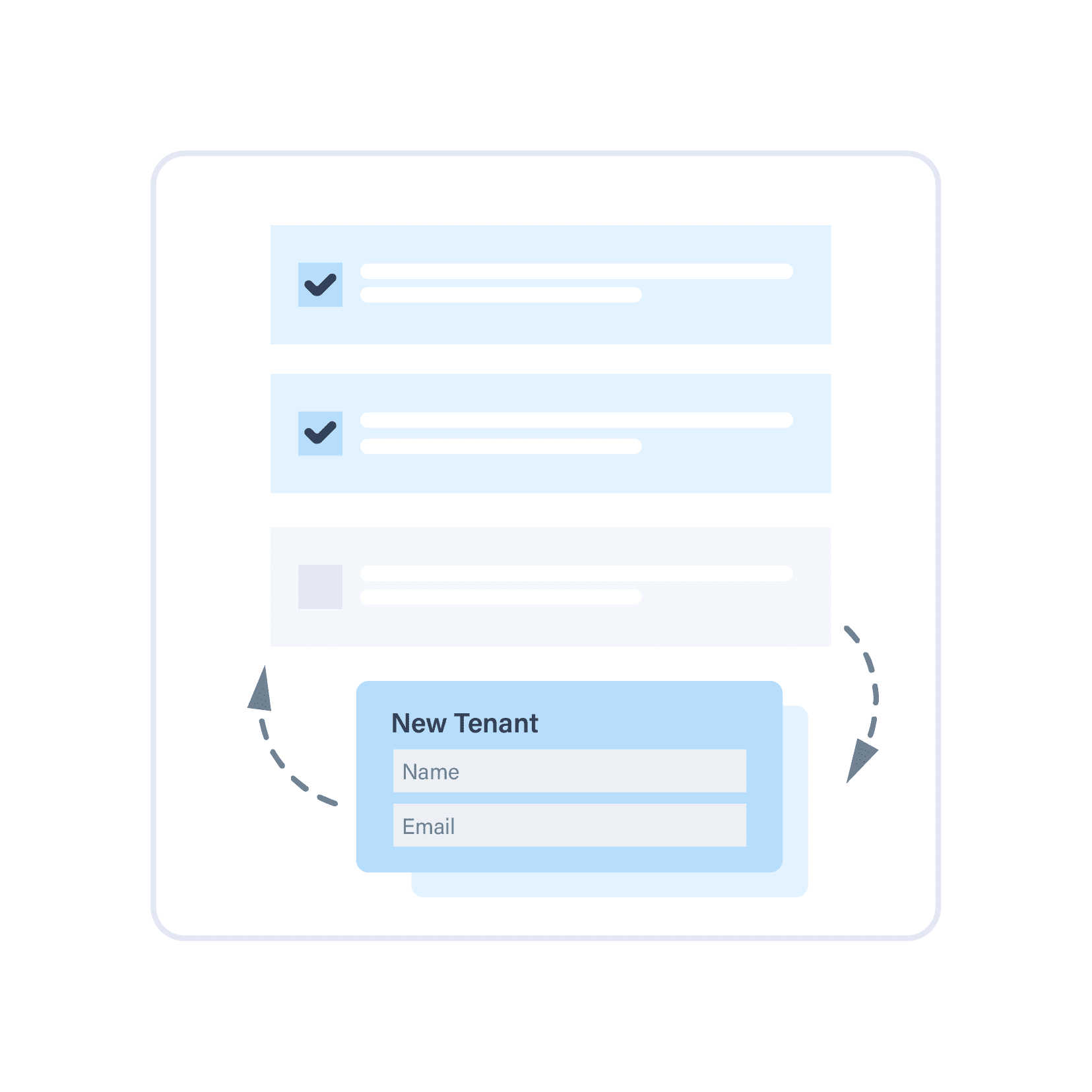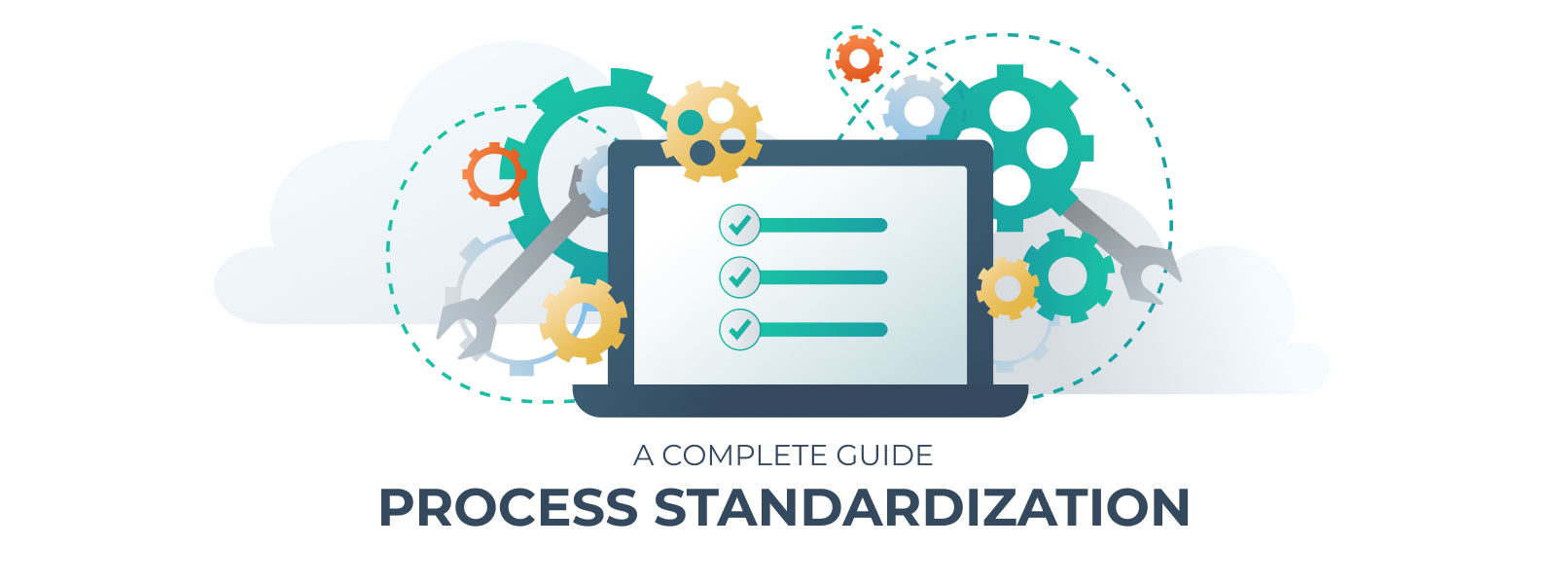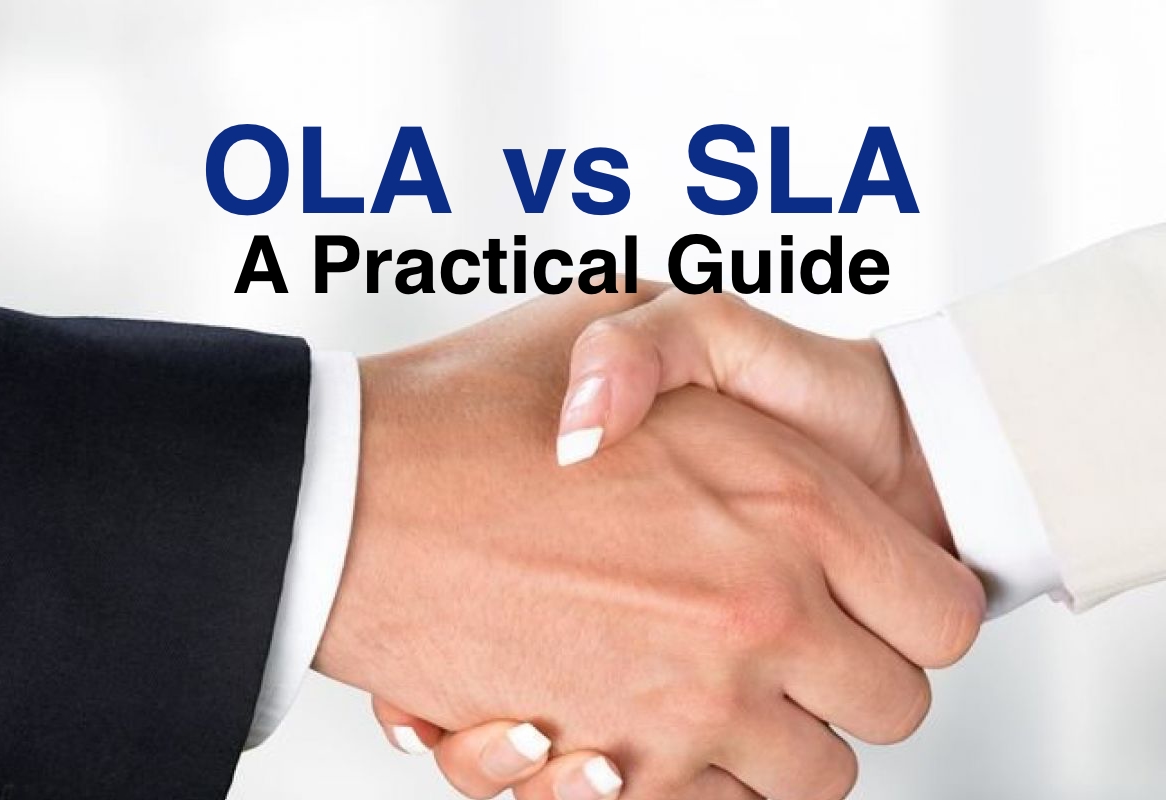Launch and assign checklists in Manifestly automatically based on updates in your CRM system — helping your team to Never Miss a Thing.
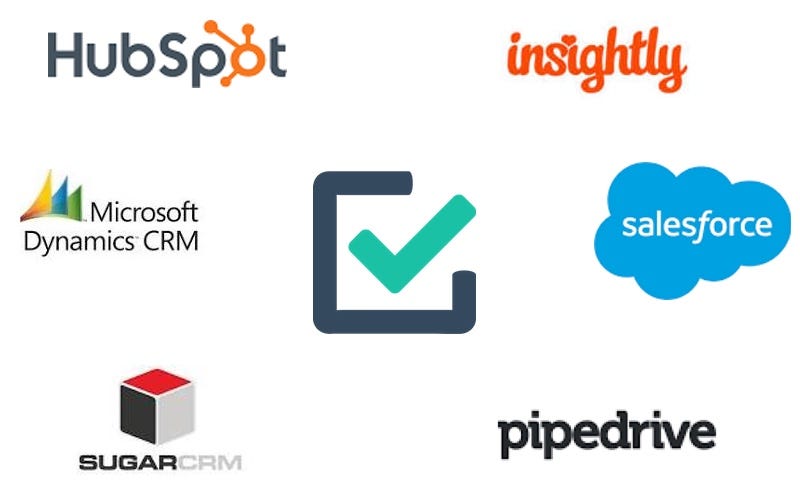
Do you have customer onboarding processes or some other event in your CRM where you want to automatically create and assign a checklist in Manifestly? With the Manifestly — Zapier integration, that’s easy to implement. Here’s how.
Zapier — Connector of Apps
Zapier is a 3rd party service that connects thousands of cloud based services events in one system can be used to update other systems.
Zapier works with Triggers and Actions.
A trigger is an event in one system that causes an action in another cloud based system. Example CRM triggers:
- Adding a new customer in your CRM
- Updating an existing customer in your CRM
- Adding a “lead” to your CRM
The Action, in this case, would be to create and assign a new checklist in Manifestly. In Zapier, the screen to do this looks like the following.
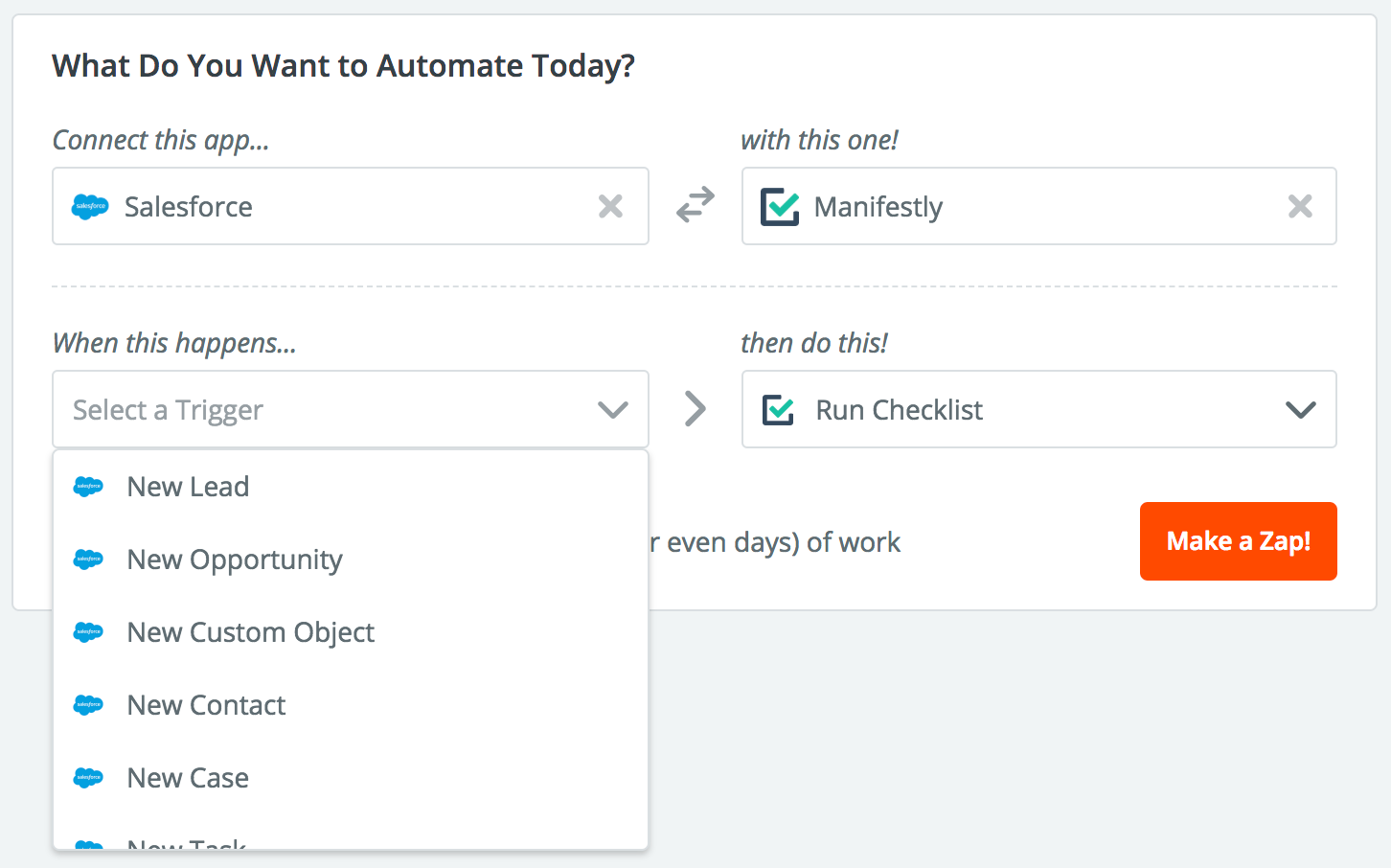
We’re using Salesforce CRM in this example, but Zapier integrates with well over 100 other CRM systems.
Customizing the Checklist Run
Once we’ve chosen our trigger (event in CRM) and action (new Checklist Run), we can customize the data we send from our CRM to the checklist.
Things we can pass into the checklist run in Manifestly
- Customer name
- People assigned to the customer
- Notes from the CRM
- Attributes of the customer
For example, let’s say we have a new customer (Tesla Motors) and we add them to our CRM. We can automatically launch a customer onboarding checklist in Manifestly with the name of the checklist as “Tesla Motors — Customer Onboarding” and have it assigned to a person based on information in our CRM.
But wait, there’s more!
Updating the CRM when the Checklist is Complete
With Manifestly and Zapier, you can create a roundtrip update so the completed checklist in Manifestly will update the CRM record that launched the checklist.
Let’s say you want to use Manifestly for customer onboarding and you want the completion of the checklist run in Manifestly to update the CRM record that the process is complete — automatically. You can do this with Zapier.

If you have any questions on these kinds of integrations, please let us know. We have years of experience setting up Zapier integrations and can help you with any specific questions.
More about the Manifestly Checklist integrations can be found here: