
Guest Users
Invite External Contributors with Guest Users
In 2024, we introduced the Guest Users feature, which is designed to enable seamless collaboration by allowing you to invite external users to view or contribute to workflow runs. This is particularly beneficial for cross-functional projects that require input from non-account holders, ensuring that all relevant stakeholders can participate without needing full access to the system.
With Guest Users, you can easily expand your team's capabilities by involving external partners, clients, or consultants in your workflows. This feature not only broadens the scope of collaboration but also maintains the security and integrity of your workflows by providing controlled access to external contributors.
Learn more about how you can integrate this feature into your processes by visiting our Guest Users page. Additionally, for those interested in optimizing their overall workflow processes, explore our Manifestly Checklists blog for more insights and updates.
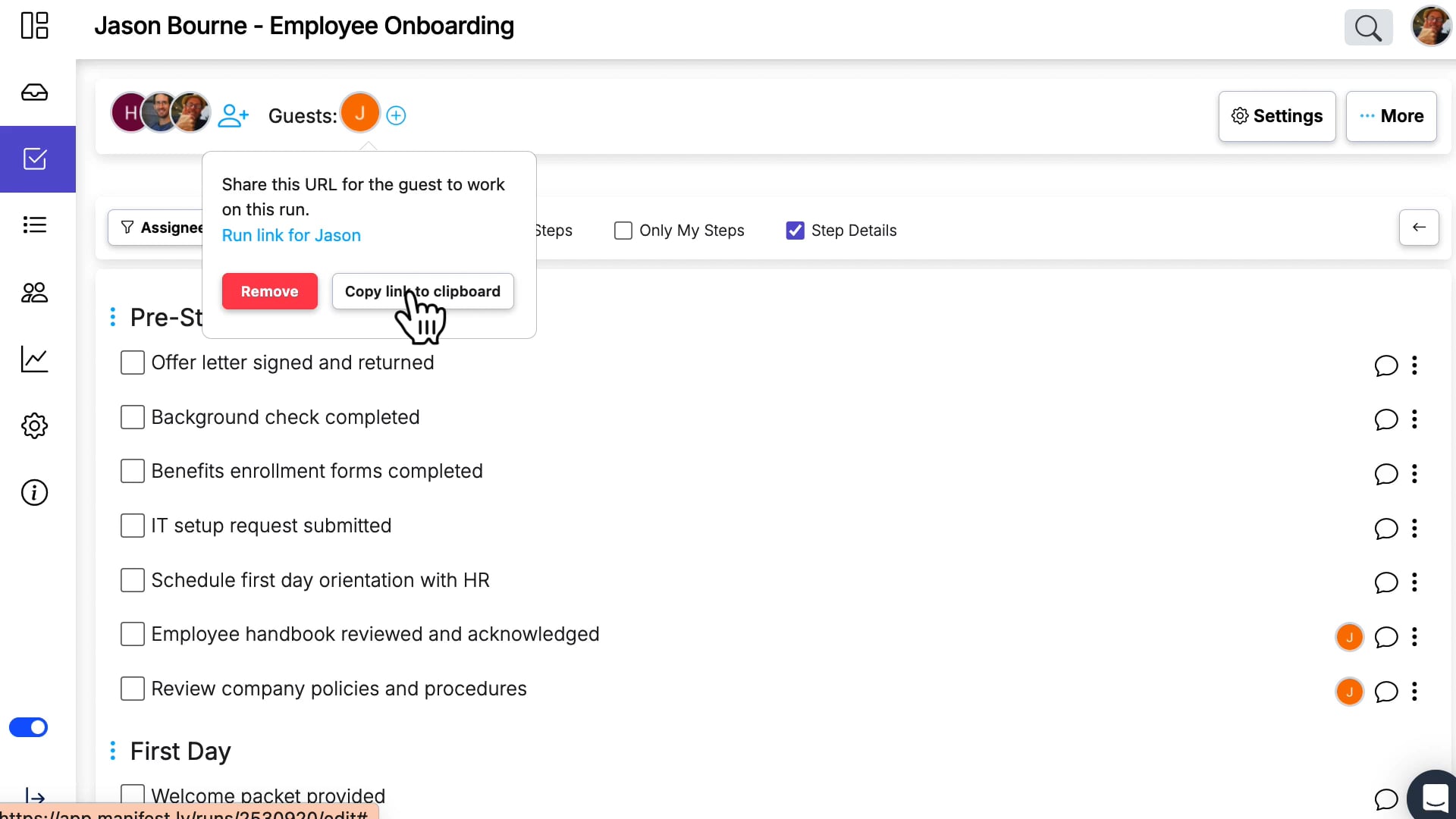
Send Email on Step Completion
Automate Communication with Customized Emails
One of the standout features we introduced in 2024 is the ability to send automatic, personalized emails upon the completion of specific workflow steps. This powerful feature is designed to streamline communication channels, ensuring that stakeholders are promptly informed without the need for manual intervention.
By automating email notifications, teams can maintain transparency and keep everyone aligned with the ongoing progress of projects. Whether you're working with internal colleagues or external partners, this feature ensures that critical updates are communicated effectively, reducing the time spent on administrative tasks and allowing teams to focus on high-priority work.
To explore how this feature can enhance your workflow processes, visit our Send Customized Emails on Step Completion page. Additionally, for more insights on optimizing team productivity, check out our Manifestly Checklists blog.
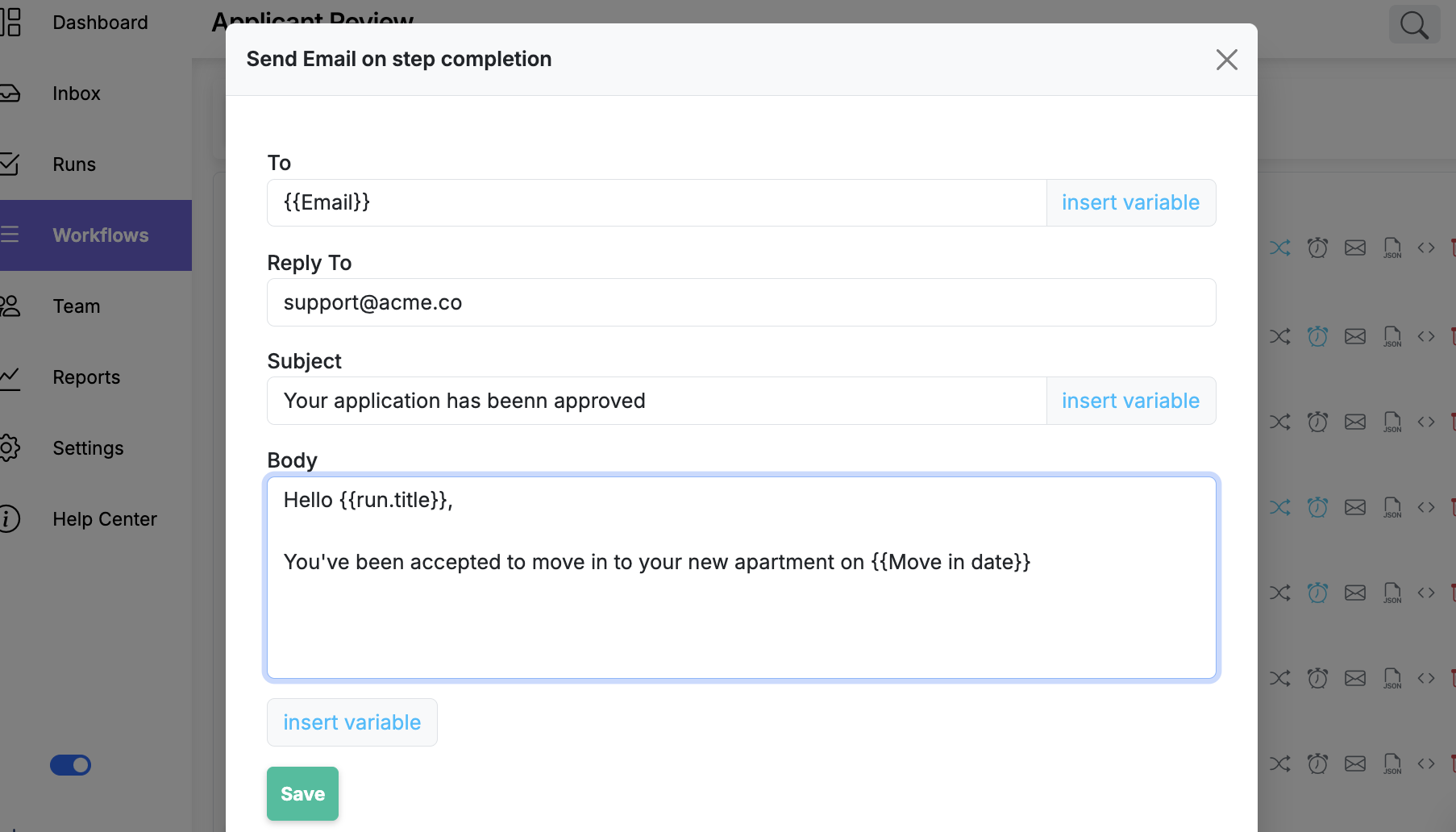
Inbox Page
Centralize Your Workflow with the Inbox Page
In 2024, we made significant strides in enhancing user productivity with the introduction of the Inbox Page feature. This powerful addition allows you to organize all your tasks, runs, and assignments in one central location, streamlining your workflow management process like never before. By offering a comprehensive view of your to-dos and ongoing projects, the Inbox Page ensures that you can effectively prioritize and manage your tasks without switching between multiple screens or applications.
The centralized nature of the Inbox Page is designed to boost efficiency and reduce the time spent on administrative tasks. Users can now easily track their progress and make informed decisions swiftly, thereby enhancing overall productivity. This feature is particularly useful for teams that handle multiple projects simultaneously, as it reduces the clutter and confusion that often comes with managing numerous tasks.
To learn more about how the Inbox Page can transform the way you manage your workflow activities, visit our Inbox Page feature details. And for additional insights on optimizing your workflow, explore our extensive resources available on the Manifestly Checklists blog.
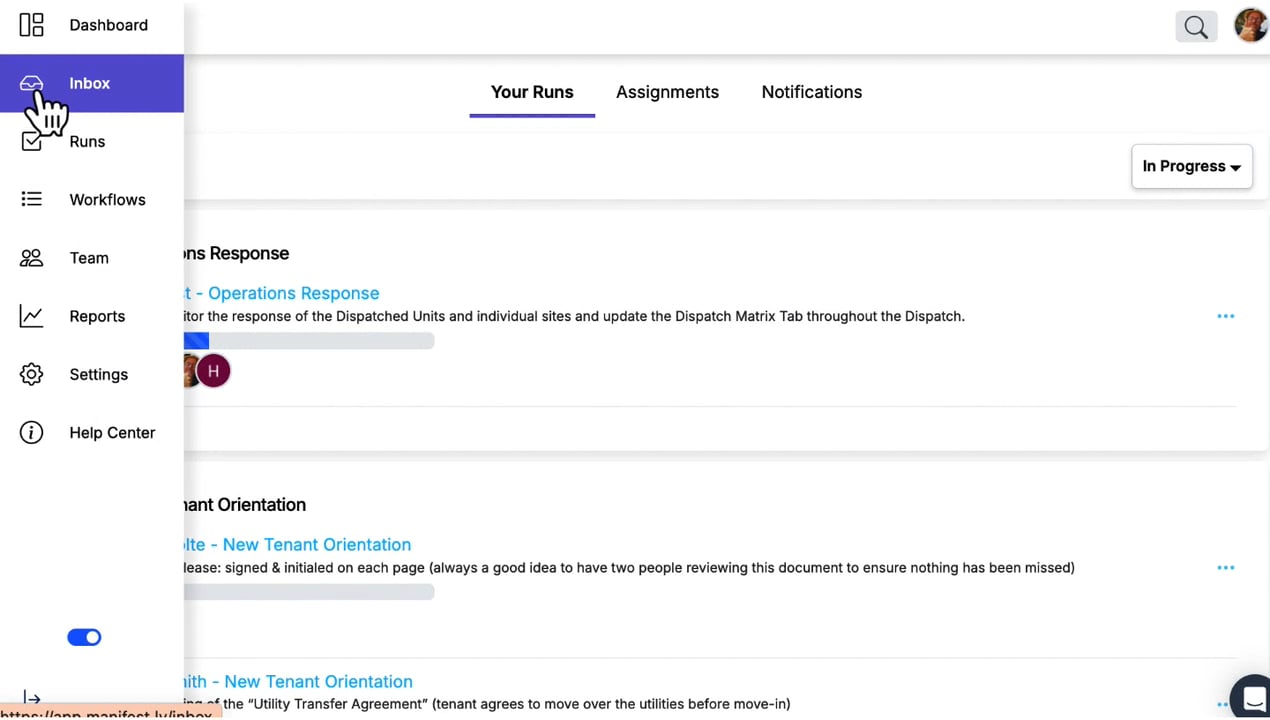
Custom Branding
Enhance Identity with Custom Branding
One of the most anticipated features introduced by Manifestly in 2024 is the ability to customize your workspace with company-specific logos and colors. This new feature empowers businesses to create a cohesive brand experience across all users, aligning your workflow environment with your corporate identity.
Custom branding not only boosts brand recognition among your internal teams but also reinforces your company's culture and values every time your team members engage with Manifestly. By embedding your brand's identity into the daily operations, you ensure that your team feels connected and engaged, enhancing overall productivity and morale.
If you're interested in how you can leverage this feature to transform your workspace, we invite you to discover more about Custom Branding. Additionally, to broaden your understanding of workflow optimization through branding, you might find our article on Manifestly Checklists blog insightful.
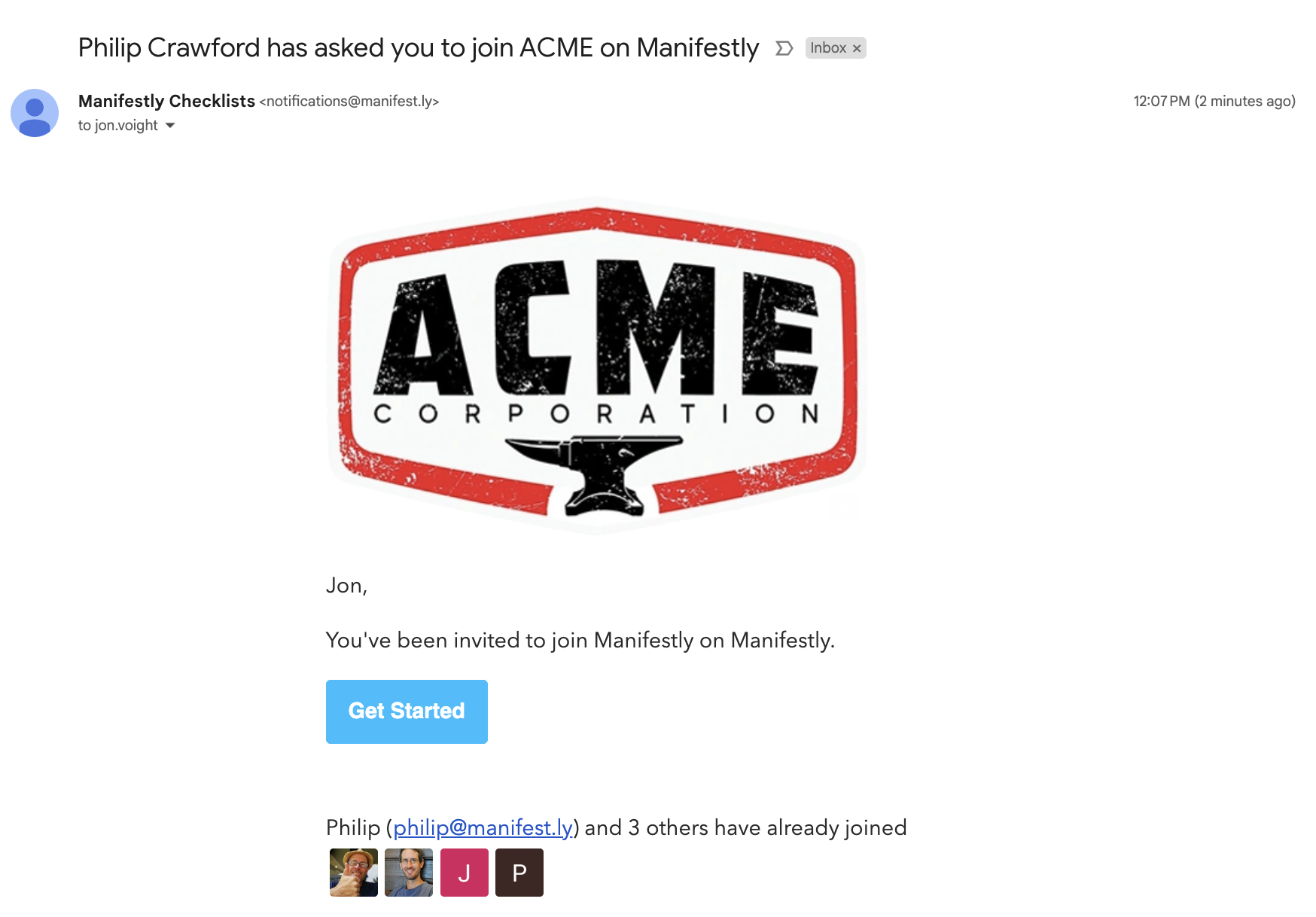
Conditionals OR Operator
Flexibility with the OR Conditionals Operator
In 2024, we introduced the highly anticipated OR Conditionals Operator, a feature that significantly enhances the flexibility and adaptability of workflows within Manifestly. This powerful tool allows users to incorporate conditional logic into their processes, enabling more dynamic and responsive workflows.
The OR operator is designed to simplify complex decision-making processes by allowing multiple conditions to be evaluated simultaneously. This means that workflows can now execute different actions based on a variety of conditions, all within a single step. This level of customization is perfect for teams that deal with intricate processes, where decisions must be made based on a range of variables.
By integrating the OR operator into your workflows, you can create more efficient processes that adapt to different scenarios without the need for manual intervention. This not only saves time but also reduces the risk of human error, thereby increasing the overall reliability of your operations.
To learn more about how you can incorporate this feature into your workflows, visit our OR Conditionals Operator page. Additionally, for further reading on optimizing your workflow processes, we encourage you to explore our Manifestly Checklists blog.
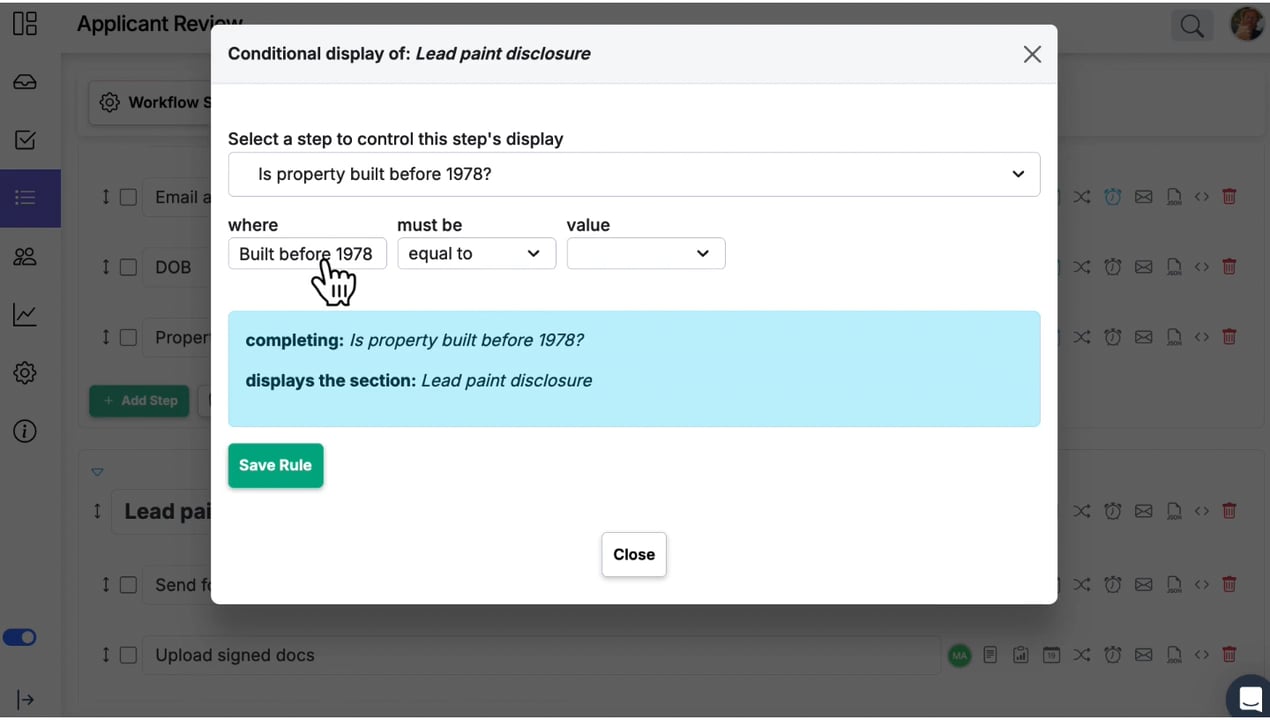
Introducing Subtasks
Detailed Workflow Steps with Subtasks
In 2024, we unveiled the Subtasks feature, a game-changer for teams seeking greater clarity and precision in their workflow processes. This feature enables users to break down complex tasks into smaller, more manageable subtasks, ensuring that no detail is overlooked. By compartmentalizing tasks, teams can focus on each step individually, enhancing both understanding and execution.
Subtasks are particularly useful for projects that require meticulous attention to detail. By visualizing the entire workflow in a segmented manner, teams can follow detailed processes confidently, reducing the risk of missing critical steps. This structured approach not only improves task management but also optimizes team productivity by allowing members to tackle one component at a time.
To explore how you can implement this feature to enhance your workflow management, visit our page on introducing subtasks. Additionally, for comprehensive strategies on maximizing team efficiency, don't miss our resources on the Manifestly Checklists blog.
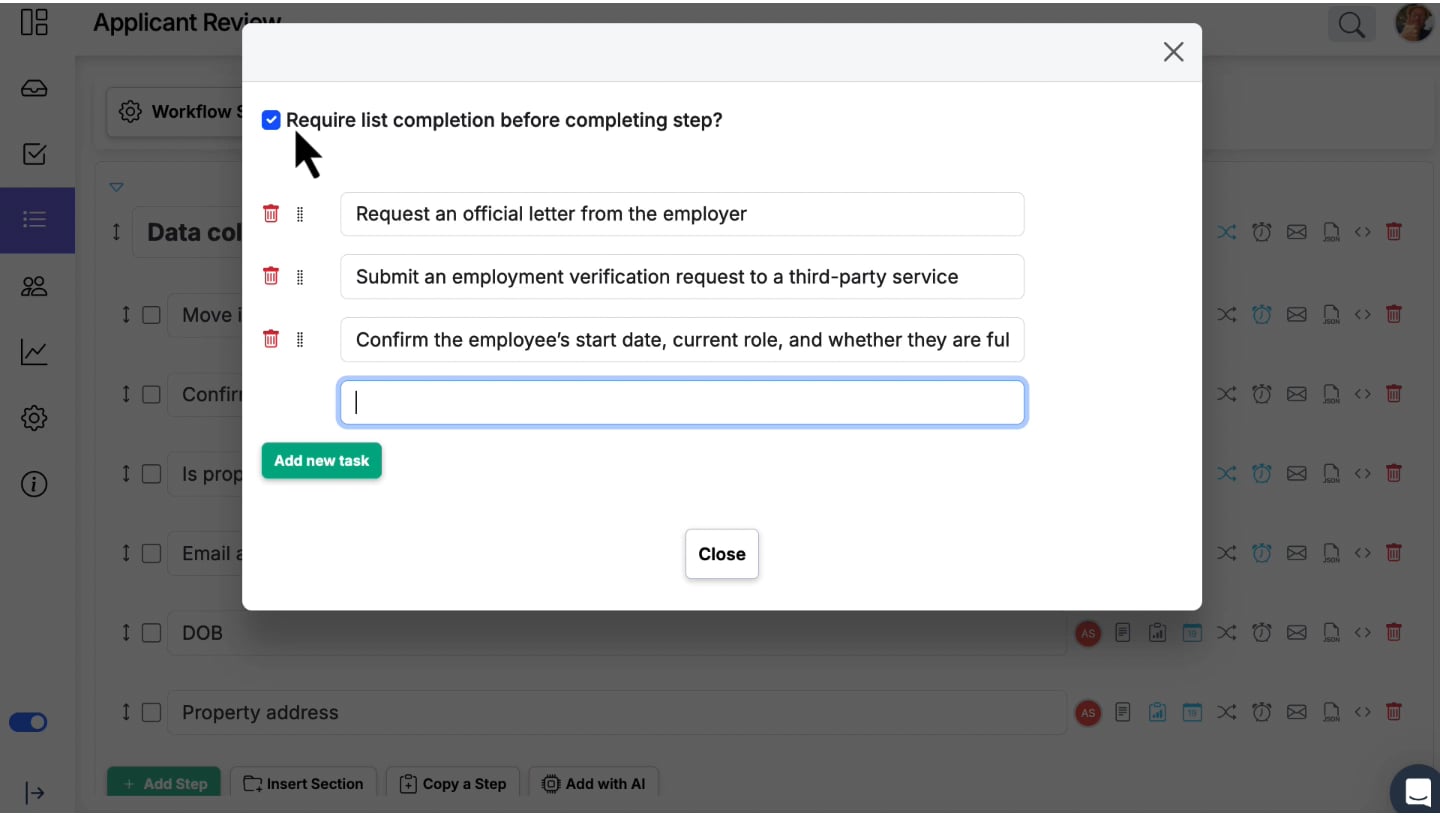
Initiator Role for New Runs
Streamline Assignments with the Initiator Role
In 2024, we introduced the Initiator Role feature, designed to enhance the organization and accountability of workflow processes. This feature allows for the automatic assignment of workflow steps to the individual who initiates a new run. By directly linking tasks to the initiator, teams can ensure clear responsibility from the onset of a process.
The Initiator Role is particularly beneficial for teams seeking to improve accountability and streamline the assignment process. This feature helps in reducing ambiguity about who should follow through on certain tasks, thereby minimizing delays and enhancing the overall efficiency of project management.
Integrating this role into your workflow not only fortifies the sense of ownership among team members but also facilitates smoother transitions between task phases. To delve deeper into how the Initiator Role can optimize your workflow, you can read more about the Initiator Role feature on our website.
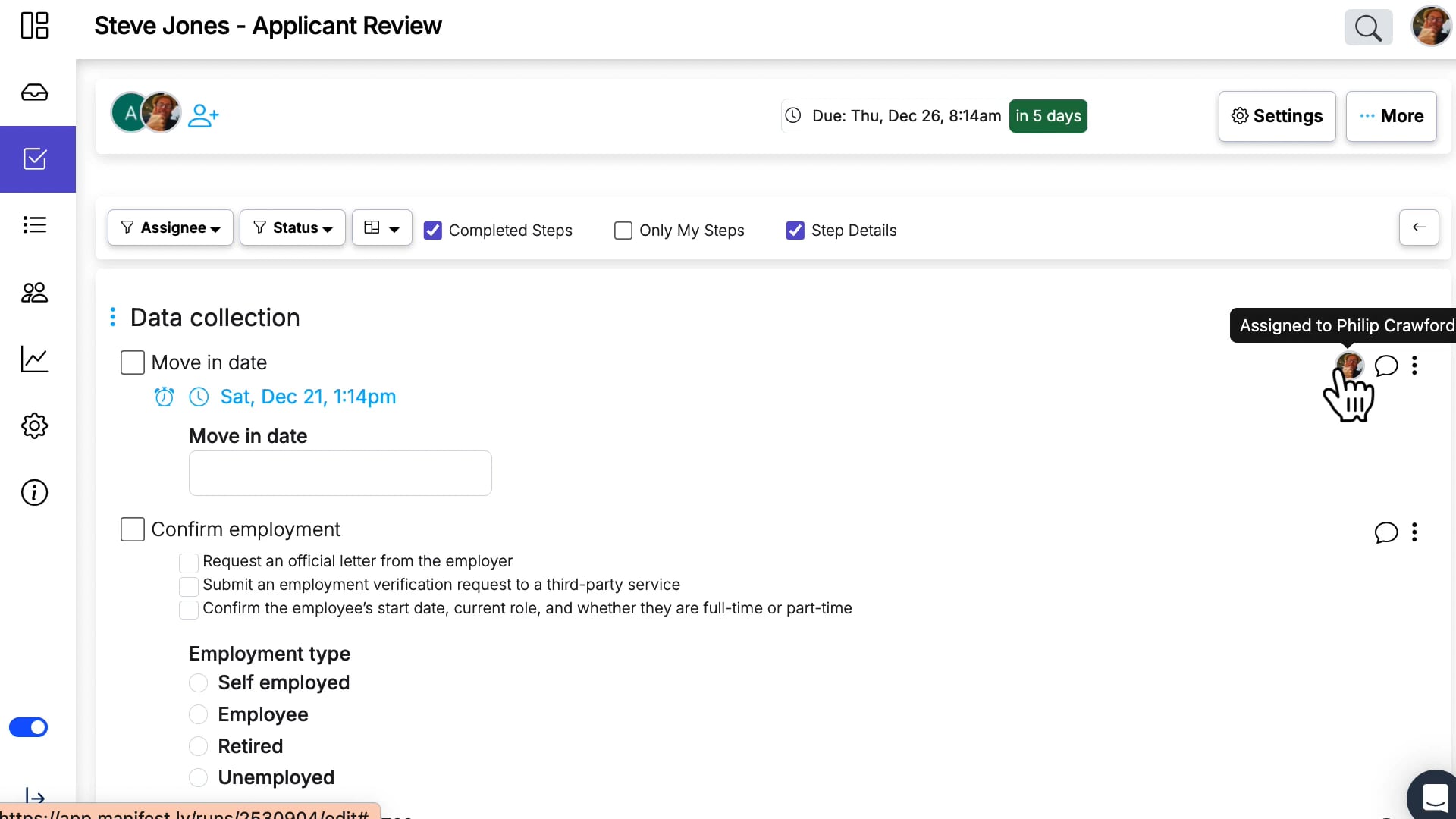
Calendar Views of Assignments
Visualize Workflows with Calendar Views
In 2024, Manifestly introduced a game-changing feature that allows users to visualize their workflow assignments through a calendar view. This innovation provides a clear, organized layout of tasks, enabling teams to manage assignments more efficiently and plan ahead with ease. By incorporating a calendar format, users gain a comprehensive overview of their schedules, helping to balance workloads and prioritize tasks effectively.
The Calendar Views feature is designed to significantly enhance project planning and timeline management. With an intuitive interface, teams can easily track deadlines, set milestones, and allocate resources efficiently to ensure project goals are met on time. This visual approach not only optimizes task management but also fosters a proactive planning culture among team members.
For teams that thrive on structure and organization, the Calendar Views feature is an indispensable tool. By leveraging this feature, teams can improve their strategic planning capabilities and maintain a steady workflow, ultimately boosting productivity and project success rates.

Updated Workflow Editor
Experience the New Workflow Editor
In 2024, we unveiled a major overhaul of the Workflow Editor, aiming to simplify and enhance the way you create and manage workflows. With a cleaner, more intuitive interface, setting up workflows has never been easier. This update focuses on improving user experience by offering streamlined navigation and increased usability, allowing users to build complex workflows efficiently.
The redesigned Workflow Editor offers a more organized and visually appealing layout, making it easier for users to understand and navigate through different elements of their workflows. This is especially beneficial for new users who can now get up to speed quickly, as well as for seasoned users who will appreciate the reduction in time spent on administrative setup.
We encourage you to discover more about the new Workflow Editor and how it can elevate your workflow management. For additional insights into optimizing your workflow processes, don't forget to explore our extensive resources available on the Manifestly Checklists blog.
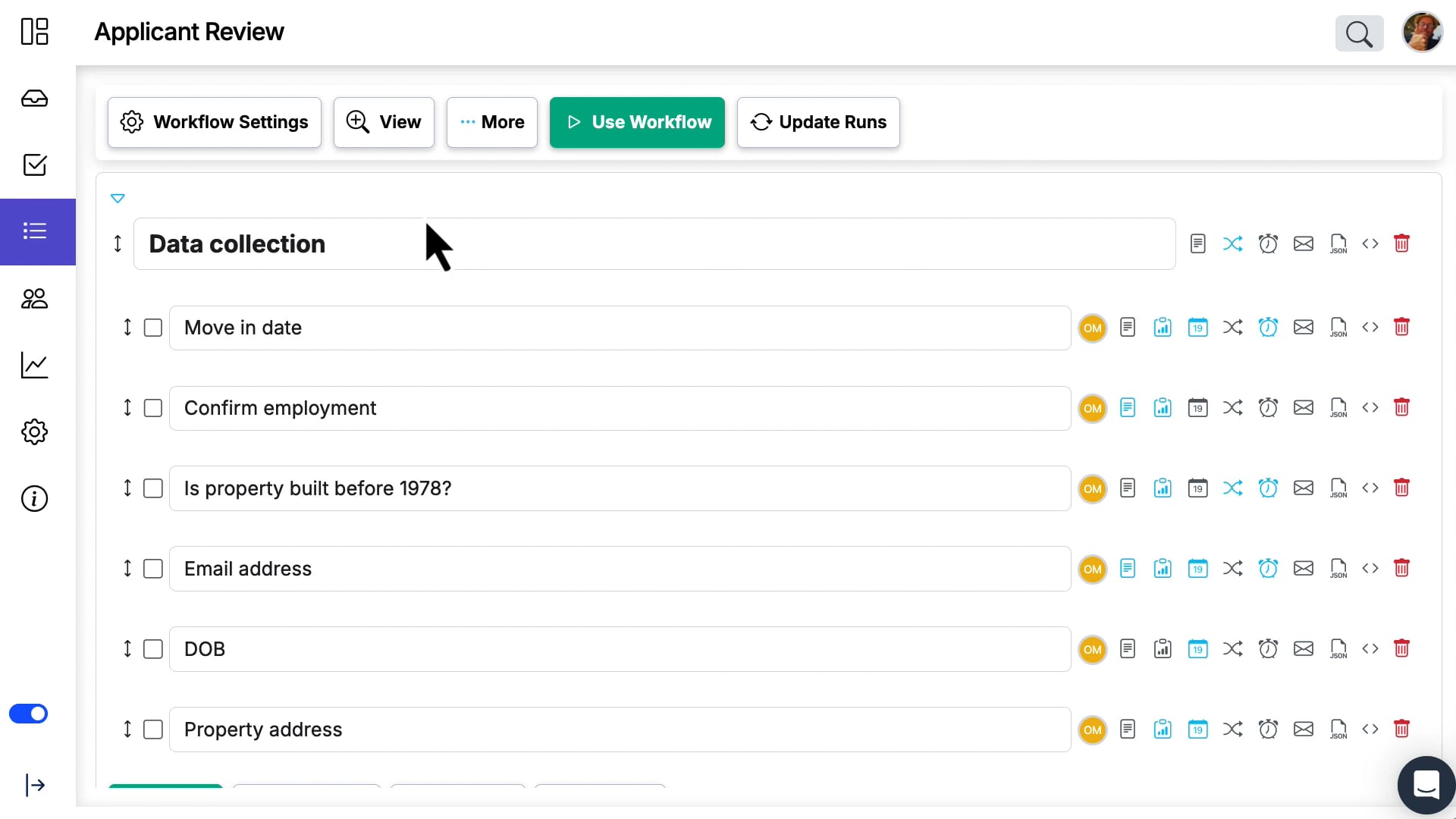
Dark Mode
Enhance Comfort with Dark Mode
As part of our commitment to enhancing user experience, 2024 saw the introduction of Dark Mode on Manifestly Checklists. This feature is designed to provide a more comfortable viewing experience, especially during prolonged use. By switching to Dark Mode, users can enjoy reduced eye strain, making it ideal for those long work sessions or late-night productivity boosts.
The benefits of Dark Mode are well-documented, with many users appreciating the softer contrast it provides compared to traditional bright screens. This not only helps in minimizing glare but also conserves battery life on devices with OLED displays. Whether you're reviewing checklists in the evening or prefer a more subdued interface, Dark Mode offers a versatile solution to suit your needs.
To see how you can take advantage of this feature, we invite you to explore Dark Mode on our website. Implementing this feature can significantly enhance your workflow environment, making it both aesthetically pleasing and functionally efficient.
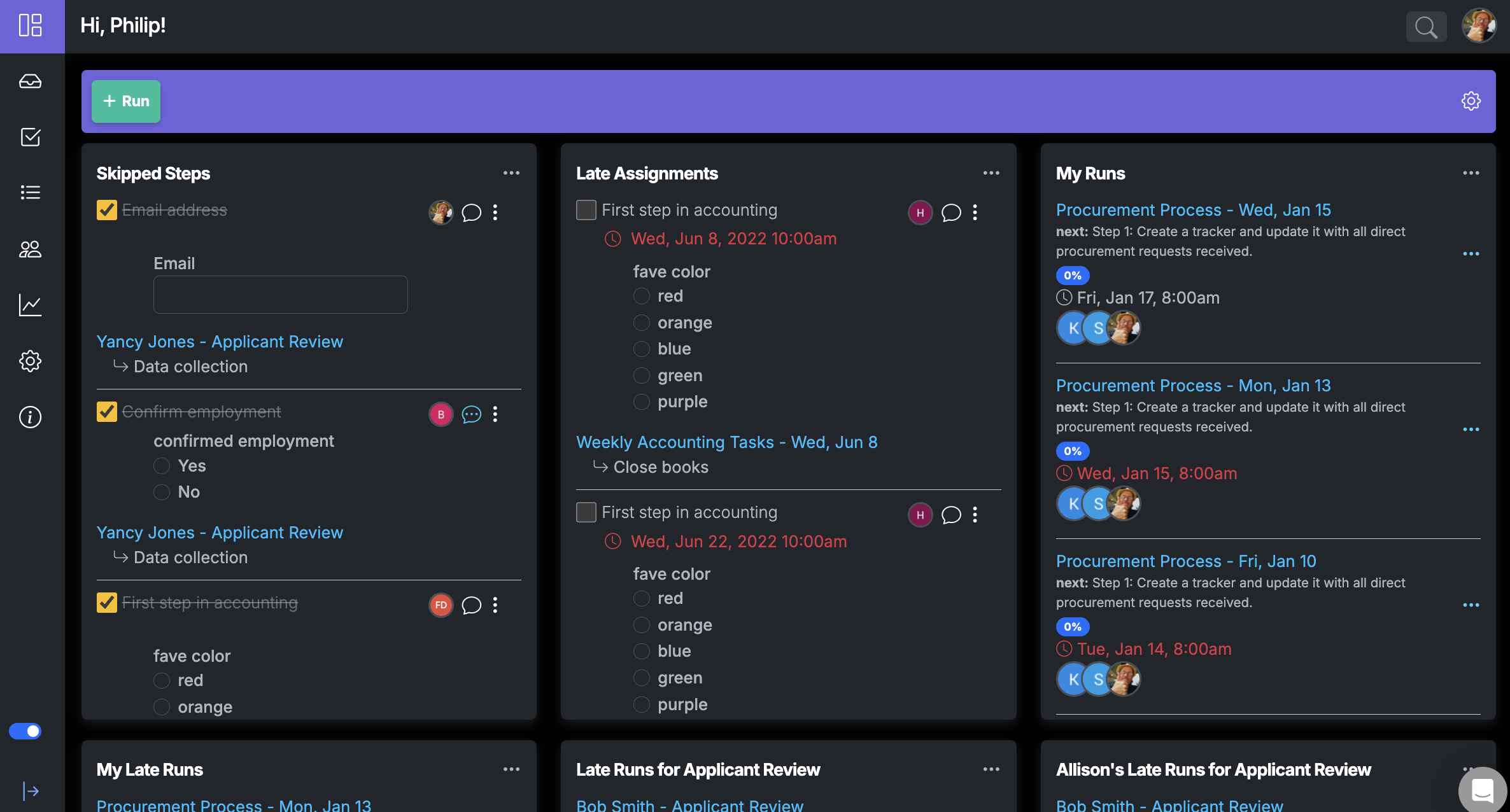
Our Product Roadmap for 2025
Exciting Innovations Ahead
As we look forward to 2025, our team at Manifestly is eager to bring you a host of new features and enhancements that will continue to elevate your workflow management experience. Our roadmap for the upcoming year is filled with strategic innovations that are designed to meet the evolving needs of our users, making your processes even more efficient and user-friendly.
In 2025, we plan to introduce advanced automation capabilities, allowing for even greater customization and control over your workflow processes. These enhancements will enable users to automate more complex tasks, saving valuable time and reducing the potential for human error. Furthermore, we are committed to expanding our integration capabilities, ensuring seamless connectivity with other tools and platforms that your team relies on.
Your feedback is invaluable to us, and we invite you to submit your feature ideas and suggestions via our roadmap page. Your input helps shape the future of Manifestly, ensuring that our updates align with your needs and expectations. By sharing your insights, you can directly influence the features we prioritize and the direction our product takes.
📌 View the full roadmap and upcoming features here: Manifestly Product Roadmap
Stay tuned for more updates and detailed announcements about our upcoming releases in 2025. We are excited to embark on this journey with you and continue enhancing Manifestly to better serve your workflow management needs.
