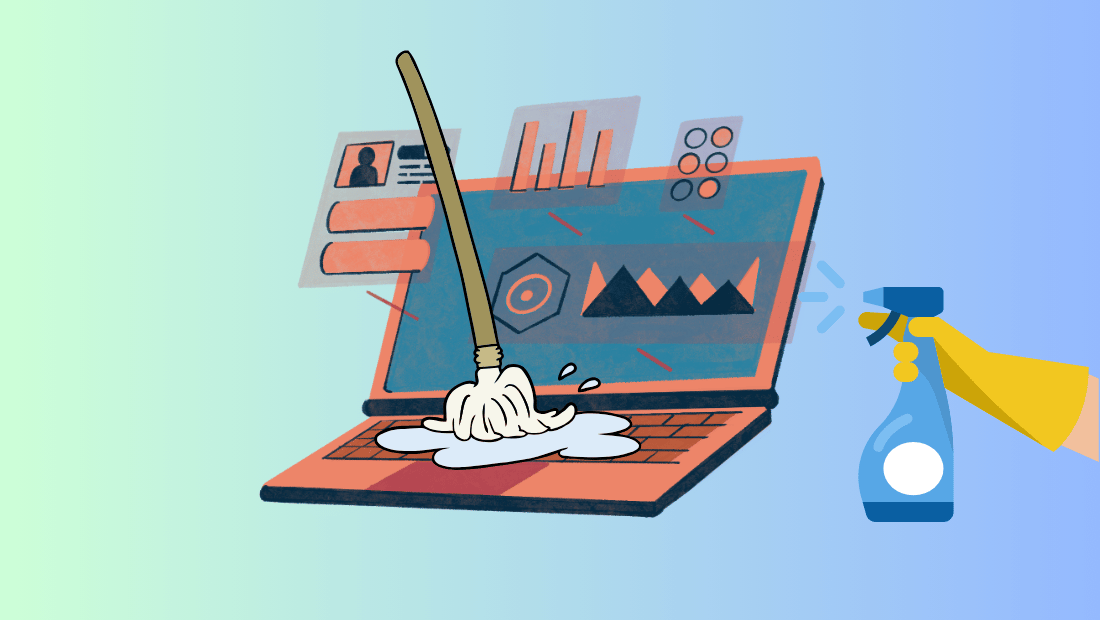
Understanding Digital Clutter
What is Digital Clutter?
Digital clutter refers to the overwhelming and often disorganized collection of digital files, apps, and notifications that accumulate over time. Just like physical clutter, digital clutter can include a myriad of items such as unnecessary emails, duplicate files, unused applications, or even an overcrowded desktop. This clutter can stem from various sources, including downloading files from the internet, storing multiple versions of documents, or subscribing to too many services that bombard your inbox with notifications.
In today's fast-paced digital environment, it's easy to overlook the impact of digital clutter. However, it can significantly affect productivity and mental health. Studies show that excessive digital clutter can lead to distractions, overwhelming stress, and decision fatigue, reducing your ability to prioritize tasks effectively. By understanding the nature of digital clutter, you can take proactive steps to mitigate its effects and enhance your focus and efficiency.
The Importance of Digital Decluttering
Digital decluttering is essential for enhancing productivity and maintaining mental clarity. When you declutter your digital life, you create a streamlined digital environment that is free from distractions and unnecessary complexities. This can lead to improved concentration and a more efficient workflow.
By reducing digital clutter, you can enhance your digital productivity significantly. A tidy and organized digital space allows you to find files quickly and access information without unnecessary delays. This is particularly important in a work-from-home setting, where digital tools are your primary means of communication and task management. Decluttering can also reduce the cognitive load, freeing up mental resources to focus on what's essential.
Moreover, maintaining a minimalist digital lifestyle offers numerous benefits beyond productivity. It promotes a sense of calm and control over your digital interactions, reducing anxiety caused by constant notifications and a never-ending to-do list. A minimalist approach encourages you to focus on quality over quantity, leading to more meaningful digital engagements rather than incessant scrolling or mindless browsing.
For those looking to take the first step in digital decluttering, resources such as the Decluttering Plan for a Fresh New Year and the Digital Reset Guide 2026 provide valuable insights and practical steps to simplify your digital space.
Implementing a digital decluttering strategy can be greatly enhanced by tools designed to streamline your workflow. For example, using workflow management software can help automate routine tasks, organize files, and manage projects efficiently. By integrating organizational tools, you can establish a more manageable digital environment that aligns with your productivity goals.
If you're ready to explore new ways to boost your personal productivity, consider exploring relevant workflow templates by visiting Manifestly's personal productivity templates. These resources offer structured approaches to help you maintain a clutter-free digital life, ultimately leading to a more focused and productive 2026.
Digital Decluttering Tips for 2026
Organizing Digital Files
In 2026, organizing digital files effectively is more crucial than ever. Start by implementing a file management system that uses consistent naming conventions and a hierarchical folder structure. This approach will allow you to locate files quickly and reduce the time spent searching for documents. Consider using tools such as Google Drive or Dropbox, which not only offer cloud storage but also provide file versioning and easy collaboration features.
For a more robust solution, explore the potential of workflow management software to automate and organize your digital files. These tools can help you streamline document sharing and ensure that files are consistently backed up and accessible, regardless of your location.
Managing Digital Clutter on Devices
Digital clutter on devices can be a major distraction, impacting both productivity and mental clarity. Begin your decluttering process by removing unused apps and clearing your device’s cache regularly. This not only frees up storage space but also enhances your device's performance.
To maintain a clutter-free desktop, adopt a minimalist approach by limiting the number of icons and files visible at any time. Use folders to group related items and consider implementing a desktop organization tool that allows you to hide or reveal files as needed. By doing so, you create a visually clean workspace that can enhance focus and productivity.
For more advanced strategies, refer to resources like the Digital Reset Guide 2026 which provides comprehensive steps for managing digital clutter effectively.
Email Inbox Organization
Maintaining a clean email inbox is a cornerstone of digital decluttering. Start with unsubscribing from newsletters and promotional emails that are no longer of interest using tools like Unroll.Me. Implement filters and rules to automatically sort incoming emails into specific folders, reducing the need for manual organization.
Additionally, utilize email management software such as SaneBox or Clean Email, which can help you prioritize important messages and archive less critical ones. These tools are particularly useful in maintaining an organized inbox, ensuring that you can focus on essential communications without the distraction of clutter.
Cloud Storage Solutions
Cloud storage solutions are invaluable for managing digital clutter, providing a centralized location for file storage and easy access from any device. In 2026, the benefits of using cloud storage include enhanced security, scalable storage options, and automated backup features that ensure your data is both safe and accessible.
Consider top cloud storage solutions such as Google Drive, Dropbox, and OneDrive, each offering unique features tailored to different needs. For businesses and individuals looking to maximize productivity, integrating cloud storage solutions with digital organization tools can further streamline your digital environment.
Explore Manifestly's personal productivity templates to find structured approaches that incorporate cloud storage solutions into your digital decluttering strategy, helping you maintain a clutter-free and efficient digital life in 2026.
Tech Detox Strategies
Simplifying Online Accounts
In the digital age, managing multiple online accounts can become overwhelming, adding to our digital clutter. Simplifying these accounts is a crucial step in a tech detox. Begin by conducting an audit of all your online accounts. List them out and determine which ones are essential for your daily activities. Close or deactivate accounts that you no longer use or deem unnecessary. This not only reduces the clutter but also enhances your digital security by minimizing potential vulnerabilities.
Consider using password management tools like LastPass or 1Password to help streamline your account management. These tools securely store your passwords and auto-fill login credentials, making it easier to manage fewer accounts with stronger, unique passwords. For more comprehensive steps, you can explore the Decluttering Plan for a Fresh New Year which offers additional insights on simplifying your digital accounts.
Social Media Management
Social media platforms are notorious for consuming significant amounts of time and attention. Managing your social media presence effectively can lead to a more productive digital life. Start by evaluating the platforms you are active on and consider whether they add value to your personal or professional life. Unfollow accounts that no longer interest you and mute notifications for non-essential updates.
Implement a regular social media detox by setting specific times during the day when you will check your accounts. This helps in reducing mindless scrolling and allows you to focus on more important tasks. The Digital Reset Guide 2026 offers a detailed approach to managing social media effectively, helping you understand the benefits of a detox.
Personal Data Cleanup
Cleaning up personal data is an essential component of a tech detox. Over time, digital devices accumulate a vast amount of unnecessary data which can slow down performance and overwhelm users. Start by organizing your files and deleting duplicates or outdated documents. Utilize built-in tools or third-party applications like CCleaner or CleanMyMac to automate the cleanup process, ensuring that your devices run smoothly.
Regularly review and clean your browser history, cache, and cookies to maintain optimal performance and enhance privacy. Additionally, for emails and other communications, consider using tools like Clean Email to declutter your inbox by archiving or deleting old messages that no longer serve a purpose. Maintaining a clean digital environment not only boosts performance but also enhances your focus and productivity.
For a structured approach to digital decluttering, explore relevant workflow templates specific to Personal Productivity. These templates can guide you in maintaining a clutter-free digital lifestyle, ultimately leading to a more focused and efficient 2026.
Time-Saving Digital Tips
Digital Organization Tools
In the realm of digital decluttering, leveraging the right tools can make all the difference in maintaining an organized and efficient digital space. As we move into 2026, there are several digital organization tools that stand out for their ability to streamline your digital life. One such tool is workflow management software. These platforms are designed to automate repetitive tasks, organize your files, and ensure that projects run smoothly. By using such tools, you can not only keep your digital workspace tidy but also improve overall productivity.
Another powerful tool in your digital decluttering arsenal is cloud storage. Platforms like Google Drive, Dropbox, and OneDrive provide centralized locations for storing and accessing files, ensuring that you never waste time searching for documents again. These tools also offer collaborative features, which can streamline team projects and reduce email clutter by minimizing the need for attachments. To explore structured approaches that incorporate these solutions, consider reviewing Manifestly's personal productivity templates.
For those who struggle with managing online accounts and passwords, password managers such as LastPass and 1Password are invaluable. They not only store your credentials securely but also generate complex passwords for new accounts, reducing the risk of security breaches and the stress of remembering multiple passwords. By automating these aspects of your digital life, you save time and enhance your cybersecurity posture.
Effective Digital Cleaning Techniques
Maintaining a clutter-free digital space requires more than just an initial decluttering effort; it necessitates routine maintenance and a well-thought-out schedule. Start by adopting a regular digital cleaning routine, much like you would for physical spaces. Set aside time weekly to sort through emails, delete unnecessary files, and update your software. By consistently doing so, you prevent the accumulation of digital clutter, making your digital environment easier to navigate and less overwhelming.
Creating a decluttering schedule can be your roadmap to a more organized digital life. Break down the digital spaces into manageable tasks—for instance, dedicate one session to organizing documents and another to cleaning up your desktop. Resources like the Decluttering Plan for a Fresh New Year provide a structured approach to scheduling these tasks, ensuring you remain on track and motivated.
Incorporating automation into your digital cleaning plan can further save time. Tools that offer automated file backups, email sorting, and routine updates are beneficial. For instance, using the Global Search Across All Records feature can help you locate files quickly, reducing the time spent searching for information across different platforms.
In conclusion, staying ahead in managing digital clutter involves utilizing the right tools and establishing a disciplined, routine approach. By embracing digital organization tools and effective cleaning techniques, you can ensure that your digital workspace remains efficient and stress-free in 2026 and beyond. For further guidance on maintaining productivity, explore Manifestly's resources on SOP software solutions to enhance your workflow capabilities.
FAQs on Digital Decluttering
Common Questions
What are the best practices for digital decluttering?
Embarking on a digital decluttering journey involves several key practices to ensure success. Start by setting clear goals about what you want to achieve through decluttering. Categorize your digital files, emails, and apps into essential and non-essential items. Use automated tools like workflow management software to streamline your tasks and manage digital clutter effectively. Regularly unsubscribe from unnecessary email lists and use filters to keep your inbox organized. Additionally, implement a consistent naming convention for files and folders to make searching and organizing easier.
How often should I declutter my digital space?
The frequency of digital decluttering depends on your personal and professional needs. However, a monthly review is often recommended to maintain an organized digital environment. This routine can be complemented by quarterly deep cleans, where you assess larger storage areas like cloud storage and external drives. For a scheduled approach, consider using tools that offer recurring checklist scheduling to set reminders for regular decluttering sessions.
Troubleshooting
What if I accidentally delete important files?
Accidentally deleting important files can happen to anyone, but there are ways to recover them. First, check your device’s recycle bin or trash folder, as deleted files are often stored there temporarily. For more complex recovery needs, consider using data recovery software such as Recuva or EaseUS. Additionally, having a reliable backup strategy in place is crucial. Utilize cloud storage solutions that offer version history and file recovery features, such as Google Drive or Dropbox. For more on undoing accidental deletions, explore our guide on undoing accidental deletes of workflows and runs.
How can I recover lost data?
Recovering lost data involves several strategies depending on the cause of data loss. If you have a backup system, restore the latest version of your files from there. Many cloud services offer recovery options for files deleted within a certain time frame. For hard drive issues, using a professional data recovery service might be necessary. To prevent future data loss, ensure regular backups using automated cloud solutions and keep your software updated to protect against data corruption and security threats. For more comprehensive data recovery strategies, visit our database backup checklist.
For further resources on maintaining a clutter-free digital lifestyle, explore our personal productivity templates. These templates will guide you through creating and maintaining efficient workflows tailored to your digital decluttering goals.
Why Choose Manifestly for Digital Decluttering?
Personalized Demos
Choosing the right tools for digital decluttering can be a game-changer in maintaining an organized and efficient digital workspace. At Manifestly, we understand that each individual's decluttering needs are unique. This is why we offer personalized demos that are tailored specifically to your requirements. Our team of experts is ready to show you how Manifestly can streamline your digital environment by integrating seamlessly with your existing workflows. To get a firsthand experience of how our platform can transform your digital decluttering process, schedule a personalized demo today. Our demos are designed to highlight the flexibility and robustness of Manifestly’s features, ensuring you get the most out of our platform in your journey to a clutter-free digital life.
Comprehensive Help Center
Embarking on a digital decluttering journey is made easier with the right support and resources. Manifestly provides a comprehensive help center that serves as a treasure trove of information and assistance. Whether you're a new user trying to get started or an advanced user looking for tips on maximizing productivity, our help center has you covered. From detailed guides and FAQs about using Manifestly's features to tips on integrating our platform with tools like Notion and Slack, the help center is your go-to resource for all things Manifestly. Visit our help center to access a wealth of resources that can support you in achieving a well-organized digital workspace.
Related Blog Posts
Further Reading
If you found the Ultimate Digital Decluttering Guide for a Fresh Start in 20265 helpful, you might also be interested in exploring additional resources to enhance your digital decluttering journey:
- Decluttering Plan for a Fresh New Year - Discover actionable steps to kickstart your digital detox and simplify your digital life.
- Digital Reset Guide 2026 - Get comprehensive insights and strategies for a complete digital reset, ensuring you stay focused and productive in 2026.
For more insights on maximizing your productivity, check out our extensive list of Workflow Management Software that can help streamline your processes as you declutter digitally.
