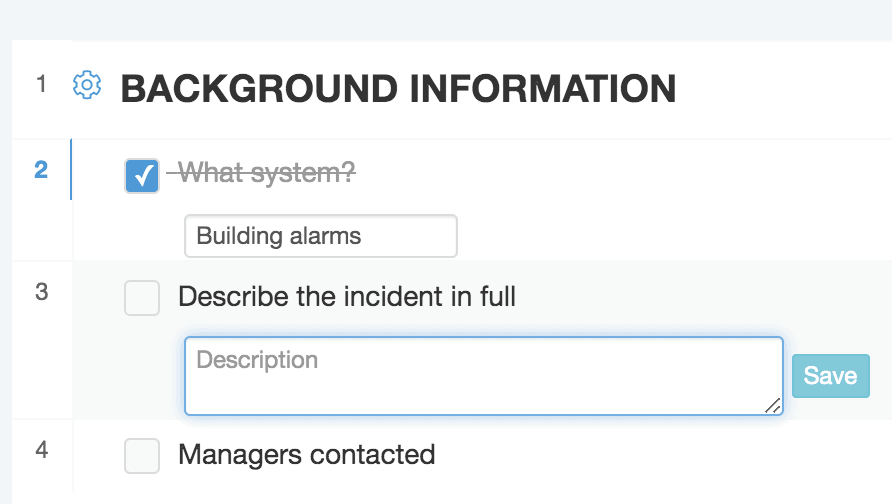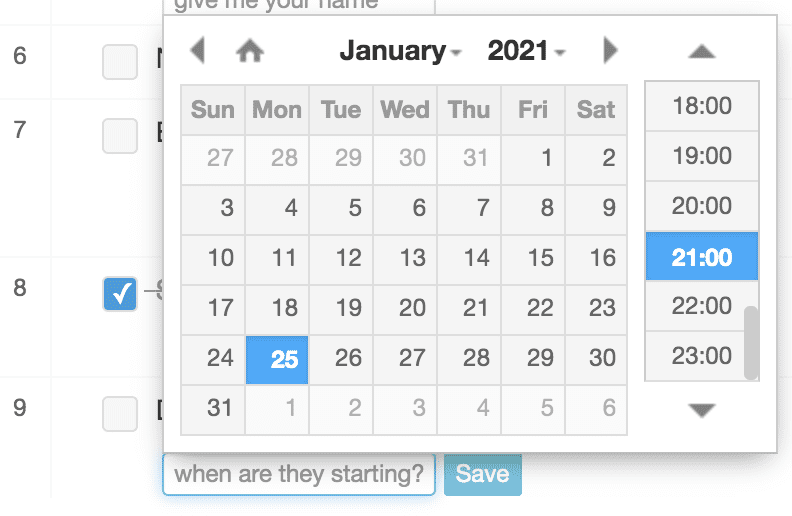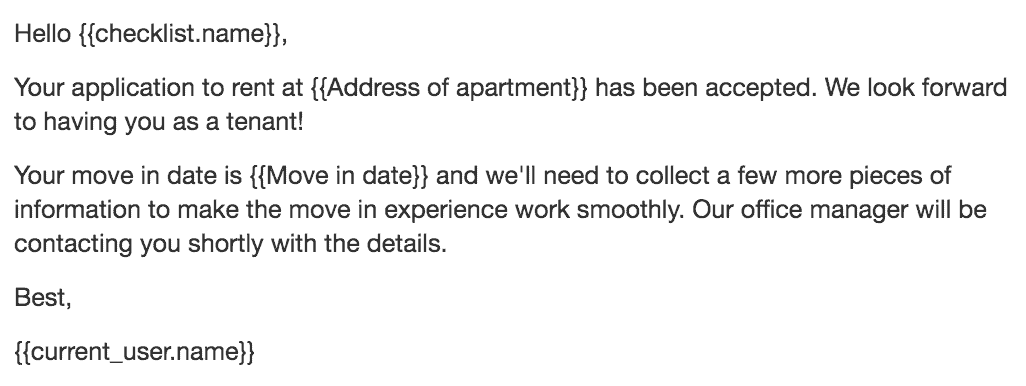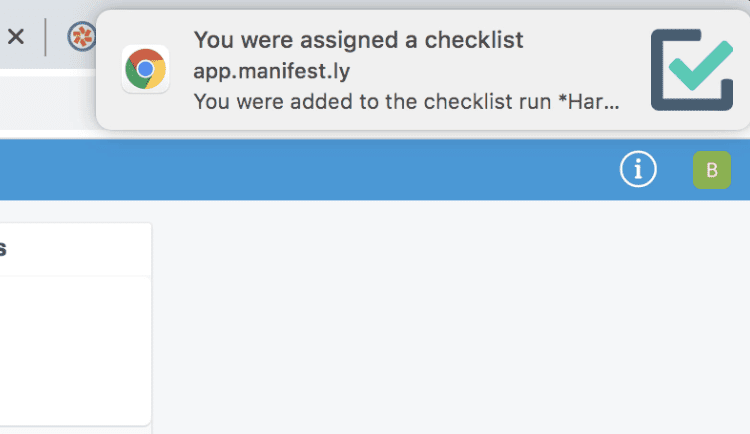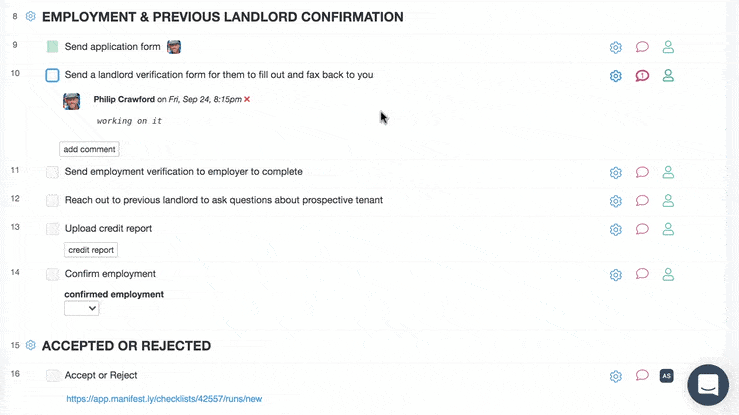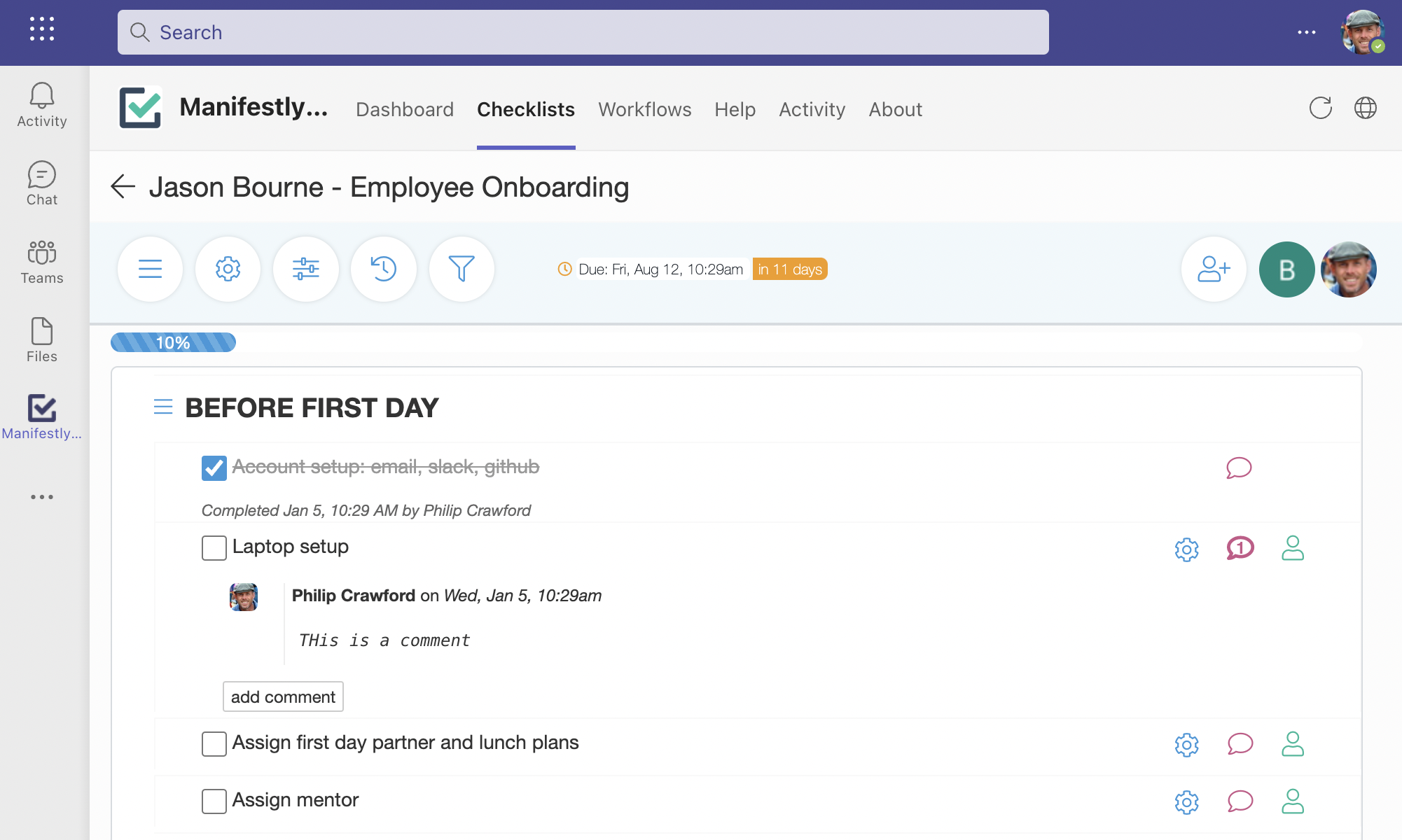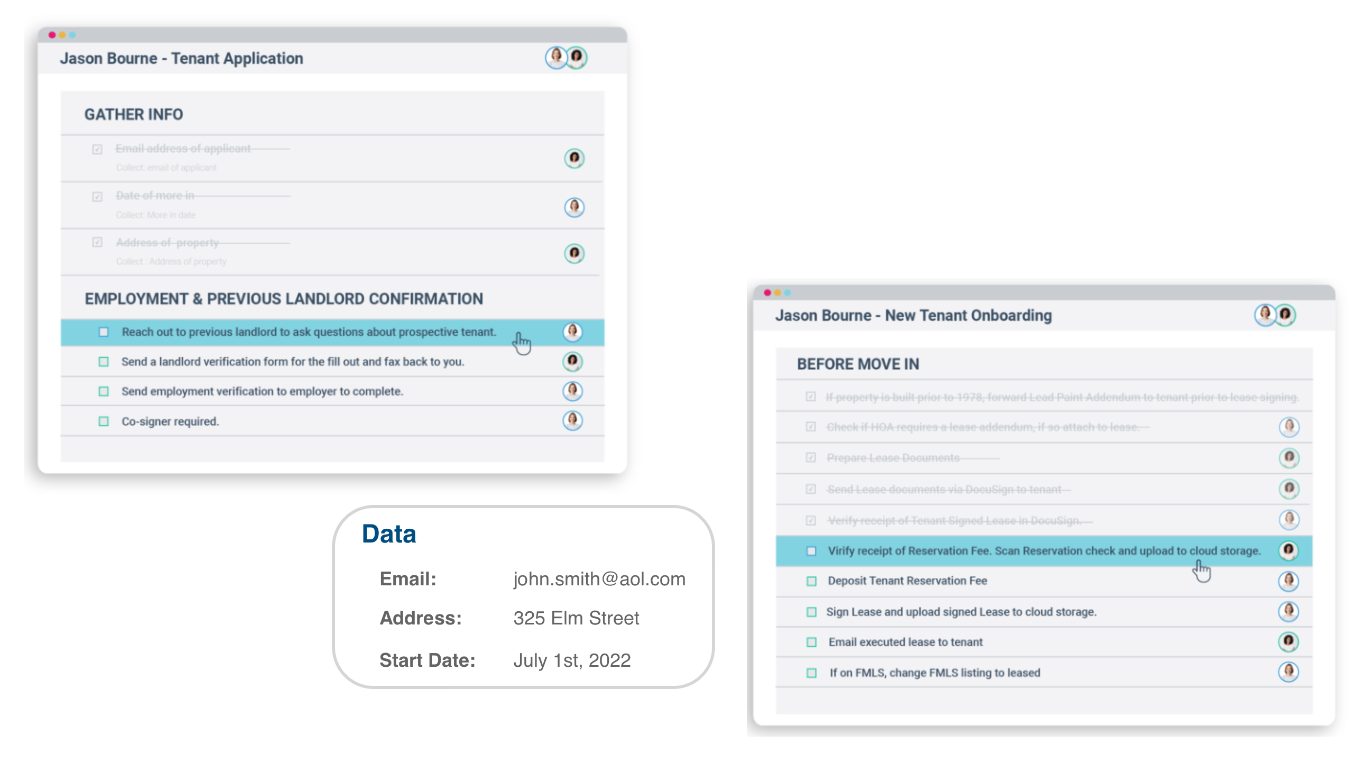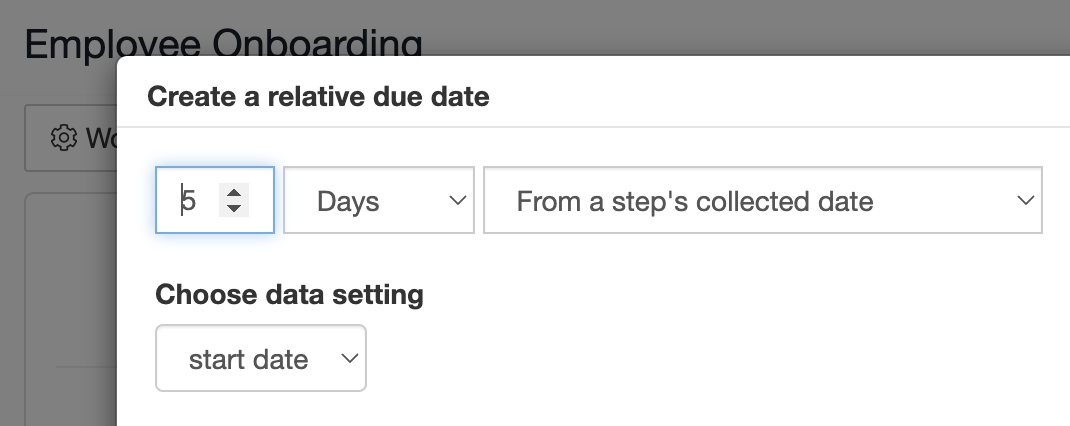Have you ever accidentally deleted a Workflow or a Run? Now you can undo those deletes.
To do this, go to the activities page within the reporting section. Reports tab > Activities
The activities page can be a powerful tool to track activity in the account. You have the ability to filter by department, user, and action. You can also choose the timespan of your search.
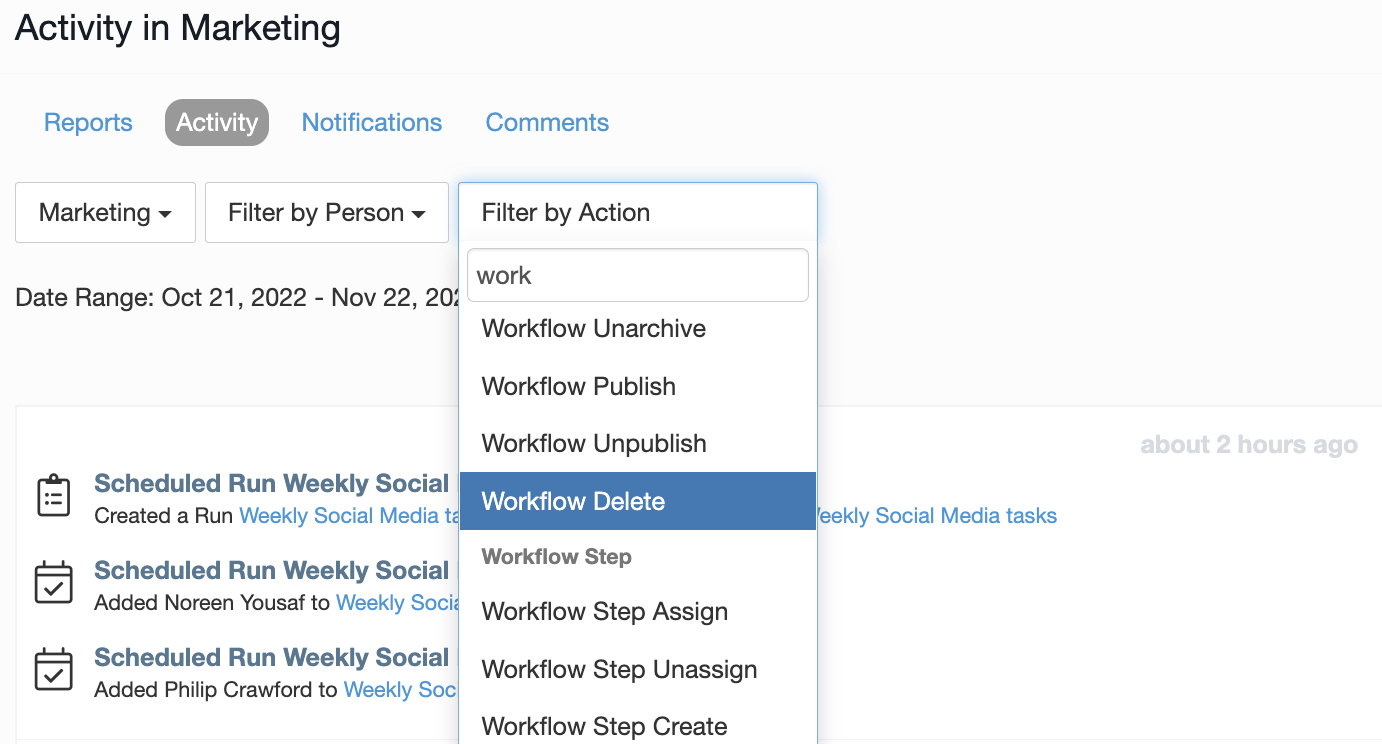
Once you find the delete activity, if you’re an admin you have the ability to undo that action and restore the Workflow or Run.
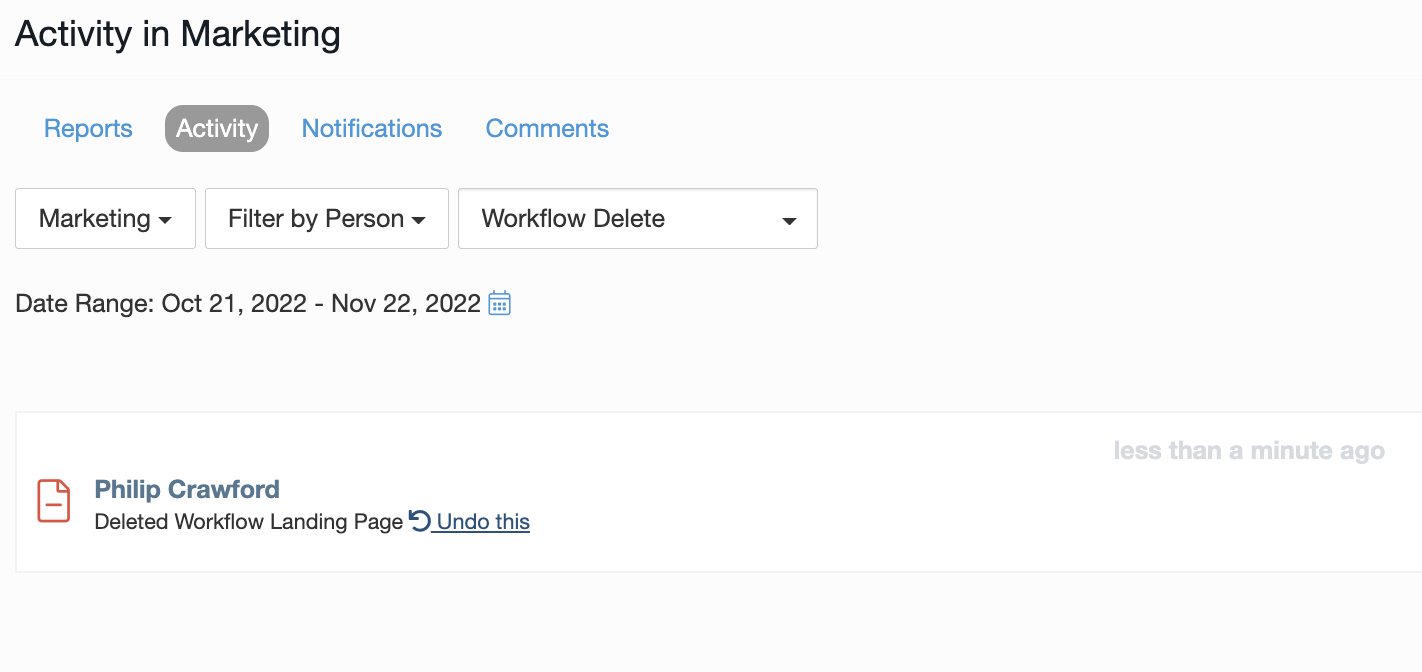
Table of Contents