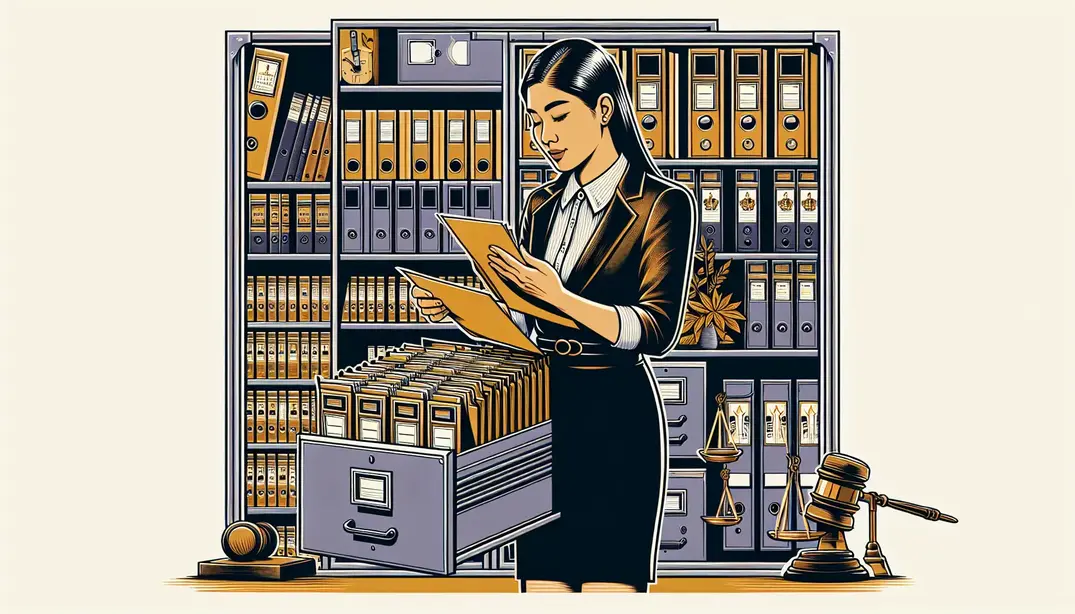Document Filing System Overview
In the fast-paced world of legal services, maintaining an efficient document filing system is crucial. This article provides a comprehensive checklist for law firms to streamline their document filing processes, ensuring improved efficiency and compliance.Why an Efficient Document Filing System is Essential for Law Firms
In the fast-paced and highly regulated environment of a law firm, an efficient document filing system is not just a convenience—it's a necessity. The right system can dramatically enhance organizational efficiency, ensure compliance with legal requirements, and improve overall client satisfaction. Below, we delve into the primary reasons why an efficient document filing system is crucial for law firms.
Importance of Organization
An organized document filing system is the backbone of any successful law firm. Here are three key reasons why organization is vital:
- Reduces Time Spent Searching for Documents: Time is money, especially in the legal profession. An efficient filing system reduces the time spent searching for documents, allowing attorneys and staff to focus more on their core tasks. This not only enhances productivity but also reduces stress and frustration. For best practices on managing storage performance, consider reviewing the Azure SQL Performance Guidelines.
- Improves Client Service and Satisfaction: Clients expect prompt and accurate responses to their inquiries. An organized document filing system ensures that attorneys can quickly access the information they need, thereby improving client service and satisfaction. Quick access to well-organized documents can be a key differentiator in client retention and acquisition.
- Minimizes the Risk of Losing Important Documents: The repercussions of losing a critical document can be severe, including the potential loss of a case or client. An efficient filing system minimizes this risk by ensuring that documents are stored in a logical and easily retrievable manner. For insights into best practices for data management, the UC Davis Data Management Checklist can be a useful resource.
Compliance and Legal Requirements
Law firms operate in a highly regulated environment, making compliance with legal and regulatory standards imperative. An efficient document filing system plays a significant role in ensuring compliance. Here’s how:
- Ensures Adherence to Legal and Regulatory Standards: Law firms are required to adhere to various legal and regulatory standards, including data protection laws and confidentiality agreements. An efficient filing system ensures that these standards are met by maintaining proper documentation and records. For example, the Texas Election Security Best Practices offers guidance on maintaining compliance in regulated environments.
- Facilitates Easier Audits and Reviews: Regular audits and reviews are a part of operating a law firm. An organized filing system makes these processes more straightforward by ensuring that all required documents are easily accessible. This can save both time and resources during an audit. For a practical checklist on managing audits, the File Server Audit Maintenance Checklist is a valuable resource.
- Protects Against Potential Legal Issues: In the legal profession, incomplete or misplaced documentation can lead to significant legal complications. An efficient filing system helps protect against these issues by maintaining comprehensive and accurate records. This is particularly important in the case of legal disputes or compliance investigations. For guidance on best practices in legal documentation, refer to the Three-Year Safety Audit Best Practices.
In conclusion, an efficient document filing system is essential for law firms to enhance organization, ensure compliance, and improve client service. For a comprehensive guide to setting up and maintaining an effective document filing system, consult our Document Filing System Checklist.
Components of a Document Filing System Checklist
Increasing efficiency in a law firm requires a robust and meticulously organized document filing system. Here are the essential components to ensure your document filing system operates at peak performance:
Categorization and Labeling
- Create clear categories for different types of documents: Establish well-defined categories to streamline the organization and retrieval process. This could include client files, case files, financial records, and correspondence. Consistent categorization helps in quickly locating required documents, saving valuable time.
- Implement a standardized labeling system: A uniform labeling system ensures that all files are easily identifiable. Labels should be clear, concise, and consistent throughout the firm. This can significantly reduce errors and confusion when searching for specific documents.
- Use color-coding for quick identification: Color-coding is an effective visual aid that enhances the organization of physical files. Assign different colors to various categories or urgency levels to facilitate quicker identification and retrieval. For example, use red for urgent cases and blue for general correspondence.
Storage Solutions
- Invest in high-quality, durable filing cabinets: Physical documents need secure and durable storage options. Investing in high-quality filing cabinets protects your files from damage and ensures longevity. Ensure the cabinets are lockable to maintain confidentiality and security.
- Ensure digital storage solutions are secure and accessible: Digital storage solutions must be both secure and easily accessible to authorized personnel. Utilize cloud storage solutions with robust security features to protect sensitive information. Regular backups and encryption are essential to prevent data loss and unauthorized access. [Learn more about best practices in digital storage](https://learn.microsoft.com/en-us/azure/azure-sql/virtual-machines/windows/performance-guidelines-best-practices-storage?view=azuresql)
- Regularly update and maintain storage systems: Both physical and digital storage systems require regular maintenance and updates. Physical storage should be inspected for wear and tear, while digital systems need software updates and security patches. Regular audits can help identify and rectify any issues promptly. [Check out this file server audit and maintenance checklist](https://community.spiceworks.com/t/file-server-audit-maintenance-checklist/1006133)
Document Management Software
- Choose software that integrates with existing systems: Integration with existing systems is crucial for seamless workflow and efficiency. Select document management software that can easily integrate with your current case management, billing, and communication systems. This ensures a unified and coherent document management process.
- Ensure it has features like version control and collaboration tools: Document management software should offer advanced features such as version control, which helps track changes and maintain document integrity. Collaboration tools are essential for teamwork, allowing multiple users to work on the same document simultaneously. [Explore the ultimate month-end close checklist for more insights](https://start.docuware.com/blog/document-management/the-ultimate-month-end-close-checklist)
- Regularly train staff on using the software efficiently: To maximize the benefits of document management software, regular staff training is essential. Training sessions should cover the use of all features, best practices, and troubleshooting tips. Continuous education ensures that staff can utilize the software to its full potential, thereby enhancing overall firm efficiency. [Find best practices and training resources here](https://www.transit.dot.gov/regulations-and-guidance/safety/recommended-best-practices-states-conducting-three-year-safety)
By following this comprehensive checklist and continuously refining your document filing system, your law firm can achieve greater efficiency, reduce operational costs, and improve overall service quality. Access the complete Document Filing System Checklist [here](https://app.manifest.ly/public/checklists/cbb9a522190447d7b5b0fa297a610d1d).
Best Practices for Maintaining Your Document Filing System
Implementing a robust document filing system is essential for law firms to maintain efficiency, ensure compliance, and provide top-notch client service. To keep your document filing system in optimal condition, follow these best practices that cover regular audits, staff training, and reliable backup and recovery plans.
Regular Audits and Updates
Regularly reviewing and updating your document filing system is crucial for maintaining its effectiveness and compliance with legal requirements. Here are some key points to consider:
- Schedule periodic reviews of your filing system: Establish a routine schedule for auditing your document filing system. This could be quarterly, bi-annually, or annually, depending on your firm's needs. Regular audits help identify any inefficiencies or outdated processes that need improvement. For more detailed guidelines on conducting audits, you can refer to this audit maintenance checklist.
- Update categories and labels as needed: Ensure that the categories and labels used in your filing system are up-to-date and relevant. As your law firm evolves, new case types or legal requirements may emerge, necessitating updates to your filing categories and labels.
- Ensure compliance with any new legal requirements: Stay informed about any changes in legal regulations that may impact your document management practices. Regularly consult legal resources and compliance guidelines to ensure your filing system adheres to the latest legal standards. The election security best practices document can provide insights into maintaining compliance in your filing system.
Staff Training and Involvement
Engaging and educating your staff is vital for the smooth functioning of your document filing system. Consider these points to enhance staff training and involvement:
- Provide continuous training for staff on filing system best practices: Regular training sessions can help ensure that all team members are familiar with the filing system protocols and best practices. This is especially important when new technologies or updates are implemented. The best practices checklist can be a useful resource for developing comprehensive training modules.
- Encourage feedback and suggestions for improvement: Create a culture where staff members feel comfortable sharing their feedback and suggestions regarding the document filing system. This can lead to valuable insights and continuous improvement of the system.
- Assign specific responsibilities to team members for maintaining the system: Designate specific roles and responsibilities to team members for managing and maintaining different aspects of the filing system. This can ensure accountability and prevent any lapses in the upkeep of the system. The CEP portal illustrates how designated roles can streamline processes and enhance efficiency.
Backup and Recovery Plans
Having a reliable backup and recovery plan is essential to safeguard your digital files against data loss. Here are some essential practices to implement:
- Implement regular backups of digital files: Ensure that your digital files are backed up regularly. This can be done through automated backup solutions that create secure copies of your files at scheduled intervals. For performance guidelines and best practices, refer to this resource.
- Have a clear recovery plan in case of data loss: Develop a comprehensive recovery plan that outlines the steps to be taken in the event of data loss. This plan should include procedures for accessing backups, restoring files, and ensuring business continuity.
- Test backup systems periodically to ensure functionality: Regularly test your backup systems to verify that they are functioning correctly and that the backed-up data can be restored without issues. Refer to this month-end close checklist for insights on testing and verifying system functionality.
By following these best practices, your law firm can maintain a highly efficient and effective document filing system. Remember to regularly review and update your system, engage and train your staff, and implement robust backup and recovery plans. For a detailed checklist to guide you through these practices, please refer to our Document Filing System Checklist.
Conclusion: Boosting Efficiency with a Robust Document Filing System
Recap of Key Points
An efficient document filing system is the backbone of any successful law firm. It not only ensures that important documents are easily retrievable but also enhances overall productivity and client satisfaction. Throughout this article, we have emphasized the importance of a streamlined and organized filing system. By implementing a structured document filing system, law firms can mitigate the risks associated with misplaced or lost documents, thereby promoting a more secure and efficient work environment.
The critical components of our Document Filing System Checklist include organizing documents by case or client, utilizing consistent naming conventions, and regularly auditing the filing system to ensure compliance with internal policies and external regulations. Additionally, integrating technology solutions such as cloud storage and document management software can further streamline the process, providing easy access and robust security features.
Best practices for ongoing maintenance involve periodic reviews and updates of the filing system to accommodate new types of documents and evolving legal requirements. Regular training sessions for staff on the latest filing techniques and technologies are also essential to maintain consistency and efficiency.
Call to Action
We strongly encourage law firms to implement the Document Filing System Checklist to boost their operational efficiency. By following this comprehensive guide, law firms can ensure that their document management processes are both effective and secure. Download a printable version of the checklist here and start optimizing your document filing system today.
For more essential tips on improving law firm efficiency, subscribe to our newsletter. Stay updated with the latest best practices and innovative solutions designed to help your firm excel in a competitive legal landscape. By continually refining your document filing system, you can ensure that your law firm operates at peak efficiency, providing unparalleled service to your clients.