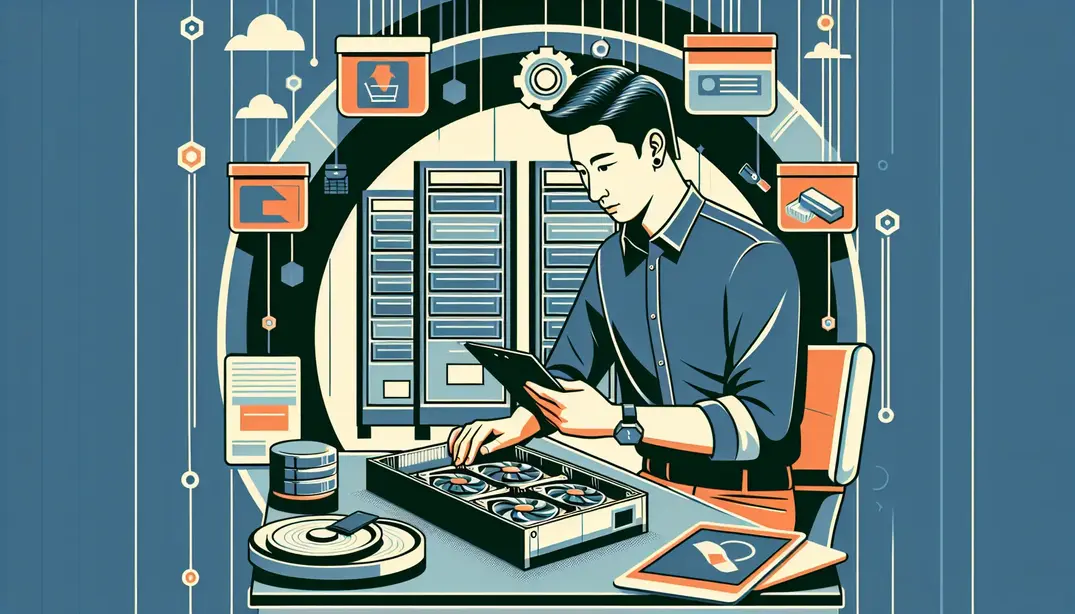Backup and Recovery Overview
In the fast-paced world of e-commerce, data is the lifeblood of your business. This article provides an essential backup and recovery checklist to ensure your e-commerce operations remain resilient and secure.Understanding the Importance of Backup and Recovery
Why Backup and Recovery is Crucial for E-commerce
In the fast-paced world of e-commerce, ensuring the safety and availability of data is paramount. Backup and recovery strategies aren't just technical necessities; they are integral components of operational resilience and business success. Here’s why:
Protecting Customer Data
Customer trust is the cornerstone of any e-commerce business. With the increasing prevalence of cyber threats, safeguarding sensitive customer information has never been more critical. Implementing robust backup and recovery measures ensures that customer data remains secure, even in the face of unexpected incidents. For more on best practices, consider visiting TechTarget’s backup strategy best practices.
Ensuring Business Continuity
Downtime can be disastrous for e-commerce platforms, leading to lost sales, diminished customer trust, and potential long-term damage to brand reputation. Effective backup and recovery solutions help ensure that your business can quickly rebound from disruptions, maintaining seamless operations and customer satisfaction. For an actionable checklist, refer to the Backup and Recovery Checklist on Manifestly.
Compliance with Regulations
Compliance with data protection regulations such as GDPR, CCPA, and others is non-negotiable for e-commerce businesses. Non-compliance can lead to hefty fines and legal repercussions. Implementing a comprehensive backup and recovery plan ensures that your data management practices align with regulatory requirements, protecting your business from legal and financial liabilities. CISA’s ransomware guide offers further insights into compliance and security.
Common Risks in E-commerce Data Management
Understanding the risks that threaten e-commerce data management is crucial for developing a robust backup and recovery strategy. Here are some of the most common risks:
Cyber-attacks and Data Breaches
The digital landscape is rife with cyber threats, ranging from ransomware attacks to data breaches. These threats can compromise sensitive information, disrupt operations, and damage a company's reputation. Proactive backup solutions and regular security audits can mitigate these risks. For a detailed discussion on cyber threats, check out Spiceworks’ hosted server audit checklist.
System Failures and Crashes
Hardware malfunctions, software bugs, and other system failures can lead to significant data loss and operational downtime. Regular backups and disaster recovery plans are essential to minimize the impact of such incidents. For best practices in database backup and recovery, refer to ISACA’s database backup and recovery best practices.
Human Errors
Human errors, such as accidental deletion of data or incorrect configuration, can lead to data loss and system downtime. Implementing user-friendly backup solutions and providing regular training to staff can help reduce the risk of human errors. For a checklist on point-in-time backups, visit Laserfiche’s point-in-time backup checklist.
In conclusion, understanding the importance of backup and recovery in e-commerce cannot be overstated. By protecting customer data, ensuring business continuity, and complying with regulations, e-commerce businesses can safeguard their operations and maintain customer trust. Addressing common risks like cyber-attacks, system failures, and human errors through effective backup and recovery strategies is essential for long-term success.
Creating a Comprehensive Backup Plan
Identifying Critical Data
For e-commerce businesses, identifying critical data is the first and perhaps the most crucial step in creating an effective backup plan. This ensures that the most vital information is prioritized for backup, reducing the risk of significant data loss. Key categories of critical data include:
- Customer Information: This includes personal details, contact information, and any other data collected during the customer interaction process. Protecting customer information is not just a best practice but often a legal requirement due to data protection regulations.
- Transaction Records: These are records of all financial transactions, including sales, returns, and refunds. Consistent and accurate backups of transaction records are essential for financial reporting, auditing, and resolving disputes.
- Inventory Details: Keeping track of inventory is vital for managing stock levels, fulfilling orders, and planning future purchases. Regular backups ensure that inventory data remains accurate and up-to-date, even in the event of a system failure.
Choosing the Right Backup Solutions
Selecting the appropriate backup solutions is the next critical step in your backup plan. Depending on your business needs and resources, you can choose from several options:
- Cloud-Based Backups: Cloud solutions offer flexibility, scalability, and off-site security. They are particularly useful for ensuring data is accessible from multiple locations and protected against local disasters. For best practices in cloud-based backups, refer to the 7 Critical Backup Strategy Best Practices.
- Local Storage Options: Local storage, such as external hard drives or local servers, can provide quick access to backups and are often faster for large data sets. However, they are vulnerable to physical damage and local disasters. For more information on local backup best practices, check out Backing Up SQL Server.
- Hybrid Solutions: Combining cloud and local storage offers the best of both worlds. You can enjoy the quick access of local backups and the off-site security of cloud storage. This approach also allows for more robust data protection strategies, such as having multiple backup versions.
Establishing Backup Frequency
Determining how often to back up your data is essential to ensuring that you can recover the most recent and relevant information in the event of a data loss incident. Here are some general guidelines:
- Daily Backups: For most e-commerce businesses, a daily backup routine is adequate for operational data. This ensures that you have a recent copy of your data without overwhelming your storage resources.
- Weekly Backups: Less frequently changing data, such as historical sales reports or archived customer interactions, can be backed up on a weekly basis. This helps to conserve storage space while still protecting valuable information.
- Real-Time Backups for Critical Data: For highly critical and frequently changing data, such as active transaction records or inventory levels, real-time backups are essential. This ensures that you can recover the most current data with minimal loss. To understand the nuances between different backup objectives, refer to the RTO vs. RPO: Difference.
Creating a comprehensive backup plan is vital for the success and resilience of your e-commerce business. By identifying critical data, choosing the right backup solutions, and establishing an appropriate backup frequency, you can safeguard your business against data loss and ensure continuity in the face of potential disruptions.
For a detailed backup and recovery checklist, visit our Backup and Recovery Checklist.
Implementing a Robust Recovery Strategy
In the fast-paced world of e-commerce, the ability to recover from data loss incidents swiftly and effectively is crucial. Implementing a robust recovery strategy ensures that your business can bounce back from disruptions with minimal downtime and data loss. This section outlines key steps to create and maintain a recovery strategy that aligns with your business goals and security requirements.
Developing a Recovery Plan
Creating a comprehensive recovery plan involves defining key objectives and documenting procedures. Here are the essential components:
Defining Recovery Time Objectives (RTO)
Recovery Time Objectives (RTO) refer to the maximum acceptable amount of time that your e-commerce platform can be offline after a disruption. Determining your RTO helps prioritize recovery efforts and resource allocation. For a detailed explanation of RTO and how it contrasts with Recovery Point Objectives (RPO), refer to this resource.
Defining Recovery Point Objectives (RPO)
Recovery Point Objectives (RPO) indicate the maximum amount of data loss that is tolerable during a recovery process. This metric helps in deciding the frequency of backups. For an in-depth understanding of RPO, consult this guide. Ensuring that your RPO aligns with your business's data integrity requirements is critical for minimizing potential data loss.
Documenting Recovery Procedures
Thoroughly documenting recovery procedures ensures that your team can execute the recovery plan efficiently under pressure. This documentation should include step-by-step instructions, contact information for key personnel, and a checklist of necessary tools and resources. For a comprehensive backup and recovery checklist, visit this link.
Testing Your Recovery Plan
Having a well-documented recovery plan is only part of the equation; regular testing is essential to ensure its effectiveness. Here are the steps to properly test your recovery plan:
Conducting Regular Drills
Regular drills help your team become familiar with recovery procedures and identify any gaps or weaknesses in the plan. These drills should simulate real-world scenarios to provide a realistic evaluation of your readiness. Learn more about the importance of regular drills from this resource.
Simulating Data Loss Scenarios
Simulating data loss scenarios, such as hardware failures or ransomware attacks, allows your team to practice responding to various types of incidents. This can help improve response times and ensure that all team members understand their roles. For more on how to prepare for ransomware incidents, visit the CISA Ransomware Guide.
Reviewing and Updating the Plan
After conducting drills and simulations, it is crucial to review the outcomes and update the recovery plan accordingly. Regularly updating the plan ensures that it remains relevant and effective in the face of evolving threats and changes in your e-commerce infrastructure. For best practices on maintaining up-to-date recovery documentation, refer to this ISACA guide.
In conclusion, implementing a robust recovery strategy involves careful planning, regular testing, and continuous improvement. By defining clear RTO and RPO, documenting comprehensive recovery procedures, and conducting frequent drills, your e-commerce business can ensure resilience against data loss incidents. For additional resources on creating an effective recovery plan, check out the various guides and checklists available on Manifestly Checklists.
Best Practices for Backup and Recovery
Regularly Updating Backup Solutions
Ensuring your backup solutions are up-to-date is critical for the overall health and security of your data. Here are key points to consider:
- Keeping software up-to-date: Regularly update your backup software to the latest version to benefit from security patches, performance enhancements, and new features. This practice helps mitigate vulnerabilities that could be exploited by malicious actors. For more tips on maintaining your systems, check out this Hosted Server Audit Checklist.
- Monitoring for new threats: Stay informed about the latest cybersecurity threats and adapt your backup strategies accordingly. Implementing proactive measures against ransomware and other threats can significantly improve your data protection efforts. Refer to the Ransomware Guide by CISA for comprehensive strategies.
- Adapting to business changes: As your e-commerce business evolves, so should your backup strategy. Regularly review and adjust your backup policies to accommodate changes such as new software, increased data volume, or changes in data retention requirements. For more on effective backup strategies, read this article on the 7 Critical Backup Strategy Best Practices.
Ensuring Data Security
Protecting the integrity and confidentiality of your backup data is paramount. Here’s how to ensure your data remains secure:
- Encrypting backup data: Use encryption to protect your backup data both at rest and in transit. Encryption helps prevent unauthorized access and ensures that your data remains confidential. For more on encryption practices, see the User’s Guide to Backing Up Your Bitwarden Vault.
- Using secure transfer protocols: Implement secure transfer protocols such as SFTP or HTTPS when transferring backup data to remote storage locations. This practice minimizes the risk of data interception during transit.
- Implementing access controls: Restrict access to backup data through stringent access controls. Ensure that only authorized personnel have access and regularly review permissions to maintain security. For a detailed look at best practices, read the Database Backup and Recovery Best Practices by ISACA.
Maintaining Documentation
Comprehensive documentation is crucial for effective backup and recovery. Here are essential documentation practices:
- Keeping records of backup schedules: Maintain detailed records of your backup schedules, including the type and frequency of backups. This documentation helps ensure that backups are performed consistently and on time. Explore this Checklist for Point-in-Time Backup for more insights.
- Documenting recovery procedures: Clearly document the procedures for recovering data from backups. This includes step-by-step instructions, contact information for key personnel, and any necessary tools or software. Proper documentation ensures that recovery can be performed swiftly and accurately. For a real-world example, read about Backing Up SQL Server Practices.
- Storing documentation in multiple locations: Store your documentation in multiple locations (both physical and digital) to ensure it is accessible even if one location is compromised. This redundancy is vital for business continuity. For more on safeguarding your documentation, check this Backup and Restore Best Practices by ArcGIS.
For a comprehensive backup and recovery checklist tailored to e-commerce, visit the Backup and Recovery Checklist on Manifestly.
Conclusion
Recap of Key Points
In an increasingly digital world, the importance of having a robust backup and recovery plan for your e-commerce business cannot be overstated. This article has highlighted the critical steps necessary to ensure the safety and resilience of your data and systems.
First and foremost, understanding the importance of backup and recovery is essential. Data loss can result from various unforeseen events such as hardware failures, cyber-attacks, or even human error. Without a reliable backup, your e-commerce business could face significant downtime, financial loss, and damage to its reputation.
Next, we've discussed the necessary steps to creating a backup plan. This involves assessing your data, determining what needs to be backed up, and choosing appropriate storage solutions. Utilizing cloud storage, external hard drives, or other off-site storage options can provide an extra layer of security.
Lastly, implementing and testing recovery strategies is crucial. Regularly testing your recovery process ensures that your backups are working correctly and that you can quickly restore your data in the event of a disaster. Resources like the hosted server audit checklist and the ransomware guide offer valuable insights into maintaining a secure and reliable backup system.
Call to Action
Now that you are equipped with the essential information and strategies, it’s time to put them into action. Starting today, implement your backup and recovery checklist to safeguard your e-commerce business.
By doing so, you ensure the resilience and success of your operation. Don't wait for a disaster to strike—take proactive steps to protect your data and maintain the trust of your customers. For more detailed guidance, refer to resources such as the backup and restore best practices and the point-in-time backup checklist.
Remember, a well-executed backup and recovery plan is not just a technical necessity but a fundamental aspect of your business continuity strategy. Invest the time and resources needed to protect your digital assets, and you’ll reap the benefits of a more secure and reliable e-commerce platform.