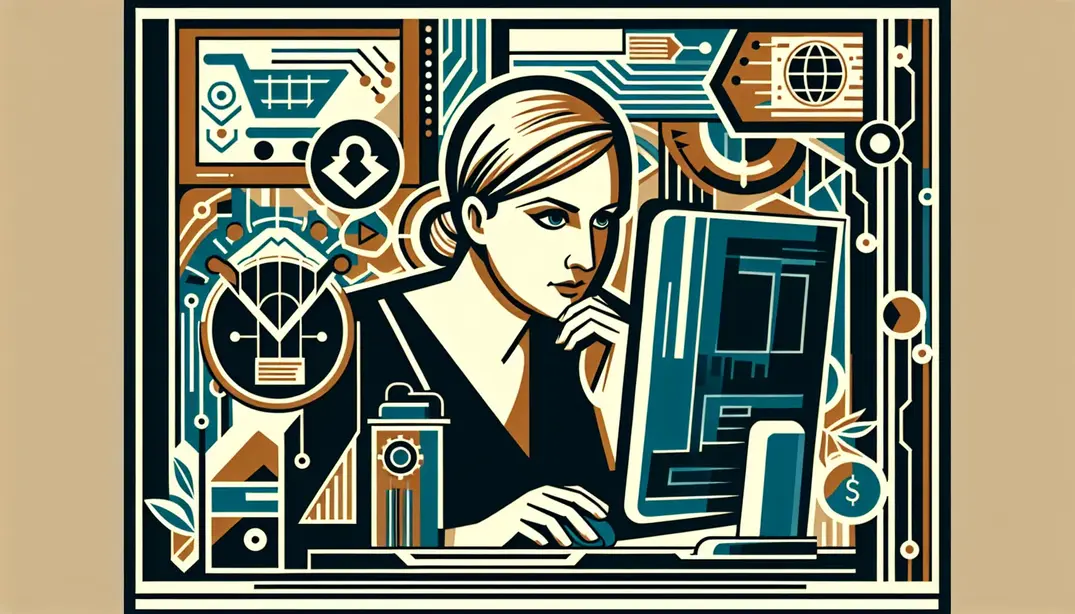IT Security Overview
In today's digital age, e-commerce businesses are prime targets for cyber attacks. This article provides a comprehensive IT security checklist to help e-commerce professionals safeguard their online stores and protect sensitive customer information.Understanding the Importance of IT Security in E-commerce
Why IT Security Matters
In the rapidly evolving world of e-commerce, IT security is not just a technical necessity; it’s a cornerstone of business success. Protecting sensitive information is crucial to maintaining your company’s reputation and ensuring the trust of your customers. Here are some key reasons why IT security is vital:
Protection against data breaches
Data breaches can have catastrophic effects on e-commerce businesses. With cybercriminals becoming more sophisticated, it’s imperative to implement robust security measures to protect sensitive customer data. According to a NinjaOne blog, ensuring that your IT infrastructure is secure can significantly mitigate the risk of data breaches.
Maintaining customer trust
Customers are the lifeblood of any e-commerce business. When they entrust you with their personal and financial information, they expect it to be safeguarded. A single security lapse can erode customer trust, resulting in lost sales and long-term reputational damage. Adopting best practices for IT security, as discussed in various TealTech guidelines, is essential for retaining customer confidence.
Compliance with regulations
Regulatory compliance is another critical aspect of IT security. Laws such as GDPR and CCPA mandate strict data protection requirements. Non-compliance can result in hefty fines and legal repercussions. Utilizing resources like Purdue University’s security checklist can help ensure that your business stays compliant with these regulations.
Common Security Threats
Understanding the common security threats that target e-commerce platforms is the first step towards creating a resilient security strategy. Here are some prevalent threats:
Phishing attacks
Phishing attacks are one of the most common and dangerous threats to e-commerce businesses. Cybercriminals often use deceptive emails or websites to trick employees and customers into divulging sensitive information. Implementing email security protocols and educating your staff about phishing can provide a strong defense against these attacks. More insights can be found in this data security checklist by Student Privacy.
Malware and ransomware
Malware and ransomware pose significant risks to e-commerce operations. These malicious programs can disrupt business activities, steal sensitive information, and demand ransom payments. Regularly updating software, using antivirus programs, and employing endpoint protection are crucial measures. The Atlassian Data Center security checklist offers comprehensive best practices to protect your infrastructure from such threats.
SQL injection
SQL injection attacks target the databases of e-commerce sites to access and manipulate sensitive data. These attacks exploit vulnerabilities in web applications, making them particularly dangerous. Ensuring that your web applications are secure and conducting regular vulnerability assessments are essential steps. Best practices and guidelines for preventing SQL injection can be found in the Azure security best practices checklist by GetAstra.
Understanding these threats and the importance of IT security helps e-commerce businesses build a robust defense mechanism. For more detailed guidance on securing your e-commerce platform, explore our comprehensive IT Security Checklist.
Creating a Robust IT Security Checklist
Creating a robust IT security checklist is essential for e-commerce businesses to protect their digital assets, customer information, and overall business operations. A comprehensive checklist will cover various aspects of IT security, including network security, data protection, and software and application security. This section will guide you through building an effective IT security checklist tailored to your e-commerce needs.
Network Security
Ensuring network security is the first step in safeguarding your e-commerce business from cyber threats. Here are some critical measures to include:
- Implement Firewalls: Firewalls act as a barrier between your internal network and external threats. They monitor and control incoming and outgoing traffic based on predetermined security rules. Setting up robust firewalls can prevent unauthorized access and data breaches. For more information on firewall implementation, refer to Google's guide on firewall settings.
- Use VPNs for Remote Access: Virtual Private Networks (VPNs) provide a secure connection for remote employees accessing the company's network. By encrypting the data transmitted between the remote device and the network, VPNs protect sensitive information from being intercepted. Learn more about VPNs and their security benefits on NinjaOne's IT Security Checklist.
- Regularly Update Network Devices: Keeping your network devices, such as routers, switches, and firewalls, up to date is crucial for maintaining security. Regular updates and patches fix vulnerabilities and enhance device performance. Purdue University’s security checklist provides valuable insights into this process.
Data Protection
Protecting sensitive data is vital for maintaining customer trust and compliance with regulations. Here are key data protection strategies:
- Encrypt Sensitive Data: Encryption converts data into a code to prevent unauthorized access. Implementing strong encryption methods for sensitive data, such as customer information and payment details, is crucial. Resources like the Data Security Checklist from Student Privacy can guide you on best practices.
- Regular Backups: Regularly backing up your data ensures that you can recover information in case of a cyber-attack or system failure. Store backups in a secure, offsite location and verify their integrity periodically. The 11-Point IT Security Checklist by TealTech emphasizes the importance of regular backups.
- Access Control Management: Implementing strict access controls ensures that only authorized personnel can access sensitive data. Use role-based access controls and regularly review access permissions to minimize the risk of data breaches. The Data Center Security Checklist from Atlassian offers detailed guidelines on managing access controls effectively.
Software and Application Security
Securing your software and applications is essential to prevent vulnerabilities that cybercriminals can exploit. Here are some crucial steps:
- Regular Software Updates: Keeping your software up to date with the latest security patches is vital for protecting against known vulnerabilities. Automated update systems can ensure that your software remains current. More information can be found in the Azure Security Best Practices Checklist.
- Secure Coding Practices: Adopting secure coding practices helps prevent common vulnerabilities like SQL injection and cross-site scripting. Conduct regular code reviews and use automated tools to identify and fix security issues. Check out this Active Directory Best Practices guide for more details.
- Vulnerability Assessments: Regularly conducting vulnerability assessments helps identify and address security weaknesses in your system. Use automated tools and third-party services for comprehensive assessments. The Hosted Server Audit Checklist on Spiceworks provides a thorough approach to vulnerability assessments.
By incorporating these elements into your IT security checklist, you can create a robust framework that protects your e-commerce business from potential cyber threats. For a comprehensive checklist tailored to e-commerce security, refer to the IT Security Checklist on Manifestly.
Employee Training and Awareness
In the realm of e-commerce, the human element is often the weakest link in IT security. As cyber threats evolve, ensuring that employees are well-equipped with the knowledge and skills to recognize and mitigate risks is crucial. Implementing comprehensive employee training and fostering a security-conscious culture can significantly bolster your IT security posture. Below, we delve into the key aspects of employee training and awareness that every e-commerce business should prioritize.
Cybersecurity Training Programs
Effective cybersecurity training programs are the cornerstone of any robust IT security strategy. Regular training sessions, phishing simulation exercises, and password management best practices are essential components that should be integrated into your training regimen.
- Regular Training Sessions: To keep employees updated on the latest security threats and best practices, conduct regular training sessions. These sessions should cover a wide range of topics, including recognizing phishing attempts, safely handling sensitive data, and understanding the importance of software updates. For more detailed guidance on setting up comprehensive training sessions, refer to Google's Support Guide on Security.
- Phishing Simulation Exercises: Phishing attacks are one of the most common cyber threats. By conducting regular phishing simulation exercises, employees can learn to identify and avoid phishing attempts. These exercises should mimic real-world scenarios, helping employees develop the skills needed to protect against such threats. Purdue University offers a comprehensive security checklist that includes tips on conducting effective phishing simulations.
- Password Management Best Practices: Strong password management is fundamental to protecting accounts and systems. Educate employees on creating complex passwords, using password managers, and regularly updating their passwords. Emphasize the importance of not reusing passwords across multiple accounts. For more insights on password management and other security best practices, visit NinjaOne's IT Security Checklist.
Creating a Security Culture
Beyond formal training programs, fostering a security-conscious culture within your organization is vital. This involves encouraging the reporting of suspicious activities, involving employees in security planning, and recognizing and rewarding security-conscious behavior.
- Encourage Reporting of Suspicious Activities: Create an environment where employees feel comfortable reporting any suspicious activities. Implement clear reporting channels and ensure that employees understand the importance of reporting potential security incidents promptly. This proactive approach can help prevent minor issues from escalating into major security breaches. For additional resources on building a security-conscious culture, check out the 11-Point IT Security Checklist for Small Businesses by TealTech.
- Involve Employees in Security Planning: Involving employees in the security planning process can lead to increased buy-in and adherence to security policies. Solicit feedback from employees on potential security vulnerabilities and include them in discussions about new security measures. This collaborative approach ensures that security is viewed as a shared responsibility. Reddit's Active Directory Best Practices forum provides valuable insights into involving employees in security planning.
- Recognize and Reward Security-Conscious Behavior: Recognizing and rewarding employees who demonstrate security-conscious behavior can reinforce the importance of IT security. Establish a recognition system that highlights and rewards employees who contribute to improving security practices, whether through reporting threats, suggesting improvements, or adhering to security protocols. For further reading on fostering a security-conscious culture, visit the Azure Security Best Practices Checklist by Astra.
By prioritizing employee training and awareness, e-commerce businesses can significantly reduce the risk of cyber threats. For a detailed IT Security Checklist that can help you implement these practices, refer to Manifestly's IT Security Checklist.
Monitoring and Incident Response
Continuous Monitoring
In the dynamic landscape of e-commerce, continuous monitoring is a critical component of maintaining robust IT security. Effective continuous monitoring involves a multi-faceted approach comprising various tools and practices. Here are some key strategies:
Deploy Intrusion Detection Systems
Intrusion Detection Systems (IDS) are vital for identifying potential threats before they can cause significant harm. These systems monitor network traffic for suspicious activity and alert the security team of any anomalies. Consider using both Network-based IDS (NIDS) and Host-based IDS (HIDS) for comprehensive coverage.
Regularly Review Security Logs
Security logs provide a detailed record of system activities and can be instrumental in identifying potential security threats. Regularly reviewing these logs helps in the early detection of unusual activities. Automate the log review process where possible using tools like Splunk or ELK Stack for efficiency.
Use Automated Security Tools
Automated security tools can significantly enhance your monitoring capabilities. Tools like SIEM (Security Information and Event Management) systems can collect, analyze, and report on security data in real-time. This automation not only improves detection speed but also reduces the workload on your security team. For more information, check out this comprehensive IT security checklist from TealTech.
Incident Response Plan
An effective incident response plan is essential for minimizing the impact of security incidents. This plan should outline the steps to be taken when a security breach occurs, ensuring a swift and coordinated response. Here are some critical components of an incident response plan:
Define Roles and Responsibilities
Clearly defining roles and responsibilities ensures that every team member knows their part in the incident response process. This clarity can prevent confusion and delays during a security incident. Assign roles such as Incident Response Manager, Communications Coordinator, and Technical Lead, and make sure each team member is well-versed in their duties.
Establish Communication Protocols
Effective communication is crucial during a security incident. Establish protocols for both internal and external communication to ensure that information flows smoothly. This includes notifying stakeholders, communicating with affected customers, and coordinating with external security experts if necessary. For more insights, take a look at this security checklist from Purdue University.
Conduct Regular Drills
Regular drills help ensure that your team is prepared to respond effectively to security incidents. These drills should simulate various types of security breaches to test your incident response plan's robustness. After each drill, conduct a thorough review to identify any areas for improvement. For a detailed guide on conducting security drills, refer to this Azure security best practices checklist from GetAstra.
By implementing these monitoring and incident response strategies, e-commerce businesses can significantly enhance their IT security posture. For a more detailed checklist, visit our IT Security Checklist on Manifestly.
Staying Updated with Latest Security Trends
In the rapidly evolving landscape of e-commerce, staying updated with the latest security trends is crucial to safeguarding your business from potential threats. Here, we provide a comprehensive guide on how to keep yourself informed and your security measures up-to-date.
Follow Industry News
One of the most effective ways to stay ahead of potential security threats is by keeping a pulse on the latest developments in cybersecurity. Here are some strategies to ensure you are always in the know:
- Subscribe to cybersecurity newsletters: Sign up for newsletters from reputable cybersecurity sources. These can provide you with regular updates on new threats, vulnerabilities, and best practices. For example, Google Workspace offers a range of security updates that you can subscribe to here.
- Join relevant forums and communities: Participating in forums such as Active Directory and AWS Security Checklist on Reddit can provide a wealth of knowledge from peers and experts in the field.
- Attend industry conferences: Conferences and webinars are excellent opportunities to learn from industry leaders and network with other professionals. They often feature the latest research, tools, and techniques in cybersecurity.
Regular Security Audits
Regular security audits are essential for identifying and mitigating vulnerabilities within your e-commerce infrastructure. Here are some steps to ensure thorough and effective security audits:
- Conduct annual security assessments: Regularly scheduled assessments can help identify potential weaknesses before they are exploited. Consider using comprehensive checklists like the one provided by Purdue University to ensure all aspects of your security are reviewed.
- Hire third-party auditors: While internal audits are valuable, third-party auditors can provide an unbiased perspective and often have access to tools and expertise that may not be available in-house. Companies like NinjaOne offer detailed IT security checklists and services to enhance your audit process.
- Review and update policies regularly: Security policies should be living documents that evolve with new threats and technologies. Regularly review and update your policies to reflect the latest best practices, such as those outlined by Atlassian for data center security.
By following these strategies, you can ensure your e-commerce business remains resilient against the ever-changing landscape of cybersecurity threats. For a comprehensive checklist to enhance your IT security, refer to our IT Security Checklist on Manifestly.