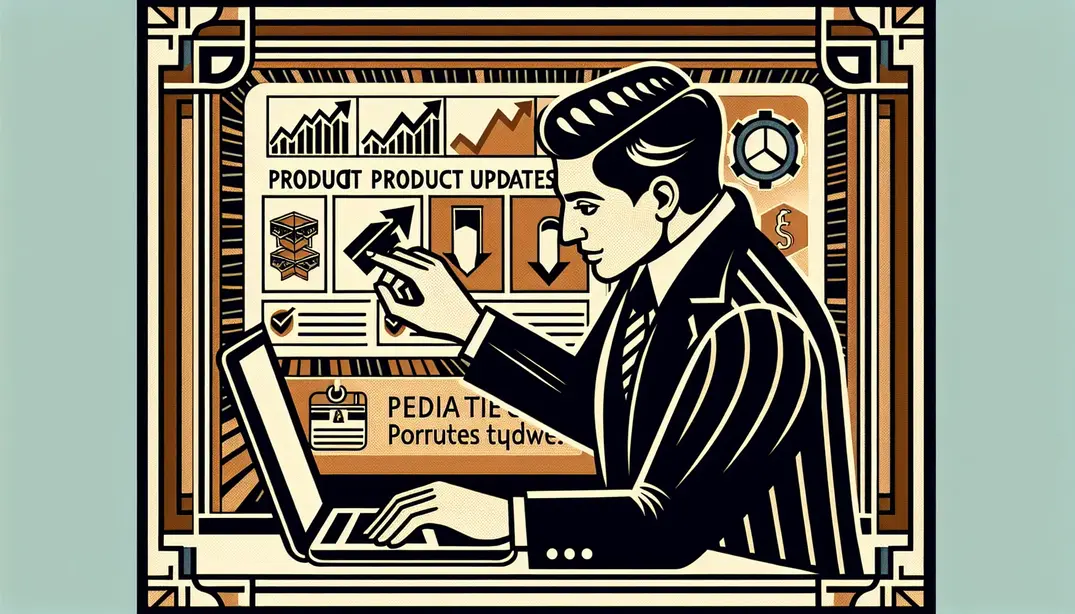Product Update Overview
In the fast-paced world of e-commerce, staying ahead of the competition requires constant vigilance and adaptation. Implementing a robust product update checklist can streamline your processes, enhance customer satisfaction, and ultimately boost your sales. This article explores the essential components of an effective product update checklist tailored for e-commerce businesses.Why a Product Update Checklist is Crucial for E-commerce
In the fast-paced world of e-commerce, maintaining accurate and up-to-date product information is essential for success. An effective Product Update Checklist is a powerful tool that can help e-commerce businesses stay competitive, enhance customer experience, and ultimately boost sales. This section will explore why a product update checklist is indispensable for e-commerce businesses, focusing on enhancing product accuracy and improving customer experience.
Enhancing Product Accuracy
Accuracy in product information is the cornerstone of a successful e-commerce business. Here’s how a product update checklist can enhance product accuracy:
- Minimize errors and discrepancies: A systematic approach to updating product information ensures that all details are correct and consistent across various platforms. This reduces the risk of errors and discrepancies that can lead to customer dissatisfaction and returns. For best practices on managing checklists effectively, you can refer to ServiceNow's checklist management practices.
- Ensure up-to-date product information: Regular updates using a checklist ensure that all product details, such as availability, pricing, and descriptions, are current. This helps in maintaining a reliable and trustworthy product catalog. For example, Adobe's upgrade checklist highlights the importance of keeping information current to maintain operational efficiency.
Improving Customer Experience
A positive customer experience is vital for retaining customers and driving sales. Here’s how a product update checklist can improve customer experience:
- Provide accurate information to customers: Customers rely on accurate product information to make informed purchasing decisions. A product update checklist ensures that all product details are accurate, which in turn helps customers find exactly what they need without frustration. Accurate information builds trust, as discussed in Manifestly's server maintenance checklist, which emphasizes the role of accuracy in maintaining user trust.
- Increase trust and loyalty: When customers consistently receive accurate and up-to-date information, their trust in the brand grows. This trust fosters customer loyalty, encouraging repeat purchases and positive word-of-mouth. The FDA’s re-opening best practices checklist underscores the importance of trust and reliability in customer relationships.
In conclusion, a product update checklist is not just a tool for maintaining product information; it is a strategic asset that enhances product accuracy and improves customer experience. By minimizing errors and ensuring that product information is always up-to-date, e-commerce businesses can build trust, foster loyalty, and ultimately boost sales. For more insights on creating and managing effective checklists, explore resources like Codefresh's guide on software deployment and Slash's software development best practices checklist.
Key Components of an Effective Product Update Checklist
Product Information Verification
Accurate product information is the cornerstone of any successful e-commerce business. Ensuring that all product details are up-to-date can significantly enhance user experience and buyer confidence. Here are the key aspects to focus on:
- Check product descriptions: Ensure that all product descriptions are comprehensive and accurate. This includes updating any changes in product features, specifications, and benefits. For tips on maintaining accurate descriptions, refer to this resource.
- Verify pricing and discounts: Regularly verify that pricing information is correct, and update any discounts or promotional offers. Inaccurate pricing can lead to customer dissatisfaction and loss of sales.
- Update product images: High-quality images play a crucial role in online sales. Ensure that all product images are clear, professionally shot, and accurately represent the product. For a comprehensive guide on managing product images, check out this article.
Inventory Management
Effective inventory management ensures that you can meet customer demand without overstocking or stockouts. Here are the key components to consider:
- Monitor stock levels: Regularly check inventory levels to ensure that products are always in stock. Implementing automated inventory management tools can be highly beneficial.
- Update availability status: Make sure that your website accurately reflects the availability status of each product. This includes marking items as "in stock," "out of stock," or "pre-order" as necessary.
- Coordinate with suppliers: Maintain open communication with your suppliers to manage lead times effectively and prevent stock shortages. For best practices in inventory management, refer to this guide.
SEO Optimization
Optimizing your product pages for search engines can dramatically increase your visibility and drive more traffic to your site. Here are the essential steps:
- Update keywords: Regularly update your keywords to reflect the latest search trends and customer queries. Use tools like Google Keyword Planner to find the most relevant keywords for your products.
- Optimize meta descriptions: Ensure that all meta descriptions are compelling and include relevant keywords. This not only helps with SEO but also improves click-through rates.
- Ensure alt text for images: Adding alt text to your product images helps search engines understand the content of the images, improving your SEO rankings. For more on SEO best practices, see this article.
Compliance and Legal Requirements
Adhering to compliance and legal requirements is non-negotiable for any e-commerce business. Non-compliance can result in severe penalties and damage to your brand reputation. Here are the critical aspects to focus on:
- Ensure product compliance with regulations: Verify that all products meet relevant industry standards and regulations. This includes safety standards, environmental regulations, and any other applicable laws. For a comprehensive compliance roadmap, refer to this resource.
- Update safety warnings and disclaimers: Make sure that all safety warnings, disclaimers, and instructions are up-to-date and clearly visible on your product pages. This is particularly important for products that could pose a risk to consumer health or safety. For more information on managing compliance and legal requirements, check out this guide.
By incorporating these key components into your product update checklist, you can ensure that your e-commerce platform remains competitive, compliant, and customer-friendly. For a detailed checklist, refer to the Product Update Checklist on Manifestly.
Implementing the Product Update Checklist in Your E-commerce Platform
Choosing the Right Tools
Effective implementation of a product update checklist begins with selecting the appropriate tools. A robust checklist management tool not only streamlines the update process but also ensures all tasks are completed methodically. Consider the following steps:
- Select a checklist management tool: Choose a tool that aligns with your e-commerce platform and business needs. Tools like Manifestly offer great flexibility and integration capabilities. You can explore the Ultimate Server Maintenance Checklist for insights on using checklists for maintenance purposes.
- Integrate with your e-commerce platform: Ensure the tool you choose seamlessly integrates with your e-commerce platform. This allows for real-time updates and centralized management. Resources such as the Software Deployment Guide can provide additional tips on integration and deployment.
Training Your Team
Once the right tools are in place, the next step is to train your team effectively. Proper training ensures that everyone understands their roles and responsibilities, leading to smoother updates and fewer errors.
- Provide comprehensive training: Conduct detailed training sessions covering all aspects of the checklist. Utilize guides like the PCS Software Update ZDT Checklist to give your team a clear understanding of the process.
- Establish roles and responsibilities: Clearly define who is responsible for each task in the checklist. This ensures accountability and efficiency. Best practices from the ServiceNow HRSD Forum can help in assigning roles effectively.
Continuous Improvement
Implementing a product update checklist is not a one-time task. Continuous improvement is key to maintaining its effectiveness. Regular reviews and feedback loops can help refine the process over time.
- Regularly review and update the checklist: Schedule periodic reviews of the checklist to ensure it remains relevant and comprehensive. Refer to the Adobe Commerce Upgrade Checklist for a template that can be adapted to your needs.
- Gather feedback from team members: Encourage your team to provide feedback on the checklist and update process. This can uncover areas for improvement and ensure the checklist evolves with your business needs. Learn from the Commserve Upgrade Best Practices to understand how feedback can be integrated into process improvement.
By carefully choosing the right tools, training your team properly, and committing to continuous improvement, you can effectively implement a product update checklist in your e-commerce platform. This structured approach not only helps in maintaining product quality but also boosts sales by ensuring a smooth and efficient update process. For a ready-to-use checklist, check out the Product Update Checklist on Manifestly.
Measuring the Impact of Your Product Update Checklist
Implementing a product update checklist can significantly boost the efficiency and effectiveness of your e-commerce operations. However, to ensure that your efforts are paying off, it’s crucial to measure the impact of these updates. This section will guide you through identifying the right Key Performance Indicators (KPIs) and learning from case studies and success stories to continually improve your processes.
Key Performance Indicators (KPIs)
Key Performance Indicators (KPIs) are essential metrics that help you track the success of your product updates. Here are three critical KPIs to monitor:
- Track changes in sales: One of the most direct ways to measure the impact of your product update checklist is by observing changes in sales figures. An effective checklist should help streamline product updates, leading to fewer disruptions and potentially higher sales. Utilize analytics tools to compare sales data before and after implementing the checklist. This will help you understand the direct impact of your updates on revenue.
- Monitor customer feedback: Customer feedback is invaluable for assessing the effectiveness of product updates. Use surveys, reviews, and social media monitoring to gather customer opinions on your recent updates. Positive feedback can be a strong indicator that your updates are meeting customer needs and expectations, while negative feedback can highlight areas for improvement.
- Analyze error reduction: Reducing errors during updates is a crucial goal. Track the number of issues reported post-update and compare them to previous updates. A decrease in errors and issues reported can indicate that your checklist is helping to ensure smoother and more reliable updates.
For a more detailed guide on tracking these KPIs, you can refer to resources like the Section 508 Program Roadmap and Commserve Upgrade Best Practices.
Case Studies and Success Stories
Learning from real-world examples can provide valuable insights into how to effectively implement and measure the impact of your product update checklist. Here are some ways to leverage case studies and success stories:
- Highlight successful implementations: Look for case studies where companies have successfully implemented product update checklists. These examples can provide a blueprint for your own implementation. For instance, Pega's Zero-Downtime (ZDT) Checklist offers a comprehensive guide on maintaining smooth operations during software updates.
- Share best practices and lessons learned: Sharing your own experiences and learning from others can foster a community of continuous improvement. Platforms like the ServiceNow HRSD Forum and Manifestly Blog often feature best practices and lessons learned from various implementations. These insights can help you refine your checklist and avoid common pitfalls.
Additionally, exploring resources like the Adobe Commerce Upgrade Checklist and Codefresh Software Deployment Guide can provide further strategies for effective product updates.
To get started with your own product update checklist, you can use our Product Update Checklist on Manifestly. This checklist will guide you through each step of the update process, ensuring that no critical tasks are missed and helping you achieve the best possible outcomes for your e-commerce business.
Conclusion
Summary of Benefits
Implementing a well-structured product update checklist can significantly enhance the overall performance of your e-commerce platform. Here's a summary of the key benefits:
- Enhanced Product Accuracy: Ensuring that every product detail is meticulously updated minimizes errors, reducing the chances of customer dissatisfaction. This leads to a more reliable and trustworthy shopping experience.
- Improved Customer Experience: A streamlined product update process ensures that customers are always presented with the most current and accurate product information. This not only helps in building customer trust but also enhances their shopping experience, making them more likely to return.
- Increased Sales: Accurate and up-to-date product listings can significantly boost your sales. When customers find what they are looking for easily and accurately, the likelihood of them making a purchase increases.
Call to Action
In conclusion, if you wish to boost your sales and improve your customer experience, it's crucial to implement an effective product update checklist. This tool can help you manage product information more efficiently, ultimately driving your e-commerce success.
We encourage you to start using our Product Update Checklist today. This comprehensive checklist is designed to help you navigate through the complexities of product updates seamlessly.
For additional guidance, you can explore the following resources that offer best practices and detailed checklists for various aspects related to updates and maintenance:
- Program Roadmap for Updates and Maintenance
- CommServe Upgrade Best Practices
- Pega Software Update Checklist
- Managing a Checklist Best Practices
- Ultimate Server Maintenance Checklist
- Adobe Commerce Upgrade Checklist
- Software Deployment Best Practices
- Palo Alto Networks PAN-OS Upgrade Checklist
- Software Development Best Practices Checklist
- FDA Re-opening Best Practices Checklist
Don't wait any longer. Take the first step towards a more efficient and profitable e-commerce business by integrating a robust product update checklist into your operations.