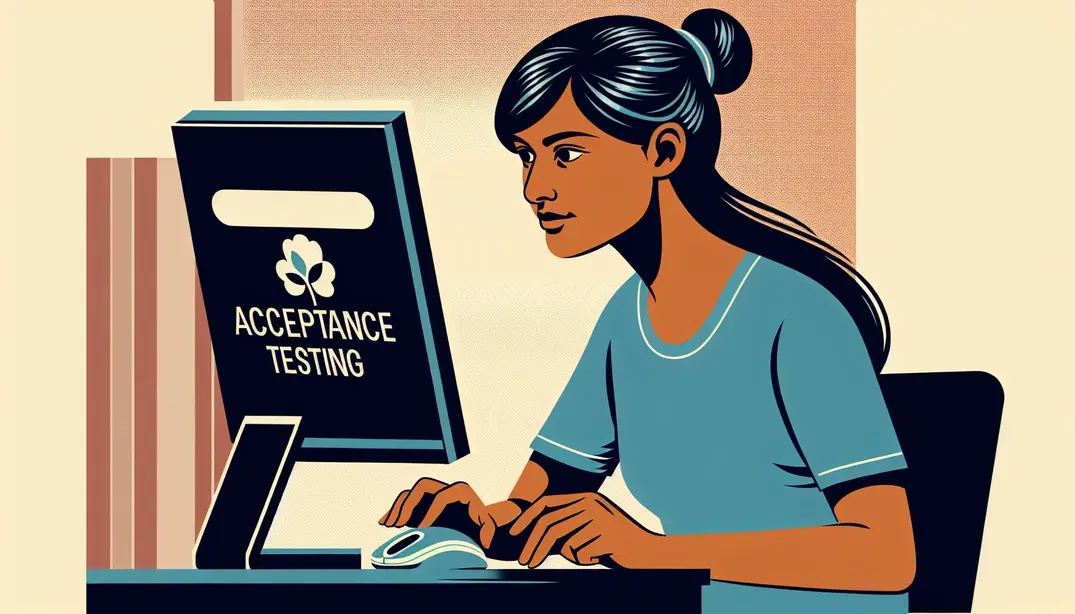Acceptance Testing Overview
Ensuring your software product meets its requirements and satisfies end-users is crucial. Acceptance testing stands as the final frontier before deployment, but how can you streamline this critical phase effectively? Leveraging a well-structured acceptance testing checklist can significantly enhance your Quality Assurance (QA) processes, and this article will guide software development professionals through the creation and implementation of such checklists.Understanding Acceptance Testing
Definition and Importance
Acceptance testing is a critical phase in the software development lifecycle that serves as a final verification step before a product release. It is designed to ensure that the software meets the end user's requirements and is ready for deployment. During acceptance testing, actual software users test the system to validate the functionality, performance, and reliability against agreed-upon criteria. The goal is to ascertain that the software is capable of handling required tasks in real-world scenarios, as per the specifications.
The importance of acceptance testing cannot be overstated as it directly impacts product quality and customer satisfaction. It acts as a gatekeeper, ensuring that only high-quality software reaches the customer, thereby reducing the risk of post-release issues and costly fixes. By involving users in the testing process, developers can gain valuable feedback that can be used to make necessary adjustments before the product goes live. This not only enhances the user experience but also bolsters the reputation of the development team for delivering reliable software solutions.
Understanding the nuances of acceptance testing is crucial for any Quality Assurance (QA) team. By implementing a thorough Acceptance Testing Checklist, teams can systematically address each aspect of the software, ensuring a comprehensive assessment of its readiness. To delve deeper into acceptance testing best practices, consider exploring resources such as Release's guidelines and UserSnap's workflow insights.
Types of Acceptance Testing
Acceptance testing encompasses several types, each with its own focus and application within the software development lifecycle:
- User Acceptance Testing (UAT): This is the most common form of acceptance testing. It involves the intended users of the software evaluating its functionality. UAT is usually the last step before the product goes live and is critical for ensuring that user requirements have been met. For a comprehensive guide on UAT, refer to TryQA's resources or XenonStack’s UAT insights.
- Alpha/Beta Testing: Alpha testing is performed by internal staff, often in a lab environment, while beta testing is conducted by a select group of external users in a real-world environment. Both serve to uncover issues that may not have been identified during earlier stages of testing. The experiences and feedback from beta testers can be invaluable for fine-tuning the product prior to its official launch.
- Contract Acceptance Testing: This type of testing is performed to ensure that the software meets the contractual requirements specified by the client. It is crucial for the formal acceptance of the software and often dictates whether the final installment of payment to the vendor is sanctioned.
- Regulation Acceptance Testing: Also known as compliance testing, this type verifies whether the software adheres to industry standards and legal regulations. It is essential for software that operates in regulated sectors such as finance, healthcare, and aviation.
Each type of acceptance testing is applied at different stages. For instance, UAT is typically conducted after system testing and before the software is released into production, while alpha and beta testing are performed earlier in the development cycle. Contract and regulation acceptance testing are often tied to specific milestones and are influenced by external factors such as contractual obligations or regulatory compliance requirements.
For further reading on acceptance criteria and best practices, resources such as Altexsoft’s guidelines and LinkedIn’s UAT checklist can provide additional insights. As the software development landscape evolves, staying informed about the latest acceptance testing strategies is essential. A resource worth checking out is Daily.dev's checklist items for 2024, which offers a forward-looking perspective on acceptance testing.
Designing Your Acceptance Testing Checklist
Key Components of an Effective Checklist
A well-structured acceptance testing checklist is a critical tool that ensures quality assurance teams cover every necessary aspect of software validation. Essential elements to include in an acceptance testing checklist are:
- User Requirements: Verify that the software meets all specified user requirements and business needs.
- Functional Testing: Confirm that each function of the software operates in accordance with the requirement specifications.
- Performance Criteria: Check that the software performs effectively under various conditions, including load, stress, and scalability scenarios.
- Security Measures: Ensure that security features are working as intended to protect data and maintain privacy.
- Usability: Assess the ease of use and whether the user interface is intuitive and user-friendly.
- Compatibility: Test software interoperability with different browsers, devices, and operating systems.
- Error Handling: Evaluate the system's ability to handle errors gracefully without user disruption.
- Recovery Procedures: Verify the software's capability to recover from crashes and errors.
- Documentation: Review all relevant documentation for accuracy and completeness.
Clarity and comprehensiveness in the checklist items are vital for an effective acceptance test. Ambiguities in the checklist can lead to oversights and defects slipping through, potentially compromising the software's quality. For more insights on user acceptance testing best practices, LinkedIn's article and the resources on PractiTest and Release provide valuable information.
Customizing Checklists for Different Projects
While a generic checklist can serve as a starting point, it is crucial to tailor acceptance testing checklists to fit the specific requirements of each project. The customization should consider the software type, industry, and unique risk factors associated with the project.
Here are some tips for adapting checklists to accommodate various software types and industries:
- Review the project documentation thoroughly to understand the unique features and requirements of the software.
- Engage stakeholders and end-users early in the process to gather input on what aspects are most critical to test.
- Incorporate regulatory standards specific to the industry, such as HIPAA for healthcare applications or PCI DSS for financial software.
- Adjust the checklist based on the feedback received during the initial testing phases and be open to revising it as new insights emerge.
Adapting your checklist requires a careful balance between standard QA practices and the nuances of the specific project. For example, software developed for an e-commerce platform will have different acceptance criteria than a medical records management system. Valuable resources for customizing your checklist can be found on Marker.io, UserSnap, and Altexsoft.
Ultimately, a well-designed acceptance testing checklist is an evolving document that should be continuously improved. Regularly revisiting and updating the checklist ensures that it remains an effective tool for guaranteeing software quality. To start crafting your tailored acceptance testing checklist, use the Acceptance Testing Checklist by Manifestly as a foundation.
Best Practices for Implementing Acceptance Testing Checklists
Integrating Checklists into the QA Workflow
Acceptance testing is a critical phase in the software development lifecycle, ensuring that the final product meets both business requirements and user needs. However, it can be a complex and demanding process that requires careful planning and execution. To streamline this phase, integrating acceptance testing checklists into the Quality Assurance (QA) workflow is essential. By using checklists, teams can ensure that no critical step or feature is overlooked, and testing remains systematic and efficient.
One strategy for seamless incorporation is to have the acceptance testing checklist as a living document that evolves along with the project. This approach guarantees that new insights and requirements are captured and addressed promptly. Tools like Manifestly play a pivotal role in managing and tracking checklist completion, offering a centralized platform where updates are instantly accessible to all team members. This helps maintain the consistency and relevance of the acceptance testing process.
The use of such tools comes with a multitude of benefits. They facilitate real-time tracking of progress, provide accountability with assignable tasks, and offer insightful reports that can help identify bottlenecks or recurrent issues. By leveraging these capabilities, QA teams can maintain high standards of quality and ensure that the software meets its acceptance criteria before release.
Facilitating Team Collaboration
Communication and collaboration are the backbones of successful acceptance testing. The quality of the final product is often a reflection of how well the team works together towards a common goal. Checklists can serve as a focal point for team interaction, ensuring that everyone is aligned with the testing objectives and aware of their responsibilities.
To enhance team coordination and accountability, it is crucial to establish clear protocols for checklist usage. This involves determining how checklists are shared, how tasks are assigned and reported upon, and how feedback is integrated into the testing process. Checklists should be accessible and editable by all relevant team members to encourage active participation and ownership of the testing outcomes.
With platforms like Manifestly's Acceptance Testing Checklist, teams can work collaboratively in real-time, ensuring that any updates to the testing protocol are immediately disseminated. Such transparency not only fosters a culture of accountability but also allows for quick pivots in the testing strategy when necessary.
By emphasizing the role of checklists in the communication strategy, teams can avoid misunderstandings and ensure that all members are working with the most current information. This collaborative approach leads to more thorough and effective acceptance testing, ultimately resulting in higher quality software that aligns with user expectations.
In conclusion, acceptance testing checklists are invaluable tools for QA teams aiming to deliver exceptional software products. Integrating these checklists into the QA workflow with tools like Manifestly enhances efficiency and ensures comprehensive test coverage. Furthermore, by facilitating team collaboration, checklists serve as a catalyst for better communication and coordination, driving successful acceptance testing outcomes. For more insights into best practices for user acceptance testing and checklists, explore expert resources such as those provided by PractiTest, TryQA, and XenonStack.
Case Studies: Successful Acceptance Testing Checklists in Action
Real-world Examples
In the dynamic realm of software development, quality assurance (QA) is a critical gatekeeper ensuring that products are ready for public release. Acceptance testing is a crucial phase of the QA process, where real-world scenarios are used to validate the software against the business requirements. A well-structured acceptance testing checklist can significantly enhance the efficiency and effectiveness of this phase. Let's take a closer look at some real-world case studies where the implementation of robust acceptance testing checklists has reaped substantial benefits for companies.
One notable example involves a mid-sized fintech company that faced frequent delays in product releases due to last-minute discoveries of critical bugs. By adopting a comprehensive Acceptance Testing Checklist, the company was able to streamline its QA process. This checklist, inspired by best practices shared on platforms like XenonStack and PractiTest, included steps for verifying functional completeness, security protocols, and user experience consistency. The result was an impressive 40% reduction in time-to-market for new features, and a significant improvement in product quality with a 30% drop in post-release bugs.
Another case involved a large e-commerce platform that incorporated user feedback into their acceptance testing checklist based on insights from UserSnap and Marker.io. By doing so, they ensured that real user preferences and behaviors were taken into account, leading to a 25% increase in customer satisfaction scores after deployment. Additionally, the checklist helped the QA team prioritize test cases, which reduced the testing cycle by 20%.
A SaaS company specializing in project management software also shared their success story on platforms like Reddit and LinkedIn. They implemented an acceptance testing checklist that was tailored to their agile development process. This checklist facilitated clear communication between developers, testers, and stakeholders, and emphasized the importance of acceptance criteria as detailed on Altexsoft. The outcome was a 35% increase in the rate of successful product launches and a notable improvement in cross-functional team collaboration.
In each of these case studies, the impact of an effective acceptance testing checklist on product quality and release timelines was clear. Tailored checklists not only provided a structured approach to testing but also ensured that all critical aspects of the software were examined before release. For more insights into crafting a successful acceptance testing checklist, reference materials like TRYQA and predictions for the future of acceptance testing on Daily.dev can provide valuable guidance.
These success stories underscore the value of integrating acceptance testing checklists into the software development lifecycle. By doing so, companies not only enhance the quality of their products but also optimize their release processes, leading to better market competitiveness and customer satisfaction. For teams looking to implement or improve their acceptance testing strategies, leveraging a robust checklist like the one offered on Manifestly Checklists can be a significant step towards achieving these goals.
Leveraging Technology for Enhanced Acceptance Testing
Manifestly Checklists: Your Acceptance Testing Partner
When it comes to acceptance testing, the clarity of process and adherence to best practices are paramount for quality assurance (QA). That's where Manifestly Checklists steps in, offering a robust solution to manage the intricate details of acceptance testing with ease. Manifestly is not just a tool; it's your partner in ensuring that every software release meets the highest standards of quality demanded by stakeholders.
With Manifestly, the creation of acceptance testing checklists becomes a streamlined affair. The intuitive interface allows QA teams to quickly draft detailed checklists that cover all necessary test cases. You can easily distribute these checklists among team members, ensuring everyone is aligned and informed about their roles and responsibilities. Moreover, Manifestly's real-time monitoring capabilities enable team leads to track progress, identify bottlenecks, and ensure that no critical steps are overlooked.
Features such as assignable tasks, due dates, and automated reminders ensure that acceptance testing phases proceed smoothly and on schedule. By utilizing Manifestly, QA teams can establish a clear, consistent, and repeatable process for acceptance testing, which is essential for delivering reliable software to end-users.
Integrations and Automation
Enhancing the efficiency of acceptance testing doesn't stop at checklist management. Manifestly's potential is further unlocked when integrated with other tools in the software development lifecycle. By leveraging integrations with issue tracking systems, communication platforms, and version control repositories, QA teams can create a seamless workflow that bridges the gap between testing and development.
Automating checklist-related tasks is another powerful strategy to boost QA efficiency. For instance, when a new build is ready for acceptance testing, Manifestly can automatically trigger the relevant checklists and notify assigned testers. This automation not only saves valuable time but also reduces the possibility of human error, such as forgetting to initiate tests or overlooking critical test scenarios.
The advantages of automation extend to reporting as well. With Manifestly, the results of acceptance tests can be automatically compiled and shared with stakeholders, providing transparency and aiding in the informed decision-making process. These reports can highlight areas of concern or certify that a product is ready to move to the next stage of deployment.
Adopting an automated and integrated approach to acceptance testing ensures consistency and reliability, which are crucial for maintaining the confidence of clients and end-users. By utilizing Manifestly's powerful features and integrations, QA teams can focus on what truly matters—ensuring the software meets its defined acceptance criteria and provides a delightful experience to its users.
To learn more about acceptance testing and establish a robust QA process, explore resources such as User Acceptance Testing Best Practices, User Acceptance Testing Best Practices, and User Acceptance Testing Best Practices. These insights, alongside the Acceptance Testing Checklist provided by Manifestly, equip teams with the knowledge and tools required for successful acceptance testing.
Conclusion
In wrapping up this insightful journey through the intricacies of acceptance testing, it's clear that the adoption of a thorough acceptance testing checklist is not merely a beneficial practice but an essential one for the Quality Assurance (QA) lifecycle. As we've highlighted throughout the article, such checklists serve as navigational beacons, guiding QA teams through the turbulent and often complex waters of software validation. By ensuring that all critical functionalities and user requirements are meticulously examined, acceptance testing checklists help in delivering robust, user-friendly, and market-ready software products.
The strategies outlined in this article are more than just recommendations—they are the stepping stones to elevating your acceptance testing phase from a routine procedure to a strategic asset. When implemented effectively, these tips can significantly reduce the likelihood of post-release defects, increase customer satisfaction, and streamline communication among development, QA, and business teams. By leveraging detailed acceptance criteria, engaging real users, and maintaining a collaborative testing environment, organizations can achieve a more efficient and effective QA process.
Manifestly Checklists stands at the forefront of this evolutionary step in QA processes. Our platform offers a dynamic and user-friendly way to create, share, and execute acceptance testing checklists that align perfectly with the best practices discussed. With Manifestly Checklists, you'll have the power to ensure that every test is performed consistently and no critical step is overlooked, leading to more predictable and successful deployment outcomes.
We invite you, our readers, to take the next step in your QA journey. Embrace the acceptance testing strategies we’ve shared, and enrich your team's expertise with the structured approach provided by Manifestly Checklists. By visiting our Acceptance Testing Checklist, you can begin to revolutionize your QA processes today. Additionally, for those who are keen to delve even deeper, we encourage you to explore further resources that offer expansive knowledge and insights into acceptance testing best practices, such as PractiTest, Release, and Marker.io.
Remember, the goal of acceptance testing is not simply to tick off items on a checklist but to ensure that the software you build not only meets technical specifications but also fulfils the user's expectations and needs. By integrating these tested strategies and leveraging the organized, collaborative environment provided by Manifestly Checklists, your team can confidently assert the readiness of your software for the real world. The success of your product rests on the quality it delivers, and there is no better way to guarantee this quality than through diligent, structured acceptance testing.
Join the conversation with other QA professionals on platforms like Reddit and LinkedIn, where the community shares insights and experiences that can further enhance your testing practices. And don't forget to keep an eye on the latest trends and updates within the QA domain by following resources like Daily.dev, ensuring that your testing checklists remain up-to-date and relevant.
Quality assurance is a continuous journey, and with Manifestly Checklists as your companion, that journey becomes more manageable, more precise, and infinitely more rewarding. Embrace the power of a superior acceptance testing checklist, and watch as the quality of your software soars to new heights. Your users deserve nothing less than excellence, and with the right tools and practices, excellence is exactly what you will deliver.