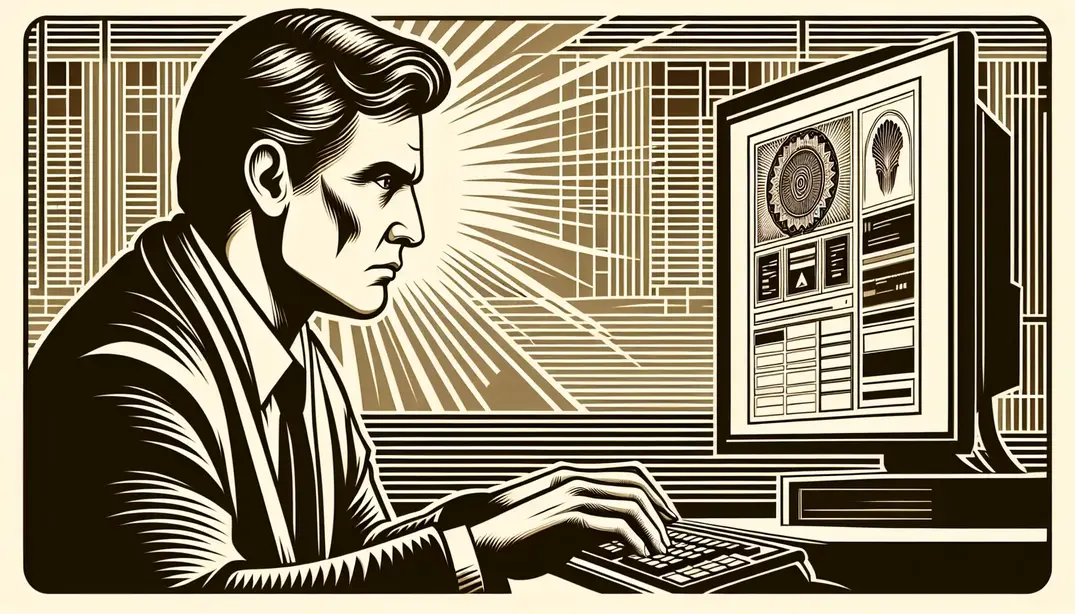User Acceptance Testing (UAT) Overview
Ensure a flawless software release with a comprehensive User Acceptance Testing strategy. In this guide, we'll explore the critical components of a UAT checklist to help software development professionals streamline the validation process and secure user satisfaction.Understanding User Acceptance Testing
What is User Acceptance Testing?
User Acceptance Testing, commonly referred to as UAT, is a crucial phase in the software development lifecycle tasked with ensuring that a software solution meets its intended business requirements and provides a satisfactory user experience. The process involves real-world testing by potential users or customers to validate the functionality, usability, and reliability of the software before it is released into the market.
At its core, UAT serves as the final verification against the business needs and user expectations. It acts as a bridge between the software development process and the actual deployment in the user's environment. By conducting UAT, stakeholders can ascertain that the software is ready to provide value and operate effectively in real-life scenarios. For a comprehensive guide on the best practices of UAT, readers may find valuable insights on resources like Release, TestMonitor, and PractiTest.
The Importance of UAT for Software Success
The significance of UAT in the software release process cannot be overstated. By actively involving users, developers can minimize the risks of post-launch issues, which, if left undetected, can lead to costly fixes and damage to the company's reputation. It's a critical step to ensure that the software does not just work technically, but also meets the users' expectations in the real world, an aspect that is often overlooked in earlier testing phases.
Furthermore, UAT plays a pivotal role in enhancing customer satisfaction. When users feel their feedback is valued and reflected in the final product, it builds trust in the brand. A product that has gone through rigorous UAT is more likely to be well-received because it has been refined based on actual user feedback. For additional perspectives on why UAT is indispensable for software success, interested readers might explore discussions on forums like Reddit's Salesforce community or expert analyses at AIMultiple.
In conclusion, UAT is an essential component of software development that ensures the product is polished, user-centric, and market-ready. By incorporating a User Acceptance Testing (UAT) Checklist into your process, you can systematically verify each critical function and feature from the user's perspective. Manifestly Checklists provides the tools and resources necessary to create and manage these checklists, streamlining your UAT process and helping you boost your software launch with confidence.
For those seeking to delve deeper into UAT, a wealth of knowledge awaits at resources such as Usersnap, Marker.io, TryQA, XenonStack, and TestSigma. These resources offer a wealth of information on UAT best practices, workflows, checklists, and more to ensure your software not only functions but thrives in its intended environment.
Crafting Your UAT Checklist
Creating a comprehensive User Acceptance Testing (UAT) checklist is a critical step towards ensuring your software meets the needs and expectations of its end-users. This checklist serves as a roadmap for validating the functionality, usability, and overall performance of your product before it goes live. Let's delve into the essential elements you should include in your UAT checklist and discuss the best practices for structuring it effectively.
Essential Elements of a UAT Checklist
A well-structured UAT checklist should serve as a clear guide for testers to assess whether the software can support day-to-day business processes and user tasks. Here are the key components to consider:
- Defining clear objectives and acceptance criteria: Start by outlining what success looks like for your UAT. Define the objectives and acceptance criteria that the software must meet to be considered ready for deployment. This clarity helps focus the testing effort and ensures all stakeholders agree on what constitutes a pass.
- Listing key functionalities and user scenarios to test: Identify the core functionalities that are critical to your users' success and create scenarios or test cases that simulate real-world use. This will help ensure that your software can handle the tasks users will perform on a regular basis.
- Incorporating usability and accessibility considerations: Your checklist should include tests for usability to ensure the software is intuitive and user-friendly. Additionally, incorporating accessibility considerations is crucial to make sure the software is usable by people with disabilities, thus meeting regulatory compliance and broadening your user base.
Best Practices for Structuring Your Checklist
With the essential elements in place, structuring your UAT checklist in an organized way is key to conducting effective and efficient testing. Here are some best practices:
- Prioritizing test cases based on business impact: Not all test cases are created equal. Prioritize them based on the potential business impact to ensure the most critical aspects are tested first. This approach helps manage risks and focuses the testing effort where it's needed most.
- Ensuring clarity and conciseness for effective test execution: A UAT checklist should be easy to understand and follow. Use clear, concise language and avoid technical jargon to make it accessible to users who may not have a technical background. This ensures that testers can execute tests effectively and report issues without confusion.
Developing a UAT checklist that incorporates these elements and best practices will provide a solid foundation for your testing process. Utilize resources like Manifestly's User Acceptance Testing (UAT) Checklist to get started and tailor it to fit your specific needs. By doing so, you'll be better equipped to uncover any issues that could impact user satisfaction and address them before your software goes live.
Remember, UAT is not just about finding bugs—it's about ensuring the software delivers value and a great experience to its users. For additional insights and detailed best practices, explore further with resources like Marker.io, TryQA, and TestSigma.
Executing the User Acceptance Test
Preparation and Setup for UAT
The success of User Acceptance Testing (UAT) often hinges on thorough preparation and the right setup. As part of your comprehensive UAT checklist, ensure that you select a representative group of users for testing. These should be individuals who mimic your real-world audience and possess varying degrees of familiarity with your software, mirroring the diversity of your user base. Careful selection helps in uncovering a broader range of issues that could affect different types of users differently. For guidance on selecting the appropriate test group, visit AIMultiple's best practices on UAT.
Equally important is setting up a testing environment that closely mirrors the production setting. This ensures that users experience the software as they would post-launch, leading to authentic feedback. It’s crucial to replicate not only the software environment but also any external integrations and data exchanges to avoid any unforeseen issues after release. To delve deeper into the setup of a UAT environment, XenonStack's insights on UAT can be a valuable resource.
Conducting the UAT Sessions
With the UAT setup in place, it's time to conduct the sessions. Providing clear guidelines to testers for recording their findings is crucial. These guidelines should cover how to document bugs, suggestions, and any general feedback. A standardized format for reporting will help in the efficient aggregation and analysis of data. For tips on how to accurately record findings, check out Usersnap's blog on UAT workflows.
Facilitating feedback and tracking issues are also critical components of conducting UAT sessions. Encourage open communication by making testers feel comfortable providing honest feedback. Establish a process for tracking issues as they are reported, which includes prioritizing them and assigning them to the right team members for resolution. Using a tool like Manifestly's UAT Checklist can streamline this process, ensuring no reported issue is overlooked.
Finally, ensure that all feedback is collected and organized in a way that is actionable for your development team. This often means categorizing issues based on severity, likelihood of occurrence, and potential impact on the end-user experience. Consider employing a tool or platform that facilitates easy sorting and filtering of feedback to assist with this process. Resources such as PractiTest's article on UAT best practices and TestMonitor's checklist can offer additional guidance on tracking and managing feedback efficiently.
By meticulously preparing for UAT, selecting the right user group, setting up a realistic testing environment, and conducting sessions with clear guidelines and feedback tracking, you can significantly enhance the quality and user-readiness of your software. For more comprehensive insights, explore the extensive guides provided by industry experts, such as TRYQA's UAT checklist and Testsigma's UAT checklist blog.
Analyzing UAT Results and Iterating
Ensuring the success of software deployment hinges significantly on the critical phase of User Acceptance Testing (UAT). This is where the rubber meets the road, as real users validate whether the software can handle real-world tasks effectively. But what happens after UAT sessions are concluded? Analyzing UAT results and iterating based on these findings are key steps in refining the product to meet user expectations and business requirements. Here's how to effectively evaluate test outcomes and incorporate feedback into product refinement.
Evaluating Test Outcomes
Once UAT is completed, the gathered data needs to be meticulously reviewed. Assessing the severity and impact of identified issues is crucial. This entails classifying bugs or glitches according to their effect on the user experience and the system's functionality. Not all issues carry the same weight; therefore, prioritizing them for resolution is essential for efficient resource allocation.
Determining whether the software meets the acceptance criteria is equally important. These criteria are the benchmark for UAT and define the minimum requirements for the software to be considered viable for release. If the acceptance criteria are not met, the software may need to go through additional development cycles. Resources like Testsigma's UAT checklist and TRYQA's best practices provide valuable insights into establishing comprehensive acceptance criteria.
For a detailed look at how to tackle UAT outcomes, industry professionals can glean wisdom from Release's discussion on UAT best practices. Additionally, expert forums like Reddit's Salesforce community offer real-world experiences and advice on handling user acceptance testing outcomes.
Feedback Loop and Product Refinement
Incorporating user feedback into the development cycle is not just a step in the process; it's a philosophy. User feedback is the compass that guides the product's evolution. After UAT, gathering feedback and translating it into actionable development tasks ensures that the product not only fixes its flaws but also adapts to user needs.
Planning for continuous improvement post-UAT is acknowledging that software development is a journey, not a destination. It's about being proactive in refining the product even after it has gone to market. This might involve setting up a structured process for collecting user feedback, as well as establishing a roadmap for future updates and enhancements. The key is to maintain an agile mindset, ready to iterate and improve as new feedback comes in.
Tools like Manifestly Checklists can be instrumental in maintaining this cycle of feedback and improvement. Their User Acceptance Testing (UAT) Checklist serves as a guide for organizations to systematically capture user feedback and prioritize development tasks.
For more insights into the feedback loop and product refinement, exploring resources such as PractiTest, Usersnap's UAT workflow, and Marker.io's guide will provide comprehensive strategies for integrating user insights into product development.
Ultimately, UAT is not the end of the software development journey. It is a significant milestone that provides a wealth of information for continuous improvement. By effectively analyzing UAT results and incorporating user feedback, software teams can ensure that their product not only meets but exceeds user expectations, fostering a successful launch and a strong market presence.
UAT Checklist Tools and Resources
Leveraging Software for UAT Success
User Acceptance Testing (UAT) is a critical phase in the software development lifecycle, ensuring that the end product meets the business needs and is ready for deployment. To streamline the UAT process and enhance its effectiveness, leveraging the right tools and platforms is essential. There are several resources available that provide insights and best practices for UAT which can be implemented using these tools.
Recommendations for UAT tools and platforms vary depending on the needs of the project. Some popular choices include PractiTest, which offers end-to-end test management, and Usersnap, known for capturing user feedback visually. These platforms can help organize test scenarios, track defects, and facilitate communication among stakeholders. Additionally, TestSigma and Release provide environments that cater to UAT needs with a focus on automation and collaboration.
Integrating Manifestly Checklists into your UAT process can bring structure and clarity to your testing efforts. Manifestly Checklists is designed to ensure that all steps of your UAT are completed comprehensively. You can create and share checklists, assign tasks, set deadlines, and monitor progress in real-time. By following a methodical approach with Manifestly, you reduce the risk of overlooking critical tests and increase the likelihood of launching a well-received product.
UAT Checklist Templates and Examples
Utilizing pre-made checklists to jumpstart your UAT can save time and ensure you're covering all necessary aspects of testing. Checklists serve as a roadmap for the UAT process, outlining every step that needs to be taken to validate the functionality and usability of the software. Resources like TRYQA and TestMonitor offer comprehensive UAT checklist best practices and templates that can be adapted for your use.
Customizing templates to fit your specific software requirements is crucial for effective UAT. While pre-made checklists provide a solid foundation, every software project has unique aspects that must be addressed. You can refer to AIMultiple for guidelines on how to tailor your UAT checklist to the specific needs of your software. Moreover, community-driven platforms like Reddit's Salesforce community can offer real-world examples and advice from professionals who have executed UAT in various contexts.
To facilitate this customization, Manifestly provides a flexible checklist tool that can be tailored to any project. For example, you can start with the User Acceptance Testing (UAT) Checklist provided by Manifestly and modify it as per your project's needs. This allows you to maintain the integrity of the UAT process while ensuring that the checklist reflects the unique requirements and goals of your development project.
In conclusion, the success of your UAT phase largely depends on the tools and resources you utilize. By leveraging software like Manifestly Checklists and employing comprehensive, customized UAT checklists, you can conduct thorough testing that will boost your software's launch. Embrace these tools and resources to streamline your testing activities, engage stakeholders effectively, and deliver a product that meets, or even exceeds, user expectations.
Conclusion: Ensuring a Smooth Software Launch
Recap of UAT Checklist Essentials
As we've explored throughout this article, a well-crafted User Acceptance Testing (UAT) checklist is a crucial component of any software launch strategy. It acts as a roadmap to validate the functionality, usability, and performance of the software through the eyes of the end-users. The key takeaways to ensure an effective UAT process involve meticulous planning, clear communication, comprehensive test scenarios, and thorough documentation. By incorporating the insights from resources like TestMonitor, Usersnap, and TestSigma, you can refine your UAT checklist to cover all critical aspects of the application.
Remember, the goal of UAT is to ensure that the software can support day-to-day business processes and user tasks without significant issues. The checklist should therefore be comprehensive enough to capture all user interactions, yet flexible enough to adapt to unforeseen challenges. The insights offered by industry experts, such as those found on Release and PractiTest, are invaluable for refining your UAT strategy.
Next Steps After a Successful UAT
With a successful UAT behind you, it's time to gear up for the launch. The data and feedback collected during the UAT phase should inform your launch strategy, ensuring that the product meets user expectations right out of the gate. However, the work doesn't end there. Launch and post-launch monitoring are critical to catch any issues that weren't identified during testing and to respond swiftly to user feedback.
Post-launch, it's important to maintain continued engagement with users to gather insights for ongoing product enhancement. This can include regular check-ins, surveys, and monitoring support channels. By staying connected with your user base, you can prioritize updates and features that will provide the most value. Resources like Marker.io and AIMultiple offer further insights into maintaining the momentum after UAT and ensuring continuous improvement.
Lastly, consider utilizing platforms like Manifestly Checklists to keep your UAT process structured and efficient. With a robust checklist in hand, your software is poised for a successful launch, and you are prepared to handle the evolution of your product in response to real-world use.
By following these steps, and leveraging the collective wisdom of the software development community, you can ensure that your application not only meets but exceeds user expectations. Whether you're a seasoned developer or a newcomer to the field, the resources provided by XenonStack, TryQA, and discussions on forums like Reddit can guide you towards a smooth and successful software launch.