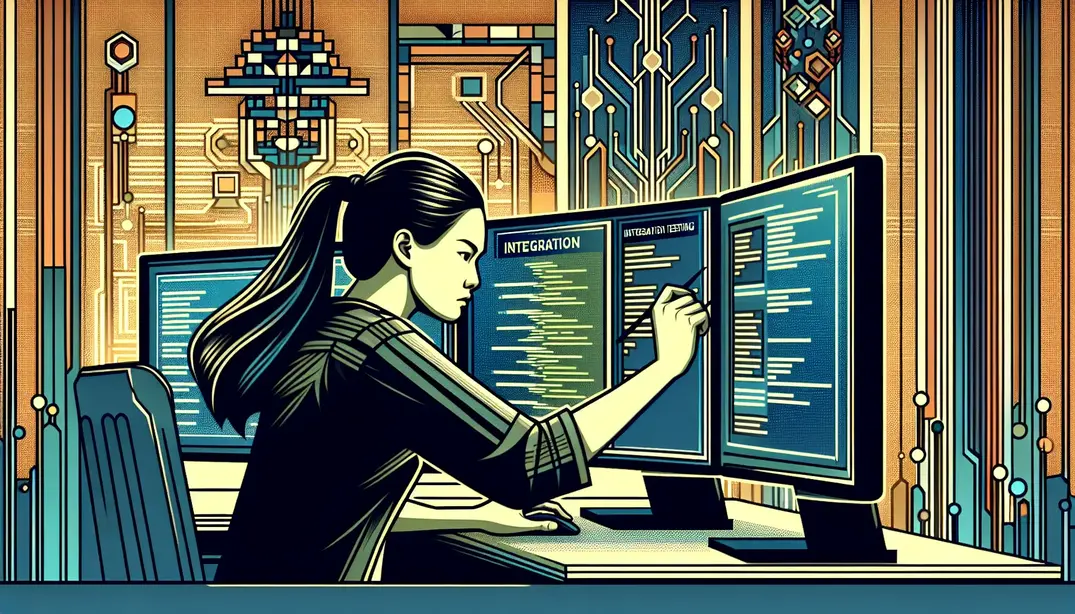Integration Testing Overview
Integration testing is a critical phase in the software development lifecycle, ensuring that various system components function together seamlessly. Mastering this phase is pivotal for delivering a robust product. This article provides a comprehensive checklist to guide developers and QA professionals through the intricacies of integration testing, paving the way for a smooth and successful product release.Understanding Integration Testing
Definition and Importance
Integration testing is a crucial phase in the software development lifecycle that involves combining and testing multiple components or systems to ensure they work together as expected. Unlike unit testing, which focuses on individual modules, integration testing verifies the interfaces and interactions between different parts of the application. The importance of integration testing lies in its ability to detect issues related to data flow, API integrations, and overall system behavior that may not surface during isolated unit testing.
By conducting integration tests, developers can identify and resolve conflicts between integrated components before they evolve into more complex problems. This proactive approach helps maintain the integrity of the entire system and ensures that the software functions seamlessly when operating in tandem with other systems. Furthermore, integration testing is pivotal in validating the performance, reliability, and robustness of the application under a simulated real-world environment. For a comprehensive guide on integration testing, interested readers can visit Opkey's comprehensive guide and HyperTest's best practices in integration testing.
Types of Integration Testing
There are several approaches to integration testing, each with its own set of advantages and challenges:
- Big Bang Testing: In this method, all components or modules are integrated simultaneously, and then the entire system is tested as a whole. While this approach can be effective for small systems, it has the disadvantage of making it difficult to isolate errors, as they can occur anywhere within the system.
- Top-Down Testing: This approach involves testing from the top of the control flow towards the bottom. It uses test stubs to simulate lower-level modules that are yet to be integrated. It allows for early detection of interface issues, but the test stubs might not provide an accurate representation of the actual modules.
- Bottom-Up Testing: Bottom-Up testing starts with the lowest or innermost components of the application. Test drivers are used to simulate higher-level modules. This approach can be more efficient for testing lower-level components, but it may delay the testing of upper-level interfaces.
- Sandwich Testing: Also known as hybrid testing, this method combines both top-down and bottom-up approaches. It enables simultaneous work on different parts of the system, though it can be complex to manage due to the involvement of both test stubs and drivers.
Each of these methods has its own pros and cons, and the choice of which to use can depend on various factors including the size and complexity of the application, project timelines, and available resources. Developers and testers should weigh these factors and choose the most appropriate strategy for their specific situation. For an in-depth discussion on the types of integration testing, the article on Testsigma's blog provides valuable insights.
Understanding which type of integration testing to apply is just the first step. Equally important is the adherence to a thorough Integration Testing Checklist to ensure nothing is overlooked. Such a checklist can guide developers and testers through each integration point, confirming that all critical interactions meet the expected outcomes.
To implement integration testing effectively, it is essential to follow established guidelines and best practices. Resources such as Phaser's guidelines and best practice, and Microsoft's integration testing playbook offer valuable advice on how to structure and carry out integration tests efficiently. Moreover, discussions on platforms like Stack Overflow can provide practical insights from the developer community on handling specific integration testing challenges such as database schema upgrades.
Ultimately, successful integration testing requires careful planning, an understanding of the different testing approaches, and the availability of a well-structured checklist. By incorporating these elements, development teams can significantly improve the quality and reliability of their software products.
Preparing for Integration Testing
Setting Up the Environment
Before delving into the crux of integration testing, setting up a conducive testing environment is paramount. This initial phase involves meticulous configuration steps to ensure that the testing environment mirrors the production environment as closely as possible. Begin by reviewing the System Integration Testing (SIT) Checklist for a comprehensive understanding of the requirements.
The process includes the installation and configuration of the necessary hardware and software components. It's essential to validate that all the required services, databases, and applications are installed, properly configured, and networked. Furthermore, verifying that all the dependencies and third-party services are accessible and functional within this environment is a crucial step. Resources such as Stack Overflow's checklist for database schema upgrades can be instrumental in ensuring that your database configurations are up to par.
Ensuring compatibility across various devices and platforms is also a key aspect of preparing the right testing stage. Cross-reference your setup with established best practices such as those found on the DSPACE Code Testing Guide to avoid common pitfalls. By meticulously crafting your testing environment, you lay the groundwork for revealing any integration issues before they escalate into major problems in production.
Test Data and Test Cases
With the environment set, the next step is to generate test data that accurately represents the data that the application will handle in the real world. Crafting realistic test data is crucial as it uncovers potential issues that may not be apparent with oversimplified datasets. Drawing inspiration from the Integration Testing Best Practices can guide you in developing a robust strategy for test data creation.
The creation of comprehensive test cases is equally important. These test cases should encompass all possible scenarios, including edge cases, error conditions, and standard operations. By examining resources like Opkey's Comprehensive Guide on Integration Testing with Best Practices and the Integration Testing Checklist by Professional QA, you can ensure that your test cases are thorough and effective. Moreover, integrating techniques from the Microsoft Playbook for Automated Integration Testing into your strategy can streamline the process and enhance coverage.
Developing test cases should not be a one-time task. As the software evolves, so should the test cases. This dynamic approach ensures continuous coverage and relevance throughout the software development lifecycle. Leverage forums such as the Phaser Community Guidelines and Best Practices to stay updated on the latest testing techniques and strategies. Additionally, consider the role of automated testing in your strategy and explore resources like Headspin's Tips for Test Automation Excellence to optimize the process.
In conclusion, preparing for integration testing is a critical stage that demands attention to detail in setting up the environment and crafting test data and test cases. By following the guidance from industry best practices and resources, you’ll be well-equipped to execute integration tests that are comprehensive and effective. Don’t forget to visit Manifestly's Integration Testing Checklist to ensure you don't miss any crucial steps in your preparation.
The Integration Testing Checklist
Interface Testing
A critical step in integration testing is ensuring that modules interact correctly through their interfaces. Interface testing involves verifying that data passed between various software components is correctly received and handled. This means checking for data consistency and integrity during module interaction to prevent any data loss or corruption. Proper interface testing can help identify issues related to data format, type, and timing that could otherwise lead to system failures. Resources like the Perforce's SIT checklist and Phaser's guidelines provide valuable insights into the specifics of effective interface testing.
Functional Testing
Once modules are integrated, it's essential to ensure they perform as expected. Functional testing is the process of verifying that the combined units achieve the desired functionality. This includes confirming that all features are operational and work correctly across integrated modules. It's vital to test the complete functionality to detect any discrepancies that could affect the user experience. For comprehensive guidance on functional testing, professionals can turn to resources like LYRASIS's Code Testing Guide and LinkedIn's integration testing checklist.
Error Handling
An often-overlooked aspect of integration testing is error handling. Assessing the system's ability to manage errors gracefully is crucial for maintaining stability and reliability. This step includes testing the system response to faulty data inputs and unexpected operational conditions. A robust system should not only detect errors but also provide meaningful feedback or recovery mechanisms. Best practices for error handling can be found in resources like HyperTest's integration testing best practices and Stack Overflow's discussions on database schema upgrades.
Performance Testing
Performance is a non-negotiable quality attribute in any software application. Performance testing evaluates how the system operates under various conditions, including high load and stress scenarios. This testing phase helps identify potential bottlenecks and optimization areas to ensure the system can handle expected traffic and processing demands. To dive deeper into performance testing, industry professionals can explore Microsoft's Playbook and HeadSpin's essential tips for test automation excellence.
Regression Testing
Integration often results in changes that can affect previously tested components. Regression testing is essential to ensure that new code integrations do not disrupt existing functionality. It's important to continuously update and execute regression tests to catch any issues early. Regular regression testing helps maintain system integrity over time and is a critical step in continuous integration and deployment pipelines. For more information on regression testing, one can refer to OpKey's comprehensive guide on integration testing and the TestSigma's blog on system integration testing.
The comprehensive Integration Testing Checklist provided by Manifestly Checklists serves as an excellent template for ensuring thorough coverage of all essential aspects of integration testing. By adhering to this checklist, developers and QA teams can systematically validate the integration of various software components, ultimately contributing to the success of the development process.
Best Practices for Integration Testing
Integration testing is a critical phase in the software development lifecycle, where individual software modules are combined and tested as a group. Adhering to best practices during integration testing not only helps ensure software quality but also streamlines the development process, leading to more efficient outcomes. Let's delve into some of the best practices for integration testing, which can be further explored and implemented using a comprehensive Integration Testing Checklist for development success.
Automated vs. Manual Testing
Deciding when to automate integration tests is a pivotal consideration for any development team. Automation can significantly accelerate the testing process, allowing for frequent and consistent test executions. However, not all tests are suitable for automation; complex scenarios or one-time tests may be more effectively handled through manual testing. A balanced approach often yields the best results, utilizing automation for regression and routine tests while reserving manual testing for exploratory and context-specific scenarios. Resources like Microsoft's integration testing playbook provide valuable insights into making these strategic decisions.
When automating, it's crucial to select the right tools and frameworks that align with your technology stack and project requirements. Automated integration tests should be robust, maintainable, and provide quick feedback to developers. For best practices in automation, consider insights from the Hypertest's guide on integration testing best practices and discussions on platforms like Stack Overflow that can help in making informed decisions.
Continuous Integration
Incorporating integration testing into the CI/CD pipeline is a cornerstone of modern development practices. It ensures that as new code is integrated, tests are automatically run, helping to catch issues early. Tools and frameworks play a significant role in facilitating continuous integration, with services like Testsigma and guidelines from development communities providing valuable insights on how to integrate and manage this process effectively.
Continuous integration allows teams to detect defects and integration issues almost as soon as they arise, making them easier and less costly to fix. For a detailed exploration of continuous integration and testing, Opkey's comprehensive guide is an excellent resource, as is the Perforce's system integration testing checklist, which can help ensure that your continuous integration strategy is thorough and effective.
Documentation and Reporting
Maintaining clear documentation for test cases and results is vital for the success of integration testing. Well-documented test cases provide transparency, allow for easier replication of tests, and facilitate knowledge transfer among team members. Effective documentation contributes to a clearer understanding of the system's functionality and the impact of code changes. The LYRASIS Code Testing Guide provides excellent pointers on maintaining effective test documentation.
Alongside documentation, effective methods for reporting and tracking defects are imperative. Defects must be reported in a way that is informative and actionable, with sufficient details for developers to understand and address the issue. Tools like Manifestly's checklist pages are great for tracking defects and ensuring that issues are resolved systematically. For an in-depth look at defect tracking and reporting, consider resources like LinkedIn articles by QA professionals and blogs like Headspin's test automation tips, which discuss strategies for effective communication and issue resolution during integration testing.
By embracing these best practices and leveraging the collective wisdom of industry experts, development teams can improve the reliability and efficiency of their integration testing efforts. Remember to refer to the Integration Testing Checklist to ensure that no important step is overlooked, paving the way for successful software releases.
Common Pitfalls and How to Avoid Them
Dependency Issues
One of the most significant hurdles in integration testing is dealing with dependency issues, particularly when components are tightly coupled. To mitigate the risks associated with such dependencies, it’s crucial to adopt strategies that can isolate the system components under test. Mock objects and service virtualization can be effective in simulating the behavior of external systems that are not part of the integration test suite. Employing these strategies can prevent delays and allow teams to focus on the components that are ready for testing. For further insights into mitigating dependency risks in integration testing, reading through the comprehensive guide on integration testing best practices can be invaluable.
Handling external dependencies requires careful planning and execution. It's essential to map out all the external interfaces and plan how each will be tested. The use of APIs and service endpoints can be tested separately before full integration to ensure that external dependencies do not cause unexpected failures. Resources like the System Integration Testing (SIT) Checklist provide a solid framework for addressing and managing these external factors efficiently.
Environment Inconsistencies
Ensuring that the testing environment is an accurate reflection of the production setup is paramount. Variations in configurations, databases, or hardware can lead to false test results and undetected issues that only emerge post-deployment. To avoid these discrepancies, it's critical to have a process in place for maintaining parity between testing and production environments. This includes version control of environment configurations and using infrastructure as code (IaC) practices for setup and deployment.
Teams should regularly review the consistency of their environments against the production baseline. Tools for environment monitoring and configuration management can aid in identifying and rectifying inconsistencies swiftly. For more information on how to maintain environment consistency during integration testing, the Microsoft Code with Engineering Playbook offers excellent guidelines.
Test Maintenance
As software evolves, so should the integration tests. Keeping test cases updated with changing requirements is a challenging but essential task. Neglecting to update tests can result in coverage gaps and tests that no longer validate the intended functionality. To manage test cases effectively for long-term efficiency, consider adopting test management tools and practices that facilitate easy updates and traceability of tests to requirements.
Automated refactoring tools, continuous integration pipelines, and regular test case reviews can help ensure that tests remain relevant and accurate. Additionally, organizing test cases in a clear and structured manner, as outlined in the Code Testing Guide, aids in both maintenance and understanding of the test suite's scope. Utilizing platforms like Manifestly can streamline the process of keeping checklists like the Integration Testing Checklist up to date and accessible to all stakeholders involved in the testing process.
By addressing dependency issues, maintaining environment consistency, and keeping test cases up to date, teams can avoid common pitfalls in integration testing. Embracing best practices and leveraging the right resources can lead to a robust integration testing strategy that contributes to the overall success of software development projects. For additional best practices and a testing template, the community discussion at Phaser Discourse Group can offer valuable insights from experienced developers and testers.
Leveraging Tools for Integration Testing
Integration testing is a critical phase in the software development lifecycle, where individual software modules are combined and tested as a group. This process ensures that integrated components work together seamlessly. To execute integration tests effectively, it's essential to leverage the right tools that can simplify the process and enhance accuracy. In this section, we'll discuss the various tools available for integration testing and how Manifestly Checklists can be incorporated to ensure thorough and consistent testing.
Integration Testing Tools
There is a plethora of tools available for integration testing, each with its own set of features and capabilities. Some popular tools include:
- Jenkins: An open-source automation server that can be used to automate integration testing in CI/CD pipelines.
- JUnit: A widely-used framework for Java programming that helps in writing and running repeatable tests.
- TestNG: Similar to JUnit but with more advanced features, such as annotations, parameterized tests, and dependency testing.
- Postman: A tool for API testing that allows developers to send HTTP requests to test RESTful APIs.
- Selenium: A framework for testing web applications that supports multiple browsers and programming languages.
When choosing a tool for integration testing, consider the following features:
- Compatibility with your tech stack and the ability to integrate with other tools and systems.
- Support for automated test execution to save time and reduce manual errors.
- Comprehensive reporting capabilities to analyze test results effectively.
- Scalability to handle the complexity and size of your applications.
- User-friendly interface to facilitate ease of use by various team members.
For an in-depth look at integration testing tools and best practices, resources like HyperTest and Microsoft's Playbook can provide valuable insights.
Manifestly Checklists for Integration Testing
While automated tools are invaluable, it's equally important to have a structured process in place for integration testing. This is where Manifestly Checklists shine. They can streamline the integration testing process by ensuring that all necessary steps are followed without omission.
With Manifestly Checklists, you can:
- Create a detailed Integration Testing Checklist that covers all aspects of the testing phase, from setting up the environment to validating data flow between modules.
- Ensure consistency in testing procedures, regardless of team member changes or project scope adjustments.
- Track the progress of testing activities in real-time, allowing for quick identification and resolution of bottlenecks.
- Facilitate collaboration among team members by assigning tasks, sharing feedback, and maintaining clear communication.
- Keep a historical record of tests performed, useful for audit purposes and for improving future testing cycles.
Using checklists not only promotes methodical testing but also acts as a safety net, reducing the risk of defects slipping through due to oversight. Checklists can be particularly beneficial for documenting the testing of complex integrations, as recommended by professionals on platforms like LinkedIn.
In conclusion, integration testing is a multifaceted challenge that requires careful planning, execution, and validation. By leveraging both automated tools and structured approaches like Manifestly Checklists, teams can ensure a robust integration testing process. This dual approach helps detect issues early, improves the quality of the software, and ultimately contributes to the success of the development project.
Conclusion
As we draw this guide to a close, let's recap the undeniable importance of a thorough integration testing process in the realm of software development. The seamless interaction between different modules or services within an application underpins the user experience and dictates the robustness of the final product. A meticulous integration testing strategy ensures that these interactions are not only functional but also efficient and error-free. Without it, developers risk encountering unexpected behaviors and defects that can compromise the integrity of their applications, leading to increased costs, delayed timelines, and ultimately, a subpar product release.
In today's fast-paced and ever-evolving technological landscape, integration testing should not be an afterthought but rather a cornerstone of your development lifecycle. It's a necessary step that brings to light discrepancies between unit-tested components and reveals the complex issues that emerge only when those components are combined. By adhering to an integration testing checklist, you align your team's efforts, standardize testing procedures, and create a replicable blueprint for success that can be applied across various projects.
The Integration Testing Checklist we have provided distills essential steps and considerations that can significantly enhance your integration testing outcomes. It serves as a guide to navigate the intricacies of your application's interactions, ensuring that you cover all bases from data flow and API contracts to user scenarios and error handling. By implementing this checklist, you not only elevate the quality of your software but also instill confidence in your development team, knowing that the product has endured rigorous validation before reaching your users.
We encourage you to embrace this checklist as a living document, one that evolves alongside your software and testing practices. Remember, the field of software integration testing is dynamic, with best practices and methodologies continually emerging. Stay informed by consulting resources like Stack Overflow for database schema upgrade checklists, the DSPACE Code Testing Guide, or the Headspin's tips for test automation excellence. Leverage insights from Perforce's SIT checklist, Testsigma's blog on system integration testing, and LinkedIn articles on integration testing to stay ahead of the curve.
Integration testing is not just a phase in development; it's an investment in the quality and reliability of your software. By systematically checking off each item on the Integration Testing Checklist, you position your projects for success and pave the way for a smoother transition into subsequent testing phases, like system and acceptance testing. Embrace the best practices, such as those highlighted by Hypertest and Opkey, and consider automated testing strategies as detailed in Microsoft's playbook to further reinforce your testing framework.
As you fortify your integration testing processes with these resources and the insights shared throughout this article, you pave the way for the development of sophisticated, high-quality software that stands the test of time and exceeds user expectations. The path to development success is marked by the rigors of integration testing, and with this checklist in hand, you're well-equipped to traverse it confidently.