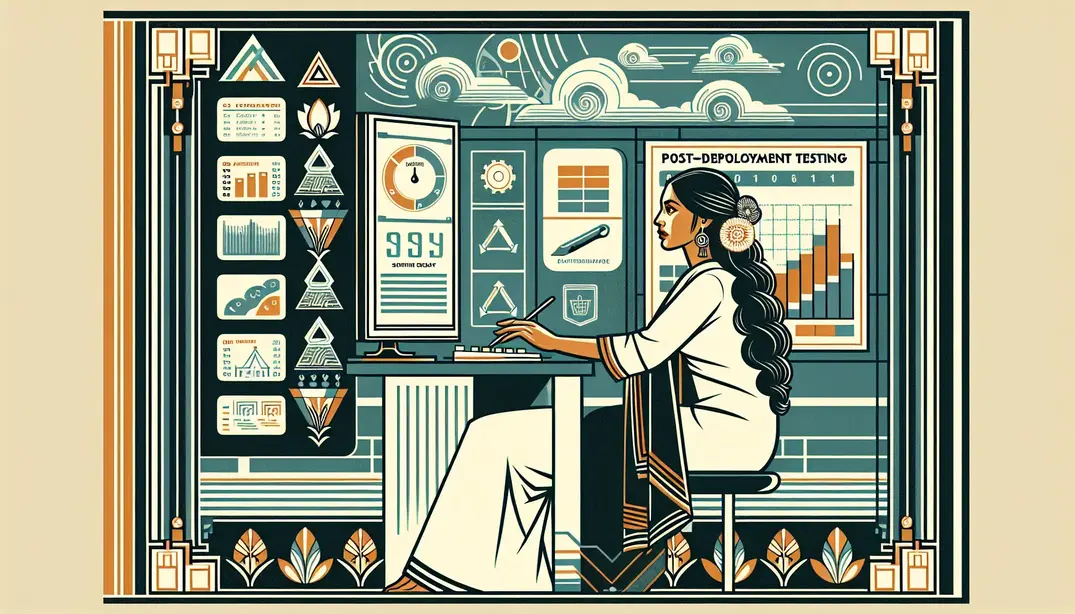Post-Deployment Testing Overview
You've successfully deployed your software, but how do you ensure everything works as expected in the live environment? Implementing a comprehensive post-deployment testing checklist is crucial to catch any lingering issues and guarantee the reliability of your software.Understanding Post-Deployment Testing
What is Post-Deployment Testing?
Post-deployment testing is a crucial phase in the software deployment lifecycle, designed to ensure that an application performs as expected in the production environment. This form of testing goes beyond the pre-deployment verifications and focuses on the application's functionality, security, and performance after it has been released to end-users. The importance of post-deployment testing lies in its ability to catch issues that may not have been evident during earlier testing stages or that could arise due to the unique characteristics of the production environment. Unlike pre-deployment testing, which is carried out in controlled environments, post-deployment testing tackles real-world variables, providing a safety net to identify and rectify any errors before they impact the user experience significantly.
Understanding how post-deployment testing differs from pre-deployment testing is essential for successful software releases. While pre-deployment testing, such as unit testing, integration testing, and system testing, is aimed at preventing issues before they reach production, post-deployment testing is about ensuring that the software continues to work flawlessly once it's in the hands of real users. This includes verifying that the deployment process itself hasn't introduced new bugs and that the application interacts with the live infrastructure as intended. For more insights into deployment best practices, including the intricacies of pre-deployment and post-deployment testing, consider exploring resources like Stackify's deployment best practices or discussions on Boomi's community forum.
Goals of Post-Deployment Testing
The primary goal of post-deployment testing is to ensure consistency across different environments: development, staging, and production. It's not uncommon for applications to behave differently in production than in earlier stages due to variations in configuration, data, or user load. Post-deployment testing aims to identify discrepancies and validate that the final user experience aligns with what was intended during development. For example, a common practice is to check if the production environment's settings reflect the tested configurations from the staging environment accurately. Resources like Tableau's community questions or Codefresh's learning guides offer best practices that can help maintain this consistency.
Another critical goal of post-deployment testing is to validate that all deployment steps were completed successfully. This means verifying that all files have been correctly placed, services started, and databases updated as expected. It is vital to ensure that no step has been overlooked, as even small omissions can lead to significant issues in the production environment. Post-deployment testing serves as a confirmation that the deployment process, often automated by CI/CD pipelines, has been executed flawlessly. For practitioners looking to refine their deployment strategies, the wealth of knowledge shared on platforms like Bamboo Agile or the collaborative wisdom found on Reddit's SCCM community can be invaluable.
As post-deployment testing is a safety net for software quality assurance, having a robust checklist is paramount. Manifestly offers a comprehensive Post-Deployment Testing Checklist that can guide teams through this critical process. By following this checklist, development teams can systematically verify that their software deployment meets the highest standards of quality and reliability, ensuring the success of their software in the real world.
Creating Your Post-Deployment Testing Checklist
After deployment, it's crucial to ensure that your application not only meets its functional requirements but also delivers a seamless and efficient user experience. Creating a comprehensive post-deployment testing checklist is a key step in validating the stability and performance of your software. This checklist will guide you through the essential tests to carry out following deployment, ensuring that any issues are identified and addressed promptly. For a structured approach, consider using the Post-Deployment Testing Checklist available on Manifestly Checklists.
Functional Testing
Functional testing is critical to ascertain that your application operates according to its specifications. After deployment, begin by verifying that all critical functionalities work as expected. This includes testing user interactions, data processing, and output generation. Check that the application behaves correctly in different scenarios and that any bugs identified during earlier testing stages have been resolved.
Integrations with external services must also be verified. Ensure that your application communicates effectively with third-party services, APIs, or databases and that data flows seamlessly between systems. Any disruption in these integrations can lead to significant functionality issues, which could impact user satisfaction and business operations. The best practices for deployment processes, as discussed in communities like Tableau and Boomi, often include detailed steps for testing integrations post-deployment.
Performance Testing
Performance testing is essential to ensure that your application can handle the demands of real-world use. Monitor system performance under load to confirm that response times are within acceptable limits and that the user experience remains consistent. Tools and methodologies for evaluating performance are extensively covered in resources like Codefresh and Stackify, which can be invaluable for setting up your performance testing protocols.
Additionally, identify any potential scalability issues that could impede your application's ability to grow alongside user demand. This involves testing the application with varying loads and determining if it can maintain performance levels without degradation. Best practices for ensuring scalability are often part of continuous integration/continuous deployment (CI/CD) strategies, as discussed in insights from Bamboo Agile and software deployment guides from NinjaOne.
It's important to note that post-deployment testing should not be a one-time activity. Regular monitoring and testing are recommended to catch any issues that might arise due to changes in usage patterns or updates to integrated services. For thorough testing guidelines, explore resources such as Software Testing Help, which provides insights into post-release testing, and engage with professional communities such as Reddit's SCCM forum to stay informed of the latest testing best practices.
By taking the time to create and follow a detailed post-deployment testing checklist, you can ensure that your application remains robust, performant, and reliable, ultimately contributing to the success of your software development efforts. Remember to adapt your checklist to the specific needs of your application and continually refine your testing processes based on real-world feedback and performance data.
Key Areas to Include in the Checklist
User Interface & Usability
Post-deployment, a crucial phase begins: ensuring that your application's user interface (UI) operates smoothly and remains user-friendly. The User Interface & Usability section of your Post-Deployment Testing Checklist should focus on verifying that all UI elements are responsive and accessible across various devices and platforms. This involves testing interactive elements, such as buttons, forms, and menus, to confirm they are functioning as intended and that their design adapts to different screen sizes and orientations.
Additionally, cross-browser compatibility is a non-negotiable aspect of post-deployment testing. Your application must deliver a consistent experience across all major browsers, such as Chrome, Firefox, Safari, and Edge. Resources like Software Testing Help can provide further insights into the intricacies of post-release testing, including UI and usability checks.
Security Verification
Security is paramount in the digital age, and the Security Verification section of your checklist ensures that the deployment has not introduced any new vulnerabilities. Post-deployment, your team should conduct thorough security scans and tests to identify any potential threats. This is crucial, as new code changes can occasionally open up vulnerabilities that were not present in the pre-deployment stage.
Reviewing compliance with established security standards is another critical step. Whether it's adhering to industry standards like OWASP or company-specific policies, ensuring that your software aligns with these guidelines is essential for maintaining trust and integrity. Utilize resources such as Stackify's Deployment Best Practices and NinjaOne's Software Deployment Best Practices to stay updated on the latest security verification methodologies.
It's also beneficial to consult community-driven discussions and best practices, such as those found on Boomi Community or Reddit's SCCM Forum, to see what security measures other professionals are taking.
In summary, the User Interface & Usability and Security Verification sections are foundational to any post-deployment testing checklist. By meticulously examining these areas, you can ensure that your application not only provides an exceptional user experience but also maintains the highest level of security. Remember, the goal of post-deployment testing is to validate that the new changes are seamlessly integrated and that the application remains robust and reliable. For a comprehensive approach to post-deployment testing, consider using Manifestly's Post-Deployment Testing Checklist, which can be tailored to fit the unique needs of your software development project.
Automating Your Post-Deployment Tests
Benefits of Automation in Post-Deployment
Post-deployment testing is a crucial phase in the software development life cycle, ensuring that applications perform as expected in the live environment. Automating this process brings significant advantages. Firstly, increased efficiency and reliability are among the most immediate benefits. Automation allows repetitive and time-consuming tests to be executed quickly and consistently, reducing the likelihood of human error and freeing up valuable resources for more complex tasks. This leads to a more robust and stable product, as tests can be run frequently and consistently without manual intervention.
Another significant advantage is the facilitation of continuous feedback and faster issue resolution. Automated tests can be triggered as soon as a deployment is completed, swiftly identifying any problems introduced by the latest changes. This rapid feedback loop enables developers to address and rectify issues much quicker than with traditional manual testing, thus maintaining high-quality standards and a positive user experience. The ability to quickly respond to and resolve issues is particularly beneficial in today's fast-paced development environments, where time-to-market is critical.
Tools for Automated Post-Deployment Testing
Several tools can be utilized to automate post-deployment testing, each offering unique features to streamline the testing process. Integrating tools like Jenkins, Selenium, or TestComplete into your deployment pipeline can significantly enhance testing efficiency. These tools can automatically execute a suite of tests against your live application, verifying that all functionalities are working as intended after each deployment.
When it comes to best practices for setting up automated tests post-deployment, it's important to ensure that your automated tests are reliable, maintainable, and relevant. Tests should be designed to mimic real-world usage scenarios to accurately assess the application's performance in production. Moreover, they should be regularly reviewed and updated to align with any changes in the application's functionality or user requirements.
It's also essential to integrate your post-deployment testing with a robust monitoring system. This allows for immediate detection and notification of any issues that arise post-deployment, further aiding in swift resolution and maintaining system uptime. Resources like Stackify provide insights on deployment best practices, including the importance of monitoring and logging in the deployment process.
Additionally, communities such as Reddit's SCCM forum and the Boomi Community can offer peer advice and discussions on deployment and testing best practices, including automation strategies.
As part of your post-deployment process, consider using a checklist to ensure all steps are followed correctly. Manifestly Checklists offers a Post-Deployment Testing Checklist that can be customized to fit your specific needs and integrated into your automated testing regime. This checklist will help ensure that no critical tests are overlooked and that your application remains reliable and user-friendly after each update.
In conclusion, automating your post-deployment testing not only optimizes the process but also significantly improves the quality and reliability of your software. By leveraging the right tools and following best practices, you can establish a testing regimen that supports continuous integration and delivery, thus contributing to the overall success of your development efforts.
Troubleshooting Common Post-Deployment Issues
After successfully deploying software, it is crucial to have a strategy in place for troubleshooting any issues that may arise. Post-deployment testing is not the end of the journey; it is a continuous process that requires attention to ensure the application remains robust and functional. Understanding how to identify and address issues quickly can save time and resources, and maintaining a detailed log of testing and fixes is invaluable for ongoing improvement.
Identifying and Addressing Issues
When it comes to the quick identification of post-deployment problems, having a post-release testing protocol in place is invaluable. Here are some steps to ensure that issues are caught and dealt with swiftly:
- Monitoring: Continuously monitor the system for any anomalies or degradation in performance. Tools that track system health in real time can alert you to issues before they impact users.
- User Feedback: Establish a channel for users to report issues. User feedback can be an early indicator of problems that automated systems may not catch.
- Regression Testing: Implement automated regression tests to check that recent changes haven't adversely affected existing functionalities.
- Error Logs: Review error logs frequently to identify any recurring issues or patterns that need to be addressed.
Strategies for addressing and mitigating common issues often involve a mix of proactive and reactive measures. Best practices include the use of development and deployment checklists to ensure all steps are followed correctly, as well as implementing CI/CD best practices to facilitate continuous integration and delivery, making the deployment process smoother and more reliable.
When issues do arise, it's essential to have a software deployment plan that includes steps for quick rollback to a stable state if necessary. Additionally, a thorough root cause analysis should be conducted to understand the issue's origin and prevent similar problems in the future.
Maintaining a Log of Post-Deployment Testing
Documenting issues and fixes is a key component of a healthy deployment process. Keeping a detailed log of post-deployment testing not only helps in resolving current issues but also serves as a repository of knowledge for the future. Here are some best practices for maintaining effective logs:
- Structured Documentation: Use a standardized format for logging issues, including date, time, description, steps taken, and the outcome. This approach ensures that information is complete and searchable.
- Centralized Logging System: Implement a centralized logging system where all issues and fixes are recorded. Tools like Manifestly Checklists can help teams track and manage their post-deployment activities effectively. Consult the Post-Deployment Testing Checklist for a comprehensive approach.
Using logs to improve the deployment and testing process involves regular reviews of the documentation to identify trends or recurring problems. Continuous improvement is achieved by analyzing the log data to refine testing procedures, enhance monitoring systems, and update deployment strategies. Insightful resources such as deployment best practices and community discussions on platforms like Tableau and Reddit can provide additional guidance on maintaining high standards of software delivery.
In conclusion, post-deployment testing is not just a phase but an ongoing commitment. By identifying and addressing issues rapidly, and maintaining a meticulous log of all testing and fixes, development teams can ensure the reliability and performance of their software, thus safeguarding the user experience and the organization's reputation.
Conclusion: Ensuring Dev Success with Post-Deployment Testing
Summary of Best Practices
Throughout the deployment lifecycle, the actions taken post-deployment are critical to ensure that the delivered software continues to meet user expectations and operates flawlessly in a live environment. As we have explored, the post-deployment testing phase is not just a step but an overarching strategy that safeguards application integrity, functionality, and performance. By adopting a comprehensive Post-Deployment Testing Checklist, teams can systematically address potential risks and issues that might have slipped through earlier testing phases.
An effective checklist serves as a roadmap, detailing the essential steps to take after deployment. It encompasses everything from validating database migrations to monitoring system performance under real-world usage conditions. Emphasizing the importance of this checklist is not just about following a routine; it's about instilling a culture of quality and reliability within the development team. Resources such as Software Testing Help and Boomi Community Discussions provide insights into best practices and community-validated procedures that can enhance your post-deployment testing strategy.
Continual Improvement of Testing Procedures
Post-deployment testing is not a static process; it evolves with every new release and technological advancement. The role of feedback in this context is paramount. Teams should establish mechanisms to collect feedback from end-users, operations personnel, and the monitoring tools in place. This data is a goldmine for refining the testing checklist, identifying recurring issues, and preventing them from reoccurring in future releases.
Encouraging an iterative approach to testing and deployment processes aligns with modern CI/CD best practices, where continuous integration and continuous deployment demand continuous testing. Each iteration offers an opportunity to learn and improve, leading to more efficient and effective deployment strategies. Websites like Stackify and Codefresh are excellent resources for keeping up to date with the latest trends and methods in software deployment and testing.
Ultimately, the goal of post-deployment testing is not just to ensure that an application works as intended but also to sustain a high level of user satisfaction and maintain the application's value proposition in a competitive market. By upholding rigorous testing standards and continuously improving upon them, development teams can confidently deliver software that not only meets but exceeds expectations. The success of any software development effort hinges on the ability to adapt and maintain quality, and a robust post-deployment testing checklist is a vital tool in achieving that success.
In conclusion, the essential Post-Deployment Testing Checklist is a critical factor in the success of development projects. By reflecting on the key steps and integrating community-driven best practices, such as those found in Tableau Community or discussions on platforms like Reddit, teams can safeguard their applications against post-deployment pitfalls. The checklist not only serves as a safeguard but also as a blueprint for continual refinement and excellence in software development.