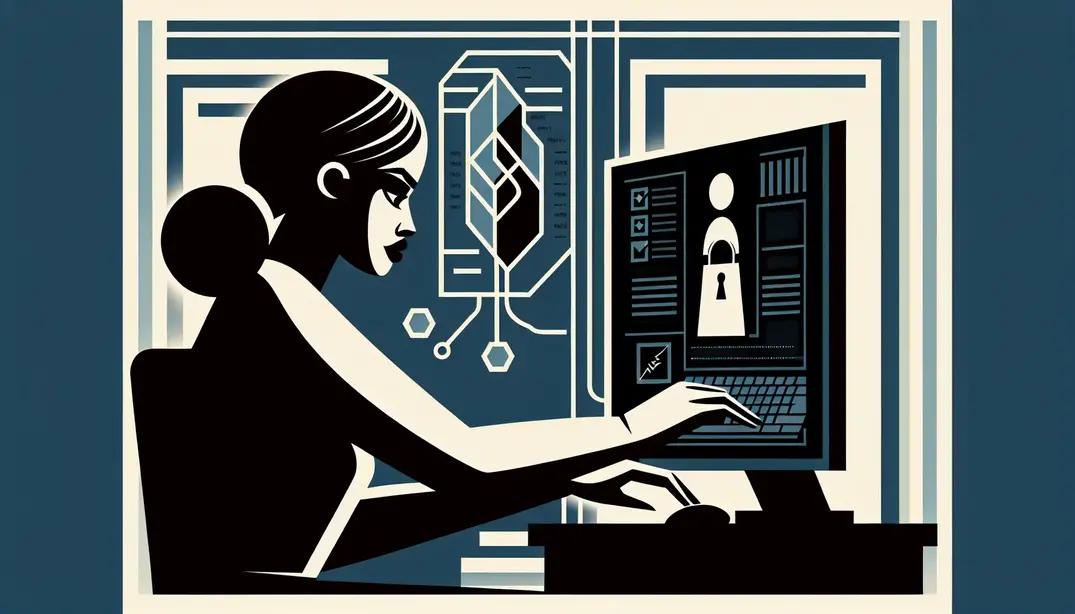Security Testing Overview
In the fast-paced world of software development, security can't be an afterthought. It has to be a core aspect of your development lifecycle. Implementing a comprehensive security testing checklist is critical to safeguard your applications and protect your business from potential threats. Let's explore the essential steps every software development team should take to ensure their products are secure by design.Understanding Security Testing in Software Development
Definition and Importance of Security Testing
In the Software Development Life Cycle (SDLC), security testing is a crucial phase that involves the rigorous assessment of an application to uncover vulnerabilities, threats, and risks that could lead to a security breach. This form of testing is integral to ensuring that the software is resistant to malicious attacks and functions as intended even when under threat. The best practices in application security highlight that incorporating security testing throughout the development process, not just at the end, is essential for robust security.
The role of security testing extends beyond finding flaws; it's about risk management and trust building. By identifying and mitigating potential security issues before software is deployed, developers and organizations can prevent costly breaches that could otherwise lead to financial loss, tarnished reputations, and erosion of customer trust. In the age of data breaches and cyber threats, the impact of security breaches on businesses can be devastating, making security testing an indispensable part of the development process.
Types of Security Testing
There are several types of security testing techniques that can be employed to ensure the safety and integrity of software applications. Here's a brief overview of each:
- Static Application Security Testing (SAST): SAST tools analyze source code, bytecode, or binary code for vulnerabilities without executing the program. It's typically performed early in the development process and can be integrated within the IDE. SAST is useful for identifying issues such as input validation errors, insecure dependencies, and other security weaknesses that can be resolved before deployment.
- Dynamic Application Security Testing (DAST): Unlike SAST, DAST tools require a running application to detect vulnerabilities. DAST is used to find runtime issues like authentication problems, injection attacks, and cross-site scripting (XSS), which might not be visible in the code itself. For a deeper understanding of DAST, refer to resources on cloud security testing.
- Interactive Application Security Testing (IAST): IAST combines aspects of both SAST and DAST by testing applications from within using software instrumentation. This method can uncover a broader range of issues in real-time, providing immediate feedback to developers. It's particularly effective because it considers the application's behavior during interaction and data flow.
- Mobile Application Security Testing: With the proliferation of mobile devices, security testing has extended to mobile apps to protect sensitive data and ensure compliance with various regulations. Mobile testing focuses on areas such as data storage, authentication, session handling, and encryption specific to mobile operating systems and environments.
Each type of security testing brings its own set of benefits and is best suited to different stages of software development. By employing a combination of these testing strategies, developers can create a comprehensive security net. For instance, leveraging the OWASP API security project guidelines can help in performing targeted testing for API vulnerabilities.
To ensure that no aspect of security testing is overlooked, developers and QA teams should employ a Security Testing Checklist. Such a checklist can guide teams through every essential step, from initial code analysis to post-deployment monitoring, to maintain the highest security standards in the final product.
The Essential Security Testing Checklist
Initial Setup and Understanding
Before diving into security testing, it's imperative to establish a solid foundation. Start by gathering requirements and defining security goals to ensure that the testing process aligns with your organization's needs. Next, familiarize yourself with relevant compliance standards such as those provided by the Open Web Application Security Project (OWASP) or the National Institute of Standards and Technology (NIST). These standards offer guidelines and best practices to help shape your security strategy.
With goals and compliance in mind, the next step is setting up a secure environment for testing. This environment should be isolated from production to prevent any potential impact on live systems. Ensuring that the testing environment mirrors the production environment as closely as possible will lead to more accurate test results. For cloud-based environments, consider resources like TechMagic's insights on cloud security testing for guidance.
Authentication and Authorization Checks
Security testing must rigorously evaluate user identity verification. Start by testing for weak passwords and password policies. Implementing strong password requirements is a first line of defense against unauthorized access. Next, ensure that role-based access control mechanisms are properly configured to enforce appropriate permissions for different user roles.
Another critical aspect is the verification of multi-factor authentication processes, which add an extra layer of security. Testing should confirm that multi-factor authentication is not only implemented but also effectively protecting sensitive areas of your application.
Input and Data Validation
Applications should be resilient against common injection attacks. Testing for SQL injection vulnerabilities is essential, as these can lead to unauthorized data exposure. Similarly, checking for Cross-site scripting (XSS) flaws is crucial to prevent attackers from injecting malicious scripts into web pages viewed by other users.
Moreover, validating data serialization and deserialization processes is important to ensure that malicious data cannot be processed by the application. Resources like the Snyk application security best practices can provide further guidance on securing these processes.
Session Management and Security
When it comes to sessions, assessing session timeout mechanisms is necessary to prevent unauthorized use of idle sessions. Testing should also focus on identifying session hijacking vulnerabilities, guarding against intruders who might attempt to take over a user's session. Additionally, validating cookie security and management involves ensuring that cookies used in the application are secure and correctly configured, as recommended in the front-end checklist by freeCodeCamp.
Network and Communication Security
Within the network domain, it's important to inspect encryption protocols and certificate management to ensure that data in transit is protected from eavesdropping or tampering. Evaluating network segmentation and firewall configurations can help prevent unauthorized access and contain any potential breaches within controlled segments of the network.
Conducting tests for potential Man-in-the-Middle (MitM) attacks is also vital, as attackers could intercept or alter communications. Utilizing penetration testing best practices, as detailed by LMG Security, can help uncover such vulnerabilities.
Error Handling and Logging
Effective error handling is key to preventing sensitive data exposure. Reviewing error messages for sensitive data leakage ensures that error responses do not provide attackers with insights into the system. The security testing checklist should also include ensuring proper logging of security events, which is crucial for detecting and responding to incidents.
Lastly, validating monitoring and alerting systems for security incidents confirms that the mechanisms in place can effectively detect and notify the relevant personnel of any security breaches. The Adobe Experience Manager's security checklist is a valuable resource for reviewing these aspects.
For a comprehensive and actionable guide, refer to the Security Testing Checklist created by Manifestly Checklists. This ready-to-use checklist can help ensure that your security testing is thorough and effective, contributing to the success of your development efforts.
Automating Security Tests with Manifestly Checklists
Integrating Security Testing into CI/CD Pipelines
In the dynamic field of software development, security can no longer be an afterthought. To ensure robust applications, security testing needs to be integrated into the continuous integration and continuous deployment (CI/CD) pipelines. Automated security testing offers numerous benefits, including consistent execution of tests, early detection of vulnerabilities, and a streamlined development process.
Setting up automated scans with Manifestly Checklists is a straightforward process. By leveraging Manifestly's Security Testing Checklist, developers can integrate a comprehensive set of security checks into their CI/CD workflows. This not only saves time but also ensures that no critical security step is overlooked.
Incorporating security testing tools and frameworks into these pipelines can significantly enhance the security posture of applications. By utilizing resources such as the OWASP API Security Project and Salesforce Security Best Practices, developers can access a wealth of knowledge and tools to fortify their applications against threats. Manifestly Checklists can help orchestrate these tools, ensuring that they are run at the right stages of the CI/CD pipeline.
Maintaining and Updating Security Checklists
Cyber threats are constantly evolving, which means security checklists cannot remain static. Regular reviews and updates are crucial to maintaining the efficacy of security measures. With Manifestly, not only can teams automate security tests, but they can also ensure their checklists are always up to date with the latest threats and mitigation strategies.
Feedback from security audits and incidents is invaluable for refining security practices. Manifestly Checklists provides a collaborative platform where such feedback can be integrated into the security testing process. Lessons learned from past events can be used to update checklists, ensuring that similar vulnerabilities are not overlooked in future development cycles.
Compliance is another critical aspect of security. With regulations and standards frequently being updated, it's essential to keep abreast of the latest requirements. Manifestly Checklists aids in this by offering a centralized system to manage and disseminate updates to checklists, ensuring that all team members are informed and compliant with standards such as those outlined in the Adobe Experience Manager Security Checklist and the Comprehensive Web Application Security Checklist by Indusface.
Automating security tests with Manifestly Checklists not only streamlines the development process but also significantly enhances the security of the final product. By integrating security testing into CI/CD pipelines and maintaining up-to-date security practices, developers can build and deploy applications with confidence, knowing they have taken proactive steps to protect against potential threats.
Conclusion
Final Thoughts on Security Testing
As we wrap up our exploration of the Essential Security Testing Checklist for Dev Success, it's important to reinforce the critical role that a security testing checklist plays in the overarching success of software development projects. Security is not just a feature or an afterthought; it's a fundamental aspect that must be woven into the fabric of the development lifecycle. By adhering to a comprehensive checklist, developers and security professionals alike ensure that they are not leaving any stones unturned in their quest to protect against vulnerabilities and cyber threats.
It's also essential to recognize the continuous nature of security testing in the development process. As new threats emerge and technologies evolve, a static approach to security is no longer viable. Regular updates to the security checklist and constant vigilance are necessary to keep up with the dynamic landscape of cybersecurity. Resources like the OWASP API Security Project and Snyk's application security best practices can guide teams in staying current with the latest security protocols.
Ultimately, the effectiveness of any security measure is greatly enhanced by encouraging a culture of security within the development team. When security is a shared responsibility, it becomes part of the daily conversation, not just a box to check. Developers, QA specialists, and operations teams must all be aligned in their commitment to secure coding practices and regular penetration testing, as outlined by the LMG Security guidelines. This collective effort leads to a more secure end product and a more robust defense against potential breaches.
As we've seen throughout this article, a security testing checklist is not a mere suggestion but an essential tool for any development team serious about delivering secure software. From front-end best practices highlighted by freeCodeCamp to the comprehensive web application security considerations from Indusface, each resource serves to guide and improve the security measures in place.
In conclusion, as software development continues to grow in complexity and cyber threats become more sophisticated, it is imperative to have a well-defined and regularly updated security testing checklist. Such a checklist, when incorporated into a culture of security-minded practices, will empower teams to produce not just functional, but fundamentally secure applications. While this article has provided valuable insights and resources, the journey to achieving security excellence is ongoing. By continuously integrating security best practices from resources like Salesforce's security best practices, Aptori's API security checklist, and Salt Security's API security checklist, teams can stay ahead in the ever-evolving world of software development security.