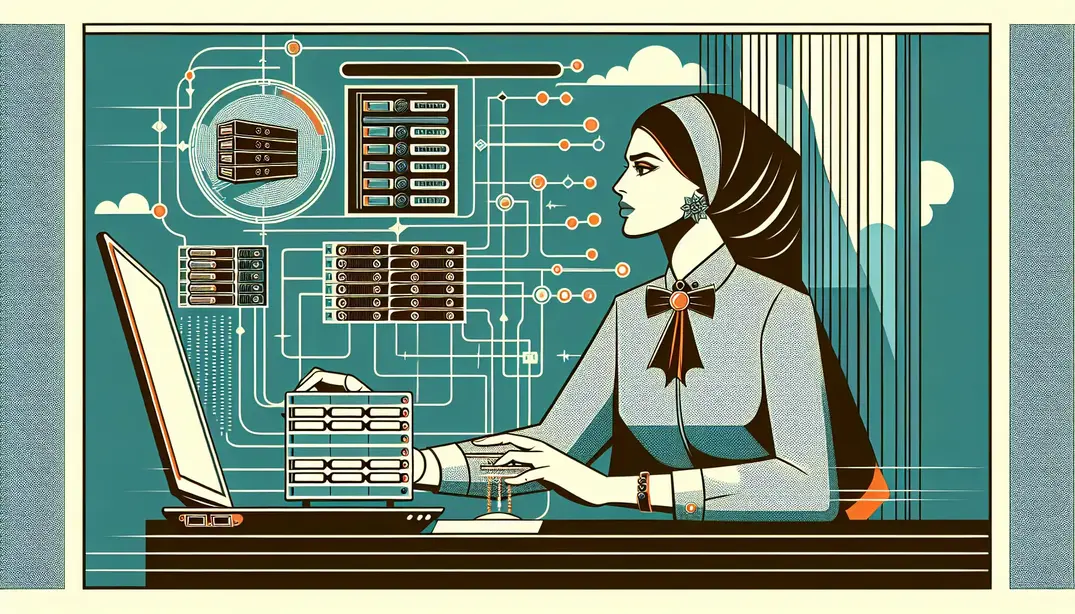Database Design Overview
In the intricate world of software development, the foundation of any application rests on a robust and efficient database. Are you setting up your database for success? This checklist will guide developers through the critical steps of database design, ensuring optimized performance, scalability, and integrity for your software applications.Understanding Requirements and Pre-Design Planning
Gather Business Requirements
Successful database design begins with a clear understanding of the business requirements. It is essential to establish the purpose of the database early in the design process. Ask yourself, "What specific problems will this database solve?" and "How will it support the organization's objectives?" The answers will guide the scope and complexity of the database project.
Next, engage with potential users to gather insights into their needs and expectations. This can be achieved through interviews, surveys, or analyzing existing data workflows. Understanding user requirements ensures that the database functionality aligns with the tasks they need to perform. For instance, discussion threads on Reddit highlight the importance of considering user input when designing database elements such as forms and reports.
Additionally, it is crucial to determine the anticipated data volume and plan for future growth. Estimate the amount of data that will be stored initially and project its increase over time. This will impact decisions on database structure, scaling capabilities, and hardware requirements. Resources like Microsoft's performance guidelines provide valuable insights into planning for scalability in a database environment.
Plan for Data Integrity and Security
Data integrity and security are paramount in any database design. To ensure these, it is vital to establish data governance policies that define how data is handled, who has access to it, and under what conditions. These policies serve as a framework for maintaining the quality and consistency of the data throughout its lifecycle.
User access levels are another critical consideration. Determine which users need access to which parts of the database and establish appropriate permissions. Encryption may also be necessary to protect sensitive data in transit and at rest. Websites like Stack Overflow can provide practical advice on implementing such security measures in your database schema.
Additionally, your database design must comply with relevant data protection regulations such as GDPR, HIPAA, or CCPA. This means incorporating features that support the rights of data subjects, such as the ability to access, correct, and delete personal information. Resources like Microsoft Office support offer guidance on designing databases with these considerations in mind.
By carefully planning for data integrity and security from the outset, developers can mitigate risks and build trust among users. The Database Design Checklist provided by Manifestly Checklists is an excellent tool for ensuring that all critical aspects of data integrity and security are considered during the pre-design phase.
Logical Database Design
When embarking on database design, developers must prioritize a solid logical foundation. The logical database design phase is crucial as it lays out the blueprint for the structure and organization of the data. This phase involves creating Entity-Relationship (ER) diagrams and employing normalization techniques to ensure data integrity and efficiency. Manifestly Checklists provides an extensive Database Design Checklist that can guide developers through this important stage. Below, we outline key considerations for developers to follow during the logical design phase.
Create Entity-Relationship (ER) Diagrams
ER diagrams are a fundamental part of database design, as they visually represent the structure of the database. To create effective ER diagrams, developers should:
- Identify entities and relationships: Begin by pinpointing the various entities that will exist within your database, such as "Customer", "Order", or "Product". Then, define the relationships between these entities, such as "Customers place Orders" and "Orders contain Products".
- Define primary and foreign keys: Each entity should have a primary key that uniquely identifies its instances. Additionally, establish foreign keys where relationships exist, to link related entities together. This practice ensures referential integrity within the database.
- Use appropriate notations for clarity: Employ a consistent notation, such as Crow’s Foot, UML, or IDEF1X, to represent entities, attributes, and relationships. This helps in communicating the design to both technical and non-technical stakeholders. Resources on platforms like Reddit and Alteryx can provide additional insights into ER diagram best practices.
Normalize Data to Prevent Redundancy
Data normalization is a process to structure a relational database in a way that reduces data redundancy and improves data integrity. The normalization process involves applying rules to ensure the database is free from undesirable characteristics like Insertion, Update, and Deletion Anomalies. Developers should:
- Understand normalization principles: Familiarize yourself with the goals of normalization and the various normal forms, starting with the First Normal Form (1NF) and progressing to the Third Normal Form (3NF), which is often sufficient for most applications.
- Apply normalization rules up to third normal form: Systematically apply the normalization rules to ensure that data is logically stored without unnecessary duplication. For example, in 2NF, remove partial dependencies, and in 3NF, eliminate transitive dependencies to ensure that only related data is stored within each table.
- Evaluate the need for denormalization for performance: While normalization is key to a well-designed database, there are scenarios where denormalization may be necessary to optimize performance, particularly for complex queries or large databases. Consider the trade-offs and refer to performance guidelines and best practices, such as those found on Microsoft's Azure SQL performance guidelines and Amazon DynamoDB best practices.
In conclusion, logical database design is a critical step in ensuring that the database will function efficiently and effectively. By creating detailed ER diagrams and adhering to normalization principles, developers can lay the groundwork for a robust and scalable database system. Ensure to reference the Database Design Checklist on Manifestly Checklists as a comprehensive guide through this process.
Physical Database Design
To ensure that your database performs optimally and can scale with your application, it is imperative to pay close attention to the physical database design. This stage of the database design process involves decisions that affect how the data is physically stored and accessed. Let's delve into some key considerations that should be part of your Database Design Checklist when addressing the physical aspects of your database.
Select the Right Database Management System (DBMS)
The choice of a Database Management System (DBMS) is foundational to the performance and scalability of your database. It is crucial to compare various DBMS options, considering their features and the support offered. When selecting a DBMS, developers should:
- Examine the strengths and weaknesses of different DBMS products, such as MySQL, PostgreSQL, Oracle, or SQL Server, to find a fit tailored to their specific project requirements.
- Assess scalability options to ensure that the database can grow as the needs of the application expand without compromising performance.
- Check for compatibility with existing systems within the technology stack, as well as the ease of integration with new technologies or services that might be adopted in the future.
- Consider the level of community and commercial support available for each DBMS, as this can greatly impact the ability to resolve issues and implement features.
For insights and experiences from other developers when selecting a DBMS, you can visit discussions on platforms like Reddit or Stack Overflow.
Define Indexes for Query Optimization
Indexes are critical in enhancing query performance. They act like a quick reference guide, allowing the database management system to find data faster than scanning entire tables. When designing indexes:
- Identify the columns that are frequently used in WHERE clauses and as JOIN conditions in queries. These are prime candidates for indexing.
- Maintain a balance between the speed of data retrieval and the overhead involved in updating the tables when records are inserted or modified. Indexing can slow down write operations.
- Regularly monitor query performance and review the indexing strategy to ensure that it remains aligned with the most common query patterns. This is a continuous process as the way users interact with the database can change over time.
Resources such as the AWS Developer Guide provide best practices for indexing and performance optimization that are useful when designing indexes. Moreover, for ongoing performance tuning, consult platform-specific guidelines such as those provided by Microsoft Azure.
By carefully selecting the right DBMS and strategically defining indexes, you can create a robust physical database design that supports efficient data storage and quick data retrieval. This will contribute to the overall success of your application and ensure a smooth user experience. Remember that physical database design is an iterative process. Regularly revisiting the design to accommodate new requirements and changes in data access patterns is key to maintaining optimal database performance.
Implementation and Testing
Develop a Data Migration Strategy
When you're ready to implement your database design, the first step is to ensure a seamless transition of existing data into the new system. It’s imperative to plan for the safe transfer of data, taking into consideration not just the mechanical aspects of moving information but also maintaining the integrity of your data throughout the process. Developers should leverage resources such as Database Design Basics to understand the fundamentals of data structure and relationships which are crucial during migration.
Post-migration, it's not enough to assume that a successful transfer means data integrity is intact. Testing post-migration involves verifying that all data was accurately transferred and that relationships between data are still correctly defined. You can find discussions and methodologies on how to handle these challenges on platforms like Reddit's SQL community and Stack Overflow.
Moreover, always prepare rollback procedures in case of migration failures. This involves creating backups and being ready to revert to the previous state if something goes wrong. These practices ensure that your data remains safe and your system operational, regardless of unforeseen issues. For a comprehensive checklist that can be integrated into your migration strategy, refer to the Database Design Checklist on Manifestly Checklists.
Conduct Thorough Testing
Testing is a critical step in the implementation of your database design. It is essential to perform unit testing on database schemas to confirm that each element functions as expected independently. Unit testing helps identify issues at the granular level before they can escalate into larger problems. Resources like Alteryx Design Principles Checklist can provide guidelines for a robust testing framework.
Load testing is equally important as it ensures that your database can handle the stress of real-world use. This involves simulating a large number of users or transactions to validate the performance under pressure. This type of testing can preemptively identify bottlenecks and performance degradation that could significantly impact user experience.
Furthermore, security measures and data integrity must be validated to protect sensitive information and maintain trust. Best practices for security can be found in guides like the Azure SQL Performance Guidelines and Best Practices Checklist and Amazon DynamoDB Best Practices. Implementing these practices helps in safeguarding against vulnerabilities and ensuring that the integrity of your data persists throughout its lifecycle.
Ultimately, the goal of thorough testing is to ensure that your database is robust, secure, and performs well under various conditions. By adhering to a comprehensive testing regimen, you can significantly reduce the risk of issues in your production environment, leading to a more reliable and efficient system.
Maintenance and Optimization
Maintenance and optimization are crucial components of a robust database design strategy. Once your database is up and running, these practices ensure its reliability, efficiency, and longevity. By following the guidelines outlined in the Database Design Checklist on Manifestly Checklists, you can maintain the health of your database and optimize its performance over time.
Set Up Regular Backups
Mitigating data loss is paramount for any database system. Regular backups act as a safety net, enabling a swift recovery in case of a disaster. Here's how to ensure your backup procedures are up to the mark:
- Implement automated backup procedures: Automation is key to consistent and reliable backups. Configure your database management system (DBMS) to perform regular backups without the need for manual intervention. This can often be setup within the DBMS itself or by using external tools and scripts tailored to your environment.
- Test backup recovery processes: Backups are only as good as their ability to restore your data. Regularly test your recovery processes to ensure that you can quickly and accurately restore data from your backups if needed. This operational step is critical to safeguard against backup failures, which are often discovered only when it's too late.
- Store backups in secure and redundant locations: Your backups should be stored in a location separate from the primary data to protect against localized failures. Consider using cloud storage options for redundancy and enhanced security measures. This approach aligns with best practices for disaster recovery and business continuity planning.
Monitor and Tune Database Performance
Regular monitoring and performance tuning are essential to ensure that your database operates at peak efficiency. Here's how to keep your database running smoothly:
- Utilize database monitoring tools for proactive maintenance: Employ monitoring tools to keep an eye on your database's health and performance. These tools can alert you to potential issues before they become critical problems, allowing for timely interventions. Resources like SQL community forums and Alteryx Design Principles Checklist provide insights into what metrics to monitor.
- Analyze and optimize queries for better performance: Poorly designed queries can degrade database performance significantly. Use query analysis tools to identify and optimize slow or inefficient queries. Resources like Stack Overflow discussions can offer tips on how to structure your queries for optimal performance.
- Update statistics and rebuild indexes periodically: Database statistics guide the DBMS in query optimization, while indexes facilitate quick data retrieval. However, as data changes over time, statistics can become outdated and indexes can become fragmented. Regularly updating statistics and rebuilding indexes can prevent performance degradation. Microsoft's performance guidelines for Azure SQL and the best practices for Amazon DynamoDB offer excellent advice on these tasks.
Integrating these maintenance and optimization tasks into your database management routine will ensure that your database remains reliable, secure, and performs well under varying load conditions. By adhering to the Database Design Checklist, developers can establish a solid foundation for database health that supports the ongoing success and scalability of their applications.
Documentation and Knowledge Sharing
In the realm of database design, documentation and knowledge sharing are crucial for ensuring that the development process is efficient, consistent, and scalable. Below is a comprehensive guide on how to approach these aspects effectively.
Create Comprehensive Documentation
Proper documentation serves as the blueprint of your database design, providing a clear reference for both current and future developers. Here are some key practices to consider:
- Document the Database Schema and Any Changes: Keep a thorough record of your database schema and any subsequent modifications. This includes tables, columns, data types, indexes, and relations. Utilize platforms like Stack Overflow for community-driven checklists on schema upgrades, ensuring nothing is overlooked in the process.
- Maintain Records of Data Dictionaries and ER Diagrams: Data dictionaries define the details of each data element within your database, while Entity-Relationship (ER) diagrams visually represent the database's structure. These tools are essential for understanding the relationships and data flow within your system. Resources such as Microsoft's Database Design Basics provide foundational guidance for these aspects.
- Ensure Documentation is Accessible and Up-to-Date for All Team Members: The utility of documentation is only as good as its availability and accuracy. Make sure all team members have easy access to the latest documentation, and establish a routine for keeping it current. Consider using tools like Manifestly Checklists to manage and share your database design checklist efficiently.
Facilitate Team Knowledge Sharing
Collaboration and collective knowledge are key to a thriving development team. Here's how to foster an environment where knowledge sharing is a natural part of the workflow:
- Regularly Review Database Design with the Development Team: Schedule periodic sessions to go over the database design with your team. This practice allows for the sharing of ideas and staying aligned with the project's goals and best practices. Engaging in forums like Reddit's SQL community can also provide external insights and validation.
- Encourage Feedback and Collaborative Improvement: Create a culture where constructive feedback is welcomed and acted upon. Encourage team members to contribute to the project's continuous improvement by sharing their insights and lessons learned.
- Provide Training and Resources for New Team Members: Ensure that new hires have access to training materials that will help them get up to speed quickly. Resources like Alteryx Design Principles Checklist can be helpful in establishing a solid grounding in database design principles and practices.
In conclusion, thorough documentation and proactive knowledge sharing can significantly enhance the effectiveness of your database design process. By implementing these strategies, your team can avoid common pitfalls, maintain high standards, and ensure that your database is robust, scalable, and well-understood by all stakeholders.