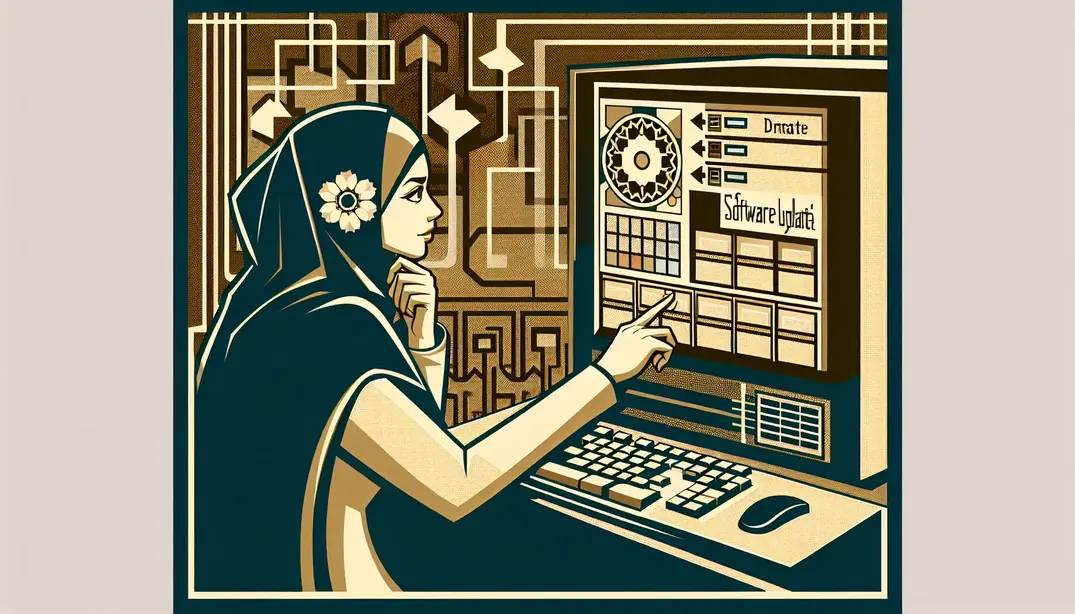Software Update Overview
In the fast-paced world of software development, staying ahead means keeping your software up-to-date without a hitch. This guide provides a comprehensive checklist to ensure software updates are seamless, secure, and support continuous improvement.Understanding the Importance of Regular Software Updates
Why Software Updates are Critical
Regular software updates serve as the lifeblood for maintaining the security, efficiency, and competitiveness of any application. Firstly, security enhancements and vulnerability patches are arguably the most critical aspect of software updates. As new threats emerge, developers must be vigilant in identifying and rectifying security flaws that could leave software susceptible to breaches. A Reddit discussion on SCCM highlights the importance of setting up automatic deployment rules, showcasing community-driven insights on maintaining robust security protocols.
Moreover, performance improvements and bug fixes address the inevitable issues that crop up in any software lifecycle. These updates ensure that software continues to run smoothly and efficiently, providing the best possible user experience. Resources such as the PC Optimization Checklist from Spiceworks can guide developers and IT professionals in optimizing performance through regular updates.
Lastly, updates frequently include new features and functionality that keep software competitive in a fast-paced market. By leveraging the latest advancements, developers can offer more value to users and maintain an edge over competitors. The continuous integration and delivery models, as discussed in Codefresh’s learning resources, illustrate the importance of integrating updates frequently and efficiently.
The Risks of Neglecting Software Updates
Ignoring software updates can have severe repercussions. An increased susceptibility to cyber attacks is one of the most significant risks. Outdated software can act as an open invitation to malicious entities looking to exploit known vulnerabilities. The PAN-OS Upgrade Checklist from Palo Alto Networks emphasizes the importance of upgrading to protect against the latest threats.
Additionally, there's a tangible degradation in software performance and user experience when updates are ignored. Users might encounter more frequent crashes, slower response times, and other issues that detract from the quality of the software. The Ultimate Server Maintenance Checklist by Manifestly underscores the ongoing tasks necessary to keep servers – and by extension, the software they host – performing optimally.
Finally, there can be compliance issues and potential legal consequences for failing to keep software updated. Industries that handle sensitive data are often subject to regulations that require up-to-date security measures. Neglecting updates could lead to breaches and subsequent penalties. For example, the Pega’s Software Update Checklist provides a framework for ensuring compliance during updates in a zero-downtime environment.
Maintaining an organized approach to software updates is essential. Developers and IT teams can benefit from using a structured Software Update Checklist to ensure no critical step is missed. Discussions on platforms like ServiceNow Community and the sharing of Commvault’s Best Practices can also provide valuable insights into managing updates effectively. Furthermore, understanding the complexities of updating mobile devices is crucial, as outlined in Microsoft’s Software Updates Guide for iOS/iPadOS.
Pre-Update Preparation
Assessing Your Update Readiness
Before diving into the technicalities of a software update, it's crucial to ensure that your systems and teams are ready for the changes ahead. The first step in your checklist should be to review the update release notes. It is imperative that you understand what the update involves, what improvements or changes it brings, and any potential issues it might resolve or introduce. Resources such as Codefresh's deployment learning resources can provide insights into understanding the implications of software updates.
Next, consider the compatibility with existing systems. An update can have far-reaching effects on the interdependencies within your software stack. Assessing compatibility means ensuring that the update will seamlessly integrate with your current environment without causing disruptions. Checklists such as the one provided by Palo Alto Networks can help guide you through the necessary compatibility checks.
Lastly, backup strategies are a non-negotiable part of any update process. Safeguarding data should be a top priority to prevent any data loss in the event of an update failure. Establish a comprehensive backup plan and ensure all critical data is securely copied. For guidance on server maintenance and backup strategies, refer to the Ultimate Server Maintenance Checklist from Manifestly. This will help you in securing your data before proceeding with the update.
Communicating with Stakeholders
Communication is key when it comes to implementing software updates. Start by informing users about the upcoming updates and any potential downtime that might occur. Transparent communication helps manage expectations and reduces the potential for frustration and confusion. Platforms such as ServiceNow Community Forums offer insights into best practices for managing communication checklists during updates.
Furthermore, coordination with teams is essential for a smooth update process. Ensure that all relevant departments are on the same page and understand their roles before, during, and after the update. Cross-functional collaboration can minimize downtime and expedite the resolution of any issues that may arise. Discussing best practices, such as those found on Spiceworks Community Threads, can help in aligning team efforts.
Lastly, setting expectations for feature changes and improvements is a must. Stakeholders should be aware of the benefits and any new capabilities they can leverage after the update. Resources like Pega's Zero Downtime Update Checklist can assist in outlining the expected improvements and how to utilize them effectively post-update.
By carefully going through these pre-update preparation steps, you'll be well on your way to ensuring a successful software update. Remember to reference the Software Update Checklist for a comprehensive guide to each stage of the process. It's your blueprint to staying ahead and ensuring that your software updates contribute to the optimal performance and security of your development projects.
The Software Update Checklist
Step-by-Step Update Execution
Ensuring a smooth software update process is critical for maintaining system integrity, security, and performance. To achieve this, developers should employ a meticulous step-by-step approach. The first step involves verifying the integrity of the update package. This can be done by checking the digital signatures or checksums provided by the software vendor, ensuring that the package has not been tampered with during transit. Resources like Commvault's best practices can provide further insight into maintaining the integrity of your updates.
Before deploying the update to a live environment, applying the update in a staging environment is crucial. This simulates the production environment and provides a safe space to identify potential issues without affecting the end-users. Resources such as Codefresh’s software deployment guide can assist with setting up proper deployment pipelines for this purpose.
Throughout the update process, monitoring for errors is paramount. Keeping an eye on logs and system feedback can help quickly identify and troubleshoot issues that may arise during the update. For complex systems like network infrastructure, referencing a detailed checklist like the one provided by Palo Alto Networks can help ensure that no critical step is overlooked during the monitoring phase.
Post-Update Verification
After an update is applied, the work isn't over. Testing functionality and performance post-update is necessary to confirm that the system operates as expected. This can include running automated regression tests, checking system logs, and monitoring performance metrics to ensure the update has not introduced new issues. ServiceNow community forums often discuss best practices for managing post-update verifications.
In the unfortunate event of an update failure, having rollback procedures in place is a safety net that can save a lot of hassle. This should involve a clear, predefined plan to revert the system back to its previous state. Resources like Pega’s software update checklist include considerations for zero-downtime updates and rollback strategies.
Finally, documenting the update process is a crucial step that should not be overlooked. This documentation should include details of the update execution, any issues encountered, and how they were resolved. It serves as a valuable reference for future updates and can be vital for compliance and auditing purposes. The Manifestly Server Maintenance Checklist can guide you on how to thoroughly document update processes.
For software developers looking to stay ahead in the game, maintaining an up-to-date Software Update Checklist is an essential tool. It ensures that every update is applied systematically and efficiently, minimizing risks and maintaining the trust of your users. Consult various community-driven resources like Reddit’s SCCM forum or Spiceworks’ PC optimization checklist for additional insights and best practices shared by industry professionals.
Maintaining an Efficient Update Cycle
Staying ahead in the fast-paced world of software development requires a strategic approach to maintaining an efficient update cycle. This is fundamental to ensure software stability, security, and performance. Developers and IT professionals can leverage this checklist to streamline the update process, incorporating critical feedback loops and automating routines to minimize downtime and maximize software utility.
Incorporating Feedback and Metrics
An essential part of the update process is gathering user feedback. User feedback provides valuable insights into the real-world performance of your software and highlights areas that may require improvement. Engaging with user communities on platforms such as Reddit can uncover common issues faced by end-users, informing the priority and direction of future updates.
Equally important is analyzing performance metrics before and after an update. By comparing these metrics, developers can evaluate the tangible impact of each update. Tools that facilitate this analysis, such as performance monitoring suites, can help in identifying performance bottlenecks and validating that updates have achieved their intended goals. For example, a guide to best practices during upgrade processes from Commvault can assist in maintaining optimal performance levels during and after transitions.
The culmination of feedback and metrics analysis is the ability to engage in continuous improvement based on data-driven insights. Making informed decisions based on these insights ensures that each update cycle is more effective than the last, continually refining the software. Resources like Pega's Zero Downtime Update Checklist can guide developers in implementing seamless updates that do not disrupt service for users.
Automating the Update Process
Automation is a key factor in maintaining an efficient update cycle. By utilizing tools for automated updates, developers can reduce human error, save time, and ensure consistency across environments. Utilizing continuous integration and continuous deployment (CI/CD) pipelines, as discussed on Codefresh, can greatly streamline the update process from code commit to deployment.
Having a system in place for scheduling regular update checks is essential. This can be set up through various software management tools, which can perform regular scans for updates and apply them as needed, often during off-peak hours to minimize the impact on users. Microsoft's guide on software updates for iOS and iPadOS is an example of how frequent and regular updates can keep systems secure and functional.
Finally, ensuring compliance with automated reporting is crucial for maintaining accountability and visibility throughout the update process. Automated reporting can provide stakeholders with timely information on update statuses, successes, and issues that need attention. ServiceNow's community forums, like this discussion on managing checklists, offer insights into best practices for maintaining oversight through automation.
By incorporating these methods into your update cycle, you can ensure that your software remains secure, efficient, and aligned with user needs. For a comprehensive approach, leverage the Software Update Checklist provided by Manifestly to keep your process organized and thorough.
Leveraging Manifestly Checklists for Streamlined Updates
Creating a Custom Software Update Workflow
Manifestly Checklists provide developers with an intuitive way to structure their software update process, ensuring that no critical step is overlooked. By Manifestly, you can create a tailored workflow that aligns with your team's specific needs and the requirements of the software you're updating. This structured approach is crucial for maintaining the integrity and performance of software applications over time.
Assigning roles and responsibilities within the checklist is a breeze. You can designate tasks to specific team members, ensuring accountability and clarity throughout the update process. This is particularly useful in complex update scenarios where multiple developers and IT professionals must collaborate. For example, one team member might be responsible for reviewing PC optimization checklists, while another focuses on the server maintenance checklist.
Furthermore, setting up notifications and reminders is a feature that ensures timely execution of updates. Manifestly Checklists can send out alerts when a task is due or if a deadline is approaching, providing an additional safety net to prevent delays. These notifications can be customized to suit the preferred communication channels of your team, whether it be email, Slack, or another platform. This proactive approach to updates is essential for staying ahead in the fast-paced world of software development.
Tracking and Improving Your Update Procedures
Once your custom software update workflow is in place, it's essential to track its effectiveness. Manifestly's tracking features enable you to monitor the progress of each update cycle in real-time. You can quickly identify which tasks have been completed and which are still pending, offering a transparent overview of the entire process. This is particularly useful when managing complex updates that require careful deployment strategies and adherence to upgrade checklists.
Analyzing historical data is another powerful feature of Manifestly Checklists. By reviewing past update cycles, you can pinpoint bottlenecks and areas for improvement. This continuous refinement of procedures helps to streamline future updates, making them more efficient and reliable. For example, by examining the Commserve upgrade best practices, you can adapt your approach to match proven methods.
Sharing progress and insights with your team facilitates a collaborative environment where everyone is informed and can provide input. Manifestly's platform allows for easy sharing of checklist statuses and analytics, helping to foster a culture of continuous improvement. Teams can discuss strategies and share tips, such as those found on Reddit forums or ServiceNow community discussions, to enhance their software update checklists.
By leveraging Manifestly Checklists for your Software Update Checklist, you empower your team with the tools and insights needed for efficient and successful software updates. The ability to create, track, and improve your update procedures is essential to staying ahead in the competitive landscape of software development, ensuring that your applications remain secure, functional, and up-to-date.
Conclusion
Staying Ahead of the Curve
As we wrap up our journey through the comprehensive Software Update Checklist, it's crucial to underscore the significant role that a structured update process plays in the realm of software development. Embracing a carefully crafted checklist is not merely about fulfilling a routine; it's a strategic approach to ensuring excellence, reliability, and security in your software solutions. By integrating these practices, developers can not only mitigate risks but also enhance the overall user experience and maintain the integrity of their applications.
The utilization of Manifestly Checklists stands out as an invaluable asset in the software update lifecycle. With its user-friendly interface and collaborative features, Manifestly Checklists streamlines the update process, enabling teams to track progress, assign tasks and ensure that no critical step is overlooked. It acts as a central hub for accountability and transparency, which are vital for maintaining high-quality standards in software development. By leveraging such a tool, developers can confidently navigate the complexities of updates, from the initial planning stages to the post-deployment monitoring.
Continuous evolution is the heartbeat of the tech industry, and regular updates are the lifeblood that keeps software systems agile and responsive to the emerging needs of users and the market. Incorporating feedback loops into the update process is not just a good practice; it is an essential one. The insights gathered from user feedback, performance metrics, and security assessments inform the next iteration of updates, fostering a culture of continuous improvement. As developers, embracing this cycle of regular updates and feedback positions you to stay ahead of the curve, outpace competitors, and cement your authority in the tech landscape.
As you move forward, remember that the path to optimal software performance is paved with more than just code—it's built on the foundation of a disciplined, checklist-driven update process. From leveraging communities for best practices, such as on Reddit and Spiceworks, to staying informed about update strategies on platforms like Commvault and Codefresh, you are equipped to navigate the update process with confidence. Delve into checklists tailored for different scenarios, such as those from Pega and Palo Alto Networks, and fortify your knowledge with guides like Manifestly's server maintenance checklist and Microsoft's software updates guide.
In the end, the dedication to a proactive and comprehensive software update process is what will distinguish your products and services in an ever-evolving digital world. By prioritizing regular updates, seeking knowledge, and utilizing tools like Manifestly Checklists, you ensure that your software not only meets the current demands but also anticipates and adapts to future challenges. Stay ahead, stay updated, and continue to lead the charge in innovation.