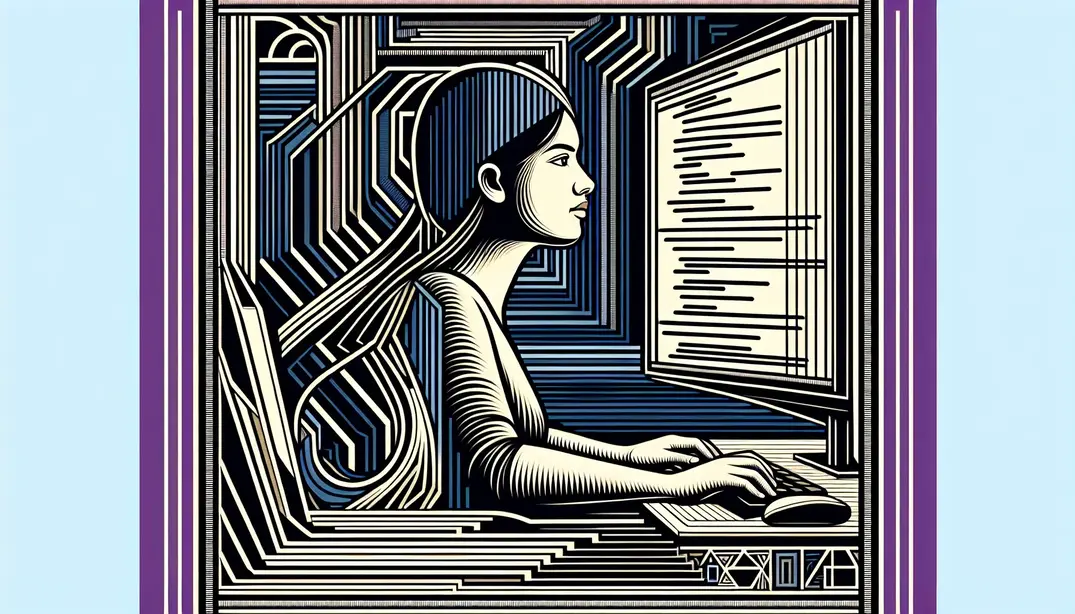Performance Testing Overview
In the fast-paced world of software development, performance can make or break your application. Are you equipped to ensure your application runs smoothly under pressure? This checklist will guide you through the key steps to conduct thorough performance testing, ensuring your software not only meets but exceeds the high standards of today's industry.Understanding Performance Testing
Defining Performance Testing
Performance testing is a non-functional software testing method that evaluates the speed, scalability, and reliability of a system under a certain workload. Its primary purpose is to ensure that the software application will perform well under their expected workload scenarios. Performance testing encompasses a variety of tests that include load testing, which checks the application’s behavior under normal and peak load conditions, and stress testing, which determines the app's robustness by testing beyond normal operational capacity, often to a breaking point in order to identify the system's failover point. By defining the key metrics such as response time, throughput, and resource utilization standards, performance testing can help uncover what needs to be improved before the product goes to market.
It’s crucial to clarify the purpose and scope of performance testing before starting, as it sets the foundation for the testing process. A comprehensive performance testing strategy will differentiate between various types of testing needed for the product, including but not limited to endurance testing, scalability testing, and volume testing. Understanding the differences and applications of each type of performance testing is vital for effective analysis and optimization.
Importance in the SDLC
Performance testing plays a critical role in the Software Development Life Cycle (SDLC). It typically occurs after functional testing and before deployment to production. Integrating performance testing practices throughout the SDLC can help detect issues early when they are less costly to fix. It ensures that performance benchmarks are met, preventing potential delays in release cycles, avoiding customer dissatisfaction, and reducing the risk of revenue loss due to performance issues.
Neglecting performance testing can lead to severe consequences. Applications that have not been adequately performance tested may suffer from issues such as slow response times, system crashes under heavy loads, and poor scalability. Such problems can tarnish a company's reputation and lead to financial loss and diminished user satisfaction. Therefore, incorporating continuous performance testing best practices into the SDLC is not just a recommendation; it's a critical component for the success of any software development project.
To ensure that performance testing is conducted effectively, software development teams must adhere to a comprehensive checklist that guides them through the necessary steps. Manifestly offers a detailed Performance Testing Checklist which can serve as a roadmap for teams looking to achieve success in their development efforts. By following this checklist, teams can mitigate risks and ensure that their software meets the high-performance standards expected by users in today’s digital world.
Planning Your Performance Testing
Embarking on performance testing can be a daunting task, but with the right planning, it can be a seamless part of your software development lifecycle. The key to a successful performance test lies in meticulous preparation. Here's how you can ensure your performance testing is well-planned, effective, and aligned with your development goals.
Identifying Testing Criteria
Before you even run your first test, it's crucial to identify the criteria you'll be measuring. This is the foundation upon which all successful performance testing is built.
- Determine the key performance indicators (KPIs) for your application: KPIs are not one-size-fits-all; they vary depending on the nature of your application. Common KPIs include response time, throughput, resource utilization, and scalability. Establishing these indicators early on will help you measure the success of your application objectively. For more considerations when preparing for performance testing, refer to QASource's performance testing considerations.
- Set clear and measurable performance goals: Once you have your KPIs, set specific targets for them. These should be clear, achievable, and measurable. For instance, instead of aiming for 'fast response time', target a response time of under 2 seconds for 95% of transactions. Adobe's best practices for performance testing can provide guidance on setting realistic performance goals.
Selecting Tools and Resources
The next step is to select the right tools and resources. The choices you make here can significantly affect the effectiveness and efficiency of your performance testing efforts.
- Review top performance testing tools suitable for various applications: There are numerous tools available, from open-source to commercial solutions. It's essential to choose a tool that aligns with your testing criteria and is suitable for the specific demands of your application. SmartBear offers a checklist of load testing best practices that includes considerations for tool selection.
- Assess the resources needed for effective testing, including team and infrastructure: Performance testing can be resource-intensive. Ensure you have the right team in place, with the necessary skills to interpret results and make informed decisions. Additionally, your infrastructure needs to be robust enough to simulate the appropriate load for your tests. Aptori's blog on API performance testing best practices can help you understand the resources required for an effective performance testing strategy.
In summary, planning your performance testing is a critical step that should not be overlooked. By identifying your testing criteria and selecting the appropriate tools and resources, you'll be setting yourself up for success. Be sure to consult a comprehensive Performance Testing Checklist to ensure you've covered all necessary steps. With thorough preparation, your performance testing can provide valuable insights that lead to a more robust and reliable application.
For more in-depth information and best practices, explore resources such as Tricentis's best practices for mobile testing success, LoadView's load testing preparation checklist, and the Performance Testing Checklist on SlideShare. Additionally, insights from industry experts like Abhishek Aggarwal on performance test execution best practices and QA Mentor's practices for continuous performance testing can be invaluable to your performance testing journey.
Creating Your Performance Testing Checklist
Test Environment Setup
Before diving into performance testing, it's crucial to ensure that your test environment is accurately set up to reflect real-world conditions as closely as possible. This step is instrumental in capturing reliable data and making informed decisions based on the test results. Here are some key points to check off your Performance Testing Checklist when setting up your test environment:
- Ensure a controlled test environment that simulates real-world conditions: It's imperative to create a testing sandbox that mimics the production environment, including hardware, software, and user interactions. This will help identify potential performance bottlenecks that could occur once the application is live. For more details on creating an effective test environment, visit this comprehensive guide.
- Verify network configurations, server settings, and data setup: Network and server configurations should be identical to the production settings to avoid skewed results. Besides, using realistic data volumes is crucial for an accurate assessment of the system's performance under load. Check out these best practices for setting up a suitable test environment.
Test Case Development
Developing comprehensive test cases is an essential component of performance testing. These cases should encapsulate the full spectrum of user interactions to ensure the application can handle various stress levels and usage patterns. Here's what to include in your test case development process:
- Design test cases that cover a variety of usage scenarios: It's important to consider different user journeys and workflows when creating test cases. This approach ensures you evaluate the application's performance across diverse situations, including peak load times. For insights into crafting effective test cases, explore these mobile testing success practices that can be adapted for performance testing.
- Incorporate both common and edge case user behaviors: While it's essential to test for typical user behaviors, including edge cases – unexpected or extreme conditions – can help uncover hidden issues. Doing so prepares the application for all eventualities, ensuring robust performance. For strategies on integrating edge cases into your testing, consider reading about API performance testing best practices.
In conclusion, a well-prepared performance testing checklist is a cornerstone of successful development. By meticulously setting up your test environment and developing thorough test cases, you lay the groundwork for revealing and addressing performance concerns early on. Remember to review and adapt your checklist as your application and its requirements evolve. For more insights into performance testing best practices and to refine your checklist, visit Multiple Dev's guide or consider the best practices outlined by Abhishek Aggarwal on LinkedIn.
Executing the Performance Test
Running the Tests
When it comes to the critical stage of executing the performance test, adhering to a well-documented testing plan is crucial. This not only ensures consistency throughout the testing process but also maximizes the reliability of the results. Developers and testers should be meticulous, following each step with precision to mirror real-world usage scenarios as closely as possible. It's essential to use the Performance Testing Checklist to ensure that no critical test scenarios are overlooked.
During test execution, monitoring system resources is vital for capturing accurate performance data. This includes CPU usage, memory consumption, disk I/O, and network throughput. By leveraging tools and best practices suggested by industry experts, such as those found on QA Mentor or Multiple.dev, testers can gain real-time insights into how the system behaves under load. Capturing these metrics enables teams to make informed decisions about optimizations and to understand the scalability of the application.
Analyzing Test Results
Once the performance tests have been completed, the analysis phase begins. Interpreting test results is a complex but essential step in identifying bottlenecks and pinpointing areas that require improvement. At this juncture, it's about looking beyond the surface-level metrics and diving deep into response times, error rates, and concurrency issues. Resources such as SlideShare's performance testing checklist and Aptori's API performance testing strategies can provide valuable insights into the analysis process.
Effective communication of these findings is just as important as the analysis itself. Data visualization plays a critical role in conveying complex data in an understandable format to stakeholders. Visual reports should highlight the most pressing issues and provide clear guidance on the next steps. By utilizing best practices for data visualization as outlined in resources like Adobe's Experience League, teams can ensure that their reports are actionable and comprehensible.
Moreover, it's imperative to integrate the performance test results into the continuous improvement cycle of the software development process. As advised by industry leaders in articles such as Tricentis and LinkedIn's article on performance test execution, continuous feedback and iterative enhancements based on performance data are key to achieving optimal application performance.
In conclusion, executing the performance test is a delicate balance of precision, monitoring, and analysis. By following the steps outlined in the SmartBear's checklist and the comprehensive Performance Testing Checklist, teams can ensure they are well-equipped to carry out successful performance tests. This systematic approach enables software development teams to deliver high-performing applications that meet and exceed user expectations.
Continuous Improvement and Automation
Integrating Performance Testing in CI/CD
The integration of performance testing into the Continuous Integration/Continuous Deployment (CI/CD) pipeline is a critical strategy for achieving sustained success in software development. By embedding performance tests early and often within the CI/CD process, teams can detect and address potential performance issues before they escalate into larger problems. This proactive approach aligns with the principles of Manifestly Checklists by ensuring that performance benchmarks are consistently met at each stage of development.
When integrating performance testing in CI/CD, it's essential to employ strategies that facilitate seamless and efficient testing. Automation is key here, as it allows for tests to be triggered by code commits, merges, or scheduled intervals. For practical guidance on embedding performance testing in your pipeline, resources such as API Performance Testing Best Practices and Strategies and Continuous Performance Testing Best Practices provide valuable insights.
Continuous performance testing offers numerous benefits, including the ability to rapidly adapt to changes, maintain high performance standards, and reduce the time to market. Regularly assessing the performance of your application ensures ongoing improvement and helps avoid the costly impacts of performance degradation. To further explore the benefits, the 5 Best Practices for Mobile Testing Success can serve as a useful reference, even beyond mobile applications.
Automating Your Performance Tests
Automation is a cornerstone of modern performance testing, enabling teams to run tests frequently and reliably without the need for manual intervention. Choosing the right tools to facilitate this is crucial. There are numerous options available, each with its own set of features tailored for different testing needs. A review of the Performance Testing Best Practices can help identify the tools that best fit your project requirements.
When maintaining an automated performance testing suite, best practices should be followed to ensure its effectiveness and longevity. This includes regular updates to test scripts to reflect changes in the application, employing modular and reusable test code, and monitoring test results to refine and improve testing strategies continuously. For a deeper dive into maintaining high-quality performance tests, Performance Testing Checklist: 10 Considerations When Preparing for Performance Testing is an excellent resource.
Automation also extends to the analysis of results, where tools can provide insights and visualizations that help identify bottlenecks and areas for enhancement. Incorporating these practices contributes to a robust performance testing process that remains effective over time. For additional insights, consider studying Best Practices for Performance Testing from Adobe's Experience League.
In conclusion, continuous improvement and automation in performance testing are vital components of a successful development lifecycle. By embedding performance testing into the CI/CD pipeline and utilizing automation tools, teams can ensure that their applications meet performance criteria consistently. For developers and QA professionals, the Performance Testing Checklist can serve as a valuable guide to maintaining high standards in software performance.
Conclusion
Key Takeaways
As we've navigated through the intricacies of performance testing, it's evident that its critical role cannot be overstated in the realm of software development. Ensuring that applications are robust, responsive, and scalable under varying loads is indispensable for the success of any digital product. The stakes are high; a sluggish or unstable application can result in user dissatisfaction, loss of revenue, and a tarnished reputation.
The adoption of a structured performance testing checklist provides a roadmap to thorough and efficient testing. A checklist not only streamlines the process but also guarantees that critical tests are not overlooked. It serves as a comprehensive guide to validate performance requirements, ensuring that every scenario is tested and optimized for peak performance. Every item checked off is a step closer to delivering a product that stands up to the demands of the real world.
Next Steps
With the foundation laid and the significance of performance testing underscored, the next logical progression is to encourage the adoption of the checklist. The Performance Testing Checklist on Manifestly Checklists is tailored to guide developers and QA teams through a comprehensive performance testing regime.
To further enhance your knowledge and refine your testing strategies, consider delving into additional resources. For instance, explore the 10 considerations when preparing for performance testing, or brush up on load testing best practices. These insights can elevate your testing framework and ensure you're equipped to handle the evolving challenges of software performance.
Additionally, preparing a thorough load testing preparation checklist can be instrumental in preempting performance issues. Mobile testing has its own nuances, and best practices outlined by Tricentis in their resource can be invaluable for ensuring your app performs well on various devices.
API performance testing is another critical area where best practices and strategies, such as those discussed on Aptori.dev, can make a significant difference. For a concise overview, consider the visual aid presented in this SlideShare performance testing checklist.
When it's time to execute, Abhishek Aggarwal's insights on performance test execution best practices are a valuable read. And for continuous performance testing, QA Mentor offers 11 best practices that can be integrated into your development lifecycle for ongoing quality assurance.
In conclusion, performance testing is a non-negotiable aspect of software development that demands attention and meticulous execution. By leveraging a performance testing checklist and continuously updating your practices with insights from industry leaders, you can ensure that your application meets the highest standards of performance and provides an exceptional user experience.