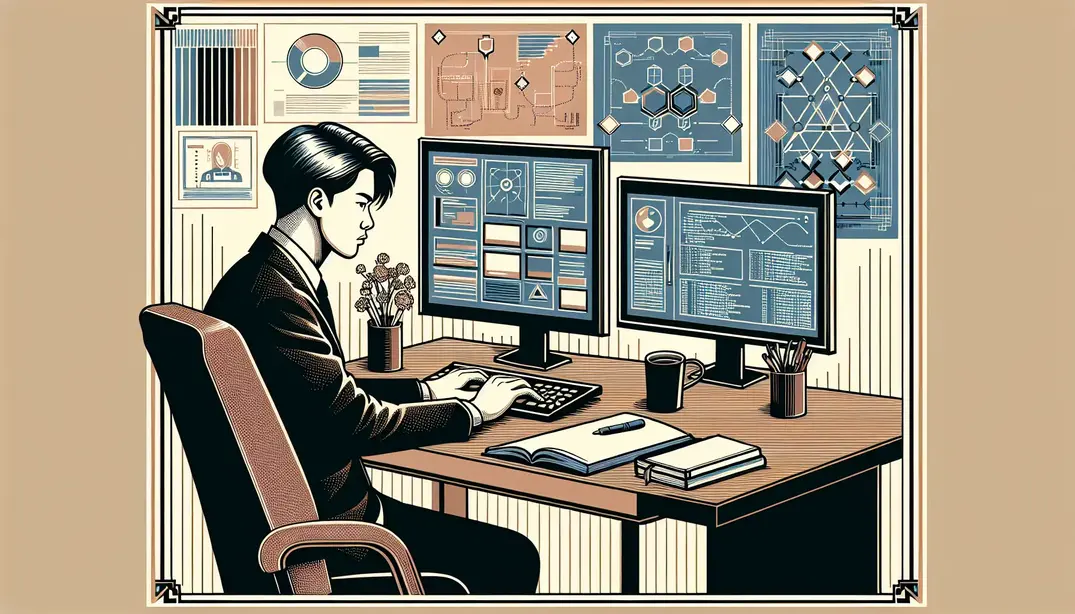System Testing Overview
Ensuring your software performs flawlessly in the real world is critical. System testing is the linchpin to achieving this goal. A comprehensive system testing checklist is a powerful tool for developers and QA teams to systematically verify software functionality, performance, and security before release.Understanding System Testing
Definition and Objectives
System testing is a critical phase in the software development process where an integrated application is tested as a whole to ensure that it meets specified requirements. This level of testing is conducted after unit and integration testing and before acceptance testing. The primary objective of system testing is to evaluate the system's compliance with the requirements and to ensure that software errors are identified and corrected before the software is deployed.
The objectives of system testing are multifaceted. It primarily aims to validate the end-to-end system specifications and verifies that the software behaves as intended. Additionally, system testing seeks to ensure that the software product interacts correctly with other system components, including hardware, network environments, and other applications. Another key goal is to assess the system's performance under various conditions and to ensure it can handle anticipated loads.
System Testing vs. Other Testing Types
System testing is distinct from other types of testing such as unit, integration, and acceptance testing. Each of these testing types has a specific focus and is carried out at different stages within the software development lifecycle (SDLC). Unit testing is the first level of testing and involves checking individual modules or components of the software in isolation. Integration testing follows and focuses on the interactions between integrated units or components to ensure they work together seamlessly.
In contrast to these earlier stages, system testing is a more comprehensive approach. It assesses the complete and integrated software system to verify that it meets the specified requirements. Whereas unit and integration testing may be conducted by the developers, system testing is typically performed by a specialized testing team. This is because system testing requires a broader view of the software and its environment, rather than a deep focus on the internal workings of individual components.
Acceptance testing, which is performed after system testing, is another distinct stage where the software is tested in real-world scenarios to ensure it meets the end users' needs and expectations. System testing ensures that the software is ready for this final stage by confirming that all components function correctly together as a whole.
Understanding where system testing fits in the software development lifecycle is crucial for effective software delivery. It is typically conducted after all modules have been integrated but before the software is handed over for acceptance testing. As such, it serves as a critical gatekeeper, ensuring that only software that passes the system testing criteria can move forward to deployment. Effective system testing is essential for uncovering defects that may not have been detected during earlier testing phases, thereby preventing potential system failures after deployment.
For a comprehensive System Testing Checklist, check out Manifestly Checklists, where you can find an extensive list of tasks to ensure your software is tested thoroughly before going live.
By following a thorough system testing checklist, developers and testers can greatly reduce the risk of post-deployment issues, leading to more reliable, high-quality software releases. It's an essential step for any organization aiming for a flawless software launch.
Preparing for System Testing
Developing a Test Plan
A comprehensive system test plan is the blueprint for successful system testing. It outlines the roadmap and the tactics that will be used to conduct system tests effectively. To develop an effective test plan, one must consider the key components that contribute to a thorough and realistic testing process. These components include the test strategy, test objectives, scope, resources, schedules, and deliverables. The plan should align with the project's overall objectives and constraints, ensuring that the testing phase is streamlined and efficient.
Setting clear objectives is crucial; these should reflect what the system testing phase aims to accomplish. This might include validating the system's functionality, performance, security, and integration with other systems. The scope of testing needs to be defined to understand the extent and limits of what will be tested. Resource planning is another cornerstone of the test plan, encompassing both human and technical assets. The schedules should be realistic, providing enough time for thorough testing while keeping track of critical milestones. For a robust test plan reference, consider exploring system integration testing checklists and best practices in managing test environments.
Test Environment Setup
The test environment plays a pivotal role in the system testing process. It should be a close replica of the production environment to ensure that the test results are as accurate as possible. This includes setting up the necessary hardware and software that the system will operate on once it goes live. The environment should be isolated from other development or staging environments to prevent any interference and to simulate the production conditions as closely as possible.
Ensuring that all hardware and software requirements are met is a fundamental step in the test environment setup. This means verifying that the servers, databases, networks, and other infrastructure components are configured correctly. It also involves installing the correct versions of the software and any third-party integrations that the system will interact with. It's beneficial to have a checklist, such as the System Testing Checklist, to track the completion of these tasks systematically.
Additionally, the setup phase should include provisions for data migration testing, as outlined by Forbytes, and database testing, as discussed in depth by Testsigma. This ensures that data integrity and consistency are maintained when the system is transitioned to the test environment. The environment should also be equipped with the necessary tools and software for test management, defect tracking, and automation, aligning with test automation best practices.
Preparing for system testing is a meticulous process that requires attention to detail and strategic planning. By developing a comprehensive test plan and setting up a suitable test environment, organizations can significantly increase the likelihood of uncovering any issues before the software reaches the end-users. Remember that thorough preparation can make the difference between a smooth launch and a problematic release. Thus, following a structured software development best practices checklist is invaluable in this phase.
The System Testing Checklist
Functional Testing
Ensuring that your software functions as intended is the bedrock of system testing. Functional testing involves a meticulous process of verifying that all functional requirements are met. This includes thorough checks of user interfaces to ensure they behave as expected, API functionality to confirm seamless interaction between different software components, database checks for correct data storage and retrieval, and security assessments to safeguard against unauthorized access. Additionally, client/server communication must be tested to guarantee reliable data exchange and system coherence. For a robust functional testing procedure, consider the best practices outlined by PractiTest.
Performance Testing
Performance testing is critical to ascertain that the software remains stable and responsive under various conditions. Load testing should simulate typical usage to check how the system behaves under expected traffic, while stress testing pushes the system to its limits to identify breaking points. Scalability testing is also crucial; it determines if the system can handle growth — in data volume, number of users, or transaction frequency. These performance aspects ensure that the system remains reliable and efficient when it matters most. To cover all your bases in performance testing, refer to the System Integration Testing (SIT) checklist by Perforce.
Security Testing
In today's digital age, security is non-negotiable. Security testing involves proactively identifying and mitigating vulnerabilities that could be exploited by malicious entities. This includes testing for robust authentication mechanisms, proper authorization protocols to prevent privilege escalation, strong encryption practices to protect sensitive data, and ensuring data integrity during transfer and storage. Regular security testing should be an integral part of the development lifecycle to maintain trust and compliance. Resources such as the Software Development Best Practices Checklist by Sensu provide valuable insights into incorporating security considerations throughout the software development process.
Usability Testing
Usability testing is the cornerstone of delivering a positive user experience. It involves evaluating the user interface design for intuitiveness and ease of navigation. Accessibility testing ensures that the software is usable by people with disabilities, adhering to compliance standards like the Americans with Disabilities Act (ADA). Usability testing also includes checking that the software meets established design standards and best practices to provide a seamless and engaging user experience. For comprehensive guidance on usability testing, the Best Practices checklist by Adobe Experience League is an excellent resource.
For a complete and detailed system testing process, the System Testing Checklist by Manifestly offers a structured approach to ensure that your software meets all necessary quality standards before release. By following this comprehensive checklist, you can significantly reduce the risk of post-deployment issues and deliver flawless software to your users.
Executing the Checklist
Test Case Execution
When it comes to ensuring your software functions flawlessly, it's vital to execute system test cases with precision and attention to detail. System testing is a critical phase where you verify that your software application behaves as intended in a full, integrated system environment. This process involves running through the test cases methodically, ensuring each scenario is covered and working as expected. It's not just about finding defects; it's about validating the overall behavior and performance of the system.
As you execute each test case, it's imperative to document the results thoroughly. This can be facilitated by using a checklist like Manifestly’s System Testing Checklist to ensure all steps are followed and no critical tests are overlooked. Any anomalies or defects discovered during testing should be meticulously recorded and tracked. The documentation should include details such as the test case ID, the nature of the defect, steps to reproduce, and screenshots if applicable. This meticulous approach to documentation not only helps in tracking the defects but also serves as a vital resource for developers and future testing cycles.
Regression Testing
Once defects have been identified and corrections made, regression testing is the next essential step in the checklist. The purpose of regression testing is to confirm that bugs have been fixed and that those fixes haven't introduced any new issues. It's a reiteration of previous tests to ensure that the software continues to perform correctly after changes have been made.
Automating regression tests can significantly increase the efficiency and effectiveness of your testing efforts. By automating these tests, teams can quickly rerun the same tests across different versions of the software without the need for manual intervention each time. This not only saves time but also ensures consistency in how the tests are executed. Tools and frameworks like Katalon Studio can help in setting up automated regression test suites that can be triggered as part of the continuous integration and deployment pipeline.
Reliable regression testing is crucial, especially for complex systems where small changes can have unexpected ripple effects. By implementing a structured approach to regression testing, you can safeguard the integrity of your software, ensuring that each release maintains the expected level of quality. As part of your systematic approach, consider consulting an extensive checklist from resources like Adobe's Best Practices to ensure comprehensive coverage of your software's functionality.
Post-Testing Activities
After rigorous system testing, you've hopefully ironed out the kinks in your software. But before you move to deployment, there are crucial post-testing activities that must be carried out to ensure the software is not only defect-free but also fully documented and understood. These activities are the final steps in the System Testing Checklist that help in establishing software quality and readiness.
Results Analysis
Once system testing is completed, one of the first post-testing activities involves reviewing test outcomes to evaluate software quality. This is where you take a step back and analyze the collected data. Evaluate the test results against your success criteria. Are there any recurring issues? Were all the critical paths tested? By asking these questions, you can have a clear picture of the software’s performance and stability. Resources like PractiTest's Software Testing Best Practices Checklist can guide you through this analysis phase.
Based on the results, you'll be making informed decisions about software readiness. If the product has met all the requirements and passed all tests with flying colors, it may be ready for release. If not, you'll need to decide whether to go back to the development phase for more fixes or to accept some risks and move forward. The insights gained from resources like TestSigma's Database Testing Blog and Perforce's SIT Checklist might prove invaluable in this decision-making process.
Finalizing Documentation
Once you've analyzed the test results, it's essential to update test documentation with final results and insights. This is a critical step for maintaining the integrity of the software development lifecycle. Comprehensive documentation ensures that all stakeholders are aware of the software's capabilities and limitations. It also aids in future maintenance efforts and can significantly reduce the time needed to address issues that may arise later on. The Adobe Experience League's Best Practices Checklist can assist in ensuring that your documentation meets industry standards.
Finally, you'll need to create a final report for stakeholders. This report should summarize the testing process, the results, and any recommendations for the next steps. It's a critical communication tool that provides transparency and ensures that everyone, from project managers to investors, understands the state of the product. For best practices on report creation, refer to comprehensive guidelines such as those found on Katalon's Blog, which explores various facets of test automation and reporting.
Completing these post-testing activities is essential for a successful project closure and should be approached with the same diligence as the testing itself. By thoroughly analyzing results and finalizing documentation, you can ensure that your software isn't just flawlessly functioning, but also well-understood and ready for the market.
Remember, these activities aren't just a formality; they are your assurance that when your software goes live, it will perform as expected and provide a seamless experience for the users. Visit Manifestly Checklists and explore our Software Development page for more resources and checklists that will help you streamline your software development processes from start to finish.
Tools and Best Practices
Leveraging Testing Tools
Efficient system testing is integral to delivering flawless software. To achieve this, utilizing the right software tools is essential. These tools can automate repetitive tasks, ensure consistency in testing, and help to manage the overall testing process. By incorporating these tools into your System Testing Checklist, you can streamline the workflow and reduce human error. Automation tools like Katalon Studio provide comprehensive solutions for API, web, and mobile testing, while specialized tools such as Testsigma focus on database testing - an area critical for system integrity.
The integration of these tools with a system testing checklist ensures that all necessary steps are followed and documented. Tools that offer integration capabilities can feed results back into your checklist, creating a dynamic document that reflects the current state of testing. For example, linking test cases from a tool like PractiTest to your checklist can help track progress and identify areas needing attention.
Adopting Best Practices
Alongside leveraging the right tools, adopting industry-standard testing methodologies is crucial for the success of system testing. Best practices such as Adobe's Experience Manager best practices guide teams in creating and maintaining robust testing processes. These methodologies ensure that you are not only testing the right things but also testing them in the right way.
Continuous improvement and updating of checklists is another best practice that cannot be overlooked. As software evolves, so too should your system testing checklist. Regularly reviewing and updating the checklist based on new insights, technologies, and industry trends is vital. This ensures that the checklist remains relevant and effective. Resources like Sensu's software development best practices can provide valuable tips for maintaining an up-to-date checklist that aligns with contemporary standards.
Moreover, consider incorporating feedback from team members who engage with the checklist daily. Their insights can help refine the checklist to better suit practical needs. Additionally, incorporating best practices from other industries, such as athlete testing for performance benchmarks or data migration testing for data integrity, can offer fresh perspectives and techniques to improve your system testing process.
In conclusion, a well-constructed System Testing Checklist, complemented by the right tools and adherence to best practices, is a cornerstone for delivering flawless software. It ensures thorough testing coverage, efficient use of resources, and a consistent approach to quality assurance. By continuously integrating new tools, methodologies, and insights, your checklist will remain a dynamic and powerful asset in your software development lifecycle.
Conclusion
The Importance of a System Testing Checklist
A comprehensive system testing checklist is indispensable in the pursuit of flawless software. It encapsulates a systematic approach to identifying and addressing potential issues before they escalate into costly and time-consuming problems. By summarizing the benefits of such a disciplined methodology, we underscore its critical role in enhancing the quality, reliability, and performance of software products.
The implementation of a system testing checklist facilitates meticulous verification of each component and ensures that the application functions harmoniously as a cohesive unit. This proactive strategy not only bolsters confidence in the software's capabilities but also streamlines the development process, minimizes errors, and accelerates time-to-market. It's an investment in the software's integrity and in the satisfaction of end-users who depend on its seamless operation.
Embracing a checklist approach does more than just elevate the standard of software delivery; it acts as a beacon guiding the development team through the complexities of modern software testing. With its clear, structured format, a system testing checklist, such as the one available on Manifestly Checklists, serves as a roadmap that can be revisited and refined, promoting continuous improvement and adaptability in the face of emerging technologies and evolving market demands.
It's crucial for organizations to recognize the transformative impact of system testing checklists and to integrate them into their quality assurance protocols. As software becomes increasingly complex and integral to business operations, the margin for error narrows. A checklist is not just a tool; it's a guardian of quality that aligns with the best practices advocated by experts across the industry, including those found in resources such as PractiTest, TestSigma, and Katalon.
The adoption of a system testing checklist is an unequivocal step toward improved software delivery. It encourages meticulous planning, execution, and revision of test cases, thus ensuring that every release meets the highest standards of quality. Developers and testers equipped with a robust checklist can navigate the intricacies of software development with greater assurance and efficiency, paving the way for exceptional software that stands the test of time and technology.
In conclusion, the essence of a flawless software delivery lies in the details—details that are captured, scrutinized, and validated through a system testing checklist. As the digital landscape continues to evolve, let us not underestimate the power of such a simple yet profound tool. Embrace the system testing checklist and secure your place in the future of impeccable software development.