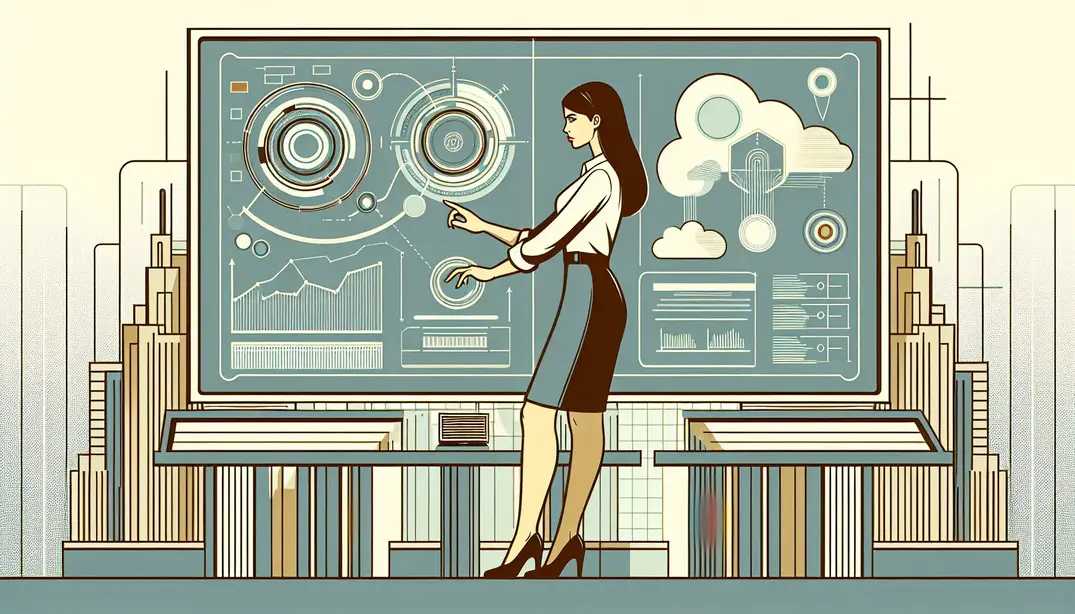Business Continuity Plan Overview
In today's fast-paced digital world, system downtime can spell disaster for businesses. This comprehensive Business Continuity Plan (BCP) checklist is designed specifically for Systems Administrators to ensure seamless operations during unexpected disruptions.Understanding Business Continuity Planning
What is a Business Continuity Plan?
A Business Continuity Plan (BCP) is a comprehensive strategy that organizations implement to ensure that essential business functions can continue during and after a disaster or disruption. A BCP is critical for minimizing financial loss, maintaining reputation, and ensuring the safety of employees and customers. Definition and Importance of a BCP: A BCP outlines procedures and instructions an organization must follow in the face of various disasters, including natural disasters, cyber-attacks, or other potential threats. The main goal is to restore operations as quickly and smoothly as possible. According to SAP Insights, an effective BCP is crucial for mitigating risks and ensuring long-term business resilience. Key Components of a BCP: A well-rounded BCP includes several key components such as: - Risk Assessment: Identifying potential risks and their impact on business operations. - Business Impact Analysis (BIA): Determining the critical business functions and their priorities. - Recovery Strategies: Developing plans for data recovery, communication, and operational continuity. - Plan Development: Documenting the procedures and guidelines. - Testing and Maintenance: Regularly updating and testing the plan to ensure its effectiveness. Difference Between a BCP and Disaster Recovery Plan: While a BCP focuses on maintaining overall business operations during disruptions, a Disaster Recovery Plan (DRP) specifically targets the recovery of IT systems and data. A BCP encompasses the broader scope of all business functions, while a DRP is a subset that deals primarily with IT infrastructure and data recovery. For a deeper understanding, refer to PhoenixNAP's guide on business continuity best practices.Why SysAdmins Need a BCP
Role of SysAdmins in Maintaining Business Operations: Systems Administrators (SysAdmins) play a pivotal role in the implementation and maintenance of a BCP. They are responsible for ensuring that the IT infrastructure remains functional and resilient in the face of disruptions. SysAdmins manage the hardware, software, network, and data, which are critical components in maintaining business continuity. For practical insights, see CIO's article on creating an effective BCP. Impact of System Downtime on Business Processes: System downtime can have significant negative effects on business processes, including loss of revenue, decreased customer trust, and operational inefficiencies. A robust BCP ensures that the downtime is minimized and essential services remain operational. According to Apty, the cost of unplanned downtime can be astronomical, making a BCP indispensable for any organization. Case Studies of BCP Success in Various Industries: Numerous case studies highlight the effectiveness of a well-implemented BCP. For instance, during natural disasters, companies with a solid BCP managed to maintain operations and recover swiftly, whereas those without faced prolonged downtimes and significant financial losses. These real-world examples underscore the necessity of a BCP for all industries. Explore more about these case studies and best practices on Business Queensland's resource page. To delve deeper into creating and maintaining a BCP, you can access our comprehensive Business Continuity Plan Checklist. In summary, understanding and implementing a Business Continuity Plan is essential for SysAdmins to ensure their organization's resilience and operational continuity. By integrating risk assessments, recovery strategies, and regular testing into their BCP, SysAdmins can effectively mitigate the impacts of disruptions and maintain business operations seamlessly.Key Elements of a Business Continuity Plan Checklist
Risk Assessment and Impact Analysis
A robust Business Continuity Plan (BCP) begins with a thorough risk assessment and impact analysis. This foundational step is crucial for identifying potential risks and assessing the impact of various disruptions on business operations. Here's what this entails:- Identifying Potential Risks: Start by identifying all possible risks that could impact your business. This includes natural disasters, cyber-attacks, system failures, and human errors. Utilize resources like [SAP](https://www.sap.com/uk/insights/contingency-continuity-planning-best-practices.html) to understand industry-specific risks and best practices.
- Assessing the Impact of Different Types of Disruptions: Once risks are identified, assess the impact of each on your operations. Consider factors such as downtime, financial loss, and damage to reputation. Tools and guidelines from [Apty](https://www.apty.io/blog/business-continuity-plan-checklist/) can help quantify these impacts.
- Prioritizing Risks Based on Their Impact: Not all risks are created equal. Prioritize them based on the severity of their potential impact. High-priority risks should be addressed first to ensure that critical business functions remain operational during a disruption. For more insights, refer to [PhoenixNAP](https://phoenixnap.com/blog/business-continuity-best-practices).
Developing Recovery Strategies
After assessing risks, the next step is to develop effective recovery strategies. These strategies outline how to restore operations quickly and efficiently. Key components include:- Creating Recovery Objectives and Timelines: Establish clear recovery objectives, such as Recovery Time Objectives (RTO) and Recovery Point Objectives (RPO). These metrics define the acceptable downtime and data loss. [CIO](https://www.cio.com/article/288554/best-practices-how-to-create-an-effective-business-continuity-plan.html) provides a comprehensive guide on setting these objectives.
- Determining Necessary Resources and Personnel: Identify the resources and personnel required to execute recovery strategies. This includes IT infrastructure, data backups, and staff roles. Ensure that all necessary resources are readily available and that personnel are well-trained. Refer to [Business Queensland](https://www.business.qld.gov.au/running-business/risk/continuity-plan) for a detailed approach.
- Establishing Communication Plans: Effective communication is critical during a disruption. Develop a communication plan that includes contact information for key personnel, stakeholders, and emergency services. Ensure that communication channels are reliable and tested regularly. [AIA](https://www.aia.org/resource-center/architects-guide-business-continuity) offers valuable tips on crafting communication strategies.
Implementation and Testing
The final stage involves implementing the BCP and ensuring its effectiveness through regular testing and updates. Here’s how to go about it:- Steps to Implement the BCP: Begin by formalizing the plan and ensuring it is accessible to all relevant personnel. Assign roles and responsibilities, and establish protocols for activating the plan. [Husch Blackwell](https://www.huschblackwell.com/newsandinsights/lexis-practice-advisor-business-continuity-and-emergency-planning-checklist-and-emergency-action-plan) provides a step-by-step guide for implementation.
- Regular Testing and Updating of the Plan: A BCP is only as good as its last test. Conduct regular drills and simulations to identify gaps and areas for improvement. Update the plan based on the outcomes of these tests and changes in the business environment. [Diligent](https://www.diligent.com/resources/blog/bcp-maintenance) offers best practices for maintaining and updating your BCP.
- Training Staff on BCP Procedures: Ensure that all staff members are trained on the BCP procedures. Regular training sessions and clear documentation are essential to ensure everyone knows their role during a disruption. The [Department of Labor](https://www.dol.gov/sites/dolgov/files/ebsa/key-topics/retirement-benefits/cybersecurity/best-practices.pdf) provides resources on training and preparedness.
Tools and Resources for Effective BCP
Software Solutions
Implementing a robust Business Continuity Plan (BCP) requires the right tools, and BCP management software can vastly streamline the process. These software solutions offer comprehensive features like risk assessment, plan creation, and continuous monitoring, which are crucial for SysAdmins tasked with ensuring business continuity.
When evaluating BCP software, look for features such as automated notifications, real-time updates, user-friendly interfaces, and integration capabilities with existing IT infrastructure. Security features are also paramount, especially for sensitive data and critical systems.
Some top BCP software options for SysAdmins include Apty, which provides easy-to-use tools for plan creation and employee training, and PhoenixNAP, known for its robust data recovery solutions. For those seeking an all-in-one platform, CIO offers insights into software that combines risk management with business continuity planning.
Templates and Checklists
Using templates and checklists can significantly benefit SysAdmins by providing structured formats and ensuring that no critical steps are overlooked. They offer a starting point that can be tailored to the specific needs of your organization, saving time and effort in plan development.
Reliable BCP templates can be found through various resources. The Queensland Government provides comprehensive templates that cover various aspects of business continuity planning. Similarly, the American Institute of Architects (AIA) offers templates specifically designed for different business sectors.
Customizing these templates to fit your organization’s unique requirements is crucial. Consider factors such as the size of your business, industry-specific risks, and existing IT infrastructure. For a detailed checklist that can be adapted to your needs, visit our Business Continuity Plan Checklist on Manifestly.
External Consulting Services
External consulting services can offer invaluable expertise, especially for businesses that lack in-house resources or experience in BCP. Consultants bring a fresh perspective and specialized knowledge to help you identify potential risks and develop effective strategies.
When considering external consultants, look for firms with a proven track record in your industry. Evaluate their approach, methodologies, and how they integrate with your existing processes. Resources like Husch Blackwell provide checklists to help you select the right consulting firm.
Integrating consultant recommendations into your BCP should be a collaborative process. Work closely with them to ensure their insights align with your business objectives and IT capabilities. Regularly review and update your plan based on their feedback to keep it effective and relevant. For ongoing maintenance tips, consider the guidelines from Diligent.
Maintaining and Updating Your BCP
Maintaining and updating your Business Continuity Plan (BCP) is a crucial aspect of ensuring your organization's resilience in the face of unforeseen disruptions. A BCP is not a static document; it requires regular reviews, staying current with industry practices, and continuous improvement. Below, we delve into these key areas to provide a comprehensive guide for SysAdmins.
Regular Reviews and Audits
Importance of periodic reviews: Regular reviews of your BCP are essential to ensure its effectiveness and relevance. The business environment is dynamic, and new risks can emerge that may not have been considered during the initial BCP creation. Periodic reviews help to identify these new risks and adjust the plan accordingly. Regularly scheduled reviews, ideally on a quarterly or bi-annual basis, can help keep your BCP aligned with your current operational landscape.
Conducting internal and external audits: Audits are a critical component of maintaining your BCP. Internal audits allow your team to scrutinize the plan's components, ensuring that all procedures and contact information are up to date. External audits, on the other hand, provide an objective evaluation of your BCP from a third-party perspective. These audits can uncover blind spots and offer insights into best practices. According to SAP's best practices, incorporating both internal and external audits can significantly enhance the robustness of your BCP.
Adjusting the BCP based on audit findings: The findings from these audits should not be shelved; instead, they should be used to make necessary adjustments to your BCP. Whether it's updating contact lists, refining disaster recovery procedures, or incorporating new risk mitigation strategies, acting on audit recommendations is vital. Regular updates based on audit findings ensure that your BCP evolves in line with your organization's needs and external threats, as highlighted in this Diligent article.
Staying Current with Industry Practices
Keeping up with industry standards and regulations: The landscape of IT and business continuity is continually changing, with new standards and regulations emerging regularly. Staying informed about these changes is essential for maintaining a compliant and effective BCP. Resources such as PhoenixNAP's best practices provide valuable insights into current trends and regulatory requirements. Regularly reviewing these resources ensures your BCP meets the latest industry standards.
Incorporating new technologies and methodologies: Technological advancements offer new tools and strategies for business continuity. From advanced data backup solutions to AI-driven risk assessment tools, staying abreast of these innovations can significantly enhance your BCP. Incorporating these technologies not only improves your response capabilities but also ensures your BCP leverages the most effective tools available. This CIO article provides insights into how new technologies can be integrated into your continuity planning.
Learning from industry case studies and reports: Learning from the experiences of others is invaluable. Industry case studies and reports offer practical insights into what works and what doesn't in real-world scenarios. These resources can highlight common pitfalls and successful strategies, helping you to refine and enhance your BCP. The Apty blog and other similar resources are excellent places to start for case studies and detailed reports.
Continuous Improvement
Implementing feedback loops: Continuous improvement is a core principle of effective BCP maintenance. Implementing feedback loops allows for the ongoing collection and incorporation of insights and suggestions from team members and stakeholders. This iterative process helps to refine the BCP over time, making it more responsive and effective.
Encouraging a culture of resilience: A robust BCP is supported by a culture of resilience within the organization. This involves fostering an environment where preparedness and proactive risk management are prioritized. Encouraging a culture of resilience ensures that all employees understand the importance of the BCP and their role in its execution.
Ensuring ongoing training and awareness: Regular training sessions and awareness programs are essential to keep your team prepared. These programs should cover the latest updates to the BCP, new procedures, and any changes in the risk landscape. Continuous training ensures that everyone knows their responsibilities and can act swiftly in the event of a disruption. The Queensland Government's guide on business continuity highlights the importance of ongoing training and awareness.
By following these guidelines, you can ensure that your Business Continuity Plan remains effective and responsive to the ever-changing business environment. For a comprehensive checklist to guide your BCP maintenance, visit the Business Continuity Plan Checklist on Manifestly.
Conclusion
The Future of Business Continuity Planning for SysAdmins
Business continuity planning (BCP) is an evolving discipline, especially in the digital age where cyber threats and data breaches are becoming more sophisticated. For System Administrators (SysAdmins), the task of ensuring business continuity is more critical than ever. The future of BCP will be shaped by emerging trends, the evolving role of SysAdmins, and a persistent focus on business resilience.
Emerging trends in BCP: As technology continues to advance, new trends are emerging that will influence how SysAdmins approach BCP. One of the key trends is the increasing reliance on cloud solutions. Cloud-based disaster recovery plans offer flexibility, scalability, and reduced downtime, making them an attractive option for businesses of all sizes. Additionally, the integration of artificial intelligence (AI) and machine learning (ML) in BCP can enhance predictive analytics, helping organizations anticipate potential disruptions and respond proactively.
Another significant trend is the growing importance of cybersecurity in BCP. With the rise in cyberattacks, SysAdmins must prioritize cybersecurity measures to protect critical data and ensure continuity. This includes implementing robust cybersecurity frameworks, conducting regular vulnerability assessments, and staying updated with the latest security practices. Resources like the DOL's cybersecurity best practices provide valuable guidelines for enhancing cybersecurity in BCP.
The evolving role of SysAdmins in BCP: The role of SysAdmins in BCP is expanding beyond traditional IT responsibilities. SysAdmins are now integral to the planning, implementation, and maintenance of BCP strategies. They are responsible for ensuring that all IT components, from servers to networks, are resilient and can withstand disruptions. Additionally, SysAdmins must collaborate closely with other departments to create a comprehensive BCP that addresses the needs of the entire organization.
SysAdmins are also tasked with continuous BCP testing and updating. Regular drills and simulations help identify weaknesses in the plan and ensure that all team members are prepared for potential disruptions. Resources like Diligent's blog on BCP maintenance provide insights on maintaining an effective continuity plan.
Final thoughts on ensuring business resilience: In conclusion, the importance of a robust business continuity plan cannot be overstated. For SysAdmins, the responsibility of ensuring business resilience is both challenging and crucial. By staying informed about emerging trends, prioritizing cybersecurity, and continuously updating BCP strategies, SysAdmins can safeguard their organizations against disruptions.
For a comprehensive guide to creating and maintaining an effective BCP, refer to resources like PhoenixNAP's best practices and CIO's guide on effective BCP. Additionally, the Business Continuity Plan Checklist available on Manifestly provides a detailed framework for SysAdmins to follow.
As we move forward, the collaboration between SysAdmins and other stakeholders will be key to developing resilient and adaptive BCPs. The future of business continuity planning is dynamic, and SysAdmins must remain agile and proactive to navigate the challenges and opportunities that lie ahead.