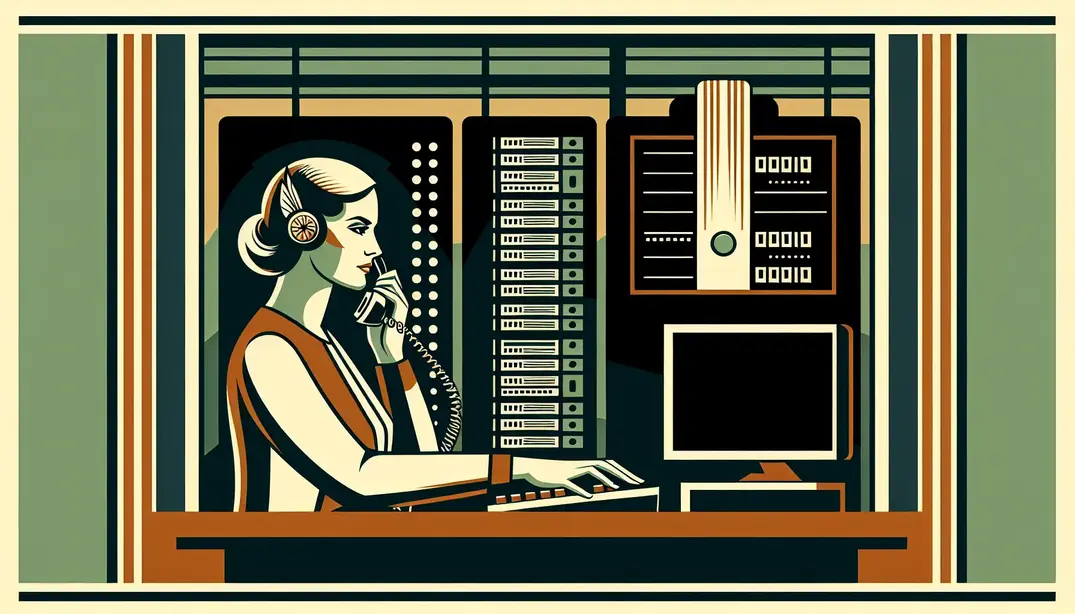Help Desk Overview
In the fast-paced world of systems administration, efficiency is key. This article provides a comprehensive help desk checklist designed to streamline processes and enhance the productivity of system admins.Why a Help Desk Checklist is Crucial
Streamlining Processes
A well-structured help desk checklist is indispensable for streamlining your IT support processes. By having a predefined list of tasks and procedures, system administrators can significantly reduce response times. This is because a checklist eliminates the need to recall every step required to resolve an issue, making it easier to follow a standardized approach. With a checklist, you ensure consistency in handling issues, which minimizes the chances of overlooking critical steps or making errors. This consistency is essential for maintaining the quality of your support services and for building trust with your users. For more insights on best practices, you can refer to [LiveAgent's Help Desk Checklist](https://www.liveagent.com/checklists/help-desk-checklist/). Moreover, a checklist simplifies the onboarding process for new team members. Instead of spending extensive time in training, new hires can quickly get up to speed by following a well-documented checklist. This not only enhances their productivity but also ensures that they adhere to the same high standards as more experienced team members.Enhancing Productivity
Utilizing a help desk checklist can significantly enhance the productivity of your IT support team. By having a clear and concise list of tasks, system administrators can free up time for more strategic activities. Routine tasks become more manageable and less time-consuming, allowing your team to focus on complex issues that require more attention. For an example of how to set up automated IT checklist tickets, visit [Spiceworks](https://community.spiceworks.com/t/how-to-setup-automated-it-checklist-tickets-in-spiceworks/1011568). Increased resolution rates are another major benefit of using a help desk checklist. When administrators follow a standardized protocol, issues are resolved more efficiently, leading to quicker turnaround times. This is crucial for maintaining high levels of user satisfaction, as users appreciate timely and effective support. To explore more about improving resolution rates, check out [Tidio's Help Desk Checklist](https://www.tidio.com/playbooks/help-desk-checklist/). Additionally, a well-implemented help desk checklist can significantly enhance user satisfaction. Users benefit from prompt and efficient support, which not only resolves their issues but also leaves them with a positive impression of the IT support team. Happy users are more likely to provide positive feedback and less likely to escalate issues, which can further improve the overall productivity of the support team. For those looking to implement a help desk checklist, [HelpScout](https://www.helpscout.com/helpu/implement-help-desk/) offers valuable insights and resources. They provide detailed guidelines on creating and using checklists to ensure your help desk operates smoothly and efficiently. In conclusion, a help desk checklist is a crucial tool for any IT support team. It streamlines processes, enhances productivity, and improves user satisfaction. By implementing a well-structured checklist, system administrators can ensure that they provide consistent, high-quality support to their users. For a practical example of a help desk checklist, you can visit [Manifestly's Help Desk Checklist](https://app.manifest.ly/public/checklists/91b6ccf172eace91acad85972b474a89). For further reading on best practices and additional resources, you may find the following links helpful: - [eBird Rules and Best Practices](https://support.ebird.org/en/support/solutions/articles/48000795623-ebird-rules-and-best-practices) - [Google's Best Practices for Remote Work](https://help.lsit.ucsb.edu/hc/en-us/articles/360040953931-Best-Practices-and-Resources-for-Remote-Work) - [ServiceNow Production Deployment Checklist](https://www.servicenow.com/community/now-platform-forum/does-anyone-have-a-production-deployment-checklist-as-we-are/m-p/1182733)Core Components of an Effective Help Desk Checklist
Creating an efficient and comprehensive Help Desk Checklist is essential for system admins aiming to boost productivity and streamline support processes. By integrating core components into your checklist, you can ensure that your help desk operations are both effective and user-friendly. Here, we delve into the key elements that should form the backbone of any robust Help Desk Checklist.
Initial Ticket Assessment
The first step in any help desk procedure is the initial assessment of incoming support tickets. This phase is crucial for setting the stage for effective issue resolution. Here's what it should entail:
- Gather Essential Information: Begin by collecting all necessary details about the issue. This includes user information, a detailed description of the problem, and any relevant attachments or screenshots. Having comprehensive data at the outset can drastically reduce the time needed for troubleshooting. For more on best practices, visit eBird Rules and Best Practices.
- Categorize the Issue: Categorizing issues correctly helps in routing the ticket to the appropriate team or individual. Categories may include hardware, software, network, or user access issues. Categorization can also help in generating useful analytics for future improvements.
- Assign Priority Level: Not all issues are created equal. Assigning a priority level—such as low, medium, or high—ensures that critical issues are addressed promptly. This prioritization can be guided by predefined criteria, which can be seen in tools like Spiceworks Automated IT Checklist.
Troubleshooting Procedures
Once the ticket has been assessed, the next step is the troubleshooting phase. Effective troubleshooting can significantly reduce downtime and improve user satisfaction. Here’s how to do it right:
- Follow Predefined Scripts: Standard troubleshooting scripts can guide help desk agents through common issues, ensuring consistency and efficiency. These scripts should be regularly updated to include new problems and solutions. Resources like the Tidio Help Desk Checklist can be invaluable.
- Check Common Issues and Solutions: Many problems recur over time. Having a readily accessible database of common issues and their solutions can save time and effort. Reference forums such as Spiceworks IT Operations Checklist for ideas.
- Escalate When Necessary: Not all problems can be resolved at the first level of support. Clearly defined escalation procedures ensure that complex issues are quickly handed off to more experienced technicians, minimizing delays.
Communication Protocols
Clear and consistent communication is critical in help desk operations. It not only helps in setting user expectations but also in maintaining transparency throughout the resolution process. Key elements include:
- Update Users Regularly: Users should be kept informed about the status of their tickets. Regular updates can prevent frustration and reduce the number of follow-up inquiries. Platforms like LiveAgent Help Desk Checklist offer excellent guidelines.
- Document Interactions: Keeping a record of all interactions with the user helps in maintaining a clear history of the issue and the steps taken to resolve it. This can be beneficial for future reference and in case the ticket needs to be escalated.
- Provide Clear Resolution Steps: Once an issue is resolved, it's essential to document the steps that were taken to fix it. This not only helps in training new agents but also provides a reference for similar future issues. Check out Help Scout's Help Desk Implementation Guide for more insights.
Resolution and Follow-Up
The final phase in the help desk process involves ensuring that the issue has been resolved to the user's satisfaction and closing the ticket properly. Here’s how to wrap things up effectively:
- Confirm Issue Resolution with User: Before closing a ticket, it's crucial to verify with the user that the issue has been resolved to their satisfaction. This confirmation can prevent reopened tickets and ensure a positive user experience.
- Close the Ticket with Detailed Notes: When closing a ticket, include comprehensive notes about the issue and its resolution. This can be invaluable for future reference and helps maintain a high standard of service. Visit Best Practices for Remote Work for more tips.
- Conduct Follow-Up to Ensure Satisfaction: A follow-up can be a quick survey or a phone call to ensure that the user is satisfied with the resolution. This additional step can enhance user satisfaction and provide valuable feedback for continuous improvement. Learn more from ServiceNow Community.
Incorporating these core components into your Help Desk Checklist can significantly improve the efficiency and effectiveness of your help desk operations. For a comprehensive checklist, visit our Help Desk Checklist.
Implementing and Customizing Your Help Desk Checklist
Tailoring to Your Organization
The first step in implementing a help desk checklist is to tailor it to your organization's specific needs. This customization ensures that the checklist not only aligns with your business goals but also integrates smoothly with your existing systems and tools. By doing so, you maximize the checklist's effectiveness and make it a valuable resource for your team.
Align with Business Goals
To create a help desk checklist that truly enhances efficiency, start by aligning it with your business goals. Identify key performance indicators (KPIs) and objectives that your organization aims to achieve. For instance, if your goal is to reduce ticket resolution time, include specific tasks and checks that support this aim. Resources like the Help Scout guide on implementing a help desk can provide further insights into aligning your help desk operations with business goals.
Customize for Specific Systems and Tools
Each organization uses a unique set of systems and tools, and your help desk checklist should reflect this. Customize the checklist to include tasks and checks relevant to the software and hardware your team uses. This might involve integrating tasks for specific applications like Google Workspace, for which you can refer to Google's admin help documentation. Similarly, resources like SolarWinds' checklist templates can offer templates and examples tailored for specific tools.
Involve Team in Creation Process
Involving your team in the creation of the help desk checklist can lead to a more comprehensive and effective tool. Solicit input from various team members to ensure that the checklist covers all necessary bases and addresses common pain points. This collaborative approach not only enhances the checklist's quality but also promotes buy-in from the team. For ideas on engaging your team, check out the community discussions on Spiceworks.
Training and Adoption
Once your help desk checklist is tailored to your organization's needs, the next step is ensuring its effective adoption. This involves comprehensive training, encouraging feedback, and continuously monitoring adherence to the checklist.
Provide Comprehensive Training
Comprehensive training is crucial for the successful adoption of your help desk checklist. Ensure that all team members understand how to use the checklist and are aware of its benefits. Training sessions can include walkthroughs, Q&A sessions, and hands-on practice. Resources like Spiceworks' guide on setting up automated IT checklist tickets can offer practical tips for integrating checklists into daily operations.
Encourage Feedback and Continuous Improvement
To keep your help desk checklist relevant and effective, encourage continuous feedback from your team. Regularly review and update the checklist based on this feedback and any changes in your systems or business goals. This iterative process ensures that the checklist evolves with your organization and remains a vital tool. For strategies on incorporating feedback, refer to Tidio's help desk checklist playbook.
Monitor Adherence and Make Adjustments
Monitoring adherence to the help desk checklist is essential for maintaining its effectiveness. Use metrics and reports to track how well the checklist is being followed and identify areas for improvement. If adherence is low, investigate the reasons and make necessary adjustments, whether that means additional training or revising the checklist itself. The best practices from eBird can offer insights into maintaining high standards and adherence.
For a comprehensive help desk checklist that you can adapt to your needs, visit the Manifestly Help Desk Checklist.
Benefits of Using Manifestly for Your Help Desk Checklist
Streamlined Workflow Management
Incorporating Manifestly into your help desk operations offers a significant boost in workflow efficiency. With automated task assignments, your team can immediately see who is responsible for each task, reducing confusion and ensuring accountability. Real-time updates and notifications keep everyone in the loop, helping to address issues as they arise and maintain a smooth operational flow. Furthermore, Manifestly integrates seamlessly with your existing tools, providing a cohesive environment where all help desk activities can be managed efficiently. For more insights on setting up automated IT checklist tickets, check out this [resource](https://community.spiceworks.com/t/how-to-setup-automated-it-checklist-tickets-in-spiceworks/1011568).Enhanced Collaboration
Manifestly's shared checklists feature ensures that every team member has visibility into ongoing tasks and their statuses. This transparency fosters improved communication channels, making it easier for team members to collaborate and resolve issues promptly. Centralized documentation within Manifestly means that all essential information is stored in one accessible location, reducing the time spent searching for data and increasing overall efficiency. Explore more about effective help desk checklists in this [guide](https://www.liveagent.com/checklists/help-desk-checklist/).Data-Driven Insights
One of the standout features of Manifestly is its ability to provide data-driven insights. By tracking performance metrics, you can gain a clear understanding of your help desk's efficiency and identify areas that need improvement. This data empowers you to make informed decisions that can enhance your team's productivity and service quality. Learn how to implement a robust help desk system with data insights in this [article](https://www.helpscout.com/helpu/implement-help-desk/).For a comprehensive help desk checklist tailored to your needs, visit our [Help Desk Checklist](https://app.manifest.ly/public/checklists/91b6ccf172eace91acad85972b474a89) on Manifestly.
Conclusion
Recap of Key Points
In today's fast-paced IT environment, having a structured help desk checklist is crucial for system administrators. It ensures all tasks are managed efficiently and no critical steps are overlooked. By integrating a comprehensive checklist into your help desk operations, you not only boost productivity but also enhance the overall quality of service.
The core components of an effective help desk checklist include well-defined procedures for ticket handling, robust communication protocols, regular monitoring and maintenance schedules, and continuous training and development for the support team. These elements help in minimizing downtime, improving response times, and ensuring consistent service delivery.
Utilizing tools like Manifestly can significantly streamline the process of creating and managing help desk checklists. With features designed to automate routine tasks, track progress, and ensure accountability, Manifestly can help your IT team stay organized and focused on higher-priority issues.
Call to Action
We encourage all system administrators to implement their own help desk checklists to enhance operational efficiency. Start by customizing a template that fits your organization's specific needs and workflows. You can find a great starting point with the Help Desk Checklist available on Manifestly.
Take advantage of the benefits that Manifestly offers by signing up for a free trial or scheduling a demo. Experience firsthand how a well-crafted checklist can transform your help desk operations. For more insights and ideas on setting up automated IT checklists, visit this guide on Spiceworks.
We also invite you to provide feedback and suggestions. Your input is invaluable in helping us refine our tools and resources to better serve your needs. Join the conversation in the Spiceworks community or share your thoughts directly with us.
For further reading, you can explore additional resources like the LiveAgent Help Desk Checklist and the Help Scout guide on implementing a help desk. These resources provide valuable insights and best practices to optimize your help desk operations.