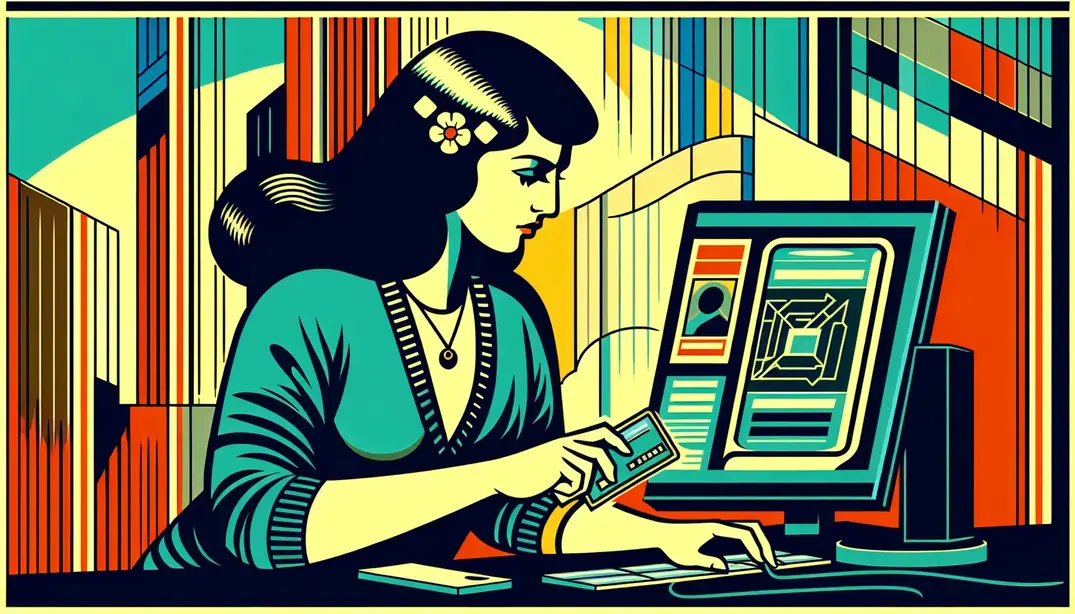Employee Offboarding Overview
Employee offboarding is a critical process that, if mishandled, can lead to security risks and operational disruptions. This article provides a comprehensive checklist for systems administrators to ensure a smooth and secure offboarding process.Understanding the Importance of Employee Offboarding
Employee offboarding is a critical, yet often overlooked, aspect of the employee lifecycle. Effective offboarding ensures that the departure of an employee is smooth and secure, which can have far-reaching implications for your organization. This section delves into why offboarding matters and highlights common pitfalls to avoid.
Why Offboarding Matters
Employee offboarding is not just a bureaucratic necessity; it plays a crucial role in maintaining the integrity and security of your organization. Here are some key reasons why offboarding is essential:
Mitigating Security Risks
One of the most significant risks associated with employee departures is the potential for security breaches. When an employee leaves, they often retain knowledge of security protocols, access credentials, and other sensitive information. An effective offboarding process ensures that all access rights are revoked promptly, reducing the risk of unauthorized access to company systems and data. For more insights on mitigating security risks, check out this Forbes article.
Protecting Company Data
Data protection is another critical aspect of offboarding. Departing employees might have access to confidential information, including customer data, financial records, and proprietary business strategies. A structured offboarding process ensures that all data access points are identified and secured. This not only protects your company's assets but also helps in maintaining client trust and regulatory compliance. Learn more about protecting company data from ADP's offboarding resources.
Ensuring Compliance with Regulations
Compliance with industry regulations and internal policies is paramount. Failure to properly offboard an employee can result in non-compliance with various legal requirements, leading to potential fines and reputational damage. A comprehensive offboarding checklist ensures that all legal and regulatory obligations are met, providing a clear audit trail for future reference. For best practices on compliance, visit HR Cloud's guide on offboarding best practices.
Common Pitfalls in Offboarding
Even with the best intentions, organizations can make mistakes during the offboarding process. Here are some common pitfalls to watch out for:
Overlooking Access Revocation
One of the most common mistakes is failing to revoke all access permissions. This includes not only physical access to office premises but also digital access to systems, applications, and data. Overlooking this step can leave your organization vulnerable to data breaches and unauthorized access. To avoid this, use a detailed offboarding checklist to ensure all access points are covered.
Forgetting to Update Documentation
Current and accurate documentation is vital for business continuity. When an employee leaves, all relevant documentation, such as process guides, project notes, and client information, should be updated to reflect their departure. This ensures that remaining team members have the information they need to continue operations seamlessly. For more tips, refer to Teamflect's offboarding checklist.
Neglecting Exit Interviews
Exit interviews provide valuable insights into the employee experience and can highlight areas for organizational improvement. Neglecting this step means missing out on critical feedback that could help in reducing future turnover and improving workplace culture. Conducting thorough exit interviews is a best practice recommended by many HR professionals. For a detailed guide, check out BambooHR's article on offboarding.
In summary, understanding the importance of employee offboarding and avoiding common pitfalls can significantly enhance your organization's security, compliance, and overall efficiency. For a comprehensive offboarding process, consider using Manifestly's Employee Offboarding Checklist.
Pre-Offboarding Preparations
Before diving into the offboarding process, it’s crucial to set the stage with thorough pre-offboarding preparations. This phase ensures that all essential tasks are identified, relevant departments are notified, and necessary documentation is prepared. Proper pre-offboarding preparations can significantly streamline the entire offboarding process, reducing risks and ensuring a smooth transition for all involved parties.
Notify Relevant Departments
One of the first steps in the offboarding process is to notify the relevant departments about the impending departure. Effective communication across departments ensures that all necessary actions are taken promptly and that there are no last-minute surprises.
HR Notification
The Human Resources (HR) department should be the first to know about the employee's departure. HR is responsible for coordinating the entire offboarding process, including scheduling the exit interview, managing employee benefits, and handling the final paycheck. Notifying HR helps ensure that all legal and compliance requirements are met. For more insights on the importance of HR in offboarding, refer to this Valamis article.
IT Department Coordination
The IT department plays a critical role in offboarding, especially for systems admins. They need to revoke access to company systems, retrieve company devices, and ensure data security. Coordinating with IT early allows them to prepare for these tasks without disrupting ongoing operations. Learn more about the IT department's role in offboarding from ADP.
Finance Department Involvement
The finance department should also be notified to handle any financial aspects of the employee's departure, such as processing the final paycheck, managing any reimbursements, and updating payroll records. Early involvement of the finance department ensures that all financial matters are settled promptly and accurately. For additional information, check out this Asana resource.
Prepare Documentation
Having all necessary documentation in place is vital for a seamless offboarding process. Proper documentation helps in tracking progress, maintaining transparency, and ensuring that nothing is overlooked.
Create a Checklist
An offboarding checklist is an invaluable tool that outlines all the steps that need to be taken during the offboarding process. This checklist should be tailored to the specific needs of systems admins, covering aspects such as deactivating access, returning company assets, and conducting exit interviews. A comprehensive checklist helps in ensuring that no critical steps are missed. For a detailed checklist, visit the Teamflect blog.
Review Employee's Roles and Responsibilities
Understanding the departing employee's roles and responsibilities is crucial for redistributing their tasks and ensuring continuity. This review should be documented and shared with relevant team members to facilitate a smooth transition. For best practices on managing roles and responsibilities during offboarding, refer to this HR Cloud article.
Document Access Levels and Permissions
It's essential to document all access levels and permissions that the departing employee has. This documentation helps in systematically revoking access and ensuring that no unauthorized access occurs post-departure. Properly managing access levels is a critical security measure that protects company data and systems. For further reading on this topic, explore the BambooHR blog.
By thoroughly preparing for the offboarding process, you can ensure a smoother transition and mitigate potential risks. These pre-offboarding preparations are foundational to executing a comprehensive and effective offboarding strategy. For a complete offboarding checklist, visit Manifestly's Employee Offboarding Checklist.
Steps to Follow During Offboarding
Offboarding employees, especially in systems administration, requires meticulous attention to detail to ensure security, continuity, and compliance. Here are the essential steps to follow during the offboarding process.Revoke Access
One of the most critical tasks during offboarding is ensuring that the departing employee no longer has access to the company’s systems and data. Follow these steps to secure your infrastructure:- Disable system accounts: As soon as the employee's departure is confirmed, disable their access to all internal systems, including email, databases, and internal communication tools. This step is crucial to prevent any unauthorized access or data breaches. For more information, check out Valamis for best practices on disabling accounts.
- Revoke VPN access: Systems administrators often have remote access to the company’s network via VPN. Ensure that their VPN credentials are revoked immediately upon termination to safeguard the network from unauthorized access. Learn more about secure offboarding from ADP.
- Remove access to third-party services: Don’t forget to revoke access to third-party tools and services the employee had permissions for, such as cloud storage, SaaS applications, and other external systems. This step is crucial to closing all potential gaps in your security infrastructure. For detailed guidance, refer to Asana’s resources.
Return Company Assets
Another important aspect of the offboarding process is ensuring that all company assets are returned. This helps in asset management and avoids potential data loss. Follow these steps:- Collect company laptops and devices: Ensure that the departing employee returns all company-issued laptops, smartphones, tablets, and other devices. This step is essential for both inventory management and data security. For more tips, visit Forbes.
- Retrieve ID badges and access cards: Collecting ID badges and access cards helps prevent unauthorized physical access to company premises. Make sure these items are returned before the employee’s last day. For more on this, check out HR Cloud.
- Ensure return of company documents: Make sure that all company documents, whether physical or digital, are returned or accounted for. This includes any proprietary information, manuals, or other sensitive materials. Learn more from Spiceworks.
Conduct Exit Interview
The exit interview is an invaluable part of the offboarding process. It offers insights that can help improve the work environment and reduce future turnover. Follow these steps to make the most of the exit interview:- Gather feedback: Use the exit interview to gather feedback on the employee’s experience at the company. This information can be crucial for identifying areas that need improvement. For more detailed strategies, refer to Teamflect.
- Discuss reasons for departure: Understanding why the employee is leaving can offer insights into potential issues within the organization that need addressing. This can help in improving employee retention in the future. Check out BambooHR for more information.
- Identify areas for improvement: Use the feedback from the exit interview to identify and implement changes that can improve the work environment and operations. This can significantly contribute to a more positive organizational culture. Visit Recruitee for more insights on this topic.
Post-Offboarding Tasks
Once the formal offboarding process is complete, it is crucial to carry out several post-offboarding tasks to ensure the security and integrity of your systems, as well as to maintain accurate records. Below are the essential post-offboarding tasks for systems admins, designed to streamline the transition and safeguard your organization.
Update Records
The first step after an employee has been offboarded is to update all relevant records. This ensures that your HR and payroll systems reflect the changes, and it also helps in maintaining accurate documentation for future reference. Here are the primary tasks to focus on:
- Update HR records: Ensure that the employee’s status is updated in the HR management system. This includes changing their role to 'former employee,' removing them from active directories, and updating any other pertinent details. For more insights, refer to Valamis.
- Adjust payroll: Coordinate with the payroll department to stop salary payments and any other financial compensations. Ensure that all final payments, including unused vacation days and severance packages, are accurately processed. For detailed guidance, check out this ADP article.
- Document the offboarding process: It’s important to document every step of the offboarding process. This includes recording the return of company property, deactivation of accounts, and any exit interviews conducted. Proper documentation helps in compliance and future audits. Learn more from Asana.
Monitor for Unusual Activity
After an employee has left, it is vital to monitor your systems for any unusual or unauthorized activities. This proactive approach helps in identifying and mitigating potential security threats. Here are the key activities to monitor:
- Monitor system logs: Regularly check system logs to spot any unusual activities, such as failed login attempts or access to sensitive data. This helps in ensuring that no unauthorized users are trying to exploit the former employee’s credentials. For more information, visit HR Cloud.
- Check for unauthorized access attempts: Actively monitor your network for any unauthorized access attempts. This is crucial, especially in the initial weeks following the employee’s departure, to ensure that their credentials are not being misused. Refer to the Spiceworks community for additional tips.
- Report any suspicious activity: If you identify any suspicious activities, report them immediately to your IT security team. Quick action can help in preventing potential breaches and maintaining system integrity. For more best practices, check out Teamflect.
By diligently following these post-offboarding tasks, systems admins can ensure a smooth transition and maintain the security of their organization’s systems. For a comprehensive checklist, you can refer to the Employee Offboarding Checklist provided by Manifestly.
Additionally, you can explore further resources on effective offboarding practices at Forbes, BambooHR, Recruitee, and Nationwide.
Leveraging Technology for Efficient Offboarding
In the dynamic world of systems administration, efficiently managing the offboarding process is crucial to maintaining security and operational continuity. Leveraging technology can significantly enhance the offboarding process, ensuring that all necessary tasks are completed swiftly and accurately. This section delves into how using automation tools and specialized offboarding software can streamline the offboarding process.
Using Automation Tools
Automation tools can be a game-changer for systems administrators overseeing the offboarding process. Here's how they can be utilized:
- Automate Account Deactivation: One of the most critical steps in offboarding is ensuring that departing employees no longer have access to company systems. Automation tools can be programmed to deactivate accounts immediately after an employee's departure, reducing the risk of unauthorized access. For more insights, refer to Valamis' guide on offboarding.
- Streamline Asset Recovery: Retrieving company assets such as laptops, mobile devices, and access cards can be a logistical challenge. Automation tools can send reminders and track the status of asset recovery, ensuring that no company property is overlooked. Check out the Asana resource on employee offboarding for more details.
- Set Up Automated Notifications: Automated notifications can be sent to relevant departments, such as IT, HR, and finance, to inform them of the employee's departure. This ensures that all necessary procedures are initiated without delay. Learn more from the Teamflect blog on offboarding checklists.
Implementing Offboarding Software
Specialized offboarding software can further enhance the efficiency and effectiveness of the offboarding process. Here's what you need to know:
- Overview of Popular Offboarding Tools: There are several offboarding tools available that can simplify the process. These tools often come with features like automated task assignment, customizable checklists, and analytics to track the offboarding process. Some popular tools include BambooHR, ADP, and HR Cloud. For an in-depth look, visit HR Cloud's best practices for offboarding.
- Integration with Existing Systems: The best offboarding software can seamlessly integrate with your existing HR and IT systems, ensuring a smooth transition. This integration can help in synchronizing data across platforms, thereby reducing manual errors and saving time. Forbes offers a comprehensive guide on this topic which you can find here.
- Benefits of Specialized Software: Using specialized offboarding software can offer numerous benefits, including enhanced security, improved compliance, and a better experience for departing employees. These tools can also provide analytics and reporting features to help organizations continuously improve their offboarding processes. For additional information, visit Recruitee's article on offboarding remote employees.
By leveraging technology, systems administrators can ensure a more efficient and secure offboarding process, ultimately protecting the organization's assets and data. For a comprehensive checklist on employee offboarding, you can refer to the Employee Offboarding Checklist on Manifestly.
Conclusion
Summarizing the Checklist
In this comprehensive guide on the Employee Offboarding Checklist, we have walked through the essential steps that Systems Admins must take to ensure a smooth and secure offboarding process. From revoking system access and collecting company assets to conducting exit interviews, each step serves a critical function in maintaining organizational security and operational continuity.
The importance of a thorough offboarding process cannot be overstated. Not only does it protect sensitive information and prevent potential security breaches, but it also ensures compliance with company policies and legal requirements. A well-executed offboarding process can also leave a positive impression on departing employees, making them more likely to speak favorably about your organization in the future.
To keep up with evolving technologies and changing organizational needs, it is crucial to regularly review and update your offboarding checklist. Regular updates will help you stay ahead of potential risks and ensure that your offboarding procedures remain effective and efficient.
Final Thoughts
The landscape of systems administration is continuously changing, making it vital for organizations to adopt a mindset of continuous improvement. By staying informed about the latest best practices and incorporating them into your offboarding process, you can enhance both your organizational security and efficiency.
Leveraging resources such as Valamis, ADP, Asana, and Forbes can provide valuable insights and tips to refine your offboarding procedures. Additionally, platforms like HR Cloud and Spiceworks offer community-driven advice and playbooks to help you stay up-to-date.
Enhancing your employee offboarding process is more than just a good business practice; it directly contributes to the security and efficiency of your organization. By following a robust checklist and continually seeking ways to improve, you can ensure that your offboarding process is both comprehensive and effective, protecting your organization and supporting your departing employees.