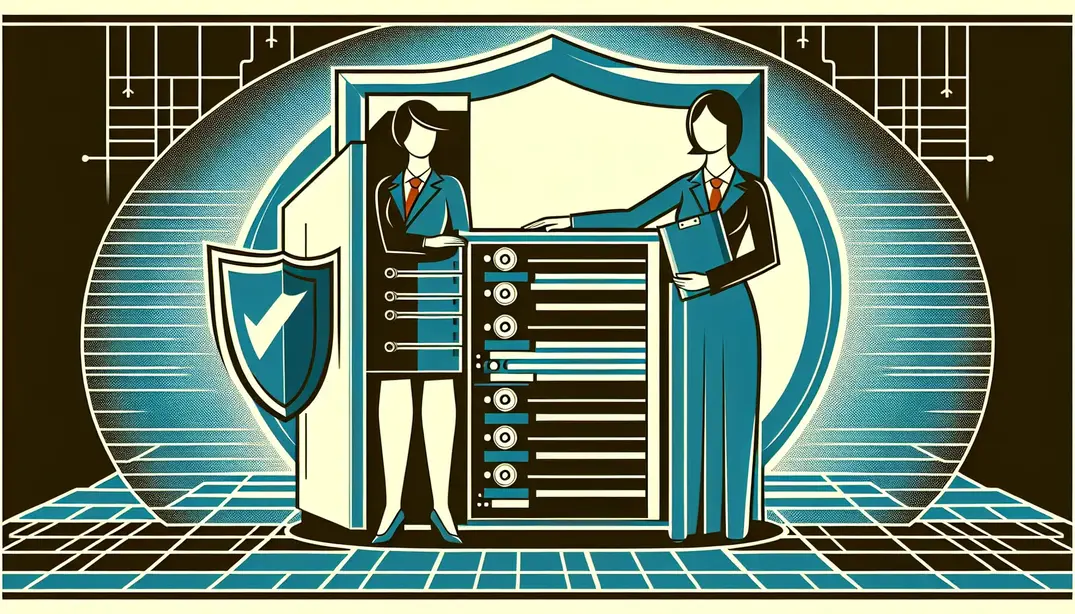Server Security Overview
In today's digital age, securing your servers is more crucial than ever. Data breaches and cyber-attacks can lead to significant financial and reputational damage. This article provides a comprehensive server security checklist designed specifically for systems administrators to ensure robust protection against potential threats.Essential Server Security Checklist for Systems Administrators
1. Initial Server Setup
Setting up a server involves a series of critical steps that lay the foundation for a secure and robust system. Ensuring that these steps are meticulously followed is paramount for securing any server environment. Below, we delve into the essential practices for the initial server setup, focusing on keeping your server resilient against potential threats.
1.1 Operating System Updates
One of the first and most important tasks in securing a server is ensuring that the operating system (OS) is up to date. Operating system updates often include patches for security vulnerabilities that have been discovered since the last update. Neglecting these updates can leave your server exposed to exploits and attacks.
- Regularly update the server's operating system: Regularly checking for and applying OS updates should be part of your routine maintenance. This process can be automated to reduce the risk of human error and ensure timely updates. For detailed guidelines on securing your server environment, refer to this comprehensive checklist for securing and hardening your server environment.
- Enable automatic updates if possible: Enabling automatic updates can save time and ensure that your server always has the latest security patches. This is particularly crucial for environments where manual updates might be delayed due to oversight or resource constraints. Check out the PhoenixNAP server security guide for more tips on maintaining a secure server.
1.2 Secure User Accounts
Another foundational aspect of server security is the management and configuration of user accounts. Improperly configured user accounts can be a significant security risk, providing potential entry points for unauthorized access.
- Disable or remove unnecessary default accounts: Default accounts, especially those with administrative privileges, are well-known to attackers. These should be disabled or removed immediately after the initial setup to reduce the risk of exploitation. For insights on best practices in user account management, see this discussion on GPO generic best practices.
- Enforce strong password policies: Implementing strong password policies is crucial for protecting user accounts. Enforce requirements for complex passwords that include a mix of letters, numbers, and special characters. Additionally, consider using multi-factor authentication (MFA) to add an extra layer of security. For a detailed overview of best practices, refer to the Windows Server hardening checklist by Netwrix.
By rigorously applying these initial server setup steps, you establish a strong security baseline that will help protect your server from common vulnerabilities and attacks. Remember that these practices are just the beginning; continuous monitoring and adjustments are necessary to maintain a secure server environment. For a thorough, step-by-step checklist to guide you through the process, visit the Server Security Checklist on Manifestly.
2. Network Security
Ensuring robust network security is a critical aspect of server management for systems administrators. Protecting your server from unauthorized access and potential threats involves implementing stringent measures that guard against both external and internal attacks. This section will delve into essential practices for configuring firewalls and intrusion detection systems (IDS) to fortify your server's network security.
2.1 Firewall Configuration
Firewalls act as the first line of defense in network security by controlling the traffic that enters and leaves your server. Proper firewall configuration is vital to restrict unauthorized access and mitigate potential threats.
- Set up a firewall to restrict unauthorized access: Begin by ensuring that a firewall is enabled on all server interfaces. A well-configured firewall will filter traffic based on predefined security rules, blocking potentially harmful connections. Resources such as PhoenixNAP's Server Security Guide provide comprehensive guidelines on setting up effective firewalls.
- Only open necessary ports: Audit your server's open ports and close any that are not in use. Each open port represents a potential entry point for attackers, so it's crucial to limit access to only those ports that are essential for your server's operations. For detailed best practices, refer to this checklist for securing and hardening your server environment.
2.2 Intrusion Detection Systems
Intrusion Detection Systems (IDS) play a pivotal role in identifying and responding to suspicious activities on your network. Implementing an IDS can help detect potential security breaches in real-time, allowing for prompt action to mitigate risks.
- Implement an intrusion detection system (IDS): Choose an IDS that suits your server environment and security needs. There are various types of IDS available, including network-based (NIDS) and host-based (HIDS) systems. NIDS monitor network traffic for unusual activity, whereas HIDS monitor the behavior of specific devices. For a more in-depth understanding, consult the Windows Server Hardening Checklist.
- Regularly monitor IDS alerts: An IDS is only as effective as the vigilance of its monitoring. Regularly review IDS alerts and logs to stay informed about any unusual or suspicious activities. Promptly investigate and respond to these alerts to prevent potential security breaches. Engage with communities like Spiceworks and Reddit's Active Directory forum for discussions on best practices and real-world experiences with IDS.
Network security is a fundamental component of a comprehensive server security strategy. By meticulously configuring firewalls and implementing robust intrusion detection systems, systems administrators can significantly enhance their server's defenses against potential threats. For a complete checklist on server security best practices, visit our Server Security Checklist on Manifestly.
3. Data Protection
Protecting data is a crucial aspect of server security. Ensuring that sensitive data remains confidential, intact, and available requires a combination of robust encryption methods and comprehensive backup strategies. In this section, we will discuss the key practices to enhance data protection on servers.
3.1 Encryption
Encrypting data is one of the most effective ways to protect sensitive information from unauthorized access. Here's how to ensure your server data is securely encrypted:
- Encrypt sensitive data at rest and in transit: Encryption should cover both data stored on the server (at rest) and data being transferred over networks (in transit). For data at rest, use full disk encryption or file-level encryption. For data in transit, utilize protocols like HTTPS, SSL/TLS, and VPNs. For more detailed guidelines, you can refer to this server security guide.
- Use strong encryption protocols such as AES-256: Advanced Encryption Standard (AES) with a 256-bit key length is currently one of the most secure encryption algorithms available. Ensure that any encryption mechanism you implement uses AES-256 to protect your data from brute force attacks. Learn more about best practices for securing and hardening your server environment here.
3.2 Regular Backups
Backing up your data is essential for recovery in the event of data loss, corruption, or a security breach. A well-structured backup strategy can save your organization from catastrophic data loss. Here are the key practices for an effective backup strategy:
- Schedule regular backups of critical data: Determine the frequency of backups based on the criticality and frequency of changes to the data. Daily or weekly backups are common practices. Automate the backup process to ensure consistency and reduce human error. You can explore more about backup strategies in this Windows Server Hardening Checklist.
- Test backups to ensure they can be restored successfully: Regularly test your backups by performing simulated restores. This practice ensures that your backup files are not corrupted and can be restored when needed. Testing also helps identify any issues in the backup process, allowing you to address them proactively. For additional insights on server security, check out this FTP Server Security Best Practices Guide.
Implementing these data protection measures is a vital part of keeping your server secure. By ensuring data is encrypted and backed up properly, you can greatly reduce the risk of data breaches and ensure business continuity. For a comprehensive server security checklist, visit our Server Security Checklist.
4. Application Security
Ensuring the security of applications running on your server is a critical component of your overall server security strategy. Applications are often the target of cyber-attacks, and vulnerabilities within them can provide attackers with a gateway into your system. In this section, we will discuss key practices to enhance the security of your server applications, focusing on secure configurations and regular patching.
4.1 Secure Configurations
Securing your applications begins with proper configuration. Misconfigured applications can expose your server to significant risks. Here are some essential steps to ensure secure configurations:
- Ensure applications are securely configured: Default configurations are often insecure. Customize the settings to meet the security requirements of your organization. This includes setting strong passwords, configuring permissions, and ensuring that the application only has access to necessary resources.
- Disable unnecessary features and services: Applications often come with numerous features and services enabled by default. Review these settings and disable any that are not required for your operations. This reduces the potential attack surface. For comprehensive guidelines, you can refer to resources like the Pleasant Solutions Server Environment Checklist.
4.2 Regular Patching
Regularly updating and patching your applications is another critical aspect of application security. Software vendors frequently release patches to fix security vulnerabilities and other issues. Neglecting these updates can leave your server exposed to attacks. Here are some best practices for regular patching:
- Regularly apply patches and updates to installed applications: Develop a routine for checking and applying patches. Automated tools can help in managing updates efficiently. Ensure that all applications, including third-party plugins and libraries, are up-to-date. The Netwrix Windows Server Hardening Checklist provides detailed instructions on maintaining updated systems.
- Subscribe to security bulletins for timely notifications: Stay informed about the latest security vulnerabilities and patches by subscribing to security bulletins from your software vendors. This enables you to respond quickly to newly discovered threats. For instance, you can follow Microsoft's security updates through their Performance Guidelines and Best Practices Checklist.
By adhering to these application security practices, you can significantly reduce the risk of attacks and ensure that your server remains protected. For a more comprehensive overview of server security, consider reviewing the Server Security Checklist available on Manifestly.
5. Monitoring and Auditing
Effective monitoring and auditing are crucial components of a robust server security strategy. These practices ensure that any unusual activities or potential security threats are identified and addressed promptly. Regular monitoring and comprehensive audits enable systems administrators to maintain the integrity and security of server environments. This section will delve into essential practices for log management and security audits, providing actionable steps to enhance your server's security posture.
5.1 Log Management
Log management involves the systematic collection, analysis, and storage of log data generated by server activities. Proper log management helps in detecting and mitigating security incidents, understanding user behavior, and ensuring compliance with regulatory requirements.
- Enable logging for critical events: Ensure that logging is enabled for all critical events on your server, including user logins, failed login attempts, changes to system configurations, and access to sensitive data. This comprehensive logging provides a detailed record of activities, which is crucial for identifying suspicious behavior and potential security breaches. For detailed guidelines, refer to the Pleasant Solutions Server Security Checklist.
- Regularly review and analyze logs: It is not enough to simply collect logs; they must be regularly reviewed and analyzed to identify anomalies and potential security threats. Implement automated tools and systems to streamline this process and ensure timely detection of issues. For best practices on log analysis, you can reference the PhoenixNAP Server Security Guide.
5.2 Security Audits
Security audits are systematic evaluations of a server's security posture, designed to identify vulnerabilities and ensure compliance with security policies. Regular audits are essential for maintaining a secure server environment and mitigating risks.
- Conduct regular security audits: Schedule regular security audits to thoroughly assess your server's security measures. These audits should include vulnerability scans, penetration testing, and reviews of security policies and procedures. Regular audits help in proactively identifying and addressing potential security gaps. For a comprehensive audit checklist, visit the Spiceworks Hosted Server Audit Checklist.
- Address any vulnerabilities found during audits promptly: Any vulnerabilities or issues identified during security audits should be addressed immediately to minimize risk exposure. Develop a plan to remediate identified issues, and verify that corrective actions have been effectively implemented. For more insights on addressing vulnerabilities, check out the Microsoft SQL Server Security Best Practices.
By implementing robust log management and conducting regular security audits, systems administrators can significantly enhance the security of their server environments. These practices not only help in detecting and mitigating security incidents but also ensure compliance with regulatory requirements. For a complete checklist to guide you through these processes, refer to the Server Security Checklist on Manifestly.
6. User Training and Awareness
Ensuring that your server is secure is not just about implementing technical controls; it requires a human element as well. User training and awareness are critical components of a robust server security strategy. By educating your users and enforcing stringent access controls, you can significantly reduce the risk of human error and malicious attacks. Below, we explore essential practices for user training and access control.6.1 Security Training
Regular security training is essential for all users, not just IT staff. This training should cover various aspects of security, from recognizing phishing attacks to understanding the importance of strong passwords. Here are some key points to consider:
- Conduct Regular Security Training for All Users: Regular training sessions should be part of your organization's routine. These sessions can cover topics such as how to identify suspicious emails, the dangers of downloading unknown attachments, and the importance of logging out from systems when not in use. For more detailed guidance on this, check out resources like the phoenixNAP server security guide.
- Educate Users on Phishing and Social Engineering Attacks: Educating employees about the various tactics used in phishing and social engineering attacks can prevent many security breaches. Utilize interactive training modules and real-world examples to make the training more engaging and effective.
For comprehensive checklists and best practices to secure your environment, you can refer to resources such as the Pleasant Solutions server security checklist.
6.2 Access Control
Access control is a critical component of server security. Implementing robust access control measures ensures that only authorized users can access sensitive data and systems. Here are some best practices:
- Implement Role-Based Access Control (RBAC): RBAC restricts system access to authorized users based on their roles within the organization. This minimizes the risk of unauthorized access and helps ensure that users have the minimum permissions needed to perform their duties. For best practices on implementing RBAC, consider reviewing the Netwrix Windows Server hardening checklist.
- Regularly Review and Update User Access Permissions: User roles and responsibilities can change over time, which means their access permissions need to be regularly reviewed and updated. Periodic audits can help identify unnecessary permissions and revoke access that is no longer required. This is particularly important for maintaining compliance and reducing the attack surface.
For more detailed information on access control and other server security best practices, you can visit the Spiceworks hosted server audit checklist.
By combining regular security training with stringent access control measures, organizations can create a culture of security awareness and significantly reduce the risk of breaches. For a complete checklist to help secure your server, refer to our Server Security Checklist on Manifestly.