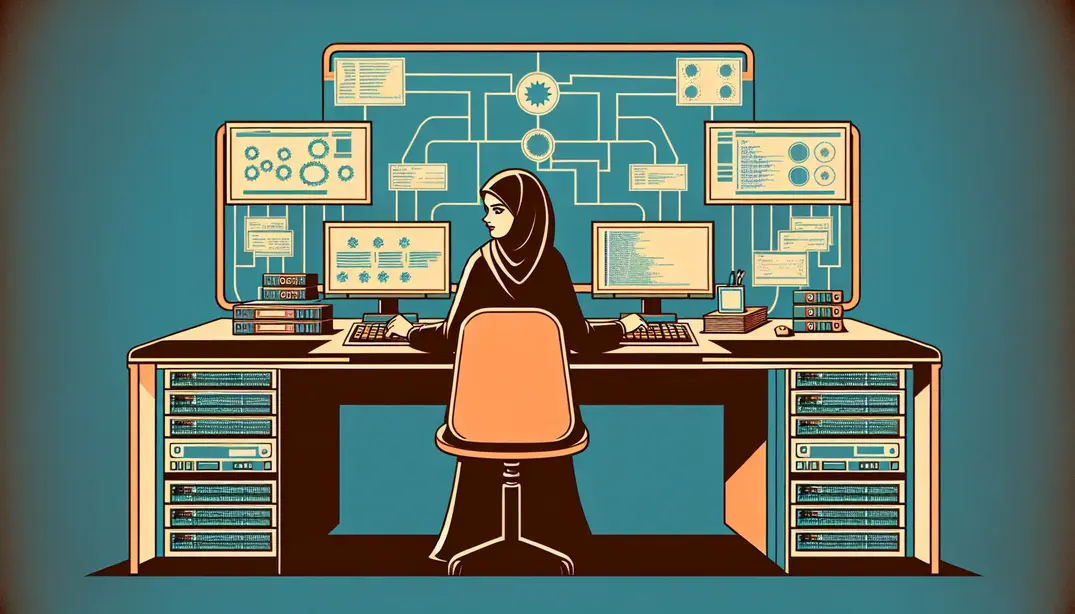Network Security Overview
In the rapidly evolving world of IT, staying ahead of potential security threats is crucial. This article provides a comprehensive network security checklist tailored for systems administrators, ensuring robust protection and seamless operations.Understanding the Importance of Network Security
Why Network Security Matters
Network security is a crucial element in safeguarding your organization's digital assets. It encompasses a wide range of practices and technologies designed to protect the integrity, confidentiality, and availability of data and systems. Here are some key reasons why network security is essential:
- Protects sensitive data: In the digital age, organizations handle vast amounts of sensitive data, including personal information, financial details, and proprietary business information. Effective network security measures help protect this data from unauthorized access and breaches. For more insights, you can explore TitanHQ's complete network security checklist.
- Prevents unauthorized access: Unauthorized access can lead to data breaches, financial loss, and damage to an organization's reputation. Network security tools such as firewalls, intrusion detection systems, and encryption prevent unauthorized individuals from gaining access to your network. Purdue University offers a comprehensive overview of these measures in their security checklist.
- Ensures compliance with regulations: Various industries are subject to stringent regulatory requirements, such as GDPR, HIPAA, and PCI-DSS. Implementing robust network security measures helps organizations comply with these regulations, avoiding legal penalties and enhancing customer trust. The blog post on network security best practices by SecureLayer7 provides further details on this topic.
Common Network Security Threats
Understanding the common threats to network security is vital for developing effective defense strategies. Below are some of the most prevalent threats that systems administrators should be aware of:
- Malware and viruses: Malicious software, including viruses, ransomware, and spyware, can infiltrate your network, causing data loss, system outages, and financial damage. For a deeper dive into countering these threats, refer to the cybersecurity checklist for real estate professionals.
- Phishing attacks: Phishing attacks involve deceptive emails or websites designed to trick users into divulging sensitive information, such as login credentials. Educating employees on recognizing phishing attempts is crucial in mitigating this risk. The Information Security Program's best practices offer valuable guidance on this matter.
- DDoS attacks: Distributed Denial of Service (DDoS) attacks overwhelm a network with traffic, rendering services unavailable. Protecting against DDoS attacks requires robust network infrastructure and proactive monitoring. The blog post on IT security checklist by NinjaOne provides additional insights.
- Insider threats: Insider threats can come from employees, contractors, or business partners with access to the network. These threats can be intentional or accidental but often result in data breaches or system compromises. Implementing strict access controls and monitoring user activity are key strategies to mitigate insider threats. The AAA's best practices for cybersecurity document offers further recommendations.
By understanding the importance of network security and being aware of common threats, systems administrators can better protect their organizations' networks. For a detailed, step-by-step guide on implementing effective network security measures, check out our Network Security Checklist. Additionally, the Reddit community offers a wealth of knowledge and practical advice for enhancing network security.
For further reading on network security best practices, you can visit the Snowflake Security Overview and Google's security best practices guide.
Pre-Implementation Checklist
Assess Current Security Posture
Before diving into the implementation of new security measures, it's critical to understand your current security status. This involves a thorough assessment of your network’s vulnerabilities, past security incidents, and existing security policies. Here are the key steps to take:
- Conduct a Vulnerability Assessment: Identify and evaluate the vulnerabilities in your network infrastructure. Utilize tools and services to scan for weaknesses such as open ports, outdated software, and misconfigured settings. Resources like TitanHQ's Complete Network Security Checklist provide a comprehensive guide to conducting these assessments.
- Review Past Security Incidents: Analyze previous security breaches or incidents to understand the attack vectors and vulnerabilities exploited. This is essential for identifying recurring issues and implementing preventive measures. The Purdue University Security Checklist offers valuable insights into reviewing past incidents effectively.
- Evaluate Existing Security Policies: Assess your current security policies to ensure they are up-to-date and align with best practices. This includes reviewing policies related to password management, user access controls, and data encryption. For best practices in policy evaluation, refer to the SecureLayer7 Network Security Best Practices.
Set Clear Security Goals
Setting clear and achievable security goals is crucial for the successful implementation of network security measures. This involves defining protection objectives, establishing incident response protocols, and allocating the necessary budget and resources. Here’s how to go about it:
- Define Protection Objectives: Clearly outline what you aim to protect, whether it's sensitive data, user privacy, or system uptime. This will help prioritize your security efforts and allocate resources effectively. The Cybersecurity Checklist for Real Estate Professionals offers a good framework for defining your protection objectives.
- Establish Incident Response Protocols: Develop a detailed incident response plan that includes procedures for detecting, responding to, and recovering from security incidents. This plan should be regularly updated and tested to ensure its effectiveness. For guidance on creating an incident response plan, check out the Information Security Program’s Best Practices.
- Allocate Budget and Resources: Ensure that sufficient budget and resources are allocated to your network security initiatives. This includes investing in security tools, training for staff, and hiring skilled personnel. The NinjaOne IT Security Checklist provides insights into budgeting for network security.
By thoroughly assessing your current security posture and setting clear security goals, you lay a solid foundation for your network security implementation. This pre-implementation checklist ensures that you are well-prepared to tackle potential threats and protect your organization's assets effectively.
For a detailed checklist and further resources, visit the Network Security Checklist hosted on Manifestly.
Network Security Implementation
Deploy and Update Firewalls
Firewalls are the first line of defense in network security, acting as gatekeepers between your internal network and external threats. Choosing the right firewall type is crucial. You can opt for hardware firewalls, software firewalls, or a combination of both depending on your organization's needs. For more insights, check out the complete network security checklist by TitanHQ.
Regularly updating firewall rules is essential to adapt to new threats and changing network conditions. Outdated rules can leave your network vulnerable. Make it a routine task to review and update these rules to ensure they align with your security policies and threat landscape.
Monitoring firewall logs allows you to detect suspicious activities and potential breaches in real-time. Use tools that can analyze these logs and alert you about any anomalies. This proactive approach can significantly minimize the risk of a security incident. Refer to the security checklist from Purdue University for more best practices.
Implement Intrusion Detection and Prevention Systems (IDPS)
Intrusion Detection and Prevention Systems (IDPS) are critical for identifying and mitigating potential threats before they cause damage. Selecting appropriate IDPS solutions involves evaluating your network size, threat landscape, and specific security needs. For a detailed guide, see the network security best practices by SecureLayer7.
Once an IDPS solution is chosen, configure the settings to match your network environment and security policies. This includes setting up alert thresholds, response actions, and logging preferences. Proper configuration ensures that the IDPS can efficiently detect and respond to threats.
Integrating IDPS with existing security tools enhances your network's overall security posture. Ensure that your IDPS communicates effectively with other security solutions, such as firewalls and SIEM (Security Information and Event Management) systems. This integration enables a cohesive defense strategy against cyber threats. For more information, you can read the network security best practices article.
Ensure Secure Remote Access
Secure remote access is imperative, especially with the growing trend of remote work. Using VPNs (Virtual Private Networks) for remote connections ensures that data transmitted between remote users and the corporate network is encrypted. This protects against eavesdropping and data breaches. For additional tips, refer to the IT security checklist by NinjaOne.
Implementing multi-factor authentication (MFA) provides an extra layer of security for remote access. MFA requires users to verify their identity using two or more different methods, making it harder for unauthorized individuals to gain access. This is a critical step in strengthening your network's security.
Regularly reviewing remote access logs helps in identifying any unusual or unauthorized access attempts. Monitoring these logs can alert you to potential security breaches and allow you to respond swiftly. For comprehensive guidelines, you can visit the Google support page on reviewing logs.
For a more detailed checklist on network security, you can refer to the Network Security Checklist on Manifestly.
Post-Implementation Practices
Once the initial network security measures have been implemented, the journey towards maintaining a secure network environment continues. Post-implementation practices are crucial to ensure that the network remains secure against evolving threats. This section outlines essential post-implementation practices for systems administrators, focusing on regular security audits, continuous monitoring and reporting, and employee training and awareness.
Regular Security Audits
Regular security audits are fundamental to identify and rectify vulnerabilities in your network. Here are key points to consider:
- Schedule periodic audits: Establish a routine for conducting security audits. Depending on the size and complexity of your network, these audits could be quarterly, semi-annual, or annual. Regular audits help in maintaining a proactive security posture. For more detailed guidelines, you can refer to TitanHQ’s comprehensive security checklist.
- Utilize automated scanning tools: Employ automated tools to scan your network for vulnerabilities. These tools can quickly identify weaknesses that could be exploited by malicious actors. Automated scanning complements manual audits and ensures a thorough assessment of your network’s security.
- Address identified vulnerabilities: After identifying vulnerabilities, prioritize and address them promptly. Implement patches, updates, and configuration changes as needed to mitigate risks. Regularly updating your systems based on audit findings helps in maintaining robust security. For more insights, check out NinjaOne's IT security checklist.
Continuous Monitoring and Reporting
Continuous monitoring and reporting are essential for real-time detection and response to security incidents. Here’s how you can implement these practices:
- Set up real-time monitoring systems: Implement systems that provide real-time monitoring of network traffic, system logs, and user activities. Solutions like Intrusion Detection Systems (IDS) and Security Information and Event Management (SIEM) tools can help in identifying suspicious activities as they occur. More information can be found on Google’s support page on security measures.
- Generate and review security reports: Regularly generate detailed security reports from your monitoring systems. These reports provide insights into the network's security status and help in identifying trends or recurring issues. Consistent review of these reports is crucial for maintaining network integrity.
- Adjust security measures as needed: Based on the findings from continuous monitoring and security reports, make necessary adjustments to your security policies and configurations. Adaptive security measures ensure that your network remains resilient against new and evolving threats. Refer to NAR's cybersecurity checklist for additional best practices.
Employee Training and Awareness
Employees play a crucial role in maintaining network security. Continuous training and fostering a culture of security awareness are vital for reducing human-related security risks:
- Conduct regular security training sessions: Organize periodic training sessions to educate employees about the latest security threats and best practices. Training should cover topics like password management, recognizing phishing attempts, and the importance of software updates. For an extensive guide, visit Information Security Program’s best practices.
- Promote awareness about phishing and social engineering: Educate employees on how to identify and avoid phishing scams and social engineering attacks. Simulated phishing exercises can be effective in raising awareness and preparing employees to handle real threats.
- Encourage a culture of security responsibility: Foster a workplace culture where security is everyone’s responsibility. Encourage employees to report suspicious activities and reward those who follow best security practices. Creating a security-conscious environment helps in mitigating risks associated with human error. Learn more about fostering security awareness from SecureLayer7’s best practices blog.
Implementing these post-implementation practices ensures that your network remains secure over time. Regular audits, continuous monitoring, and a well-informed workforce are key to defending against cyber threats. For a comprehensive network security checklist, visit our Network Security Checklist.
Additional Resources
Useful Tools for Network Security
To effectively secure your network, leveraging the right tools is essential. Here are some key tools that every systems administrator should consider:
- Security Information and Event Management (SIEM) systems: SIEM systems like Splunk, IBM QRadar, and ArcSight provide real-time analysis of security alerts generated by applications and network hardware. They are invaluable for identifying and responding to potential threats.
- Vulnerability scanners: Tools such as Nessus, OpenVAS, and Qualys help in identifying security weaknesses in your network. Regular scans can uncover vulnerabilities that need to be addressed to prevent breaches.
- Network traffic analyzers: Wireshark, SolarWinds, and PRTG Network Monitor are excellent for monitoring network traffic. These tools help in analyzing network packets, identifying suspicious activity, and ensuring data integrity.
Further Reading
Expanding your knowledge on network security is crucial for staying ahead of potential threats. Here are some recommended resources for further learning:
- TitanHQ Complete Network Security Checklist: This comprehensive checklist provides detailed steps to enhance your network security posture.
- Purdue University Security Checklist: A robust resource from Purdue University offering various security checklists and forms for maintaining a secure network.
- SecureLayer7 Network Security Best Practices: An insightful blog post discussing best practices for securing your network infrastructure.
- Cybersecurity Checklist for Real Estate Professionals: While targeted at real estate professionals, this checklist provides valuable general network security tips.
- Information Security Program Network Security Best Practices: A detailed guide on best practices for network security, suitable for both beginners and experienced professionals.
- NinjaOne IT Security Checklist: A comprehensive checklist designed to help businesses protect themselves from cyber threats.
- AAA Cybersecurity and Privacy Best Practices: A document outlining best practices for cybersecurity and privacy, provided by the American Arbitration Association.
- Reddit Personal Cyber Security Checklist: A community-driven checklist on personal cyber security, with practical tips and advice.
- Snowflake Security Overview and Best Practices: An informative article on maintaining security when using Snowflake, a popular data warehousing solution.
- Google Workspace Security Checklist: A comprehensive security checklist for organizations using Google Workspace, ensuring that all aspects of Google’s services are secured.
For a detailed, actionable checklist that you can use to ensure your network security, be sure to check out our Network Security Checklist on the Manifestly Checklists page. This checklist is designed to cover all critical aspects of network security, making it an invaluable resource for systems administrators.