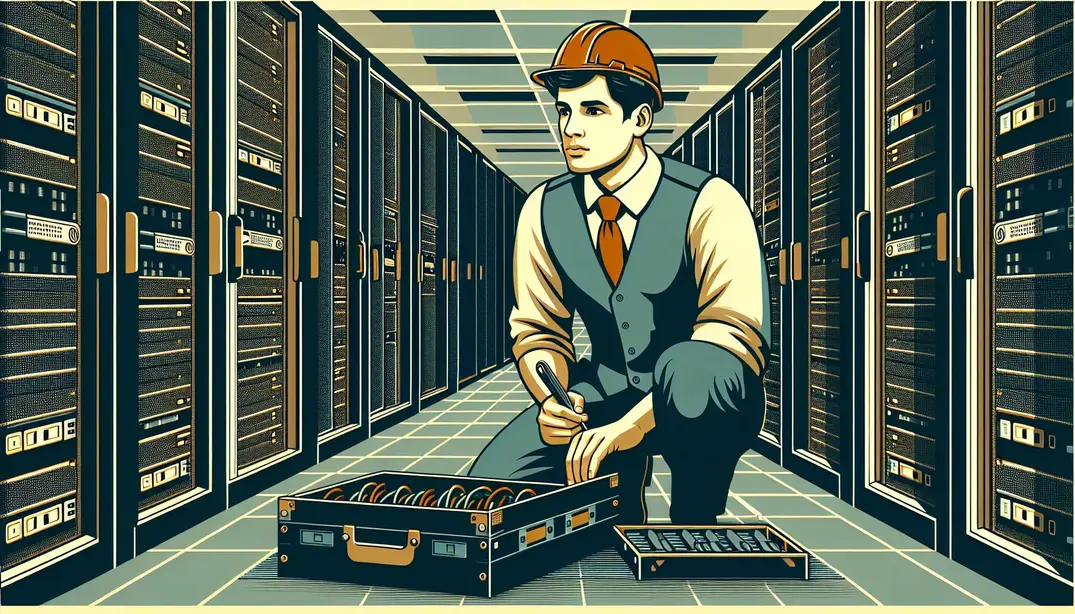Server Maintenance Overview
In an era where downtime can cost businesses millions, maintaining server health has never been more crucial. This article provides a comprehensive server maintenance checklist designed to enhance server uptime and bolster security for Systems Administration professionals.Importance of Regular Server Maintenance
Maintaining your servers is a critical task that should never be overlooked. Regular server maintenance ensures that your systems run smoothly, securely, and efficiently. This section explores why server maintenance matters and the potential consequences of neglecting it.
Why Server Maintenance Matters
Regular server maintenance plays a pivotal role in the overall health and performance of your IT infrastructure. Here are some key reasons why it is essential:
- Reduces the risk of unexpected downtime: Servers that are regularly maintained are less likely to experience unforeseen failures. By proactively identifying and addressing potential issues, you can minimize the chances of unexpected downtime that can disrupt business operations. For more tips on preventing downtime, check out this comprehensive server maintenance checklist.
- Enhances security by patching vulnerabilities: Cyber threats are constantly evolving, and outdated servers are prime targets for attacks. Regular maintenance includes applying security patches and updates to safeguard your systems against vulnerabilities. Learn more about best practices for server security in this guide on server maintenance best practices.
- Improves server performance and longevity: Over time, servers can accumulate unnecessary files, outdated software, and fragmented data, all of which can degrade performance. Routine maintenance tasks such as disk cleanup, defragmentation, and software updates can optimize server performance and extend its lifespan. For tips on maintaining SQL servers, refer to this SQL Server maintenance guide.
Consequences of Neglecting Server Maintenance
Failing to maintain your servers can have serious repercussions. Here are some of the potential consequences:
- Increased risk of cyberattacks: Servers that are not regularly updated and patched are vulnerable to security breaches. Cybercriminals often exploit known vulnerabilities in outdated systems to gain unauthorized access, leading to data breaches and other malicious activities. For more information on how to secure your servers, visit the Spiceworks community on server maintenance.
- Potential data loss or corruption: Neglecting server maintenance can result in data corruption, loss, or even hardware failure. Regular backups, disk checks, and data integrity tests are crucial to prevent such incidents. Check out this guide on scheduling maintenance windows to perform these essential tasks.
- Higher operational costs due to emergency fixes: Emergency repairs often cost significantly more than routine maintenance. Unplanned downtime and urgent fixes can disrupt business operations and lead to financial losses. Establishing a regular maintenance schedule can help mitigate these risks and reduce overall operational costs. For insights on creating an effective maintenance plan, see this discussion on maintenance plan order of operation.
In conclusion, regular server maintenance is essential for ensuring the reliability, security, and performance of your IT infrastructure. By following a comprehensive Server Maintenance Checklist, you can proactively manage your servers and avoid the pitfalls associated with neglect. For more detailed advice and best practices, explore these resources: File Server Audit Maintenance Checklist, Best Practices for Maintenance Schedules, and Scheduling Reboots During Maintenance Windows.
Daily Server Maintenance Tasks
Maintaining your servers on a daily basis is a critical step in ensuring optimal performance, security, and uptime. Regularly performing daily maintenance tasks can help you identify potential issues before they become major problems, thus preventing costly downtime and loss of data. Below are two key daily server maintenance tasks you should include in your routine.
Monitor System Logs
System logs are a goldmine of information about your server's health, activity, and performance. Monitoring these logs daily can help you quickly identify and resolve issues. Here are some specific tasks to focus on:
- Check for Unusual Activity or Errors: Every day, review your system logs for any unusual activity or errors. Look for patterns or repeated issues that could indicate a larger problem. For example, frequent login failures might suggest a brute-force attack, while repeated hardware errors could point to failing components. By catching these early, you can take appropriate action to mitigate risks and maintain server security. For more on this, visit Ultimate Server Maintenance Checklist.
- Identify and Address Performance Bottlenecks: Performance bottlenecks can severely impact server efficiency and user experience. Use your logs to identify any slowdowns or resource-intensive processes. Tools like performance monitors can help you pinpoint CPU, memory, or disk usage spikes. Once identified, take steps to resolve these bottlenecks, whether by optimizing code, upgrading hardware, or balancing load. More information can be found at DataSpan's Top 5 Server Maintenance Best Practices.
Verify Backups
Backups are your safety net against data loss due to hardware failures, cyberattacks, or human error. Ensuring that your backup processes are running smoothly and that your data can be restored when needed is vital. Here are the essential daily tasks for verifying backups:
- Ensure Backup Processes Are Running Successfully: Every day, verify that your scheduled backup processes have completed successfully. Check the backup logs for any errors or failures and address them immediately. This step ensures that you have a recent copy of your data available in case of an emergency. For best practices and more details, refer to SQL Server Maintenance Plan Best Practices.
- Test Restore Procedures Periodically: It's not enough to know that your backups are successful; you must also ensure that you can restore data quickly and accurately. While this task might not be daily, it should be a regular part of your maintenance routine. Periodically perform test restores to validate the integrity and completeness of your backups. This practice will give you confidence that your backup processes are effective and reliable. Check out more guidelines at Spiceworks Network Server Maintenance.
By incorporating these daily maintenance tasks into your routine, you can significantly enhance your server's performance, security, and uptime. For a comprehensive server maintenance checklist, visit our Server Maintenance Checklist on Manifestly.
Weekly Server Maintenance Tasks
Ensuring your servers are well-maintained on a weekly basis is crucial for optimizing performance, enhancing security, and preventing potential downtime. Incorporating a consistent weekly maintenance routine can significantly improve your server's health and longevity. Below, we delve into the essential weekly tasks you should include in your Server Maintenance Checklist to boost uptime and security.
Update Software and Security Patches
One of the most critical aspects of server maintenance is keeping all software up-to-date and applying the latest security patches. This practice not only enhances the server's performance but also fortifies it against vulnerabilities. Here are the key actions to take:
- Apply the latest OS updates: Regularly check for and install operating system updates. These updates often contain important security fixes and performance improvements. Staying current with OS updates can prevent potential exploits and ensure that your server is running optimally. For more detailed guidance on this, you can refer to the Top 5 Server Maintenance Best Practices.
- Install security patches for applications: Beyond the operating system, all installed applications need to be updated with the latest security patches. Application vulnerabilities can be a gateway for attackers, so it's crucial to address them promptly. For SQL servers, you can find useful tips on maintenance plans and scheduling in this SQL Server Maintenance Plan Best Practices.
Review User Accounts and Permissions
Managing user accounts and permissions is another vital weekly task to ensure that only authorized personnel have access to your server. This practice helps in mitigating internal threats and maintaining a secure environment. Here are the actions to consider:
- Remove inactive accounts: Regularly review and deactivate or remove accounts that are no longer in use. Inactive accounts can pose a security risk as they may be targeted by unauthorized users. A thorough audit of user accounts can prevent such vulnerabilities. You can find more insights on file server audit maintenance in this File Server Audit Maintenance Checklist.
- Ensure users have appropriate access levels: Verify that all users have the necessary but limited permissions required for their role. Over-privileged accounts can lead to accidental or intentional misuse of server resources. Implementing a principle of least privilege can enhance your server's security posture. For best practices on managing user permissions, refer to the Ivanti Community.
Incorporating these weekly server maintenance tasks into your routine will help you maintain a robust and secure server environment. Regular updates and user account reviews are fundamental practices that can prevent many common issues and keep your server running smoothly. For a comprehensive guide on server maintenance, consider checking out the Ultimate Server Maintenance Checklist on Manifestly.
Monthly Server Maintenance Tasks
Regular monthly maintenance is crucial to ensure that your server operates efficiently and remains secure. Below, we outline essential tasks that should be performed every month to keep your server in optimal condition. These tasks will help you boost uptime, enhance security, and maintain overall system health. For a comprehensive list of tasks, check out our Server Maintenance Checklist.
Optimize Database Performance
Optimizing database performance is vital for maintaining fast and efficient server operations. Here are two key tasks to focus on:
Analyze and Optimize Database Queries
Over time, database queries can become inefficient, leading to slower response times and decreased performance. Monthly analysis and optimization of these queries can significantly improve your server's speed and reliability. Use tools and techniques to identify slow queries and optimize them for better performance. For more detailed guidance, consider referring to SQL Server Maintenance Plan Best Practices on Stack Exchange.
Rebuild Indexes to Improve Query Speed
Indexes play a crucial role in speeding up database queries. However, they can become fragmented over time, leading to slower performance. Rebuilding indexes helps to defragment them, ensuring that your queries run faster and more efficiently. Regularly rebuilding indexes is a best practice that can significantly enhance your server's database performance. For insights into the best order of operations for maintenance plans, check out this discussion on SQLServerCentral.
Conduct Full System Scans
Full system scans are essential for identifying and mitigating potential security threats. Here are two critical tasks to include in your monthly maintenance routine:
Use Antivirus and Anti-Malware Tools
Running comprehensive antivirus and anti-malware scans helps to detect and eliminate malicious software that could compromise your server's security. Ensure that your antivirus software is up-to-date and configured to perform thorough scans. This practice is crucial for preventing data breaches and ensuring the integrity of your server. For best practices on scheduling maintenance activities, consult the ServiceNow Community.
Review and Mitigate Any Detected Threats
After conducting full system scans, it's important to review the results and take action to mitigate any detected threats. This may involve removing malware, patching vulnerabilities, or adjusting security settings. Proactively addressing these issues helps to maintain a secure server environment. For additional resources on effective server maintenance practices, consider reading articles from DataSpan and engaging with discussions on the Spiceworks Community.
By systematically performing these monthly maintenance tasks, you can ensure that your server remains secure, efficient, and reliable. For a more detailed and structured approach, refer to our Server Maintenance Checklist and other valuable resources available on our Systems Administration page.
Quarterly Server Maintenance Tasks
Quarterly server maintenance is crucial for ensuring that your servers run efficiently and securely over the long term. These tasks are designed to help you catch potential issues before they become major problems, update essential documentation, and plan for future upgrades. Below, we outline two critical areas of quarterly server maintenance: evaluating server performance and updating documentation.
Evaluate Server Performance
Regularly evaluating server performance helps you understand how well your servers are meeting the demands placed on them. This process allows you to make informed decisions about necessary upgrades or scaling to maintain optimal performance.
- Review server resource utilization: Start by analyzing the CPU, memory, disk usage, and network performance metrics. Tools like Nagios, Zabbix, and SolarWinds can provide detailed insights into resource utilization. If you notice any consistent spikes or bottlenecks, it may be time to consider hardware upgrades or optimizing your current setup. For more detailed best practices, check out this list of server maintenance best practices.
- Plan for upgrades or scaling if necessary: Based on your resource utilization review, determine if your current server configuration is sufficient. If you find that your servers are consistently running at high capacity, it might be time to plan for an upgrade or consider scaling your infrastructure. You can use tools like VMware or Hyper-V to easily manage scaling in virtualized environments. Learn more about effective maintenance plans and scheduling recommendations in this SQL Server maintenance plan guide.
Update Documentation
Keeping accurate and up-to-date documentation is vital for effective server management. This helps ensure that your team can quickly respond to any issues and maintain a clear understanding of the server environment.
- Maintain accurate records of maintenance activities: Document all maintenance tasks performed, including software updates, hardware replacements, and configuration changes. Using a centralized tool like Manifestly can help streamline this process. You can refer to the Server Maintenance Checklist on Manifestly for a comprehensive list of tasks to document.
- Update configuration and change management documentation: Ensure that all changes to server configurations are thoroughly documented. This includes updates to system settings, network configurations, and installed software. Accurate documentation aids in troubleshooting and ensures compliance with organizational policies. For a detailed overview of best practices in maintaining server documentation, visit this file server audit maintenance checklist.
By incorporating these quarterly tasks into your server maintenance routine, you can significantly improve your server's uptime and security. Regular evaluations and thorough documentation help you stay ahead of potential issues and ensure that your server environment remains robust and resilient. For more comprehensive guidance on server maintenance, check out the Ultimate Server Maintenance Checklist on the Manifestly blog.
Best Practices for Server Maintenance
Ensuring the optimal performance and security of your servers requires adopting a set of best practices for server maintenance. These practices not only help in boosting uptime but also significantly enhance the security of your server infrastructure. Below, we delve into some of the most effective strategies you should incorporate into your server maintenance routine.
Automate Routine Tasks
Automating routine tasks is a cornerstone of efficient server maintenance. By leveraging scripts and specialized tools, you can offload repetitive tasks, thereby freeing up time for more strategic activities. Automation can also reduce the risk of human errors, which are often the root cause of many server issues.
- Use scripts and tools to automate mundane tasks: Automating tasks such as log file rotation, disk space cleanup, and routine backups can significantly reduce manual workload. Tools like Ansible, Puppet, and Chef can help you automate server configurations and maintain consistency across your infrastructure.
- Schedule regular scans and updates: Regularly scheduled scans for vulnerabilities and updates for software patches are crucial for maintaining server security. Tools like WSUS (Windows Server Update Services) and SCCM (System Center Configuration Manager) can automate the patch management process, ensuring your servers are always up-to-date. For more insights on automating server maintenance, visit Ultimate Server Maintenance Checklist.
Implement Monitoring Tools
Effective server maintenance is incomplete without robust monitoring tools. These tools help you keep an eye on the health and performance of your servers in real-time. By setting up alerts for critical issues, you can proactively address potential problems before they escalate into major outages.
- Leverage monitoring software to track server health: Tools like Nagios, Zabbix, and SolarWinds can provide comprehensive monitoring solutions for your servers. These tools track various metrics such as CPU usage, memory consumption, and network traffic, giving you a clear picture of your server's health. For more details on monitoring server health, check out Top 5 Server Maintenance Best Practices.
- Set up alerts for critical issues: Configuring alerting mechanisms for critical issues such as disk space running low, high CPU usage, or network bottlenecks is essential. These alerts can help you take immediate corrective actions, thereby minimizing downtime. To learn more about setting up effective monitoring and alerts, visit Network Server Maintenance.
Adopting these best practices for server maintenance can significantly enhance the reliability and security of your server infrastructure. By automating routine tasks and implementing robust monitoring tools, you can ensure that your servers are always running at their best. For a comprehensive checklist to guide you through server maintenance, refer to our Server Maintenance Checklist.
Conclusion
Recap of Key Points
Maintaining your servers regularly is not just a good practice; it's essential for ensuring the longevity, security, and performance of your IT infrastructure. By adhering to a structured maintenance schedule, you can significantly boost server uptime and enhance security measures. This comprehensive maintenance approach includes daily, weekly, monthly, and quarterly tasks, each designed to cover different aspects of server health and functionality.
Daily tasks help identify and mitigate immediate issues, such as monitoring system performance and ensuring antivirus updates. Weekly tasks focus on more detailed checks like system logs and security audits. Monthly maintenance includes deeper inspections, such as hardware checks and software updates. Quarterly tasks are typically more comprehensive, involving activities like disaster recovery drills and full system audits.
A well-rounded maintenance plan ensures that no critical aspect is overlooked, thereby providing comprehensive coverage and safeguarding your server environment against potential threats and downtime. For more detailed information on server maintenance practices, you can refer to resources such as the Ultimate Server Maintenance Checklist and Top 5 Server Maintenance Best Practices.
Call to Action
Now that you understand the importance and scope of regular server maintenance, it's time to integrate this essential checklist into your daily operations. By following the Server Maintenance Checklist, you can ensure that your servers are running at their optimal performance and security levels.
We encourage you to share your experiences and tips with the community. Your insights can help others improve their server maintenance routines and troubleshoot common issues. Engage with other IT professionals on platforms like Spiceworks and Ivanti to exchange best practices and stay updated on the latest trends in server management.
For those looking to dive deeper into specific maintenance tasks and schedules, additional resources such as SQL Server Maintenance Plan Best Practices and Recommended Teamcenter Database Maintenance Schedule are available to provide more focused guidance.
By proactively maintaining your servers, you not only prevent potential issues but also create a robust and secure IT environment that can support your business's growth and operational efficiency. Start today, and ensure that your servers are well-maintained and prepared for any challenges that may arise.