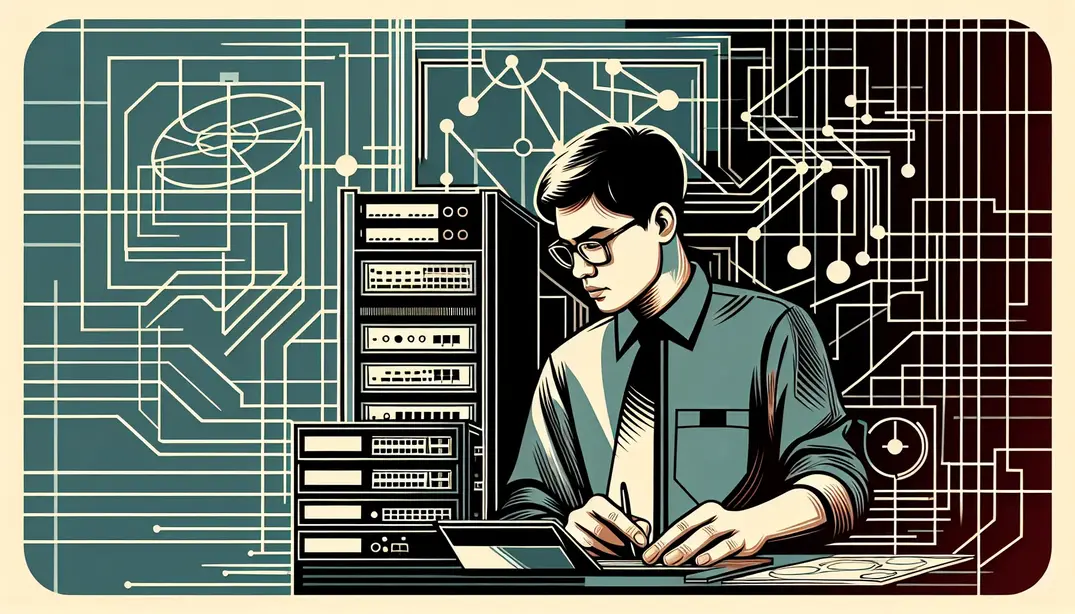Network Configuration Overview
In today's fast-paced digital landscape, efficient network configuration is paramount for seamless business operations. This article provides a comprehensive Network Configuration Checklist to help Systems Administrators ensure their networks are secure, reliable, and optimized.Understanding the Importance of Network Configuration
Why Network Configuration Matters
Network configuration is a foundational aspect of systems administration that directly impacts various facets of an organization's IT infrastructure. Here's why it is crucial:
- Ensures Network Security: Proper network configuration is essential for safeguarding your network against cyber threats. By implementing best practices for network security, such as those outlined by the Information Security Program, you can mitigate risks and protect sensitive data from breaches.
- Enhances Performance: Efficient network configuration optimizes the performance of your network by reducing latency, ensuring efficient data flow, and preventing bottlenecks. Resources like the Azure SQL Performance Guidelines offer valuable insights into performance optimization.
- Minimizes Downtime: Properly configured networks are more robust and less prone to failures. This means fewer interruptions and more reliable uptime, which is vital for business continuity. Following best practices from sources like the VLAN Setup Checklist can help in maintaining network stability.
- Facilitates Scalability: As organizations grow, their network needs evolve. A well-configured network can easily scale to accommodate new devices, users, and applications without requiring a complete overhaul. Best practices from the Nutanix AHV Networking Guide provide strategies for scalable network design.
Common Challenges in Network Configuration
Despite its importance, network configuration can be fraught with challenges. Being aware of these common pitfalls can help systems administrators proactively address them:
- Misconfigurations: Network misconfigurations are a leading cause of vulnerabilities and performance issues. These can occur due to human error or lack of understanding. Utilizing comprehensive guides like the Cisco Meraki Best Practices can help in avoiding common mistakes.
- Outdated Firmware: Running outdated firmware can expose your network to security vulnerabilities and compatibility issues. Regular updates are crucial, and resources like the NSA's Network Infrastructure Best Practices emphasize the importance of keeping firmware up-to-date.
- Inadequate Documentation: Proper documentation of network configurations is often neglected, leading to confusion and difficulties in troubleshooting. Implementing robust documentation practices as recommended in the Nutanix AHV Best Practices can streamline network management.
- Complex Network Topologies: As networks grow in size and complexity, managing them becomes increasingly challenging. Simplifying network topologies and following structured design principles, like those discussed in the Ultimate Synology NAS Setup Guide, can help in maintaining clarity and efficiency.
Understanding the importance of network configuration and being aware of the common challenges can greatly enhance the effectiveness of your network management efforts. For a comprehensive guide, refer to our Network Configuration Checklist.
Network Device Configuration
Configuring network devices is a crucial step for systems administrators to ensure the integrity, performance, and security of the network infrastructure. This section of our Essential Network Configuration Checklist will guide you through best practices for configuring routers, switches, firewalls, and security appliances. Following these guidelines will help you maintain a robust and efficient network environment. For a comprehensive list of tasks, refer to our Network Configuration Checklist.
Router and Switch Configuration
Proper configuration of routers and switches forms the backbone of any network. Below are key steps and best practices to follow:
Set up IP Addressing
Assigning IP addresses is the first step in network device configuration. Ensure that IP addresses are allocated efficiently to avoid conflicts and optimize routing. Use DHCP for dynamic IP address allocation where appropriate. For detailed guidelines, check out this VLAN setup checklist and best practices.
Configure VLANs
VLANs help segment network traffic, improve performance, and enhance security. Proper VLAN configuration can isolate sensitive data and reduce broadcast domains. Refer to best practices for VLAN setup in the Nutanix AHV Networking Best Practices.
Implement QoS Policies
Quality of Service (QoS) policies prioritize critical network traffic, ensuring that important applications receive the necessary bandwidth. This is vital for maintaining the performance of real-time applications like VoIP and video conferencing. Learn more about QoS implementation from this Cisco Meraki Best Practice Design.
Enable Routing Protocols
Routing protocols such as OSPF, BGP, and EIGRP help routers communicate with each other to determine the best path for data transmission. Proper configuration ensures efficient routing and redundancy. For advanced routing configurations, refer to Cisco's 9800 Series Wireless Controller Best Practices.
Firewall and Security Appliance Configuration
Firewalls and security appliances are essential for protecting your network from unauthorized access and cyber threats. Below are critical steps to configure these devices effectively:
Define Security Policies
Security policies determine what traffic is allowed or denied on your network. Define clear and comprehensive policies to protect your network while ensuring legitimate traffic can pass through. For security policy best practices, visit the Network Security Best Practices guide.
Set up NAT and VPNs
Network Address Translation (NAT) and Virtual Private Networks (VPNs) are crucial for secure remote access and efficient use of IP addresses. NAT hides internal IP addresses, while VPNs encrypt data for secure transmission. For detailed VPN configuration, check out the Azure SQL VM Performance Guidelines and Best Practices.
Enable Intrusion Detection/Prevention
Intrusion Detection Systems (IDS) and Intrusion Prevention Systems (IPS) monitor network traffic for suspicious activity and take action to prevent threats. Configure IDS/IPS to detect and mitigate potential attacks promptly. The NSA Network Infrastructure Best Practices provide detailed guidance on implementing these security measures.
Implement Access Controls
Access control mechanisms ensure that only authorized users and devices can access your network resources. Implement role-based access control (RBAC) and multi-factor authentication (MFA) to enhance security. For comprehensive access control strategies, refer to the Ultimate Synology NAS Setup Configuration Guide.
Network Service Configuration
DNS and DHCP Setup
Properly configuring DNS (Domain Name System) and DHCP (Dynamic Host Configuration Protocol) is crucial for ensuring seamless network operations. Here’s a detailed checklist to help you get these services set up efficiently:
Configure DNS Servers
Start by setting up your DNS servers to handle domain resolution effectively. Ensure that your primary and secondary DNS servers are correctly configured to provide redundancy and high availability. This step involves:
- Setting up authoritative DNS servers for your domain.
- Configuring forward and reverse lookup zones.
- Ensuring DNS caching to improve query performance.
For more detailed guidelines, you can refer to this VLAN setup checklist.
Set Up DHCP Scopes
DHCP scopes are essential for dynamically assigning IP addresses to devices within your network. Define clear scopes to avoid IP conflicts and ensure efficient IP address allocation. Consider the following steps:
- Identify the IP address ranges for different subnets.
- Configure lease durations and renewal policies.
- Set up DHCP reservations for critical devices like servers and printers.
For additional best practices, you can explore this guide on networking best practices.
Implement DNS Security Extensions (DNSSEC)
Enhancing the security of your DNS servers by implementing DNSSEC is crucial to protect against common DNS threats. DNSSEC adds a layer of authentication to your DNS resolutions. Follow these steps:
- Enable DNSSEC on your DNS servers.
- Sign your DNS zones with a digital signature.
- Maintain and rotate your DNSSEC keys regularly.
For a comprehensive understanding of DNS security, refer to this network security best practices guide.
Network Time Protocol (NTP) Configuration
Accurate timekeeping is vital for network operations, security protocols, and log management. Configuring NTP ensures that all devices within the network are synchronized. Here’s how to set up NTP effectively:
Select Reliable NTP Servers
Choosing reliable NTP servers is the first step towards ensuring accurate time synchronization. Use a mix of internal and external NTP servers to provide redundancy and reliability. Consider these points:
- Select geographically close NTP servers to reduce latency.
- Use a mix of stratum 1 and stratum 2 servers for redundancy.
- Regularly update the NTP server list to ensure it includes the most reliable sources.
For best practices, refer to this networking best practices document.
Synchronize Device Clocks
Once you have your NTP servers set up, ensure that all network devices are configured to synchronize their clocks with these servers. This step involves:
- Configuring NTP settings on routers, switches, and firewalls.
- Ensuring that all servers and endpoints are set to sync with the NTP servers.
- Verifying the time settings across all devices periodically.
For more detailed information, check out this NSA guide on network infrastructure best practices.
Monitor Time Synchronization
Continuous monitoring of time synchronization is essential to ensure that any drift is detected early and corrected. Use network monitoring tools to track NTP performance and detect anomalies. Follow these steps:
- Set up alerts for time synchronization failures or significant time drifts.
- Regularly review NTP logs and reports.
- Conduct periodic audits of time settings across all network devices.
For performance guidelines, you can refer to this performance best practices checklist.
By following this comprehensive network service configuration checklist, systems administrators can ensure robust, secure, and efficient network operations. For more detailed checklists and resources, visit the Network Configuration Checklist on Manifestly.
Post-Configuration Procedures
Once you have completed the initial setup and configuration of your network, it’s crucial to follow a set of post-configuration procedures to ensure everything is functioning as intended. This step is essential for maintaining network reliability, security, and performance. Below, we delineate key activities to undertake during this phase.
Testing and Validation
Testing and validation are critical to affirm that your network configuration is not only operational but also optimized for performance and security.
- Conduct connectivity tests: Start by running connectivity tests to make sure all devices can communicate as expected. Tools like ping, traceroute, and network scanning utilities can help identify any connectivity issues. For VLAN-specific configurations, refer to this VLAN setup checklist for best practices.
- Verify security settings: Ensure that all security configurations, such as firewalls, access control lists (ACLs), and encryption protocols, are properly enabled and functioning. It's advisable to run penetration tests or vulnerability scans to identify potential security gaps. For more comprehensive steps, check out these network security best practices.
- Perform performance benchmarking: Use network performance tools to benchmark the current performance of your network. Measure parameters like latency, throughput, and packet loss to ensure your network is optimized. Resources like the Nutanix AHV Networking Best Practices can provide valuable insights into performance optimization.
Documentation and Backup
Proper documentation and backup procedures are essential for maintaining a stable and reliable network environment. They enable easy troubleshooting, configuration reapplication, and future network expansions.
- Document configuration settings: Maintain a comprehensive record of all configuration settings, including IP addresses, VLANs, firewall rules, and device settings. This documentation should be in a central, easily accessible location, preferably with version history. The Nutanix networking guide offers a good example of how to document network configurations effectively.
- Create backup configurations: Regularly back up your network configurations to prevent data loss in case of a system failure. Store these backups both locally and offsite to ensure they are secure and accessible during emergencies. For an in-depth guide on creating backup configurations, the Synology NAS setup guide is an excellent resource.
- Implement version control: Use version control systems to manage changes to your configuration files. This allows you to track modifications, roll back to previous configurations if necessary, and ensure consistency across your network. Tools like Git can be useful for this purpose, and you can find additional best practices for version control in this Cisco Meraki guide.
By diligently following these post-configuration procedures, you can significantly enhance the stability, security, and performance of your network. For a comprehensive checklist to assist you in network configuration and post-configuration tasks, refer to the Network Configuration Checklist available on Manifestly.
Ongoing Network Management
Ensuring that your network remains secure, efficient, and reliable requires continuous attention and proactive management. In this section, we’ll cover essential practices for ongoing network management, focusing on monitoring and alerts, as well as periodic maintenance. Following these guidelines will help you maintain a robust network environment that aligns with best practices and industry standards.
Monitoring and Alerts
Effective network management begins with real-time monitoring and alert configurations to promptly identify and address issues. Here are some key points to focus on:
- Set up network monitoring: Implement a comprehensive network monitoring solution to continuously track the performance, availability, and health of your network components. Tools like NetFlow, PRTG Network Monitor, and SolarWinds can provide valuable insights and help you detect anomalies early. For more information, you can refer to this VLAN setup checklist and best practices.
- Configure alerts for critical events: Set up alerts for critical events such as device failures, unusual traffic patterns, and security breaches. Alerts should be configured to notify the appropriate personnel through email, SMS, or other communication channels. Proper alert configuration ensures that issues are addressed promptly before they escalate into significant problems. Learn more about best practices in network security from this network security best practices guide.
- Regularly review logs: Regular log reviews are crucial for identifying trends, potential security threats, and performance issues. Automated log analysis tools can help streamline this process by highlighting critical events and providing actionable insights. Refer to this NSA guide on network infrastructure best practices for more details.
Periodic Maintenance
In addition to continuous monitoring, periodic maintenance is essential to ensure the ongoing effectiveness and security of your network. Here are some critical activities to incorporate into your maintenance schedule:
- Update firmware and software: Regularly update the firmware and software of your network devices and systems to patch vulnerabilities, improve performance, and add new features. Staying current with updates is essential for maintaining a secure and efficient network. For detailed guidelines, consider this Nutanix AHV networking best practices.
- Review and adjust configurations: Periodically review your network configurations to ensure they align with current organizational needs and best practices. This includes revisiting VLAN setups, access control lists (ACLs), and quality of service (QoS) settings. Adjust configurations as necessary to optimize performance and security. Check out this Cisco 9800 best practices guide for more insights.
- Conduct security audits: Regular security audits help identify vulnerabilities and ensure compliance with security policies. These audits should include vulnerability scanning, penetration testing, and reviewing access controls. Address any identified issues promptly to bolster your network's security posture. For more on security best practices, refer to this Cisco Meraki best practice design guide.
By implementing these ongoing network management practices, you can ensure that your network remains robust, secure, and capable of meeting the evolving needs of your organization. For a comprehensive checklist to assist with your network configuration tasks, refer to the Network Configuration Checklist on Manifestly.