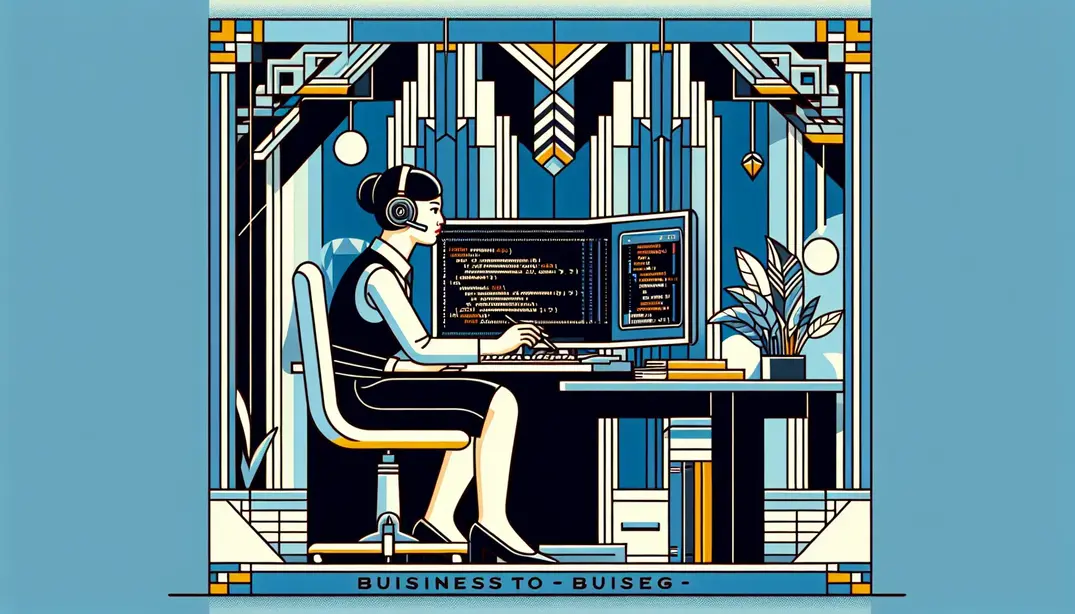IT Policy Overview
In the fast-evolving world of IT, a well-defined policy checklist can make the difference between seamless operations and chaotic disruptions. This article outlines the essential components of an IT policy checklist that systems administration professionals can use to optimize their business processes and ensure compliance.Understanding the Importance of IT Policy Checklists
Why IT Policies Matter
In today's digital age, IT policies are not just a formality but a necessity for any organization. They serve as a roadmap for IT operations and help ensure that every action taken by the IT department aligns with the company's objectives and legal requirements. Here are some key reasons why IT policies matter:
- Ensuring compliance with legal and regulatory requirements: Organizations must adhere to various laws and regulations that govern data protection, privacy, and cybersecurity. An IT policy checklist can help ensure that all necessary measures are in place to comply with regulations such as GDPR, HIPAA, and others. For more detailed compliance requirements, you can refer to this PII Compliance Checklist.
- Mitigating risks associated with data breaches and cyber threats: Cybersecurity threats are constantly evolving, and without effective policies, organizations are vulnerable to data breaches, ransomware, and other cyber incidents. An IT policy checklist can help identify potential vulnerabilities and outline steps to mitigate these risks. For best practices in security, consider reviewing the Data Center Best Practices Checklist.
- Standardizing procedures for efficient and effective IT management: Consistent IT processes are crucial for maintaining system integrity and ensuring smooth operations. Standardized procedures help in reducing errors, improving response times, and ensuring that all team members are on the same page. For insights on creating standardized procedures, check out this discussion on Active Directory Best Practices.
Benefits of Using Checklists in Systems Administration
Checklists are invaluable tools in the realm of systems administration. They ensure that nothing is overlooked and that tasks are performed consistently and efficiently. Here are some of the primary benefits of using checklists in systems administration:
- Streamlining routine tasks and ensuring consistency: Routine tasks such as software updates, backups, and security checks can be easily managed with a checklist. This not only speeds up the process but also ensures that every task is performed correctly every time. For a practical example, take a look at this New User Setup Checklist.
- Improving accountability and transparency among IT staff: Checklists provide a clear record of tasks completed, which fosters accountability among team members. They also offer transparency, allowing managers to see what has been done and identify any areas that need attention. For more on this aspect, consider the Employee Termination IT Checklist.
- Facilitating training and onboarding of new team members: New hires can quickly get up to speed by following established checklists. This ensures that they understand and adhere to the company's IT policies from day one. For additional resources on training, you might find this Admin Training Guide useful.
In conclusion, IT policy checklists are essential tools for effective systems administration. They help ensure compliance with legal requirements, mitigate risks, standardize procedures, streamline tasks, improve accountability, and facilitate training. For a comprehensive IT Policy Checklist, you can refer to the IT Policy Checklist provided by Manifestly.
Core Components of an IT Policy Checklist
Access Control Policies
Access control policies are the bedrock of a secure IT environment, ensuring that only authorized individuals have access to sensitive systems and data. Here are some key elements to consider:
- Defining user roles and permissions: Clearly delineating user roles and permissions is essential for maintaining an organized and secure system. This involves categorizing users based on their job functions and assigning access levels accordingly. For best practices, you can refer to this Active Directory Guide.
- Implementing multi-factor authentication: Multi-factor authentication (MFA) adds an extra layer of security by requiring users to provide two or more verification factors. This reduces the risk of unauthorized access even if login credentials are compromised. Check out this Intune Security Setup Guide for more details.
- Regularly reviewing and updating access rights: Periodic reviews of access rights ensure that permissions align with current roles and responsibilities. This helps in identifying and revoking access for users who no longer need it, thereby minimizing potential security risks.
Data Protection and Privacy
Protecting data and ensuring privacy are critical aspects of IT policy. This involves multiple strategies to safeguard sensitive information:
- Establishing data encryption standards: Data encryption converts information into a secure format that can only be read by someone with the decryption key, ensuring data integrity and confidentiality. For comprehensive guidelines, refer to the eBird Rules and Best Practices.
- Implementing data retention and deletion policies: Establishing clear policies for how long data should be retained and when it should be securely deleted is crucial for compliance and risk management. Learn more from the PII Compliance Checklist.
- Conducting regular data privacy assessments: Regular assessments help identify potential vulnerabilities and ensure compliance with privacy regulations. This proactive approach minimizes the risk of data breaches and legal issues.
Incident Response and Management
Effective incident response and management are vital for quickly addressing and mitigating security incidents. A well-defined plan ensures that your organization can respond promptly and effectively:
- Creating an incident response plan: An incident response plan outlines the steps to be taken in the event of a security breach or other IT incidents. It should include procedures for identifying, containing, and eradicating threats. For a detailed checklist, see the Palo Alto Networks Data Center Best Practices Checklist.
- Designating a response team and roles: Assigning specific roles and responsibilities to team members ensures that everyone knows their duties during an incident. This structured approach helps in efficient incident management. Refer to the Employee Termination IT Checklist for more insights.
- Regularly testing and updating the response plan: Continuous testing and updates of the response plan ensure that it remains effective and relevant. Conducting regular drills and simulations helps in identifying gaps and making necessary improvements.
By incorporating these core components into your IT policy checklist, you can create a robust framework that enhances security, ensures regulatory compliance, and fosters efficient systems administration. For a comprehensive IT Policy Checklist, you can visit this link.
Implementing and Maintaining IT Policy Checklists
Implementing and maintaining IT policy checklists is vital for ensuring the efficiency, security, and compliance of your systems administration. A well-developed checklist not only streamlines processes but also safeguards against potential risks. Here, we delve into the essential steps for developing, training, and continuously improving your IT policy checklists.
Developing an Effective Checklist
Creating an effective IT policy checklist requires a collaborative approach and the right tools to ensure it meets the needs of your organization.
- Collaborating with stakeholders to identify key policies: Engage with various stakeholders, including IT staff, management, and compliance officers, to identify critical policies that need to be documented. This collaboration ensures that the checklist is comprehensive and addresses all necessary areas. For insights, you can explore discussions on Active Directory best practices.
- Using tools like Manifestly Checklists for automation: Utilize tools such as Manifestly Checklists to automate and streamline the checklist creation process. Automation helps in maintaining consistency and ensures that all steps are followed meticulously.
- Ensuring the checklist is comprehensive yet adaptable: The checklist should cover all key policies but remain flexible enough to adapt to changes in regulations, technology, and organizational needs. Consider using resources like the Palo Alto Networks' Data Center Best Practices Checklist for guidance.
Training and Communication
Effective implementation of IT policy checklists relies heavily on proper training and clear communication with your IT staff.
- Conducting regular training sessions for IT staff: Regular training sessions are crucial for ensuring that all IT staff are familiar with the checklist procedures and understand their importance. This can help prevent errors and improve compliance. For example, Google provides useful training resources for IT administrators.
- Communicating policy updates clearly and promptly: Keep your team informed about any updates to policies through regular communication channels. Prompt and clear communication helps in maintaining adherence to the latest policies.
- Providing resources and support for ongoing education: Encourage continuous learning by providing access to resources and support for ongoing education. Platforms like eBird's best practices can offer valuable insights.
Continuous Improvement and Review
The effectiveness of your IT policy checklist can be significantly enhanced through regular reviews and updates.
- Conducting periodic reviews of the checklist: Regularly review the checklist to ensure it remains relevant and effective. This can involve scheduled audits and assessments.
- Incorporating feedback from IT staff and stakeholders: Gather feedback from those who use the checklist regularly and from other stakeholders. Use this feedback to make necessary adjustments and improvements.
- Staying updated with industry best practices and regulations: Keep abreast of the latest industry trends, best practices, and regulatory changes. Resources like Gartner's IT policy guidelines and the PII Compliance Checklist can be invaluable for staying informed.
By following these steps, you can implement and maintain an effective IT policy checklist that enhances your systems administration. For a comprehensive IT policy checklist, consider using the Manifestly IT Policy Checklist.
Conclusion
Recap of Key Points
The importance of IT policy checklists in systems administration cannot be overstated. These checklists serve as the backbone for ensuring that IT systems are secure, compliant, and efficient. By systematically addressing key areas such as access control, data protection, and incident response, IT policy checklists help to mitigate risks and improve operational stability.
Core components that should be included in your IT policy checklist encompass a wide range of essential elements. These include policies related to user access management, data backup and recovery, software updates, and compliance with industry standards such as GDPR and HIPAA. Additionally, it's crucial to have protocols in place for employee onboarding and termination, which can be effectively managed with resources like this Employee Termination IT Checklist.
Effective implementation and maintenance of an IT policy checklist require a structured approach. Start by conducting a thorough audit of your current IT policies to identify gaps and areas for improvement. Engage stakeholders from different departments to ensure that the checklist addresses all relevant aspects of the organization's IT infrastructure. Regular reviews and updates of the checklist are essential to keep up with evolving technologies and regulatory requirements.
Next Steps
As a next step, start by evaluating your current IT policies. This initial assessment will provide a clear understanding of what is already in place and what needs to be added or updated. Use this guide as a framework to create or update your IT policy checklist. For a comprehensive and customizable solution, consider leveraging tools like Manifestly Checklists. Their platform offers a range of features that can help you manage and maintain your IT policy checklist effectively.
For additional resources and best practices, explore the following links:
- Active Directory Best Practices
- eBird Rules and Best Practices
- Intune Security Best Practices
- Palo Alto Networks Data Center Best Practices Checklist
- PII Compliance Checklist
- Gartner IT Policy Management
- New User Setup Checklist
- Google Workspace Security Checklist
By following these steps and utilizing the available resources, you can create an effective IT policy checklist that will help you manage your IT systems more efficiently and securely. Remember, a well-constructed IT policy checklist is not just a document; it's a dynamic tool that evolves with your organization's needs and technological advancements.
To get started, you can refer to the IT Policy Checklist available on Manifestly. This checklist provides a solid foundation that you can customize to fit your organization's specific requirements.