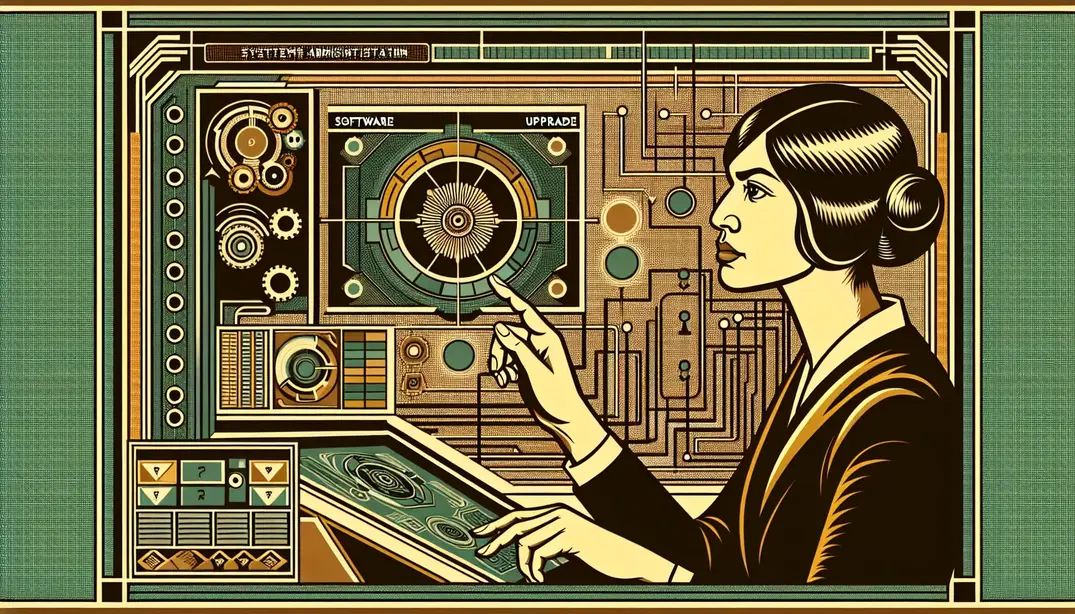Software Upgrade Overview
In the ever-evolving landscape of IT, staying current with software upgrades is crucial for maintaining system security and performance. This guide will provide systems administrators with a comprehensive checklist to ensure smooth and successful software upgrades, minimizing downtime and maximizing efficiency.Pre-Upgrade Preparation
The pre-upgrade preparation phase is critical to ensure a smooth and successful software upgrade. This section of our Software Upgrade Checklist will guide you through the essential steps required before initiating the upgrade process.
Assess Current System
Before initiating any software upgrade, it is crucial to evaluate the current state of your system. Here's how to do it:
- Evaluate the current software versions and configurations: Start by creating an inventory of all the software versions and configurations running on your system. This will help you understand what needs to be upgraded and ensure compatibility with the new software. Utilize tools and scripts to automate this process where possible.
- Identify dependencies and compatibility issues: Analyze the dependencies between different software components to identify any potential compatibility issues. This step is crucial to avoid system failures post-upgrade. You can refer to best practices shared by experts in the field, such as the Pan-OS Upgrade Guide and the HPE Aruba Provision Best Practices.
Backup and Documentation
Backing up your system and documenting current settings are essential steps to safeguard your data and facilitate troubleshooting if issues arise during the upgrade:
- Perform a full system backup: Ensure you have a complete and verified backup of your system before proceeding with the upgrade. This backup should include all data, configurations, and system settings. This will provide a safety net in case something goes wrong during the upgrade. Refer to resources like the CommServe Upgrade Best Practices for detailed guidance on performing backups.
- Document current system settings and configurations: Create a comprehensive document detailing all current system settings and configurations. This documentation will be invaluable for reference during and after the upgrade process, helping you to quickly identify and resolve any issues. Platforms like Atlassian's Confluence offer excellent tools for maintaining this documentation.
Stakeholder Communication
Effective communication with stakeholders is crucial to ensure a smooth upgrade process with minimal disruption to business operations:
- Notify relevant stakeholders about the planned upgrade: Inform all relevant stakeholders, including IT staff, end-users, and management, about the upcoming upgrade. Clearly communicate the scope, timeline, and potential impact of the upgrade. Use platforms like Alteryx Server Upgrade Best Practices for guidance on effective communication strategies.
- Schedule the upgrade during a low-usage period: Plan the upgrade during a time when system usage is at its lowest to minimize disruption to business operations. Coordinate with stakeholders to identify the most suitable time for the upgrade. Resources like the Tableau Upgrade Planning Checklist can provide valuable insights into effective scheduling.
By following these pre-upgrade preparation steps, you can significantly reduce the risks associated with software upgrades and ensure a more seamless transition. For a detailed and interactive checklist, refer to our Software Upgrade Checklist hosted on Manifestly.
During the Upgrade
Follow Vendor Instructions
The first and foremost step during an upgrade is to adhere strictly to the software vendor's upgrade guidelines. Each software package may have unique requirements and steps that need to be followed to ensure a smooth upgrade process. For example, if you are upgrading your CommServe, it's crucial to follow the best practices outlined in the CommServe Upgrade Best Practices. Similarly, if you are upgrading PAN-OS, make sure to consult the comprehensive upgrade documentation available here.
Applying patches and upgrades sequentially as instructed by the vendor can prevent potential issues. For instance, the PAN-OS Upgrade Checklist offers a step-by-step guide that ensures no critical steps are missed. This approach is also applicable to other systems such as HPE Aruba networks, which have their upgrade path documented here.
Monitor the Process
Real-time monitoring of the upgrade process is essential to catch any issues early. Utilize monitoring tools to track the upgrade's progress and log any errors or issues encountered. This is especially important for complex systems like Alteryx Server, for which best practices can be found here. Tracking the upgrade process helps in quickly diagnosing and resolving any unexpected problems.
For instance, during a SCCM upgrade, utilizing tools and community best practices can greatly enhance your monitoring capabilities. You can find helpful discussions and recommendations on best practices for automatic deployment rules on Reddit.
Verification
Once the upgrade process is completed, it's crucial to confirm the upgrade's success. Start by verifying that all components are functioning correctly. This includes checking system performance, application functionality, and ensuring that all services are operational. For instance, after upgrading Jira, you can follow the verification steps provided here.
Verification should also involve checking the system's overall performance and conducting a series of tests to ensure everything is operating as expected. The Tableau Upgrade Planning Checklist provides a comprehensive list of verification steps you can follow. Additionally, it’s a good idea to document any discrepancies and resolve them promptly to ensure a stable post-upgrade environment.
For a detailed checklist to guide you through the upgrade process, you can refer to the Software Upgrade Checklist on Manifestly. This resource offers a structured approach to ensure all critical steps are covered during the upgrade.
Post-Upgrade Tasks
Completing a software upgrade is only half the battle for systems administrators. The post-upgrade phase is equally important to ensure that the new system functions optimally and that all stakeholders are informed and trained. This section highlights the essential tasks that need to be performed after a software upgrade.
System Testing
Immediately after the upgrade, conducting thorough system testing is indispensable. This step confirms that the upgraded software is functioning as expected and identifies any issues that need to be addressed.
- Conduct thorough testing of the upgraded system: Run a series of comprehensive tests to verify that all system components are operational. Focus on critical functionalities and services to ensure that the system performs as intended. Utilize automated testing tools where possible to expedite and standardize the testing process. For detailed testing procedures, refer to the Palo Alto Networks PAN-OS upgrade guide.
- Check for any compatibility issues with existing applications: Ensure that all applications and integrations are compatible with the new software version. Identify and resolve any compatibility issues that may arise. Use sandbox environments to test integrations without affecting the live system. More insights can be found in the Jira upgrade documentation.
Update Documentation
Updated documentation is crucial for maintaining a clear understanding of the system's configuration and for troubleshooting future issues. Post-upgrade, all relevant documentation should be reviewed and updated to reflect the changes made.
- Update system documentation to reflect changes: Modify existing documentation to include details about the new software version, any new features, and changes to existing functionalities. Ensure that all system diagrams, user manuals, and technical documents are current. Refer to the Tableau Blueprint for detailed documentation practices.
- Record any new configurations or settings: Document any new configurations, settings, or customizations made during the upgrade. This information is vital for future reference and troubleshooting. For best practices, check out the CommServe upgrade best practices.
Notify Stakeholders
Effective communication with stakeholders ensures that everyone is informed about the upgrade and its implications. This step involves notifying all relevant parties and providing necessary resources for a smooth transition.
- Inform stakeholders about the successful upgrade: Send out notifications to all stakeholders, including users, management, and IT staff, informing them of the successful upgrade. Highlight any new features or changes that may affect their workflows. For communication strategies, consult the Alteryx Server upgrade best practices.
- Provide any necessary training or resources: Offer training sessions, user guides, and other resources to help stakeholders adapt to the new software. Ensuring that users are comfortable with the new system is crucial for maximizing the benefits of the upgrade. Training resources can be found on the Sysadmin Reddit forum.
By diligently following these post-upgrade tasks, systems administrators can ensure that the new software version is effectively integrated and that all users are well-informed and prepared. For a comprehensive checklist on software upgrades, visit our Software Upgrade Checklist.
Best Practices for Future Upgrades
Regular Maintenance
Regular system maintenance is crucial for ensuring the longevity and performance of your software and hardware. Schedule regular system maintenance and checkups to identify potential issues before they become critical. This practice allows you to maintain a high level of system performance and security.
Consistently keeping your software and systems updated is another essential aspect of regular maintenance. Implementing a consistent update schedule ensures that you are always protected against the latest security vulnerabilities and can take advantage of new features and improvements. For more detailed guidelines, you can refer to best practices shared by [Commvault](https://community.commvault.com/share-best-practices-3/commserve-upgrade-best-practices-176).
Continuous Learning
In the ever-evolving field of technology, staying informed about the latest software updates and patches is vital. Be proactive in following the latest news, updates, and best practices from software vendors and trusted sources. For instance, [Palo Alto Networks](https://docs.paloaltonetworks.com/pan-os/10-2/pan-os-upgrade) and [Hewlett Packard Enterprise's Aruba](https://community.hpe.com/t5/aruba-provision-based/best-practices-software-upgrade-path/td-p/6971120) provide comprehensive documentation and update guides.
Engage in continuous professional development and training. Attend webinars, participate in online courses, and join professional networks and forums to stay ahead of the curve. The [Atlassian Community](https://confluence.atlassian.com/adminjiraserver/upgrading-jira-applications-938846936.html) and [Alteryx](https://help.alteryx.com/current/en/server/best-practices/server-upgrade-best-practices.html) are excellent resources for learning and development in system administration and software management.
Utilize Automation
Automation can significantly streamline the software upgrade process, reducing the potential for human error and increasing efficiency. Implement automation for routine upgrade tasks such as patch management, backup procedures, and system monitoring. Tools like [Manifestly Checklists](https://app.manifest.ly/public/checklists/47ed9b727fdd42288d231ebfb3dcbbbc) can help you manage and automate these processes effectively.
Using automated deployment tools and scripts can also ensure that upgrades are applied consistently across all systems. For instance, [Reddit's sysadmin community](https://www.reddit.com/r/SCCM/comments/tggbcm/best_practice_for_automatic_deployment_rules/) and [Stack Overflow](https://stackoverflow.com/questions/723791/what-are-best-practices-for-self-updating-phpmysql-applications) offer valuable insights and scripts shared by experienced professionals.
By leveraging automation, you can reduce the time and effort required for upgrades, allowing you to focus on more strategic tasks. For a comprehensive upgrade planning checklist, you can refer to [Tableau's Blueprint](https://help.tableau.com/current/blueprint/en-us/bp_upgrade_planning_checklist.htm).
In conclusion, adhering to these best practices for future upgrades can help you maintain a robust and secure IT environment. Regular maintenance, continuous learning, and the utilization of automation are key strategies that can drive efficiency and minimize downtime. For a detailed checklist on software upgrades, you can always refer to the [Software Upgrade Checklist](https://app.manifest.ly/public/checklists/47ed9b727fdd42288d231ebfb3dcbbbc) provided by Manifestly.