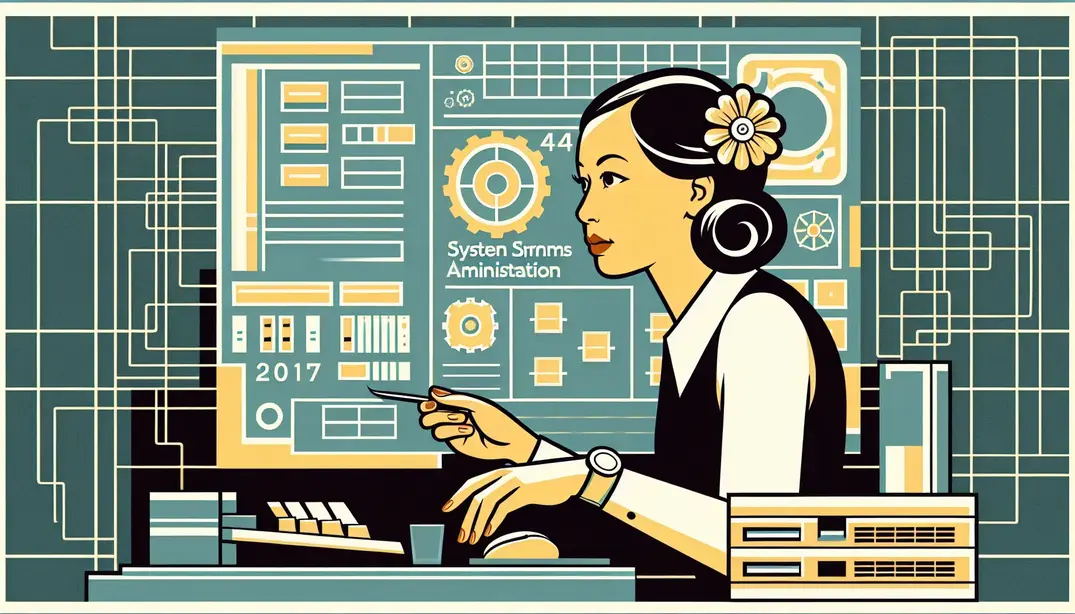Patch Management Overview
In today's rapidly evolving digital landscape, ensuring the security of your systems is more critical than ever. This essential patch management checklist will provide you with actionable steps to enhance your system security and maintain robust protection against vulnerabilities.Understanding Patch Management
What is Patch Management?
Patch management refers to the systematic process of acquiring, testing, and installing patches (or updates) on existing software and hardware systems. This critical practice ensures that systems remain secure and functional by addressing vulnerabilities, fixing bugs, and introducing new features. Without effective patch management, organizations leave themselves exposed to potential security risks and operational inefficiencies.
There are several types of patches, each serving a distinct purpose:
- Security Patches: These patches address vulnerabilities that could be exploited by attackers. Security patches are crucial for protecting sensitive data and maintaining system integrity.
- Bug Fixes: These patches correct errors or flaws in the software that could cause the system to malfunction or perform suboptimally. Bug fixes enhance system stability and reliability.
- Feature Updates: These patches introduce new functionalities or improve existing features, ensuring that the software remains up-to-date with user needs and technological advancements.
To delve deeper into the fundamentals of patch management, you can refer to this comprehensive guide.
The Role of Patch Management in Cybersecurity
Effective patch management is a cornerstone of a robust cybersecurity strategy. By regularly updating systems with the latest patches, organizations can significantly reduce their exposure to cyber threats. Patch management mitigates security risks in several ways:
- Closing Vulnerabilities: Patches often contain fixes for security vulnerabilities that have been discovered in software. By applying these patches, organizations can close security gaps that could be exploited by malicious actors.
- Compliance: Many regulatory frameworks require organizations to maintain up-to-date systems as part of their compliance obligations. Regular patching helps organizations meet these requirements and avoid potential penalties.
- Maintaining Trust: By ensuring that systems are secure, organizations can maintain the trust of their customers and stakeholders. This is particularly important for businesses that handle sensitive information.
The importance of patch management is underscored by numerous real-world examples of security breaches that resulted from unpatched systems. For instance, the infamous WannaCry ransomware attack in 2017 exploited a known vulnerability in Microsoft Windows systems. Many organizations that had not applied the available security patch were severely impacted, leading to widespread data loss and operational disruption. This incident highlights the dire consequences of neglecting patch management.
For further insights on the benefits of patch management and best practices, you can explore resources such as Jamf's patch deployment guide and Helixstorm's best practices for patch management.
Implementing a comprehensive patch management strategy involves several critical steps, which are outlined in our Patch Management Checklist. This checklist provides detailed guidance on auditing your patches, scheduling updates, and verifying successful installations.
Creating an Effective Patch Management Strategy
Assessing Your Current Environment
Before embarking on an effective patch management strategy, it’s essential to start by thoroughly assessing your current environment. This foundational step helps you understand what needs to be protected and prioritize your patching efforts.
Inventory of Software and Systems
Begin by creating a comprehensive inventory of all software and systems within your organization. This inventory should include operating systems, applications, firmware, and any other digital assets. Tools like Rapid7’s InsightVM can assist in automating the discovery of assets in your network (source).
Regularly updating this inventory ensures that you have a current and accurate understanding of your environment, which is crucial for identifying which systems need patching.
Identifying Critical Systems and Applications
Not all systems and applications are created equal. Some are more critical to the operations and security of your organization than others. It’s vital to identify these critical systems and applications early in the process. These might include servers hosting sensitive data, systems integral to business operations, or applications that play a key role in cybersecurity.
Once identified, these critical assets should be prioritized in your patch management strategy to ensure they receive updates promptly. For further reading on identifying and prioritizing systems, check out this guide from Helixstorm (source).
Establishing Patch Management Policies
After assessing your current environment, the next step is to establish clear and concise patch management policies. These policies provide a structured approach to patching and ensure consistency and accountability within your organization.
Defining Patch Management Roles and Responsibilities
One of the critical aspects of an effective patch management policy is defining roles and responsibilities. This step ensures that all team members understand their duties and the expectations around patch management. Roles may include:
- Patch Manager: Oversees the entire patch management process, from assessment to deployment.
- System Administrators: Responsible for applying patches to systems and applications.
- Security Officers: Monitor for vulnerabilities and ensure patches address critical security issues.
Defining these roles helps streamline the patching process and ensures that patches are applied promptly and correctly. For a more detailed discussion on defining roles, refer to this checklist from SyncroMSP (source).
Setting Timelines for Regular Patch Updates
Establishing a timeline for regular patch updates is another crucial aspect of your patch management policy. This timeline should outline when and how often patches will be applied, ensuring that systems remain secure and up-to-date.
Common timelines include:
- Monthly Patching: Regular monthly updates for less critical systems.
- Urgent Patching: Immediate patching for critical vulnerabilities as they arise.
- Quarterly Reviews: Comprehensive reviews of patching effectiveness and compliance.
Setting a clear patching schedule helps maintain system integrity and reduces the risk of vulnerabilities being exploited. For best practices on setting timelines, consult this guide from Pulseway (source).
By thoroughly assessing your current environment and establishing robust patch management policies, you lay the groundwork for a secure and efficient patch management strategy. For a detailed checklist to assist in your patch management efforts, refer to the Patch Management Checklist on Manifestly.
Essential Steps in the Patch Management Process
Implementing a robust patch management process is crucial for maintaining the security and efficiency of your systems. This section outlines the essential steps involved in the patch management process, providing a roadmap to ensure your systems remain secure and up-to-date.
Patch Identification and Prioritization
The first step in the patch management process is identifying and prioritizing patches. This involves continuously monitoring for new patches and updates from software vendors and security advisories. Utilizing services like Rapid7 can help in staying updated with the latest patches.
- Monitoring for new patches and updates: Constant vigilance is required to keep track of newly released patches. Subscribe to vendor notifications and security bulletins to ensure you are promptly informed about new updates.
- Prioritizing patches based on criticality and impact: Not all patches need immediate deployment. Assess the criticality and potential impact of each patch on your systems. Prioritize patches that address critical vulnerabilities or those that could have a significant impact on your operations. Refer to the best practices outlined by Helixstorm for more guidance on prioritization.
Patch Testing and Validation
Before deploying patches across your production environment, it's essential to test and validate them. This step is crucial to ensure that the patches do not disrupt your operations or cause compatibility issues.
- Creating a testing environment: Establish a separate testing environment that mirrors your production environment as closely as possible. This allows you to test patches in a controlled setting without risking disruption to your live systems. Refer to the Jamf patch best practices for insights on setting up an effective testing environment.
- Validating patches to ensure they do not disrupt operations: Conduct thorough testing to identify any potential issues or conflicts caused by the patches. Ensure that all critical applications and services continue to function correctly post-patch. This validation step is crucial to maintain system stability and performance.
Patch Deployment
Once patches have been tested and validated, the next step is deployment. Proper scheduling and execution of patch deployment are essential to minimize disruption and ensure comprehensive coverage.
- Scheduling patch deployments to minimize disruption: Plan the deployment of patches during off-peak hours or scheduled maintenance windows to reduce the impact on users and operations. Coordinate with relevant stakeholders to ensure a smooth deployment process.
- Deploying patches across all systems and applications: Use automated tools and solutions to deploy patches uniformly across your environment. Ensuring consistent deployment is crucial for maintaining the security and integrity of your systems. For a detailed checklist on patch deployment, refer to SyncroMSP's patch management checklist.
Post-Deployment Monitoring and Reporting
After deploying patches, continuous monitoring and reporting are essential to ensure the patches are effectively applied and do not introduce new issues.
- Monitoring systems for issues post-deployment: Keep a close eye on your systems for any anomalies or issues that may arise after patch deployment. Utilize monitoring tools to detect and address any problems promptly. For community insights on monitoring practices, visit Spiceworks.
- Generating reports to track patch compliance: Regularly generate reports to track the status of patch deployment and compliance across your systems. These reports help in identifying any gaps or missed patches and ensure that your systems remain up-to-date and secure. For comprehensive reporting practices, check out SecPod's ultimate patch management checklist.
For a detailed patch management checklist to guide you through these essential steps, visit Manifestly's Patch Management Checklist.
Tools and Best Practices for Patch Management
Choosing the Right Patch Management Tools
Implementing the right tools is crucial for an effective patch management strategy. These tools help streamline the process, ensuring that patches are applied promptly and consistently across all systems. Here are some key features to look for when choosing a patch management tool:
- Automated Patch Deployment: Look for tools that offer automated patch deployment to reduce manual intervention and minimize the risk of human error.
- Comprehensive Reporting: Reporting features that provide detailed insights into patch status, compliance levels, and vulnerabilities are essential for effective monitoring.
- Rollback Capabilities: The ability to revert to previous versions in case a patch causes issues is a critical feature for minimizing downtime.
- Scalability: Ensure the tool can scale with your organization’s growth and handle the increasing number of systems and devices.
- Integration: The tool should integrate seamlessly with your existing IT infrastructure and other security solutions.
Some popular patch management tools in the market include:
Best Practices for Effective Patch Management
Automating Patch Management Processes
Automation is a key component of a successful patch management strategy. Automating your patch management processes can significantly reduce the time and effort required to keep systems up-to-date, while also minimizing the risk of human error. Here are some tips for automating your patch management:
- Schedule Regular Scans: Set up scheduled scans to detect missing patches and vulnerabilities on a regular basis.
- Automate Patch Deployment: Use automated deployment features to ensure patches are applied promptly after they are released.
- Test Patches Before Deployment: Implement a testing phase in a controlled environment to ensure patches do not disrupt business operations.
- Use Policy-Based Management: Define and enforce patch management policies to automate the application of patches based on system criticality and compliance requirements.
Regularly Reviewing and Updating Patch Management Policies
Regularly reviewing and updating your patch management policies is essential to adapt to evolving security threats and changes in your IT infrastructure. Here are some best practices for maintaining effective patch management policies:
- Conduct Regular Audits: Periodically audit your patch management process to identify gaps and areas for improvement. Utilize checklists like the Patch Management Checklist from Manifestly to ensure comprehensive coverage.
- Stay Informed: Keep up-to-date with the latest security patches and advisories from software vendors and security organizations.
- Document Policies and Procedures: Clearly document your patch management policies and procedures to ensure consistency and compliance across the organization.
- Train Staff: Ensure that IT staff are trained on the latest patch management best practices and tools to effectively manage the patching process.
- Review and Update Policies: Regularly review and update your patch management policies to reflect changes in the IT environment and emerging security threats.
For additional resources and detailed best practices, you can refer to articles by Helixstorm, SecPod, and PurpleSec.
By leveraging the right tools and following these best practices, you can enhance your organization's patch management process, thereby improving your overall system security and minimizing vulnerabilities.
Conclusion
In today's ever-evolving digital landscape, patch management stands as a critical pillar in safeguarding your system's security. As vulnerabilities are discovered and cyber threats continue to grow, regular and efficient patch management is not just an option but a necessity. The Essential Patch Management Checklist serves as a comprehensive guide to fortify your systems against potential exploits, ensuring that your IT infrastructure remains resilient and secure.
Recapping the importance of patch management, it is vital to understand that unpatched systems are often the primary targets for cyberattacks. According to Rapid7, unpatched vulnerabilities are responsible for a significant number of breaches and data leaks. Implementing a robust patch management strategy can mitigate these risks, offering a layer of defense that is critical for the integrity and reliability of your systems.
To achieve a high standard of system security, it's essential to adopt best practices in patch management. These include regularly scanning for vulnerabilities, prioritizing patches based on the severity of the threats, and systematically deploying patches across your network. Resources like Helixstorm's guide on patch management best practices and SyncroMSP's patch management checklist offer insightful information on how to audit and improve your patching processes.
Furthermore, leveraging specialized tools and platforms can streamline your patch management efforts. For example, Jamf Pro provides robust solutions for patch deployment, especially in managing Apple devices. Similarly, Pulseway offers best practices for efficient patch management, making it easier to keep your systems up-to-date and secure.
It's also important to note the value of community insights and shared experiences. Platforms like Spiceworks offer extensive community-driven advice and discussions, which can provide real-world perspectives on managing patches effectively. For instance, threads like What is your process for patches and updates? and 100% Patched are invaluable resources for troubleshooting and refining your patch management strategies.
Encouragingly, the journey to a robust patch management strategy does not have to be daunting. By following a structured approach such as the one outlined in the Patch Management Checklist, you can systematically address vulnerabilities and enhance your system's defenses. This checklist provides a step-by-step framework to ensure no critical updates are overlooked, offering peace of mind and a more secure IT environment.
In conclusion, a steadfast commitment to patch management is indispensable for any organization aiming to fortify their cybersecurity posture. By integrating comprehensive checklists, leveraging expert resources, and participating in community discussions, you can craft a patch management strategy that not only protects but also empowers your organization. Start your journey today and boost your system security by utilizing the Essential Patch Management Checklist available on Manifestly.