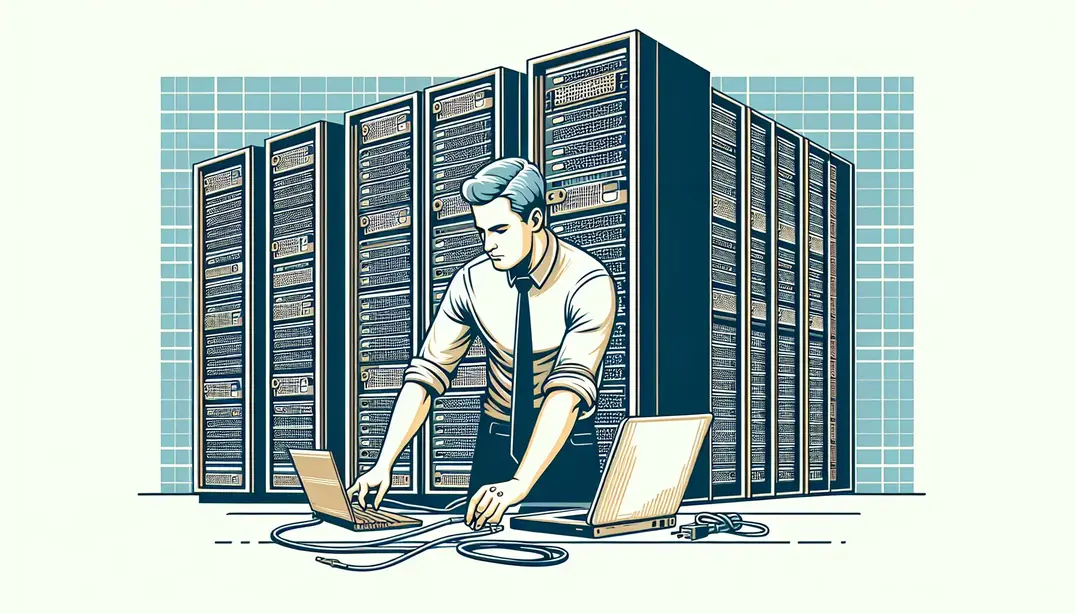Server Backup Overview
In an era where data is the lifeblood of any organization, ensuring robust server backups is non-negotiable. This article delivers an essential server backup checklist tailored for system administrators to enhance their backup strategies and ensure business continuity.1. Assessing Backup Requirements
Before diving into the technical aspects of server backups, it is crucial to first assess the backup requirements of your infrastructure. This initial step ensures that you understand what needs to be backed up, how frequently, and the level of protection required. A thorough assessment will help you create a solid backup strategy that aligns with your business objectives and compliance requirements. Additionally, it will provide a foundation for measuring the effectiveness of your backup solutions.
1.1 Evaluate Critical Data
Evaluating the critical data within your organization is the first step in assessing backup requirements. This involves identifying the data that is essential for your business operations and classifying it based on its sensitivity and importance.
Identify Mission-Critical Data
Start by identifying the data that is crucial to your business continuity. This includes databases, application data, configuration files, and any other information without which your business operations would come to a halt. You can refer to resources like the Azure SQL Performance Guidelines to understand the best practices for managing mission-critical data.
Determine Data Classification and Sensitivity
Once you have identified the critical data, the next step is to classify it based on its sensitivity and importance. Data classification helps in determining the level of protection and the type of backup required. For instance, sensitive customer information may require more frequent backups and higher security measures compared to less critical data. The Spiceworks Server Daily Checklist offers valuable insights into data classification practices.
1.2 Define Recovery Objectives
After evaluating the critical data, the next step is to define your recovery objectives. These include setting the Recovery Time Objectives (RTO) and Recovery Point Objectives (RPO) for your data. These objectives will guide your backup strategy and ensure that you can quickly recover your data in the event of a disaster.
Set Recovery Time Objectives (RTO)
The Recovery Time Objective (RTO) is the maximum acceptable amount of time that your system can be down after a failure. It defines how quickly you need to restore your data to resume normal operations. An RTO that is too long can result in significant downtime and business losses. Consider consulting resources such as the Alteryx Server Administration Best Practices to help set realistic RTOs for your business.
Set Recovery Point Objectives (RPO)
The Recovery Point Objective (RPO) is the maximum acceptable amount of data loss measured in time. It defines how much data you can afford to lose between backups. For example, if your RPO is set to 24 hours, you should be taking daily backups. The Spiceworks Daily, Weekly, Monthly Checklist provides guidelines on setting appropriate RPOs based on your business needs.
By thoroughly assessing your backup requirements—evaluating critical data and defining recovery objectives—you can build a robust server backup strategy. This will not only protect your data but also ensure quick recovery in case of any data loss incidents. For a comprehensive checklist on server backups, refer to the Server Backup Checklist on Manifest.ly.
2. Choosing the Right Backup Solution
Choosing the right backup solution is a critical step in ensuring the security, integrity, and availability of your server data. With numerous options available, ranging from on-premises to cloud-based solutions, and various software tools to consider, it’s essential to make an informed decision that aligns with your organization’s needs and resources. This section will guide you through the key factors to consider when selecting a backup solution, ensuring your server backup strategy is robust and reliable.
2.1 On-Premises vs Cloud Backups
When deciding on a backup solution, one of the primary considerations is whether to use on-premises backups, cloud backups, or a hybrid of both. Each option has its own set of advantages and potential drawbacks.
Advantages of On-Premises Backups
On-premises backups involve storing data locally within your organization’s infrastructure. Here are some of the key benefits:
- Control and Security: You maintain complete control over your data, ensuring it remains within your premises and under your security protocols. This can be particularly important for organizations with strict compliance requirements.
- Performance: Backups and restores can be faster since they do not rely on internet bandwidth. This can be crucial for large datasets that need quick recovery times.
- Cost Predictability: Once the initial investment in hardware is made, ongoing costs can be lower and more predictable compared to cloud storage fees.
For more best practices on on-premises server management, visit the Spiceworks community checklist.
Benefits of Cloud Backups
Cloud backups involve storing your data on remote servers managed by third-party providers. The key benefits include:
- Scalability: Cloud storage can easily scale to accommodate growing data volumes without the need for additional hardware investments.
- Accessibility: Data backed up to the cloud can be accessed from anywhere, providing flexibility and enhancing disaster recovery capabilities.
- Cost Efficiency: Cloud providers typically offer a pay-as-you-go model, reducing the need for significant upfront investments in hardware and maintenance.
For guidelines on cloud-based solutions, refer to Microsoft Azure's best practices.
Hybrid Backup Solutions
A hybrid approach combines both on-premises and cloud backups, leveraging the strengths of each. This strategy can offer:
- Redundancy: By backing up data to multiple locations, you enhance redundancy and reliability.
- Flexibility: A hybrid solution allows you to balance the benefits of rapid local recovery with the long-term storage and scalability of the cloud.
- Optimization: You can optimize costs by storing frequently accessed data locally and archiving less critical data in the cloud.
2.2 Backup Software and Tools
Once you’ve decided on the type of backup solution, the next step is selecting the appropriate software and tools to manage your backups. This involves comparing popular backup software and understanding the criteria for selecting the right tool for your needs.
Comparison of Popular Backup Software
Several backup software solutions are available, each offering unique features and capabilities. Some of the popular options include:
- Veeam: Known for its comprehensive data protection features and ease of use. Ideal for virtualized environments. More details can be found in the Veeam hardening checklist.
- Commvault: Offers extensive support for various data sources and applications, with advanced reporting and management capabilities. Learn more from the CommServe upgrade best practices.
- Veritas NetBackup: Provides robust backup and recovery solutions, particularly suited for large enterprises. For best practices, visit the Nutanix and Veritas NetBackup checklist.
Criteria for Selecting the Right Tool
When choosing backup software, consider the following criteria:
- Compatibility: Ensure the software supports all the platforms and applications used in your environment.
- Scalability: The solution should be able to grow with your organization’s data needs.
- Ease of Use: A user-friendly interface and automation capabilities can save significant time and reduce the risk of errors.
- Support and Documentation: Comprehensive support and detailed documentation are crucial for troubleshooting and maximizing the software’s capabilities.
- Cost: Consider both initial and ongoing costs, including licensing, maintenance, and potential scalability expenses.
For a detailed server backup checklist, refer to the Server Backup Checklist on Manifestly.
3. Implementing Backup Procedures
When it comes to safeguarding your server data, implementing robust backup procedures is non-negotiable. A well-structured backup protocol not only protects against data loss but also ensures quick recovery in case of system failures or cyber-attacks. This section will walk you through the critical aspects of implementing effective backup procedures, focusing on full backups and the nuanced approaches of incremental and differential backups.
3.1 Full Backup
Full backups are the cornerstone of any backup strategy. They capture the entire dataset, ensuring that you have a complete copy of all your server data.
Schedule Regular Full Backups
Regularly scheduling full backups is essential for maintaining a comprehensive snapshot of your server's data. Depending on the size of your data and your organization's needs, full backups are typically scheduled weekly or bi-weekly. Consistency in scheduling ensures that you always have an up-to-date copy of your data to fall back on.
For more detailed guidelines on best practices for scheduling and managing full backups, consider exploring the Azure SQL Performance Guidelines.
Validate Backup Integrity
Merely creating backups isn't enough; ensuring their integrity is equally crucial. Regularly validate your backups by performing test restores. This process helps in identifying any corruption, ensuring that your backups are reliable and can be restored when needed. For practical insights on validating backup integrity, you can refer to SQL Server Best Practices.
3.2 Incremental and Differential Backups
While full backups are indispensable, they can be resource-intensive. Incremental and differential backups offer efficient alternatives, reducing the amount of data to be backed up and the time required for the backup process.
Understand Incremental Backups
Incremental backups capture only the data that has changed since the last backup, be it full or incremental. This method is highly efficient as it minimizes storage requirements and backup time. However, the restoration process can be more complex since it involves restoring the last full backup followed by each subsequent incremental backup. For more on incremental backups, check out the discussion on Spiceworks Community.
Understand Differential Backups
Differential backups, on the other hand, capture all changes made since the last full backup. While they require more storage than incremental backups, the restoration process is simpler as it involves restoring the last full backup followed by the latest differential backup. This method strikes a balance between storage efficiency and ease of restoration.
Combine Full, Incremental, and Differential Backups for Efficiency
An optimal backup strategy often involves a combination of full, incremental, and differential backups. For example, you could schedule a full backup weekly, differential backups daily, and incremental backups multiple times a day. This hybrid approach ensures that you have multiple recovery points while optimizing storage and time efficiency.
For a comprehensive guide on combining these backup types, refer to resources like Veeam's Hardening Guide or Brent Ozar's Backup Practices.
Implementing these backup procedures effectively will set a strong foundation for your server's data protection strategy. For a detailed checklist to guide you through the process, visit the Server Backup Checklist on Manifestly.
4. Ensuring Backup Security
When it comes to server backups, security is paramount. Protecting your backup data from unauthorized access, tampering, and theft is critical to maintaining the integrity of your systems. In this section, we will cover essential practices for ensuring backup security, including data encryption and access controls. By following these practices, you can safeguard your backups and ensure they are available and reliable when needed.
4.1 Data Encryption
Data encryption is a fundamental aspect of backup security. Encrypting your data both at rest and in transit ensures that sensitive information remains protected from unauthorized access. Here are the key points to consider:
- Encrypt data at rest: When backup data is stored on disks, tapes, or other storage mediums, it should be encrypted to prevent unauthorized access. This means using strong encryption algorithms to secure the data wherever it is stored. For instance, using tools like BitLocker for Windows or LUKS for Linux can help encrypt backup data at rest.
- Encrypt data in transit: Backup data often needs to be transferred between locations, such as from the primary server to an offsite backup location. Encrypting data in transit ensures that it remains secure during transmission. This can be achieved using protocols such as SSL/TLS for network transfers. Ensure that your backup software supports encrypted data transfers to safeguard against interception during transit.
For more information on best practices related to data encryption, you can refer to Palo Alto Networks' Deployment Checklist Best Practices.
4.2 Access Controls
Implementing robust access controls is another critical aspect of backup security. By restricting access to your backup data, you can minimize the risk of unauthorized access and potential data breaches. Here are the key points to consider:
- Implement role-based access controls: Define roles and permissions for users accessing backup systems. Role-based access controls (RBAC) ensure that only authorized personnel have access to backup data and management interfaces. For example, backup administrators should have full access, while regular users may only have the ability to restore their own data.
- Regularly audit access permissions: Conduct periodic audits of access permissions to ensure they are up-to-date and appropriate. Over time, personnel changes and role adjustments can lead to outdated or excessive permissions. Regular audits help identify and remediate such issues, ensuring that access controls remain effective. Tools like Azure Active Directory and other IAM solutions can help automate and streamline this process.
For more detailed guidelines on access controls and auditing, check out Spiceworks' Daily, Weekly, Monthly Checklist.
By focusing on data encryption and access controls, you can significantly enhance the security of your server backups. Remember, securing your backups is not a one-time task but an ongoing process that requires regular monitoring and updates. For a comprehensive checklist to assist you in securing your server backups, refer to the Server Backup Checklist on Manifestly.
5. Regular Testing and Verification
Ensuring that your backups are functional and reliable is a critical aspect of server management. Regular testing and verification of your backup processes help identify potential issues before they result in data loss. This section will cover the essential practices for restore testing and updating backup plans.
5.1 Restore Testing
One of the most crucial aspects of a robust backup strategy is the ability to restore data when needed. Regularly testing your backup restores ensures that your backups are not only being created correctly but also that they can be successfully restored in the event of a disaster.
- Regularly test backup restores: Schedule periodic tests to restore data from your backups. This practice will help you verify the integrity and completeness of your backup files. Ensure that you test different types of restores, such as full, differential, and incremental, to cover all possible scenarios. For more insights on best practices, you can refer to Microsoft's performance guidelines and best practices.
- Document and analyze test results: Maintain detailed records of each restore test, noting any issues or anomalies encountered during the process. Analyzing these results can help you identify patterns and areas for improvement. This documentation is also valuable for compliance and audit purposes. For further guidance, consider looking into the Spiceworks server daily checklist.
5.2 Update Backup Plans
Server environments are dynamic, with frequent changes in infrastructure, software, and data. It's essential to keep your backup plans up to date to ensure they remain effective and aligned with your current IT environment.
- Review and update backup plans periodically: Regularly review your backup strategies to ensure they are still relevant and effective. This includes evaluating backup schedules, storage locations, and the types of data being backed up. Adjust your plans as necessary to accommodate changes in your infrastructure or business requirements. For comprehensive advice on maintaining up-to-date backup strategies, consult the SQL Server best practices checklist.
- Adapt to changes in the IT environment: As your IT environment evolves, so should your backup plans. Whether you're adopting new technologies, scaling your infrastructure, or implementing new security measures, your backup strategy must adapt accordingly. Stay informed about best practices and new technologies by engaging with communities such as the Alteryx Server Administration Best Practices and Veeam Hardening Guide.
Regular testing and verification of your server backups are vital to ensure data integrity and availability. By implementing routine restore tests and keeping your backup plans updated, you can minimize the risk of data loss and ensure quick recovery in case of an unexpected event. For a comprehensive checklist to guide you through the entire backup process, refer to the Server Backup Checklist on the Manifestly Checklists page.
6. Documentation and Training
6.1 Maintain Comprehensive Documentation
One of the critical aspects of a robust server backup strategy is maintaining comprehensive documentation. Proper documentation ensures that backup procedures are executed consistently and accurately, minimizing the risk of data loss due to human error.
Document Backup Procedures: Start by documenting every step of your backup process. This should include detailed instructions on configuring backup software, selecting data to be backed up, and verifying the integrity of backup files. Documentation should also cover the procedures for different types of backups, such as full, incremental, and differential. Clear and precise documentation can serve as a reference that helps team members understand and follow the correct processes.
Keep Records of Backup Schedules and Logs: Maintaining records of backup schedules and logs is vital for tracking the history and status of backups. This includes logging the start and end times of each backup, the data sets included, and any errors or issues encountered during the process. Regularly reviewing these logs can help identify patterns or recurring problems that need addressing. It also ensures compliance with data protection regulations and provides an audit trail in case of data recovery scenarios.
Refer to resources like the Server Daily Checklist and the Alteryx Server Administration Best Practices for more insights on effective documentation practices.
6.2 Staff Training
Ensuring that your staff is well-trained in backup procedures is equally important as maintaining comprehensive documentation. Proper training equips team members with the knowledge and skills needed to execute backup processes efficiently and respond to issues promptly.
Train Staff on Backup Procedures: Initial training sessions should cover the basics of your backup strategy, including the tools and software used, the types of backups performed, and the specific steps involved in the backup process. Training should also emphasize the importance of following documented procedures and the potential impact of data loss on the organization. Utilizing training materials from resources like the SQL Best Practices Universal Checklist can provide a solid foundation for your training program.
Conduct Regular Training Refreshers: Backup technologies and best practices evolve over time, making it essential to conduct regular training refreshers. These sessions can update staff on new procedures, tools, and potential threats to data security. Regular refreshers also reinforce the importance of following best practices and help identify any gaps in knowledge or skills. Resources like the Backing Up SQL Server: My Own Mediocre Practices and the Hardening Veeam 12 Server: The Definitive Checklist can be invaluable for keeping your training materials up to date.
Ensure that your training program includes hands-on exercises and real-world scenarios to help staff apply their knowledge effectively. Encouraging a culture of continuous learning and improvement can significantly enhance your organization's ability to protect its data.
For a comprehensive overview of backup procedures and training best practices, you can refer to the Server Backup Checklist.
By maintaining comprehensive documentation and providing ongoing staff training, system administrators can ensure that their server backup strategies are both effective and resilient, safeguarding the organization's critical data assets.