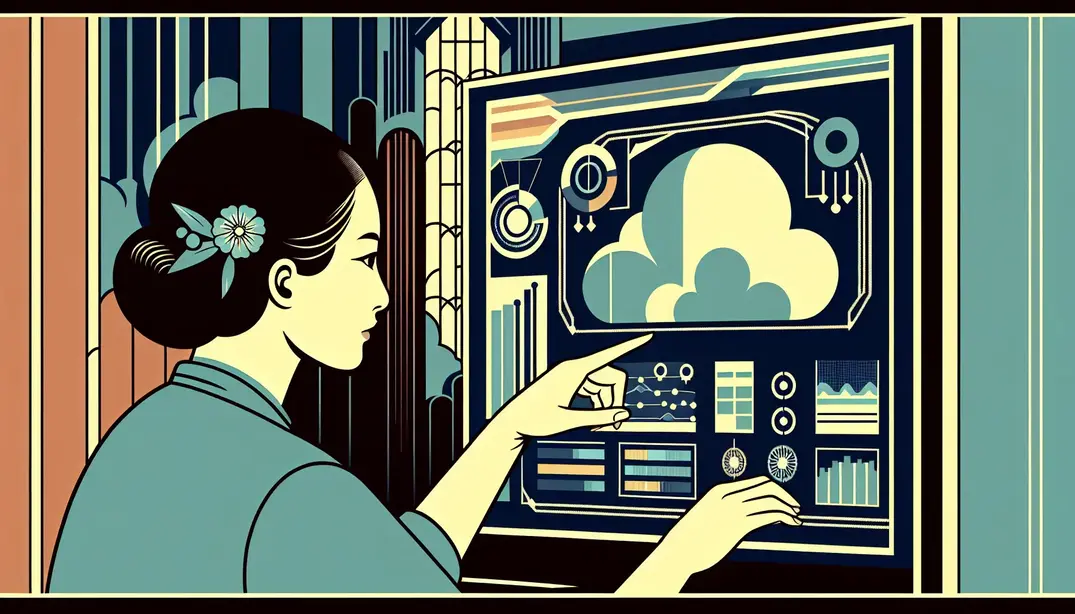Cloud Monitoring Overview
In the fast-paced world of cloud computing, effective monitoring is crucial for ensuring optimal performance and security of your cloud infrastructure. This article provides a comprehensive cloud monitoring checklist designed to help systems administrators maintain a robust and efficient cloud environment.Why Cloud Monitoring is Crucial
Understanding the Importance
As the backbone of modern IT infrastructure, cloud environments necessitate robust monitoring to ensure seamless operation. Here are some key reasons why cloud monitoring is indispensable:
- Ensuring uptime and availability: Downtime can be catastrophic, resulting in lost revenue and damaged reputation. Cloud monitoring helps maintain high availability by continuously tracking system health and performance. For more detailed guidelines, refer to this OCI Observability Checklist.
- Improving performance and user experience: Monitoring tools enable you to optimize performance by identifying bottlenecks and latency issues. By doing so, you can offer a better user experience, which is crucial for customer satisfaction and retention. Microsoft's Performance Guidelines and Best Practices Checklist provides insights into fine-tuning performance.
- Proactive issue detection and resolution: One of the key benefits of cloud monitoring is the ability to detect and resolve issues before they escalate. Proactive monitoring helps in identifying anomalies and addressing them promptly, thereby minimizing downtime and operational disruptions.
- Cost management and optimization: Monitoring your cloud environment helps you manage and optimize costs by giving you visibility into resource usage. This enables you to make informed decisions, such as scaling resources appropriately or eliminating underutilized assets. Check out this comprehensive Cloud Security Checklist for strategies on cost management and optimization.
Common Challenges in Cloud Monitoring
Despite its importance, cloud monitoring presents several challenges that systems administrators must navigate. Here are some of the most common challenges:
- Complexity of multi-cloud environments: Managing multiple cloud providers can be complex due to differing interfaces, APIs, and services. This complexity can make it difficult to gain a holistic view of your entire cloud ecosystem, thereby complicating the monitoring process. For tips on managing complexity, visit this Google Cloud Security Best Practices page.
- Scalability and dynamic resource allocation: Cloud environments are inherently scalable, but this also means that resources can be dynamically allocated and de-allocated. Monitoring such a fluid environment requires tools that can scale and adapt in real-time. This EKS Security Best Practices Checklist offers insights into handling scalability and dynamic resource challenges.
- Security and compliance concerns: Security is a top priority in cloud environments, but it also poses significant challenges. Ensuring compliance with various regulations and policies adds another layer of complexity. Effective cloud monitoring includes robust security measures and compliance tracking. Refer to this AWS IAM Best Practices guide for more information on securing your cloud environment.
- Data integration and visibility: Integrating data from various sources and achieving visibility across your cloud infrastructure is essential for effective monitoring. However, data silos and disparate systems can hinder this process. This Adobe Experience Manager Best Practices Checklist can help you understand how to achieve better data integration and visibility.
As cloud environments continue to evolve, so do the challenges and the importance of effective monitoring. By understanding these challenges and leveraging best practices, systems administrators can ensure their cloud environments are robust, secure, and efficient. For a detailed checklist to help you navigate the complexities of cloud monitoring, please refer to the Cloud Monitoring Checklist.
Key Components of a Cloud Monitoring Checklist
In the dynamic world of cloud computing, a robust monitoring strategy is essential for systems administrators. Effective cloud monitoring ensures that infrastructure is performing optimally, applications are running smoothly, security protocols are in place, and costs are managed efficiently. Below, we delve into the key components of a comprehensive cloud monitoring checklist, designed to help systems administrators maintain a resilient and cost-effective cloud environment.
Infrastructure Monitoring
Infrastructure monitoring forms the backbone of cloud operations. It involves the continuous tracking of various system metrics to ensure optimal performance and availability. Key areas to focus on include:
- CPU, memory, and disk usage: Monitoring these metrics helps in identifying potential bottlenecks and ensuring that the resources are allocated efficiently. Overutilization or underutilization of these resources can impact the overall performance of your cloud infrastructure.
- Network performance and traffic analysis: Keeping an eye on network traffic and performance is crucial for identifying latency issues, potential bottlenecks, and ensuring the seamless operation of applications. Tools like Azure’s performance guidelines can be invaluable in this regard (source).
- Instance health and availability: Regular health checks and uptime monitoring of cloud instances ensure that any issues are detected early and addressed promptly, minimizing downtime and ensuring high availability.
- Resource utilization and capacity planning: Effective resource management and capacity planning help in scaling resources according to demand, preventing over-provisioning or under-provisioning of resources.
Application Performance Monitoring (APM)
Application Performance Monitoring (APM) focuses on ensuring that applications perform well and deliver a high-quality user experience. Key aspects include:
- Transaction tracing and latency measurement: Tracking transactions and measuring latency helps in identifying performance bottlenecks and optimizing application performance.
- Error rates and exception tracking: Monitoring error rates and exceptions is essential for identifying issues within the application code or configuration and resolving them swiftly to maintain application reliability.
- Dependency mapping and analysis: Understanding and analyzing dependencies between different application components helps in identifying and resolving issues that could impact the overall performance.
- User experience and response times: Monitoring user experience and response times ensures that applications are delivering a satisfactory experience to end-users, which is critical for user retention and satisfaction.
Security and Compliance Monitoring
Maintaining security and compliance is paramount in a cloud environment. Key areas to focus on include:
- Intrusion detection and prevention: Implementing robust intrusion detection and prevention systems helps in identifying and mitigating potential security threats. Refer to resources like Google's cloud security best practices for additional insights (source).
- Access controls and authentication logs: Monitoring access controls and authentication logs ensures that only authorized users have access to critical resources, helping to prevent unauthorized access and potential security breaches.
- Compliance audits and reporting: Regular compliance audits and reporting ensure that the cloud environment adheres to relevant regulatory standards and best practices, minimizing legal and operational risks.
- Vulnerability assessments and patch management: Conducting regular vulnerability assessments and timely patch management are critical for maintaining a secure cloud environment. Resources like the AWS best practices guide can provide valuable guidance (source).
Cost and Usage Monitoring
Monitoring costs and usage is essential for managing cloud expenses and ensuring cost-efficiency. Key aspects include:
- Billing and cost allocation: Regularly reviewing billing and cost allocation helps in understanding where costs are incurred and allocating them appropriately to different departments or projects.
- Usage trends and forecasting: Analyzing usage trends and forecasting future usage helps in predicting costs and planning budgets effectively.
- Identifying unused or underutilized resources: Identifying and decommissioning unused or underutilized resources can lead to significant cost savings. Tools like Sysdig’s EKS security best practices checklist can assist in this process (source).
- Implementing cost-saving measures: Implementing various cost-saving measures, such as optimizing resource allocation, using reserved instances, and leveraging discounts, can help in reducing overall cloud expenses.
For a more detailed and actionable cloud monitoring checklist, visit our Cloud Monitoring Checklist on Manifestly.
Best Practices for Effective Cloud Monitoring
Ensuring the reliability, performance, and security of cloud environments is crucial for systems administrators. Effective cloud monitoring requires a combination of the right tools, automation, and regular optimization. Here are some best practices to help you master cloud monitoring:
Choosing the Right Monitoring Tools
Selecting the appropriate monitoring tools is the foundation of effective cloud monitoring. Here are key factors to consider:
- Evaluating Feature Sets and Integrations: Comprehensive monitoring tools should offer a broad range of features, including real-time analytics, anomaly detection, and multi-cloud support. Evaluate how well these tools integrate with your existing systems and third-party services. For more in-depth guidance, explore Oracle's Observability Checklist.
- Scalability and Performance Considerations: As your cloud infrastructure grows, your monitoring tools must scale accordingly without compromising performance. Look for tools that can handle large volumes of data and provide quick insights. Microsoft's Performance Guidelines and Best Practices for Azure can provide valuable insights.
- User Interface and Ease of Use: A user-friendly interface is essential for quickly interpreting data and making informed decisions. Tools should offer customizable dashboards, intuitive navigation, and detailed reporting capabilities. Google Cloud's Security Best Practices also highlight the importance of usability in monitoring tools.
- Vendor Support and Community Resources: Reliable vendor support and active community forums can be invaluable when troubleshooting issues or seeking advice. Look into resources provided by vendors, such as documentation, webinars, and user forums. The Google Cloud Community is a great example of an active support network.
Implementing Automation
Automation is key to maintaining consistent and efficient monitoring practices. Here are some automation strategies to consider:
- Automated Alerts and Notifications: Set up automated alerts to notify you of any unusual activity, performance degradation, or security breaches. This ensures that issues are promptly addressed. AlgoSec's Cloud Security Checklist offers insights into setting up effective alert systems.
- Self-Healing Scripts and Workflows: Implement self-healing mechanisms that automatically resolve common issues, reducing the need for manual intervention. This can include restarting services, scaling resources, or applying patches. Aztech IT's Best Practices provide a comprehensive guide to automating cloud security measures.
- Continuous Monitoring and Deployment: Adopt continuous monitoring and deployment practices to ensure your cloud environment remains secure and efficient. This involves integrating monitoring tools with your CI/CD pipelines for real-time insights and automated deployments. AWS's IAM Best Practices offer valuable guidelines for continuous monitoring.
- Integration with DevOps Pipelines: Seamlessly integrate monitoring tools with your DevOps pipelines to enhance collaboration and ensure that monitoring is an integral part of your development lifecycle. Sysdig's EKS Security Best Practices Checklist provides useful tips on integrating monitoring with DevOps practices.
Regular Review and Optimization
Continuous improvement is essential for effective cloud monitoring. Here are some best practices for regular review and optimization:
- Periodic Audits and Assessments: Conduct regular audits of your monitoring setup to identify gaps and areas for improvement. This includes reviewing alert thresholds, monitoring coverage, and tool configurations. Adobe's Best Practices for managing cloud environments provide a structured approach to audits.
- Feedback Loops and Iterative Improvements: Establish feedback loops to gather input from stakeholders and continuously refine your monitoring strategies. This iterative approach helps in adapting to changing requirements and improving overall effectiveness. eSecurity Planet's Cloud Security Best Practices emphasize the importance of feedback and iteration.
- Staying Updated with New Features and Trends: Keep abreast of the latest trends, features, and updates in cloud monitoring tools and practices. This ensures that you are leveraging the most advanced and effective solutions available. The Google Cloud Community and similar forums are excellent resources for staying informed.
- Collaborating with Cross-Functional Teams: Work closely with development, security, and operations teams to ensure that monitoring practices align with overall organizational goals. This collaboration fosters a holistic approach to monitoring and enhances overall efficiency.
For a comprehensive Cloud Monitoring Checklist to guide your efforts, visit Manifestly's Cloud Monitoring Checklist.
Conclusion
Recap of Essential Points
In concluding our exploration of the Essential Cloud Monitoring Checklist for Systems Administrators, it is crucial to underscore the importance of comprehensive monitoring. Effective cloud monitoring ensures that your systems remain robust, secure, and efficient, thereby minimizing downtime and performance issues.
A well-structured checklist is indispensable for thorough cloud monitoring. Key components of an effective checklist include:
- Performance Monitoring: Keeping an eye on CPU, memory, and disk usage to identify bottlenecks and optimize resource allocation.
- Security Monitoring: Implementing security best practices and continuous monitoring to safeguard against vulnerabilities. Resources such as the AlgoSec Cloud Security Checklist and Google Cloud Security Best Practices can provide valuable guidance.
- Cost Management: Tracking expenses to ensure cost-effectiveness and avoid unexpected charges.
- Compliance Monitoring: Ensuring that your cloud infrastructure aligns with industry standards and regulatory requirements.
- Incident Management: Establishing protocols for identifying, addressing, and learning from incidents swiftly to minimize impact.
Best practices for ongoing optimization are vital for maintaining the health and performance of your cloud infrastructure. This includes regular updates, continuous monitoring, and leveraging automated tools for efficiency. For deeper insights, refer to resources like the OCI Observability Checklist and Azure SQL Performance Guidelines.
Next Steps
Embarking on the cloud monitoring journey involves several strategic steps. Start by implementing the checklist in your organization. The Cloud Monitoring Checklist available on Manifestly provides a ready-to-use framework that can be tailored to your specific needs.
Continuous learning and adaptation are essential as the cloud environment is ever-evolving. Stay abreast of the latest trends and updates in cloud technologies by engaging with community forums and vendor resources. For example, the Google Cloud Community and AWS IAM Best Practices are excellent sources of information and support.
Leveraging community and vendor support can enhance your cloud monitoring efforts. Engage with experts and peers to share knowledge, troubleshoot issues, and gain insights into best practices. Additionally, resources like the AZTech IT Cloud Security Best Practices and eSecurity Planet Cloud Security Best Practices can provide valuable tips and strategies for optimizing your cloud environment.
By adhering to these guidelines and continuously refining your approach, you can ensure that your cloud infrastructure remains secure, efficient, and aligned with your organizational goals. For more detailed guidance and to access comprehensive checklists, visit the Systems Administration page on Manifestly.