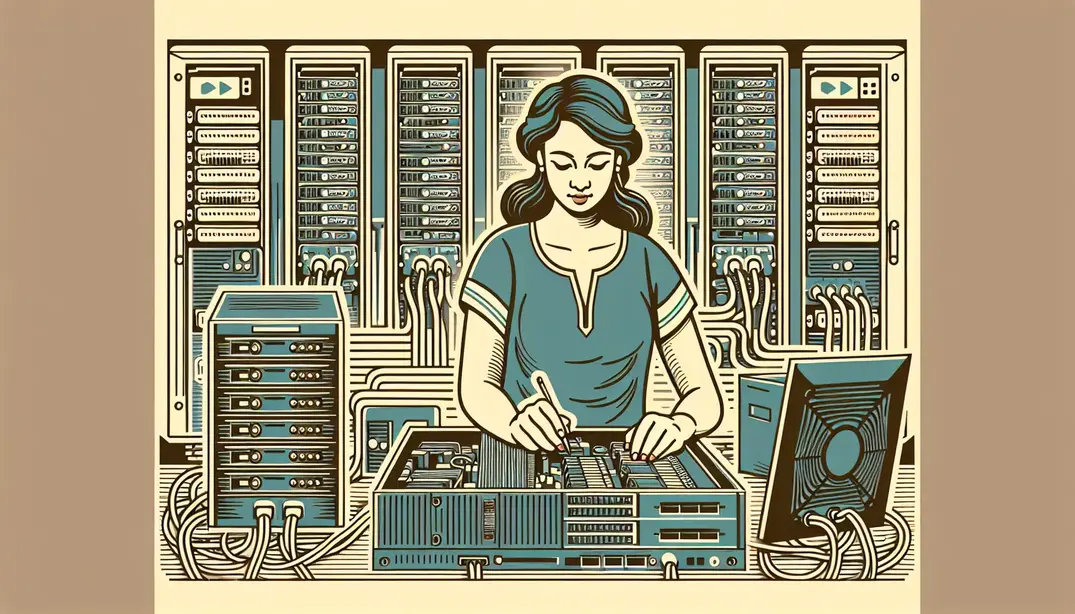Hardware Maintenance Overview
In the fast-paced world of IT, ensuring the longevity and efficiency of your hardware is crucial. This article provides a comprehensive hardware maintenance checklist tailored for systems administrators to enhance performance, prevent downtime, and extend the lifespan of hardware assets.Why Hardware Maintenance is Crucial
In the fast-paced world of systems administration, ensuring the reliability and performance of hardware is paramount. Regular hardware maintenance is not just about keeping systems running; it's about optimizing performance, preventing costly downtime, and extending the lifespan of your equipment. This section explores why hardware maintenance is crucial, focusing on preventing downtime, enhancing performance, and extending hardware lifespan.
Preventing Downtime
One of the primary reasons for regular hardware maintenance is to prevent unexpected downtime. Unexpected hardware failures can disrupt operations, leading to significant losses in productivity and revenue. By performing regular maintenance, systems administrators can identify and address potential issues before they escalate into major problems.
For instance, regular checks can help detect wear and tear on components, ensuring that replacements or repairs are made proactively. This preventive approach ensures the continuous operation of critical systems, which is especially important for businesses that rely on 24/7 availability. To delve deeper into preventive maintenance strategies, check out the Ultimate Preventive Maintenance Checklist for comprehensive insights.
Enhancing Performance
Optimized hardware ensures smoother and faster operations, reducing latency and improving the overall user experience. Regular maintenance tasks such as cleaning dust from components, updating firmware, and ensuring proper ventilation can significantly enhance hardware performance.
For example, a server with clogged air filters is likely to overheat, leading to throttled performance or even shutdowns. By keeping your hardware in optimal condition, you can ensure that your systems run efficiently. For an in-depth look at server maintenance, the Ultimate Server Maintenance Checklist provides valuable guidelines.
Extending Hardware Lifespan
Routine checks can identify potential issues before they become critical, thereby extending the lifespan of your hardware. Regular maintenance can prevent minor issues from escalating into major failures, which could lead to costly repairs or replacements.
Extending the lifespan of your hardware is also a cost-effective strategy. By delaying the need for expensive upgrades or replacements, businesses can allocate resources more efficiently. For example, ensuring that your automatic transfer switches are functioning correctly can prevent power-related issues and extend the life of your power systems. The Best Practices for Automatic Transfer Switches offers valuable tips on maintaining these critical components.
In addition, regular maintenance can help you stay ahead of potential issues, allowing for planned upgrades rather than emergency replacements. This proactive approach is not only cost-effective but also minimizes disruptions to your operations. For more best practices on equipment maintenance, the MaintainX Learning Center offers a wealth of resources.
In conclusion, hardware maintenance is a critical aspect of systems administration that should not be overlooked. It prevents downtime, enhances performance, and extends the lifespan of your hardware, ultimately contributing to the smooth and efficient operation of your systems. For a comprehensive hardware maintenance checklist, visit the Hardware Maintenance Checklist to ensure you're covering all essential aspects of hardware upkeep.
Daily Hardware Maintenance Tasks
For systems administrators, maintaining the health of your hardware on a daily basis is crucial to ensuring optimal performance and longevity of your systems. Daily hardware maintenance tasks are the first line of defense against potential failures and inefficiencies. Below is a comprehensive guide to daily hardware maintenance tasks that you should incorporate into your routine.
Visual Inspections
Visual inspections are an essential part of daily hardware maintenance. Regular checks can help you spot potential issues before they escalate into major problems.
- Check for physical damage or wear on equipment: Physically inspecting your hardware for signs of damage or wear is a simple yet effective way to prevent unexpected failures. Look for cracks, dents, or any other physical deformities that could affect the performance of your equipment. If you notice any damage, document it and plan for repairs or replacements as needed.
- Ensure all cables and connectors are securely attached: Loose cables and connectors can cause intermittent connectivity issues, data loss, and hardware malfunctions. Make it a habit to check that all cables and connectors are securely fastened. Ensure that there are no frayed wires or bent pins that could compromise the integrity of the connections.
System Monitoring
System monitoring involves keeping an eye on various metrics and logs to ensure that your hardware is functioning correctly. Regular monitoring can help you identify and resolve issues before they impact your operations.
- Review system logs for hardware-related errors: System logs are a valuable resource for diagnosing hardware issues. Review logs daily to identify any hardware-related errors or warnings. Look for patterns that could indicate an underlying issue that needs attention. Utilizing tools that aggregate and analyze logs can make this task more manageable.
- Monitor temperature and power supply metrics: Overheating and power supply issues are common causes of hardware failure. Use monitoring software to keep track of temperature and power supply metrics. Ensure that all components are operating within their recommended temperature ranges and that power supplies are stable. Consider setting up alerts to notify you of any anomalies that could indicate a problem.
Incorporating these daily hardware maintenance tasks into your routine can significantly reduce the risk of hardware failures and extend the life of your equipment. For more detailed checklists and best practices, you can refer to resources like the Hardware Maintenance Checklist on Manifestly. Additionally, sites like Advanced Tech and Manifest.ly offer comprehensive guides and checklists that can further aid in your maintenance efforts.
For further reading and resources, consider exploring these links:
- Restaurant Equipment Maintenance Checklist
- AWS Outposts Maintenance
- Spiceworks Windows Server 2003 Maintenance Checklist
- Equipment Maintenance Best Practices
- GoFMX Equipment Maintenance
- PNNL Automatic Transfer Switches Best Practices
- MaintainX Equipment Maintenance
- Reddit: How to Keep Your Rig Performing Like New
Weekly Hardware Maintenance Tasks
Weekly hardware maintenance is a crucial practice that ensures the longevity and optimal performance of your systems. Regular maintenance tasks help prevent unexpected failures, security vulnerabilities, and data loss. Below are the essential tasks you should perform every week to keep your hardware in top shape.
Software Updates and Patches
One of the most critical aspects of weekly hardware maintenance is keeping your software up-to-date. This includes both firmware and security patches, which are vital for protecting your systems against vulnerabilities.
- Install firmware updates: Firmware updates often contain essential improvements and bug fixes that can enhance the performance and reliability of your hardware. Make sure to check for and install the latest firmware updates from your hardware vendors regularly. For more information on preventive maintenance best practices, check out this Ultimate Preventive Maintenance Checklist.
- Apply security patches: Cybersecurity threats are constantly evolving, making it crucial to apply the latest security patches to your systems. These patches help to seal vulnerabilities that could be exploited by malicious actors. Ensure that your operating systems, applications, and network devices are always patched to the latest versions. You can find an updated server maintenance checklist here.
Backup Verification
Backup verification is another essential weekly task. Ensuring that your backups are running correctly and the data is intact can save you from catastrophic data loss in the event of hardware failure or cyber-attacks.
- Ensure that backups are completed successfully: Check your backup logs and reports to confirm that all scheduled backups have been completed without errors. If any issues are identified, take corrective actions immediately to resolve them.
- Verify the integrity of the backup data: Simply completing backups is not enough; you must also ensure that the backed-up data can be restored successfully. Perform regular test restores to verify the integrity and usability of your backup files. For more detailed guidelines, refer to this AWS Outposts Maintenance Guide.
Incorporating these tasks into your weekly routine can significantly enhance the reliability and security of your hardware systems. For a more comprehensive hardware maintenance checklist, you can visit our Hardware Maintenance Checklist.
Additionally, for more in-depth resources and best practices on equipment maintenance, you can explore the following links:
- Equipment Maintenance Best Practices
- FMX Equipment Maintenance
- Best Practices for Automatic Transfer Switches
- MaintainX Equipment Maintenance
- Reddit - How to Keep Your Rig Performing Like New
By following these weekly hardware maintenance tasks, you can ensure that your systems remain reliable, secure, and efficient. Regular maintenance not only mitigates risks but also contributes to the overall longevity of your hardware, ultimately saving time and resources in the long run.
Monthly Hardware Maintenance Tasks
Deep Cleaning
Regular deep cleaning of your hardware components can significantly extend the life of your systems and prevent unexpected downtimes. Dust and debris can accumulate within your hardware over time, causing overheating and potential hardware failure. Here are key steps for effective deep cleaning:
- Clean dust and debris from hardware components: Use compressed air to blow out dust from internal components like motherboards, RAM, and power supplies. A vacuum cleaner with a small brush attachment can also be effective for removing stubborn debris. For detailed steps and safety precautions, you may refer to this comprehensive guide.
- Ensure that cooling systems (fans, heat sinks) are free of obstructions: Check all cooling systems, including fans and heat sinks, to ensure they are not obstructed by dust. This will help maintain optimal airflow and prevent overheating. For more tips on maintaining cooling systems, visit this preventive maintenance checklist.
Performance Testing
Monitoring the performance of your hardware is crucial to ensure that it operates at peak efficiency. Regular performance testing can help identify issues before they become serious problems. Here are essential tasks for performance testing:
- Run diagnostic tools to check hardware performance: Utilize diagnostic tools to monitor the health of your hardware components. These tools can help you detect issues such as failing hard drives, memory errors, or overheating components. For a detailed list of recommended diagnostic tools, check out this ultimate server maintenance checklist.
- Benchmark systems to detect any performance degradation: Benchmarking your systems on a monthly basis allows you to compare current performance with previous months. This can help you spot any performance degradation early and take corrective actions. For insights on effective benchmarking practices, explore these best practices for equipment maintenance.
By incorporating these monthly hardware maintenance tasks into your routine, you can ensure that your systems remain in top condition, thus reducing the risk of hardware failures and prolonging the lifespan of your equipment. For a comprehensive checklist to help you stay on track with your hardware maintenance, visit our Hardware Maintenance Checklist.
Additionally, for more information on maintaining various types of equipment, you can explore these resources:
Quarterly Hardware Maintenance Tasks
For systems administrators, quarterly hardware maintenance is crucial to ensure optimal performance and longevity of the equipment. This routine not only helps in identifying potential issues before they become major problems but also keeps the infrastructure running smoothly. Below, we delve into the essential quarterly hardware maintenance tasks that every systems administrator should include in their checklist.
Hardware Audits
Conducting regular hardware audits is a fundamental step in effective hardware maintenance. This process involves a thorough review and assessment of all hardware assets to ensure they are operating efficiently and are in good condition. Here are the key actions to take:
- Review inventory and assess the condition of hardware assets: Start by reviewing your inventory list to ensure it matches the actual hardware in use. Check each piece of equipment for signs of wear and tear, and note any that may need repairs or replacements. This helps in maintaining an updated inventory and ensures that all hardware is accounted for.
- Ensure all documentation is up to date and accurate: Accurate and up-to-date documentation is essential for effective hardware management. Update records to reflect any changes in hardware status, configurations, or locations. This includes serial numbers, warranty information, and maintenance history. Proper documentation aids in troubleshooting and planning future upgrades or replacements.
For more detailed guidance on conducting hardware audits, you can refer to resources such as Equipment Maintenance Best Practices and the Restaurant Equipment Maintenance Checklist.
Capacity Planning
Capacity planning is an essential component of quarterly hardware maintenance. It involves analyzing current usage trends and forecasting future hardware needs to ensure your infrastructure can handle upcoming demands. Here are the steps to follow:
- Analyze usage trends to forecast future hardware needs: Utilize monitoring tools and software to gather data on hardware usage. Analyze this data to identify patterns and trends that can help predict future requirements. For example, if you notice a steady increase in storage usage, it may indicate the need for additional storage capacity in the near future.
- Plan for necessary upgrades or expansions: Based on your analysis, plan for necessary upgrades or expansions. This may involve adding more memory, upgrading processors, or expanding storage capacity. Having a proactive approach to capacity planning ensures that your systems can handle growth without performance degradation. For more detailed capacity planning strategies, refer to the Ultimate Preventive Maintenance Checklist and Ultimate Server Maintenance Checklist.
Additionally, leveraging best practices from resources such as Equipment Maintenance and Automatic Transfer Switches Best Practices can provide valuable insights into effective capacity planning and maintenance.
By incorporating these quarterly maintenance tasks into your routine, you can ensure that your hardware remains in optimal condition, reducing the risk of unexpected failures and extending the lifespan of your equipment. For a comprehensive maintenance checklist, refer to the Hardware Maintenance Checklist available on Manifestly.
Annual Hardware Maintenance Tasks
Annual hardware maintenance is crucial for ensuring the longevity and optimal performance of your IT infrastructure. By systematically conducting a thorough review and addressing any potential issues, you can prevent unexpected downtimes and maintain the efficiency of your systems. Below, we outline the essential annual hardware maintenance tasks every systems administrator should perform.
Comprehensive System Review
One of the most critical aspects of annual hardware maintenance is conducting a comprehensive system review. This process involves a full assessment of all hardware systems, which helps in identifying potential vulnerabilities and ensuring everything is functioning correctly.
- Conduct a full assessment of all hardware systems: Begin by auditing your entire hardware inventory. This includes servers, workstations, network devices, storage systems, and any other critical hardware components. Check for signs of wear and tear, operational efficiency, and overall performance. Keeping a detailed inventory can simplify this process.
- Review maintenance logs and identify recurring issues: Maintenance logs are invaluable for understanding the health and history of your hardware. By examining these logs, you can identify patterns or recurring issues that might indicate deeper problems. Addressing these issues proactively can save time and resources in the long run.
For more detailed guidance on this process, you can refer to resources such as the Restaurant Equipment Maintenance Checklist and the Ultimate Preventive Maintenance Checklist.
Vendor Support and Warranty Check
Another essential annual task is to review the status of warranties and support contracts. Ensuring that your hardware is covered under warranty and that you have adequate support can save you significant costs and downtime.
- Review the status of warranties and support contracts: Check the warranty status of all your hardware components. Keep track of expiration dates and the terms of coverage. This will help you plan for any necessary replacements or repairs without incurring unexpected costs.
- Plan for renewals or negotiate new terms if necessary: If any warranties or support contracts are nearing expiration, begin planning for renewals. Evaluate the terms of the current agreements and negotiate better terms if possible. This might also be a good time to consider whether upgrading certain hardware components could be more cost-effective than renewing existing contracts.
For additional insights, consult resources like the AWS Outpost Maintenance Guide and the Windows Server 2003 Maintenance Checklist.
By diligently performing these annual hardware maintenance tasks, systems administrators can ensure their IT infrastructure remains robust, reliable, and efficient. For a comprehensive list of maintenance tasks, refer to our Hardware Maintenance Checklist available on Manifestly.
Best Practices for Effective Hardware Maintenance
Proper hardware maintenance is essential for ensuring the longevity and optimal performance of your systems. By adhering to a set of best practices, systems administrators can effectively manage hardware resources, minimize downtime, and reduce the risk of hardware failures. Below, we outline some of the key practices to adopt for efficient hardware maintenance.
Documentation
One of the cornerstones of effective hardware maintenance is thorough documentation. Maintaining detailed records of all maintenance activities and any hardware changes or upgrades can significantly streamline the maintenance process. Here’s how you can get started:
- Maintain detailed records of all maintenance activities: Record every maintenance task performed, including dates, personnel involved, and specific actions taken. This helps in tracking the maintenance history and identifying recurring issues. For more insights, check out the Ultimate Preventive Maintenance Checklist.
- Document any hardware changes or upgrades: Whenever hardware components are added, removed, or upgraded, ensure these changes are documented. This can help in troubleshooting and future maintenance activities. For example, AWS provides comprehensive guidelines on documenting hardware changes in their Outpost Maintenance Guide.
Training and Development
Well-trained staff are crucial for effective hardware maintenance. Ensuring that your team is knowledgeable about the latest hardware maintenance procedures and encouraging continuous learning can lead to better performance and fewer errors. Consider the following strategies:
- Ensure staff are trained on the latest hardware maintenance procedures: Regular training sessions and workshops can help keep your team updated on new maintenance techniques and technologies. For additional training resources, visit the Spiceworks Community.
- Encourage continuous learning and skills development: Promote a culture of continuous improvement by encouraging your staff to pursue certifications, attend industry conferences, and participate in online forums. This not only boosts their skills but also keeps them motivated and engaged. The Equipment Maintenance Best Practices blog offers further insights into the importance of continuous learning.
By incorporating these best practices into your hardware maintenance routine, you can ensure that your systems remain reliable and efficient. For a comprehensive guide to hardware maintenance tasks, refer to our Hardware Maintenance Checklist.
Conclusion
Summary of Key Points
Regular hardware maintenance is essential for preventing downtime, enhancing performance, and extending the lifespan of your equipment. By adhering to a structured maintenance schedule, systems administrators can ensure that all tasks are completed efficiently and nothing is overlooked. This proactive approach not only optimizes the performance of your hardware but also helps in identifying issues before they escalate into costly problems.
Implementing a detailed hardware maintenance checklist, such as the one provided by Manifestly, is crucial for maintaining the health of your systems. This checklist covers all the essential tasks, from physical inspections to software updates, ensuring that your hardware remains in peak condition. For more insights into creating an effective maintenance schedule, you can explore resources like the Restaurant Equipment Maintenance Checklist and the Ultimate Preventive Maintenance Checklist for Equipment Longevity.
Call to Action
To optimize your systems and ensure smooth operation, we encourage you to implement this comprehensive hardware maintenance checklist in your organization. By staying proactive and diligent in your maintenance efforts, you can keep your hardware running efficiently and minimize the risk of unexpected failures.
Remember, a well-maintained system not only enhances performance but also extends the lifespan of your equipment, ultimately saving you time and money. For additional guidance on maintaining your systems, consider exploring other valuable resources such as the Ultimate Server Maintenance Checklist, the AWS Outpost Maintenance Guide, and the Windows Server 2003 Maintenance Checklist.
As a systems administrator, taking a proactive stance on hardware maintenance will significantly contribute to the overall reliability and efficiency of your infrastructure. Don't wait for issues to arise—start using the hardware maintenance checklist today and ensure your systems are always in top-notch condition.