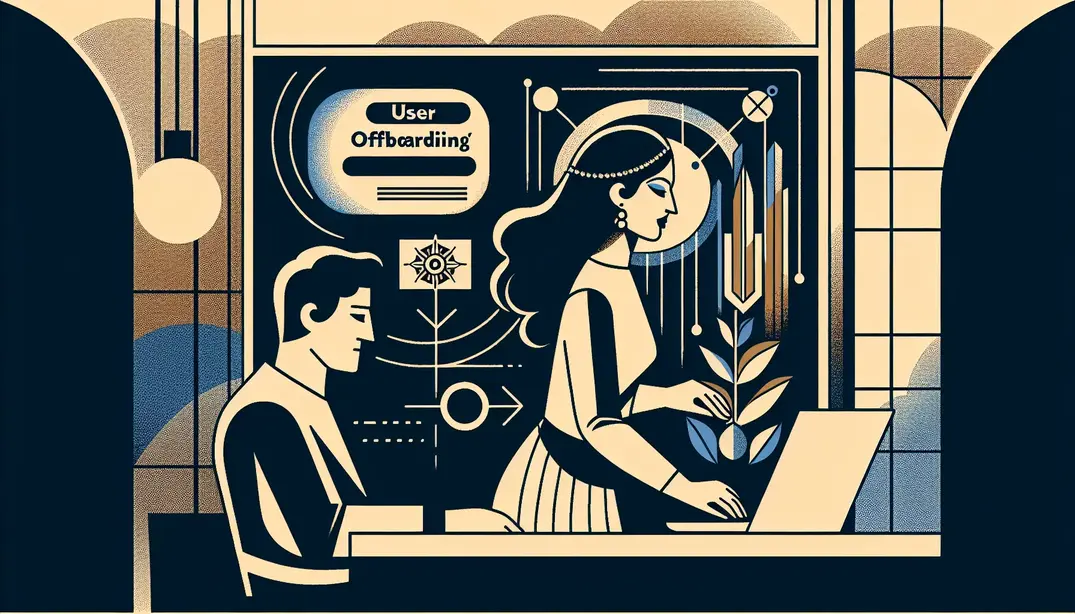User Offboarding Overview
In the fast-paced world of systems administration, ensuring a smooth and secure user offboarding process is crucial. This article provides a comprehensive user offboarding checklist to help systems administrators enhance their offboarding procedures, ensuring data security and operational efficiency.Understanding the Importance of User Offboarding
Why User Offboarding Matters
User offboarding is a critical process for systems administrators, impacting security, compliance, and organizational efficiency. When an employee leaves an organization, their access to company systems and data must be carefully managed to mitigate risks and ensure a smooth transition. Here's why user offboarding matters:
Security Risks Associated with Inactive Accounts
Inactive accounts pose significant security risks. These accounts can be exploited by malicious actors to gain unauthorized access to sensitive data and systems. By properly offboarding users, systems administrators can ensure that all access rights are revoked, reducing the risk of data breaches and other security incidents. For more insights on this topic, visit this discussion on Reddit and the BambooHR blog.
Compliance with Industry Regulations
Many industries have strict regulations regarding data protection and user access. Proper offboarding ensures compliance with these regulations by ensuring that former employees do not retain access to sensitive information. Failure to comply with these regulations can result in hefty fines and legal repercussions. For best practices, refer to the ADP article on offboarding and the Forbes advisor on business offboarding.
Maintaining Organizational Efficiency
Efficient user offboarding prevents disruptions to the workflow and ensures that resources are reallocated appropriately. By following a structured offboarding process, organizations can avoid bottlenecks and maintain productivity. Learn more about maintaining organizational efficiency in offboarding from this Valamis article and the Canvas LMS community post.
Common Challenges in User Offboarding
Despite its importance, user offboarding can be fraught with challenges. Systems administrators often encounter several common issues that need to be addressed to ensure a smooth offboarding process:
Overlooked User Access
One of the most common challenges is overlooked user access. It's easy to miss certain permissions or accounts, especially in large organizations with multiple systems. This oversight can leave critical systems vulnerable. A comprehensive offboarding checklist, like the one available on Manifestly, can help ensure that no access is overlooked. Additionally, the Spiceworks community offers valuable insights into managing this challenge.
Data Retention and Transfer Issues
Properly managing data retention and transfer is another challenge. Ensuring that all necessary data is retained, archived, or transferred appropriately can be complex. This includes handling emails, files, and other digital assets. Mismanagement of data can lead to loss of information or compliance issues. Resources like the HR Cloud blog and the AdminDroid blog provide useful guidelines for managing data during offboarding.
Impact on Team Workflow
The departure of a team member can disrupt the workflow and impact team dynamics. Ensuring that responsibilities are reassigned and that the team adapts smoothly to the change is crucial. Proper offboarding can help minimize the impact on the team's productivity and morale. For strategies to mitigate this impact, refer to the Dropbox forum and the HR Cloud blog.
By understanding the importance of user offboarding and addressing common challenges, systems administrators can protect their organizations from security risks, ensure compliance, and maintain operational efficiency. For a detailed checklist to guide you through the process, check out the User Offboarding Checklist on Manifestly.
Pre-Offboarding Preparation
Effective user offboarding is a critical task for systems administrators to ensure security, compliance, and operational continuity. Pre-offboarding preparation is the cornerstone of a smooth offboarding process. This phase involves gathering essential information and notifying relevant stakeholders, setting the stage for a seamless transition. Below are the key steps to take during this phase.
Gathering Necessary Information
Before initiating the offboarding process, it is crucial to gather all pertinent information regarding the departing employee. This ensures that all aspects of the transition are covered, minimizing disruptions and potential security risks. Here are the main elements to consider:
- Employee's Last Working Day: Confirm the exact last working day of the employee. This date is essential for planning the timeline for revoking access and reassigning responsibilities. Ensure that this information is documented accurately to avoid any confusion.
- Pending Tasks and Responsibilities: Identify and document any pending tasks or projects the employee is working on. This includes understanding the status of these tasks and determining who will take over these responsibilities. Tools like Valamis provide insights into how to manage task transitions effectively.
- Access Levels and Permissions: Review and document all access levels and permissions the employee holds. This includes access to systems, applications, and physical locations. Utilize resources such as AdminDroid for best practices in managing access levels during offboarding.
Notifying Stakeholders
Communication is key during the offboarding process. Notifying the appropriate stakeholders ensures that everyone is prepared for the transition and can take necessary actions in a timely manner. Here are the primary groups to inform:
- Informing IT and Security Teams: The IT and security teams need to be the first to know about the offboarding. They are responsible for revoking access to systems and networks, which is critical for maintaining security. Discuss the offboarding process with the IT team to ensure they are aware of the timelines and specific actions required. Resources like the Spiceworks Offboarding Checklist Playbook can provide a comprehensive guide.
- Communicating with HR: Coordinate with the HR department to ensure all legal and compliance aspects are covered. HR will handle the exit interview, return of company property, and finalizing any remaining benefits or payments. For more on HR's role, check out HR Cloud's Best Practices.
- Updating Team Members: Inform the team members about the employee's departure and the plan for managing their responsibilities. This helps in maintaining team morale and ensures a smooth transition of duties. Utilize platforms such as Reddit's sysadmin community for peer advice on managing team communication during offboarding.
By thoroughly preparing for the offboarding process, systems administrators can mitigate risks, ensure compliance, and maintain operational continuity. For a comprehensive step-by-step guide, refer to the User Offboarding Checklist on Manifestly.
The User Offboarding Checklist
Ensuring a smooth and secure offboarding process is crucial for systems administrators. The User Offboarding Checklist helps mitigate risks associated with departing employees, such as unauthorized access and data breaches. Below, you will find a comprehensive guide to effectively offboard users from your system.
Access Revocation
One of the first steps in the offboarding process is to revoke the departing user's access to all company systems and applications. This step is crucial for maintaining security and preventing unauthorized access to sensitive information.
- Disabling user accounts: Immediately disable the user's accounts in Active Directory, Office 365, and any other systems they may have had access to. This prevents any further login attempts. For more tips on this crucial step, check out this discussion on Reddit.
- Revoking VPN and remote access: Ensure the user's VPN access is revoked and any remote desktop connections are terminated. This is essential to prevent remote access to company resources. You can find more best practices on the Dropbox Forum.
- Removing access to third-party applications: Remove the user from any third-party applications, such as project management tools, CRM systems, and cloud storage solutions. This step is often overlooked but equally important. For a more detailed guide, visit Valamis Hub.
Data Management
Proper data management during offboarding ensures that critical information is retained and transferred appropriately. This step involves archiving, transferring, and backing up data to ensure business continuity.
- Archiving user emails: Archive the departing user's emails to retain important communications. This can be crucial for legal and historical purposes. Learn more about this step on Forbes Advisor.
- Transferring ownership of documents and files: Transfer ownership of the user's documents and files to their manager or a designated team member. This ensures that ongoing projects are not disrupted. For a detailed process, refer to ADP’s guide.
- Ensuring proper data backup: Back up all necessary data from the user's devices and cloud storage. This step is critical for data integrity and disaster recovery. For more insights, visit the Spiceworks Community.
Device and Asset Recovery
Recovering company assets from departing employees is a key part of the offboarding process. This step ensures that all company-owned devices and security items are returned and accounted for.
- Retrieving company laptops and mobile devices: Collect all company-issued laptops, mobile devices, and other hardware from the departing user. This helps prevent data loss and unauthorized access. For more information, check out HR Cloud’s best practices.
- Recovering security tokens and access cards: Ensure all security tokens, access cards, and physical keys are returned. This step is vital for maintaining physical security. More tips can be found on the AdminDroid Blog.
- Inspecting returned hardware for data: Check all returned devices for any data that needs to be backed up or securely wiped. This ensures no sensitive information is left on the devices. For more details, visit BambooHR’s blog.
Final Checks and Documentation
The final stage of the offboarding process involves conducting final checks and documenting the entire process. This helps in refining the offboarding procedure and ensuring compliance.
- Conducting an exit interview for feedback: Conduct an exit interview to gather feedback from the departing employee. This can provide valuable insights into improving the offboarding process. For more information, read Canvas LMS Community.
- Documenting the offboarding process: Keep detailed records of each step taken during the offboarding process. This documentation can help in audits and improving future offboarding procedures. More tips can be found on the Manifestly Checklists page.
- Updating internal records and directories: Ensure that all internal records, such as email directories and organizational charts, are updated to reflect the employee’s departure. This step is crucial for maintaining accurate records. For more insights, visit Valamis Hub.
Following this comprehensive User Offboarding Checklist will help systems administrators ensure a smooth and secure transition when an employee leaves the organization. For a detailed checklist, visit Manifestly’s User Offboarding Checklist.
Post-Offboarding Best Practices
After successfully completing the offboarding process, it is crucial for Systems Administrators to implement best practices that ensure long-term security and efficiency. This section outlines key steps for monitoring unauthorized access and continuously improving the offboarding process. These practices not only safeguard your organization's data but also streamline future offboarding tasks.
Monitoring for Unauthorized Access
Once a user has been offboarded, it is essential to monitor for any unauthorized access attempts. This proactive approach helps in identifying and mitigating potential security breaches. Here are some key practices:
- Regularly Reviewing Access Logs: Consistently check access logs to identify any abnormal activities. Tools like Splunk or ELK stack can help automate and simplify this task. For more detailed discussions on this topic, you can refer to this Reddit thread where professionals share their experiences and tips.
- Implementing Automated Alerts: Set up automated alerts to notify you of any unauthorized access attempts. This can involve configuring your SIEM (Security Information and Event Management) systems to trigger alerts based on predefined criteria. For example, AdminDroid provides insights on setting up such alerts in Office 365 environments.
- Conducting Periodic Security Audits: Regular security audits help ensure that no permissions or access rights are overlooked. These audits should be comprehensive and include all systems and applications that the offboarded user had access to. For more insights, check out the Valamis offboarding guide which covers auditing in detail.
Continuous Improvement
The offboarding process should be dynamic, evolving with the organization’s needs and the technological landscape. Continuous improvement ensures that the process remains effective and efficient. Here are some strategies to achieve this:
- Collecting Feedback from Stakeholders: Engage with various stakeholders to gather feedback on the offboarding process. This could involve exit interviews, surveys, or informal discussions. Understanding their perspectives can highlight areas for improvement. For a more comprehensive approach, visit HR Cloud’s blog on offboarding best practices.
- Updating the Offboarding Checklist as Needed: Regularly review and update your offboarding checklist to incorporate new best practices and address any identified gaps. An effective checklist ensures consistency and thoroughness. You can access a detailed user offboarding checklist here on Manifestly.
- Training Staff on Offboarding Procedures: Ensure that all relevant staff are well-trained on the offboarding procedures. Regular training sessions and updates help maintain a high standard of execution. For additional tips on training staff, refer to BambooHR's blog on offboarding.
Implementing these post-offboarding best practices will help secure your organization’s data and improve the overall efficiency of your offboarding process. For further reading, you can explore resources like ADP's insights on offboarding and Forbes' guide to offboarding.
Conclusion
Summary of Key Points
The process of user offboarding is a critical component of systems administration that ensures security, compliance, and operational efficiency. A thorough offboarding process helps to mitigate risks associated with unauthorized access to systems, data breaches, and ensures that all necessary documentation and knowledge transfer are completed seamlessly.
Throughout this article, we have highlighted several critical steps in the user offboarding checklist:
- Revoking access to systems and applications
- Retrieving company-owned devices
- Updating internal documentation and records
- Conducting exit interviews and knowledge transfer sessions
- Ensuring compliance with legal and regulatory requirements
By following these steps, systems administrators can create a structured and efficient offboarding process that minimizes potential risks and disruptions. Continuous improvement of the offboarding process by regularly reviewing and updating the checklist is essential to adapt to evolving security challenges and organizational changes.
Call to Action
We encourage systems administrators to adopt the User Offboarding Checklist provided by Manifestly to streamline their offboarding processes. By implementing a standardized checklist, you can ensure consistency, thoroughness, and security in your offboarding practices.
We also invite you to share your experiences and best practices regarding user offboarding with the community. Engaging with your peers can provide valuable insights and help you refine your processes further. You can join discussions on platforms like Reddit or the Spiceworks Community.
For additional resources and best practices, you may find the following articles helpful:
- Dropbox Forum: Best Practices When Offboarding Users
- Valamis: Offboarding
- Forbes: Offboarding
- ADP: Offboarding
- HR Cloud: Best Practices for Employee Offboarding
- AdminDroid: Office 365 Offboarding Best Practices
- BambooHR: Offboarding - Why It Matters
- Canvas LMS Community: Best Practices for Off-boarding Users
Remember, a well-executed offboarding process protects your organization and ensures a smooth transition for departing employees. Adopt the checklist, stay informed, and continuously refine your process to keep your organization secure and efficient.