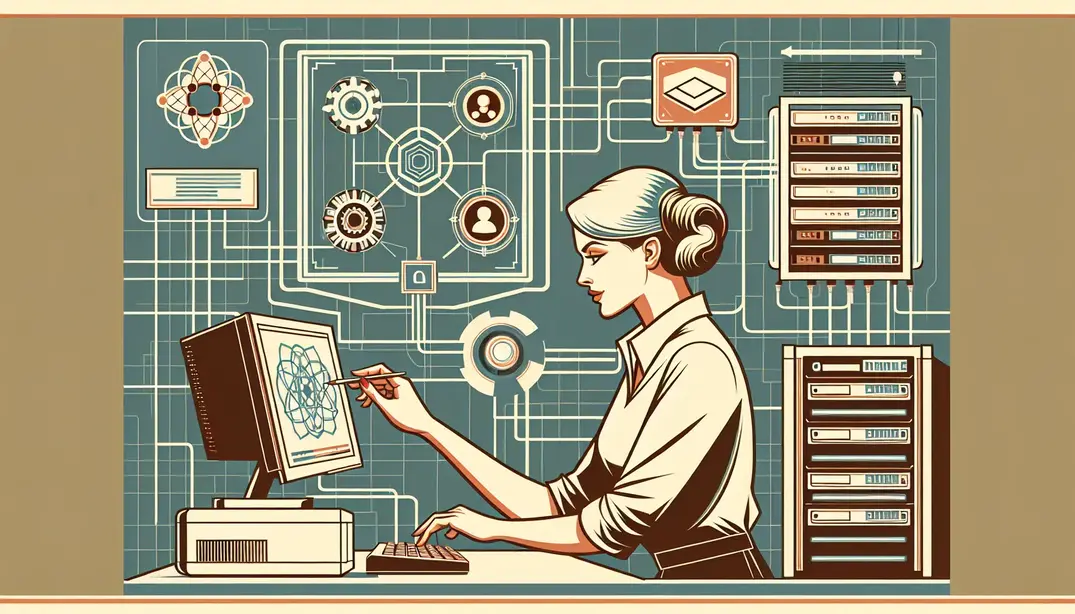Software Installation Overview
In the fast-paced world of Systems Administration, a flawless software installation process is critical for business efficiency and security. This article will guide you through the essential steps to create a foolproof software installation checklist using Manifestly Checklists, ensuring smooth and error-free software deployments.Understanding the Importance of a Software Installation Checklist
In today’s fast-paced digital world, software installation is a crucial task for both individuals and organizations. However, it is not without its challenges. A software installation checklist is essential for ensuring that the installation process is smooth, efficient, and error-free. This section delves into why a software installation checklist is indispensable, focusing on two critical aspects: minimizing installation errors and ensuring compliance and security.
Minimizing Installation Errors
One of the primary reasons for utilizing a software installation checklist is to minimize installation errors. Common pitfalls in software installations can range from missing crucial steps to misconfiguring settings. These errors can lead to system malfunctions, software incompatibilities, and even data loss.
Imagine deploying a new software application across an organization, only to find out that a vital configuration step was overlooked. This oversight could result in significant downtime and disruption of business operations. By using a checklist, you can systematically follow each step, ensuring that no critical elements are missed. For more insights on common pitfalls and how to avoid them, you can refer to this comprehensive guide on software deployment.
Checklists play a vital role in error reduction by providing a structured framework that guides users through each phase of the installation process. This structured approach not only helps in avoiding mistakes but also ensures that each step is completed in the correct order. A well-defined checklist can be a lifesaver, particularly when installing complex software that requires meticulous attention to detail. You can explore further discussions on the benefits of checklists in software installation in this community discussion on computer setup checklists.
Ensuring Compliance and Security
Adhering to compliance standards is another critical aspect of software installation. Regulatory requirements often mandate specific configurations and security protocols to be followed during software installations. Failing to comply with these standards can result in legal repercussions and financial penalties.
A software installation checklist ensures that all compliance requirements are met by providing a clear outline of the necessary steps. This includes verifying that the software is sourced from a trusted vendor, checking for the latest security patches, and ensuring that the installation adheres to organizational policies. For more details on compliance and best practices, you can consult this installation checklist for ArcGIS Enterprise.
Security is a paramount concern during software installation. A checklist helps in ensuring that all security protocols are followed, such as configuring firewalls, setting up user permissions, and enabling encryption. By systematically addressing these security measures, the checklist helps in safeguarding the system against potential threats and vulnerabilities. For a deeper dive into best practices for software security during installation, you can refer to this discussion on software security best practices.
In conclusion, a software installation checklist is an invaluable tool that aids in minimizing installation errors and ensuring compliance and security. By following a structured approach, organizations can streamline the installation process, reduce the risk of errors, and adhere to necessary compliance and security standards. For a detailed and foolproof software installation checklist, you can visit the Software Installation Checklist on Manifestly.
Key Components of an Effective Software Installation Checklist
Creating an effective software installation checklist is crucial to ensure a smooth and error-free deployment. Proper planning, meticulous execution, and thorough post-installation procedures can prevent potential issues and enhance system performance. Below are the key components that should be included in a comprehensive software installation checklist:
Pre-Installation Preparations
System Requirements and Compatibility Checks
Before beginning any software installation, it is essential to verify that the system meets the software's minimum requirements. This includes checking the operating system, hardware specifications, and any additional software dependencies. Compatibility checks help to avoid installation failures and ensure the software will function as intended. For detailed guidance on software deployment and system requirements, you can refer to Zeet's software deployment checklist.
Backup and Data Protection Measures
Backing up existing data is a critical step in the pre-installation process. This ensures that in the event of an unforeseen issue, data can be restored without significant loss. Implementing robust data protection measures, such as creating restore points and using reliable backup software, is recommended. For best practices on data protection during software upgrades, explore the CommServe upgrade best practices.
Installation Process
Step-by-Step Installation Instructions
A detailed, step-by-step guide for the installation process is indispensable. This should include specific instructions for each stage of the installation, from running the installer to configuring settings. Clear instructions help to prevent mistakes and ensure that all necessary components are correctly installed. For comprehensive installation procedures, you can look at examples such as the ArcGIS Enterprise installation checklist.
Verification of Successful Installation
After completing the installation, it is vital to verify that the software has been installed correctly. This involves checking for the presence of all necessary files, confirming that the software launches without errors, and ensuring that all features are operational. Verification steps can help identify and resolve any issues immediately. For more on verification practices, see the computer setup checklist from Spiceworks.
Post-Installation Procedures
System Performance Testing
Once the software is installed, conducting system performance tests is crucial to ensure that the software runs efficiently without negatively impacting the system. Performance testing should include monitoring system resources, checking for any conflicts with existing applications, and running diagnostic tools. For insights on performance testing, you can refer to the Ellow software deployment checklist.
User Training and Documentation
Providing user training and comprehensive documentation is essential for the successful adoption of new software. Training sessions should cover basic usage, troubleshooting common issues, and best practices. Additionally, detailed user manuals and FAQs should be made available to assist users in navigating the software independently. For best practices on user training and documentation, check out resources like the latest best practices for software on Reddit.
By following these key components, you can create a robust software installation checklist that minimizes risks and ensures a smooth deployment process. For a practical example, you can use the Software Installation Checklist provided by Manifestly.
Leveraging Manifestly Checklists for Software Installations
Ensuring a seamless software installation process requires meticulous planning and execution. Leveraging Manifestly Checklists can significantly streamline this process, ensuring that every essential step is covered and executed efficiently. This section will explore how you can customize your software installation checklist and promote collaboration and accountability within your team using Manifestly Checklists.
Customizing Your Checklist
Every software installation comes with its unique set of requirements, and a one-size-fits-all approach rarely works. Manifestly Checklists allow for the customization of checklists to cater to specific software needs.
Tailoring Checklists to Specific Software Needs
When it comes to software installations, different applications have varying prerequisites, configurations, and dependencies. Manifestly offers the flexibility to tailor your checklists to these specific needs. For instance, installing enterprise-level software like ArcGIS demands a detailed checklist that covers server configurations, database setups, and network requirements. You can refer to the ArcGIS Enterprise Installation Checklist for a comprehensive guide.
Using Templates and Best Practices
Manifestly provides a variety of templates and best practices to help you get started. Leveraging these templates ensures that you are following industry standards and not missing out on critical steps. For example, the Zeet Software Deployment Checklist offers a structured approach to deployment, covering everything from pre-deployment planning to post-deployment monitoring.
Moreover, you can customize these templates to align with your organization's specific requirements. This adaptability ensures that your checklists are not only comprehensive but also relevant to the software you are installing.
Collaboration and Accountability
Successful software installations often require the coordinated efforts of multiple team members. Manifestly Checklists facilitate collaboration and ensure accountability throughout the process.
Assigning Tasks and Tracking Progress
One of the key features of Manifestly Checklists is the ability to assign tasks to specific team members. This feature ensures that everyone knows their responsibilities and can focus on their assigned tasks. For instance, you might assign the task of configuring network settings to your network administrator while another team member handles the software installation.
Tracking progress is equally important. Manifestly allows you to monitor the status of each task in real-time, ensuring that no step is overlooked. This level of oversight is crucial for complex installations, such as those involving multiple software components or integrations. For more insights on best practices, consider checking out the CommServe Upgrade Best Practices.
Ensuring Accountability Through Checklists
Accountability is a cornerstone of successful project management, and Manifestly Checklists are designed to promote it. By documenting every step of the software installation process, you create a clear record of responsibilities and actions taken. This documentation can be invaluable for troubleshooting issues that arise post-installation.
Moreover, the platform’s audit trails and reporting features provide insights into who completed each task and when. This transparency not only fosters accountability but also helps in identifying areas for improvement in future installations. For a deeper dive into best practices, you can explore discussions on platforms like Reddit and Spiceworks.
In conclusion, leveraging Manifestly Checklists for software installations can dramatically improve efficiency, accuracy, and accountability. By customizing checklists to meet specific needs and fostering collaboration through task assignments and progress tracking, you can ensure a foolproof installation process. For a practical example, you can check out our Software Installation Checklist on Manifestly.
Case Studies and Best Practices
Real-World Examples
In the world of software installation, real-world examples can provide invaluable insights and lessons. One notable case is the successful deployment of a complex software suite using the Manifestly checklist platform. In this scenario, a mid-sized IT firm was tasked with installing an enterprise-grade Customer Relationship Management (CRM) system across multiple departments.
The project team utilized the Software Installation Checklist offered by Manifestly to streamline the process. The checklist ensured that every step, from initial system requirements gathering to final user training, was meticulously documented and executed.
One of the key lessons learned from this case study was the importance of preliminary system audits. By conducting a thorough audit of all existing hardware and software environments, the team was able to identify potential compatibility issues early on. This proactive approach was instrumental in avoiding costly delays and ensuring a smooth installation process.
Another critical takeaway was the value of stakeholder communication. Regular check-ins and updates with all involved parties helped to manage expectations and quickly address any emerging issues. The Manifestly checklist facilitated this communication by providing a transparent and accessible platform for tracking progress and responsibilities.
Common Challenges and Solutions
Software installation projects frequently encounter a variety of obstacles. Understanding these challenges and how to overcome them is essential for any successful deployment.
One common issue is the unexpected incompatibility between new software and existing systems. A robust pre-installation checklist, such as the one provided by Manifestly, can help mitigate this risk. By ensuring that all system requirements are met and verified beforehand, you can avoid many compatibility issues. For more in-depth guidance on this topic, check out this comprehensive article on software deployment.
Another frequent challenge is inadequate user training. Even the most flawlessly executed installation can fail if end-users do not know how to utilize the new software effectively. Implementing a structured training program as part of your installation checklist can bridge this gap. The Spiceworks community offers excellent resources for setting up comprehensive training modules.
Unexpected software bugs and glitches are also common. A proven solution is to conduct extensive testing in a controlled environment before full-scale deployment. This staged approach allows you to identify and resolve issues without impacting your entire user base. Resources like the ArcGIS Enterprise Installation Checklist can offer valuable insights into effective testing strategies.
Finally, managing user permissions and access controls can be challenging but is crucial for maintaining security and functionality. Best practices recommend setting up role-based access controls (RBAC) to ensure that users have the appropriate level of access based on their job functions. Discussions in forums such as Reddit's Intune community provide practical advice for implementing RBAC effectively.
By learning from these real-world examples and addressing common challenges proactively, you can significantly improve the success rate of your software installation projects. For further reading, explore these additional resources on best practices:
Conclusion
Recap of Essential Steps
Throughout this article, we have meticulously covered the critical steps necessary for creating a robust Software Installation Checklist. A well-crafted checklist is indispensable for ensuring that software installations are foolproof and successful. Some of the key points discussed include pre-installation preparations, such as verifying system requirements and acquiring necessary permissions, as well as the importance of performing backups and documenting the entire process. Additionally, we outlined the steps for actual installation, including testing, validation, and post-installation tasks like user training and system monitoring.
The importance of a thorough checklist cannot be overstated. It serves as a roadmap that guides system administrators through the complex maze of software installation, mitigating risks and minimizing errors. By adhering to a detailed checklist, you can ensure that every critical component is addressed, thus enhancing the reliability and efficiency of your deployment process.
Encouragement to Implement Checklists
As we conclude, it's crucial to emphasize the value of implementing checklists in your software installation processes. Leveraging a tool like Manifestly Checklists can dramatically streamline your operations. Checklists not only provide a structured approach to software installation but also ensure that no critical steps are overlooked. This is particularly important in environments where consistency and reliability are paramount.
We encourage you to explore the Software Installation Checklist available on Manifestly. By integrating this checklist into your workflow, you can benefit from a tried-and-tested template that covers all essential aspects of software installation. This can significantly reduce the likelihood of errors and downtime, ensuring a smoother and more efficient deployment process.
In closing, a comprehensive and well-thought-out checklist is the cornerstone of successful software installations. It provides a clear, step-by-step guide that helps avoid common pitfalls and ensures that all necessary tasks are completed. For further reading and to enhance your understanding of software deployment best practices, consider exploring resources such as the detailed guides on Codefresh, community discussions on Spiceworks, and best practices shared on Zeet.
Adopting structured checklists is not just a good practice; it's a strategy for success in systems administration. Make it a habit to use checklists like those provided by Manifestly, and you'll see a marked improvement in the reliability and efficiency of your software installations. Remember, a little preparation goes a long way in ensuring that your software deployment processes are as smooth and error-free as possible.