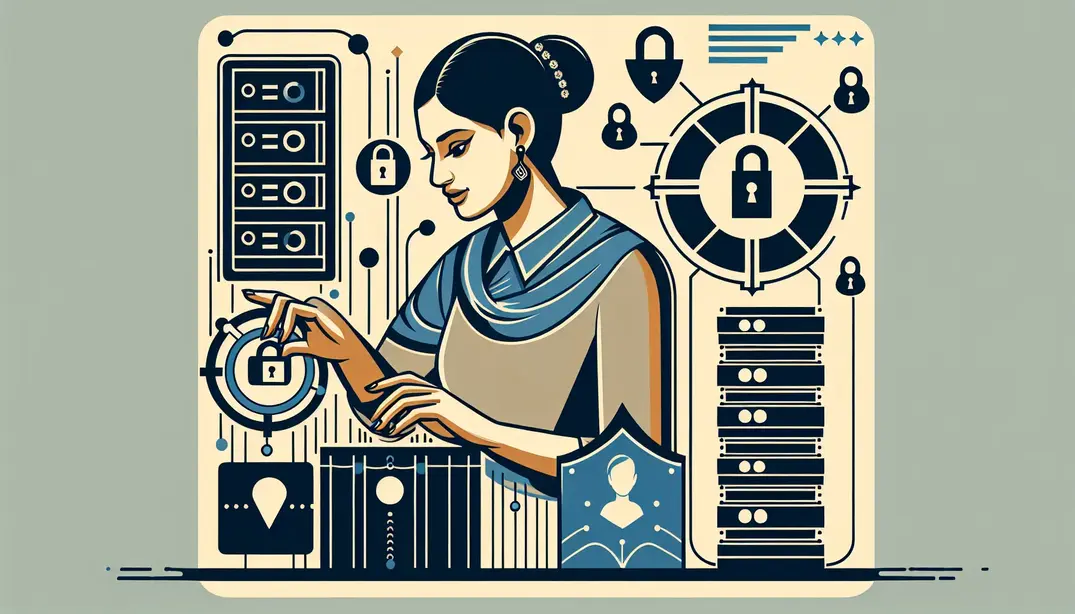Database Security Overview
In today's digital age, database security is more critical than ever. A single breach can compromise sensitive data, leading to financial loss and reputational damage. This comprehensive database security checklist is designed to help systems administrators implement robust security measures, ensuring data integrity and protection against unauthorized access.Understanding the Importance of Database Security
Why Database Security Matters
In today's digital age, database security has become paramount for organizations of all sizes. Protecting databases is not just a technical necessity but a critical component of a robust business strategy. Here's why database security matters:
- Protects Sensitive Data from Breaches and Unauthorized Access: Databases often store sensitive information such as customer details, financial records, and intellectual property. Breaches can lead to massive data leaks, putting individuals and the organization at risk. Database security measures help protect this data from unauthorized access and cyber threats. For detailed guidelines, explore Berkeley's Database Hardening Best Practices.
- Ensures Compliance with Regulations such as GDPR and HIPAA: Regulatory frameworks like GDPR and HIPAA mandate stringent data protection measures. Non-compliance can result in hefty fines and legal repercussions. A well-secured database ensures that your organization remains compliant with these regulations. For a comprehensive checklist, refer to Microsoft's Database Security Checklist.
- Maintains Business Continuity and Trust: Data breaches can disrupt business operations, leading to downtime and loss of revenue. Moreover, customers and partners need to trust that their data is safe with your organization. Effective database security measures ensure business continuity and help in building and maintaining trust. For an in-depth look at best practices, check out Tripwire’s Database Security Best Practices.
Common Threats to Database Security
Understanding the common threats to database security is the first step in mitigating risks. Here are some of the most prevalent threats:
- SQL Injection Attacks: SQL injection is a code injection technique that exploits vulnerabilities in an application's software. Attackers can manipulate SQL queries to gain unauthorized access to data or execute malicious commands. Organizations can defend against SQL injection by implementing input validation and using parameterized queries. For more information, visit the OWASP Database Security Cheat Sheet.
- Insider Threats: Insider threats involve malicious activities by individuals within the organization, such as employees or contractors. These threats can be particularly challenging to detect. Implementing strong access controls and monitoring user activities can help mitigate the risk of insider threats. Learn more about securing SQL servers against insider threats from Microsoft's SQL Server Security Guide.
- Malware and Ransomware: Malware and ransomware attacks can compromise database systems, leading to data loss or encryption of critical information. Regularly updating software and implementing robust backup solutions can help protect against these threats. For a detailed overview of best practices, visit eSecurity Planet.
For a comprehensive checklist to ensure your database security, refer to the Database Security Checklist on Manifestly. By understanding the importance of database security and being aware of common threats, systems administrators can take proactive steps to safeguard their organization's critical data assets.
Essential Components of a Database Security Checklist
When it comes to securing your database, having a comprehensive checklist is crucial. A thorough database security checklist ensures that all aspects of security are covered, reducing vulnerabilities and safeguarding sensitive information. Below are the essential components of a database security checklist that every systems administrator should consider.
Access Control
Access control is the first line of defense in database security. It ensures that only authorized users have access to the database and its sensitive information. Implementing robust access control measures can significantly reduce the risk of unauthorized access.
- Implement role-based access controls (RBAC): Assign roles to users based on their responsibilities. This way, users only have access to the data they need to perform their job functions. For more information, check out OWASP Database Security Cheat Sheet.
- Regularly review and update user permissions: Periodically review user permissions to ensure they are still appropriate. Remove access for users who no longer require it. See more at Berkeley's Database Hardening Best Practices.
- Use strong, unique passwords and enforce regular changes: Ensure that all users use strong, unique passwords and mandate regular password changes to enhance security. Visit Netwrix SQL Server Security Best Practices for detailed guidelines.
Encryption
Encryption is a critical component of database security. It ensures that data remains confidential and protected from unauthorized access, both at rest and in transit.
- Encrypt data at rest and in transit: Use encryption to protect data stored in the database (at rest) and data being transferred over networks (in transit). Learn more from Microsoft's Database Security Checklist.
- Use industry-standard encryption protocols: Implement well-established encryption protocols to ensure robust protection against attacks. Refer to Tripwire's Database Security Best Practices for more information.
- Regularly update encryption keys: Periodically update encryption keys to maintain security integrity and reduce the risk of key compromise. Snowflake Security Overview provides insights into key management practices.
Regular Audits and Monitoring
Regular audits and continuous monitoring are essential to identify and mitigate security threats promptly. These practices help maintain the integrity and security of your database environment.
- Conduct regular security audits: Perform periodic security audits to assess the effectiveness of your security measures and identify potential vulnerabilities. Consult the Data Security Checklist for comprehensive audit guidelines.
- Implement continuous monitoring to detect suspicious activity: Use monitoring tools to continuously observe database activities and detect any unusual behavior. For best practices, refer to eSecurity Planet's Database Security Best Practices.
- Review and analyze logs for anomalies: Regularly review and analyze database logs to identify and investigate anomalies. Detailed logging and analysis can help in early detection of security incidents. For more information, see Microsoft SQL Server Security.
By incorporating these essential components into your database security checklist, you can create a secure database environment that protects sensitive information and reduces the risk of data breaches. For a detailed database security checklist that you can use and customize, visit our Database Security Checklist.
Best Practices for Database Security
Database security is crucial for protecting sensitive information and ensuring the integrity and availability of your data. Implementing best practices for database security can significantly minimize risks and safeguard your systems. Here are some essential best practices to follow:
Backup and Recovery
Ensuring that your data is regularly backed up and that you have robust recovery processes in place is a foundational element of database security. Here are some key points to consider:
- Regularly backup data and test recovery processes: Schedule regular backups of your database to prevent data loss. It's equally important to periodically test your recovery processes to ensure that they function correctly when needed. For more information, refer to Database Hardening Best Practices.
- Store backups in a secure, offsite location: To protect your backups from physical damage or theft, store them in a secure, offsite location. This can include cloud storage solutions or remote data centers.
- Implement a disaster recovery plan: Develop a comprehensive disaster recovery plan that outlines the steps to be taken in the event of a data loss incident. This should include procedures for data restoration, communication protocols, and roles and responsibilities. Visit the Data Security Checklist for additional guidance.
Software and Patch Management
Keeping your database software and systems up to date is critical for protecting against vulnerabilities. Here are some best practices for software and patch management:
- Keep database software and systems updated: Regularly update your database software to the latest versions to benefit from security enhancements and bug fixes. This reduces the risk of exploitation by attackers.
- Apply security patches promptly: When security patches are released, apply them as soon as possible to address known vulnerabilities. Delaying patch application can leave your systems exposed to attacks. For a comprehensive security checklist, see Microsoft's Database Security Checklist.
- Use automated tools to manage updates: Implement automated tools to streamline the process of managing updates and patches. These tools can help ensure that updates are applied consistently and reduce the likelihood of human error. Learn more in the Database Security Cheat Sheet by OWASP.
User Training and Awareness
Human error is a significant factor in many security breaches. Providing regular training and raising awareness among your employees can help mitigate this risk. Consider the following points:
- Provide regular security training for employees: Conduct regular training sessions to educate employees about security best practices, policies, and procedures. This should include training on how to recognize and respond to potential security threats.
- Raise awareness about phishing and social engineering attacks: Make sure employees are aware of the dangers of phishing and social engineering attacks. Teach them how to identify suspicious emails or messages and the importance of not disclosing sensitive information. For an in-depth overview of best practices, visit Database Security Best Practices You Should Know by Tripwire.
- Encourage a culture of security within the organization: Foster a culture where security is a priority for everyone. Encourage employees to report suspicious activities and to follow security protocols diligently. More insights can be found in Database Security Best Practices on eSecurity Planet.
By following these best practices for database security, systems administrators can create a more secure environment for their data. For a detailed checklist to help you implement these practices, refer to the Database Security Checklist on Manifest.ly.
Tools and Resources for Database Security
Recommended Security Tools
Ensuring robust database security requires a combination of tools to monitor activity, assess vulnerabilities, and protect the database environment. Here are some essential tools every system administrator should consider:
- Database Activity Monitoring Solutions: These tools help in real-time monitoring and analysis of database activities. They detect unusual behavior that may indicate a security threat. Solutions like IBM Guardium and Oracle Audit Vault are widely used for their comprehensive monitoring capabilities.
- Vulnerability Assessment Tools: Regularly scanning your databases for vulnerabilities is critical. Tools such as Nessus and Qualys can identify potential security weaknesses before they are exploited by attackers. For a more in-depth understanding of database security best practices, refer to this OWASP Database Security Cheat Sheet.
- Database Firewalls: These act as a barrier against unauthorized access and SQL injection attacks. Solutions like Imperva SecureSphere and SQLGuard are designed to protect your database from external and internal threats. For more information on securing SQL Server databases, visit this Microsoft SQL Server Security Guide.
Resources for Continued Learning
Staying updated on the latest in database security is crucial for system administrators. Here are some resources to help you keep your knowledge current:
- Online Courses and Certifications on Database Security: Numerous platforms offer courses designed to enhance your understanding of database security. Websites like Coursera, Udemy, and LinkedIn Learning offer courses that cover various aspects of database security, from basic to advanced levels. For a structured learning path, consider certifications such as the Certified Information Systems Security Professional (CISSP) or Certified Information Security Manager (CISM).
- Industry Blogs and Forums: Engaging with the community through blogs and forums can provide insights into emerging threats and innovative solutions. Websites like Tripwire State of Security and Netwrix SQL Server Security Best Practices offer valuable articles and discussions on database security trends and best practices.
- Security Conferences and Webinars: Attending conferences and webinars can offer hands-on experience and networking opportunities with other professionals in the field. Events such as the RSA Conference, Black Hat, and DEF CON provide platforms for learning from experts and discussing the latest security challenges. Additionally, many organizations offer webinars on specific topics related to database security, which can be a convenient way to stay informed.
For a comprehensive checklist on securing your databases, visit the Database Security Checklist on Manifestly.
Further reading and resources can be found on the following pages:
Conclusion
Implementing Your Database Security Checklist
Implementing a robust database security checklist requires a structured approach that begins with a comprehensive assessment of your current security measures. By understanding the existing vulnerabilities and areas for improvement, you can develop a targeted strategy to enhance the security of your database systems.
Start with a thorough assessment of your current security measures. This initial step is crucial for identifying weaknesses and potential entry points for attackers. Utilize resources like the Database Hardening Best Practices from Berkeley or the OWASP Database Security Cheat Sheet to guide your evaluation.
Once you have a clear understanding of your security posture, prioritize actions based on risk and impact. Focus on implementing high-impact measures that will significantly reduce your exposure to threats. Resources such as the Azure Database Security Checklist and Tripwire’s Database Security Best Practices can provide valuable insights into prioritizing your security actions.
Finally, continuously review and update your checklist to adapt to new threats. The cybersecurity landscape is constantly evolving, and staying ahead of potential threats requires ongoing vigilance. Regularly consult resources like the SQL Server Security Best Practices and the Netwrix SQL Server Security Best Practices to keep your security measures up-to-date.
The Benefits of a Secure Database
A well-secured database offers numerous benefits that extend beyond mere protection against cyber threats. The most immediate and obvious advantage is enhanced protection against data breaches. By implementing a comprehensive security checklist, you safeguard sensitive information from unauthorized access and potential exploitation.
Additionally, a secure database ensures compliance with legal and regulatory requirements. Many industries are subject to stringent data protection laws and standards, such as GDPR, HIPAA, and CCPA. Adhering to these regulations not only avoids hefty fines but also demonstrates a commitment to data privacy and security. For more information on compliance requirements, refer to the Data Security Checklist provided by the U.S. Department of Education.
Finally, maintaining a secure database increases trust and confidence from stakeholders. Clients, partners, and employees are more likely to engage with an organization that prioritizes data security. This trust is essential for building long-term relationships and ensuring business continuity. For additional insights, consider exploring the Snowflake Security Overview and Best Practices and eSecurity Planet's Database Security Best Practices.
In conclusion, implementing an essential database security checklist is a critical task for systems administrators. By conducting thorough assessments, prioritizing high-impact actions, and continuously updating your security protocols, you can effectively protect sensitive data and ensure compliance with regulatory standards. For a comprehensive checklist to get started, explore the Database Security Checklist available on Manifestly. Adopting these best practices will not only safeguard your database but also enhance stakeholder confidence and trust in your organization.