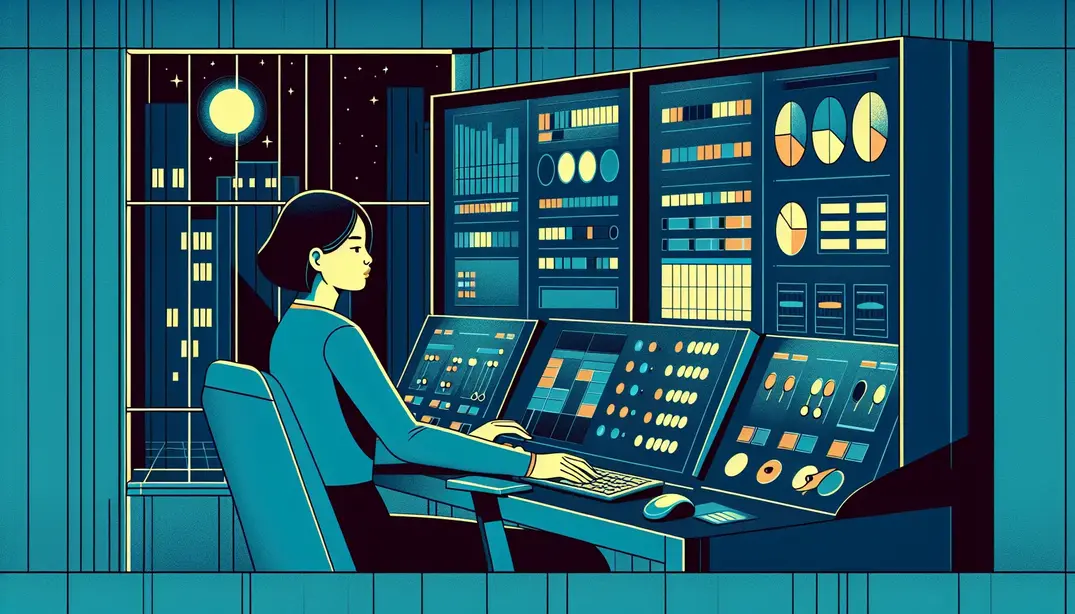System Monitoring Overview
In the ever-evolving world of IT, system monitoring is crucial to maintaining optimal performance and avoiding downtime. This essential system monitoring checklist will help Systems Administration professionals streamline their processes, ensure reliability, and enhance efficiency.Why System Monitoring Matters
Understanding the Importance
System monitoring is a critical aspect of IT operations that can significantly impact the overall efficiency and effectiveness of an organization’s IT infrastructure. Here’s why it is indispensable:
Prevent Downtime
Downtime can be incredibly costly for businesses, both in terms of lost revenue and damaged reputation. By continuously monitoring systems, IT teams can identify potential issues before they escalate into major problems. Proactive monitoring helps in maintaining system uptime and reliability, ensuring that services remain available when users need them. For more on daily and weekly operations checklists, visit Spiceworks Community.
Enhance Performance
Monitoring systems allows IT administrators to keep tabs on the performance metrics of various components, such as CPU usage, memory consumption, and network bandwidth. By analyzing these metrics, IT teams can make informed decisions to optimize performance. This can include reallocating resources, upgrading hardware, or adjusting configurations to ensure that systems run at peak efficiency. Best practices for deployment and performance can be found in the Cortex XSOAR Administrator Guide.
Ensure Security
Security is a top priority for any organization. Continuous system monitoring helps in detecting unusual or unauthorized activities that could indicate a security breach. By implementing robust monitoring practices, IT teams can quickly identify and respond to potential threats, thereby safeguarding sensitive data and maintaining compliance with industry regulations. For additional resources on user access reviews, check out Ekran System’s guidelines.
Key Benefits
Beyond the fundamental reasons, system monitoring brings several key benefits that can transform IT operations:
Proactive Issue Resolution
One of the most significant advantages of system monitoring is the ability to resolve issues proactively. By identifying anomalies and potential problems early, IT teams can address them before they impact users. This proactive approach minimizes disruptions and ensures smoother operations. For more detailed checklists on server maintenance, refer to the Ultimate Server Maintenance Checklist.
Improved Resource Management
Effective system monitoring provides valuable insights into resource utilization, enabling better resource management. IT administrators can allocate resources more efficiently, avoiding over-provisioning or under-utilization. This leads to cost savings and ensures that resources are available where they are needed most. For guidelines on performance and resource management in virtual machines, visit Azure SQL Performance Guidelines.
Enhanced User Experience
Ultimately, the goal of system monitoring is to enhance the user experience. By maintaining optimal system performance and availability, users can enjoy a seamless and efficient experience. This not only boosts productivity but also improves satisfaction and trust in the IT services provided by the organization. To explore more best practices, check out the System Checklist Best Practices by Ekran System.
For a comprehensive checklist to streamline your system monitoring efforts, refer to the System Monitoring Checklist on Manifestly.
Components of an Effective System Monitoring Checklist
Creating an effective system monitoring checklist is essential for maintaining robust and efficient IT infrastructure. This checklist ensures that all crucial aspects of system performance, network stability, application functionality, and security are consistently checked and maintained. Here, we break down the key components that should be included in your system monitoring checklist.
System Health Checks
System health checks are fundamental to understanding the overall performance of your infrastructure. They help in identifying potential issues before they escalate into critical problems.
- CPU Usage: Monitoring CPU usage is crucial for ensuring your system isn't overloaded. High CPU usage over extended periods can indicate underlying issues that need addressing. Utilize tools to track CPU performance and set thresholds for alerts. For more insights into best practices, refer to Cortex XSOAR Deployment Checklist.
- Memory Usage: Keeping an eye on memory usage helps prevent system crashes and slowdowns. It's important to monitor the available memory and the usage patterns to optimize performance. Detailed guidelines can be found in this Azure SQL Performance Guidelines.
- Disk Space: Regularly checking disk space is vital to ensure there's enough storage for system operations and data. Running out of disk space can lead to system failures and data loss. For a comprehensive server maintenance checklist, visit Ultimate Server Maintenance Checklist.
Network Monitoring
Network monitoring is essential for maintaining the connectivity and performance of your IT infrastructure. It helps in identifying and resolving network-related issues promptly.
- Bandwidth Usage: Monitoring bandwidth usage helps in understanding the network load and identifying any unusual spikes in traffic. This can be crucial for diagnosing and preventing network congestion. For more ideas on daily and weekly IT operations checklists, visit this Spiceworks Community Forum.
- Latency Checks: Latency is a critical factor affecting user experience and application performance. Regular latency checks help in identifying delays in data transmission and addressing them promptly. Learn more about server monitoring in this Server Daily Checklist.
- Connection Stability: Ensuring connection stability is vital for maintaining seamless operations. Frequent disconnections can disrupt business activities and lead to productivity losses. Guidelines on ensuring stable connections can be found in the Stormwater BMP Manual.
Application Performance Monitoring
Applications are the backbone of business operations, and monitoring their performance is essential to ensure they run smoothly and efficiently.
- Response Time: Monitoring the response time of applications helps in identifying performance bottlenecks. Slow response times can affect user experience and productivity. Best practices for response time monitoring can be found in the ITIL Change Management Checklist.
- Error Rates: Keeping track of error rates helps in identifying recurring issues within applications. High error rates can indicate bugs or configuration issues that need to be addressed. For more on user access reviews and error handling, refer to this User Access Review Guide.
- Transaction Tracing: Transaction tracing helps in understanding the flow of transactions within an application. It aids in diagnosing issues and optimizing performance. Detailed best practices can be found in the Ekran System Documentation.
Security Monitoring
Security monitoring is critical to protect your IT infrastructure from threats and vulnerabilities. It ensures that your systems are secure and compliant with industry standards.
- Intrusion Detection: Implementing intrusion detection systems helps in identifying and responding to unauthorized access attempts. It is a crucial component of a robust security strategy. For an effective system monitoring checklist, visit System Monitoring Checklist.
- Log Analysis: Regular log analysis helps in identifying suspicious activities and potential security breaches. It also aids in auditing and compliance efforts. Best practices for log analysis can be found in the Cortex XSOAR Deployment Checklist.
- Vulnerability Scanning: Regular vulnerability scanning helps in identifying and addressing security weaknesses within your IT infrastructure. It is essential for maintaining a secure environment. For a detailed server maintenance guide, refer to the Ultimate Server Maintenance Checklist.
In conclusion, an effective system monitoring checklist encompasses various aspects of system health, network stability, application performance, and security. By regularly monitoring these components, you can ensure your IT infrastructure remains efficient, secure, and resilient. For a comprehensive system monitoring checklist, visit System Monitoring Checklist.
Best Practices for Implementing Your System Monitoring Checklist
Implementing a robust system monitoring checklist is essential for maintaining the health and efficiency of your IT infrastructure. By following best practices, you can ensure that your system monitoring is both comprehensive and effective. Here are key strategies to consider when implementing your system monitoring checklist.
Regular Updates and Reviews
One of the most critical aspects of system monitoring is the need for regular updates and reviews. Stagnant checklists can lead to overlooked vulnerabilities and inefficiencies. Here are some tips to keep your checklist up-to-date:
- Schedule periodic reviews: Regularly review your system monitoring checklist to ensure that it aligns with current operational requirements and technological advancements. Setting a quarterly or biannual review schedule can help keep your checklist relevant. For inspiration, you can check out this IT operations checklist discussion on Spiceworks.
- Update checklist based on new threats: Cybersecurity threats evolve constantly. Make sure your checklist is frequently updated to address the latest vulnerabilities and security best practices. Resources like the Cortex XSOAR Deployment Checklist can provide insights into current best practices.
- Incorporate feedback from team: Your team is on the front lines and can provide valuable insights into the effectiveness of your monitoring procedures. Regularly solicit and incorporate their feedback to refine and improve your checklist.
Automation and Alerting
Automation and alerting are crucial for efficient system monitoring. They help in promptly identifying and addressing issues, minimizing downtime, and enhancing overall system performance. Consider the following best practices:
- Set up automated alerts: Automated alerts can drastically reduce the response time to potential issues. Configure your monitoring tools to send real-time notifications for critical events. This ensures that your team can act swiftly to mitigate problems.
- Use monitoring tools for efficiency: Leverage advanced monitoring tools to streamline your system monitoring processes. Tools like Microsoft Azure offer performance guidelines and best practices that can be integrated into your checklist.
- Prioritize alerts based on severity: Not all alerts require immediate action. Implement a prioritization system to categorize alerts based on their severity. This approach helps in focusing your team’s efforts on the most critical issues first. For more insights, check out the ITIL Change Management Checklist.
Documentation and Training
Comprehensive documentation and continuous training are pivotal for the effectiveness of your system monitoring checklist. Proper documentation ensures that procedures are followed consistently, and training prepares your team to handle monitoring tasks efficiently. Here’s how to implement these best practices:
- Document monitoring procedures: Clearly document all monitoring procedures, including step-by-step instructions and criteria for different scenarios. This ensures that every team member can follow the same protocols, reducing the risk of errors.
- Provide training for staff: Regular training sessions help keep your team updated on the latest monitoring tools and techniques. This is especially important for new team members who need to get up to speed quickly. Resources like the Ekran System Blog offer valuable insights into user access and monitoring best practices.
- Ensure continuous education: Technology and threats are always evolving. Encourage your team to engage in continuous education through webinars, workshops, and online courses. This continuous learning approach ensures that your team remains proficient in the latest monitoring strategies. Additionally, you can refer to the Ekran System's best practice guide for updating system checklists.
By adhering to these best practices, you can create a dynamic and effective system monitoring checklist that boosts efficiency and safeguards your IT infrastructure. For a detailed checklist to get started, visit the System Monitoring Checklist on Manifestly.
Leveraging Manifestly for Your System Monitoring Checklist
Why Choose Manifestly
Manifestly offers a comprehensive solution for system administrators looking to streamline their system monitoring tasks. With its user-friendly interface, collaboration features, and integration capabilities, Manifestly stands out as a go-to tool for creating and managing checklists effectively.
User-friendly interface: Manifestly’s interface is designed to be intuitive, ensuring that even those new to the platform can quickly get up to speed. The clean layout and easy navigation allow for quick checklist creation and management, making it ideal for busy system administrators.
Collaboration features: System monitoring is often a team effort, and Manifestly supports this with robust collaboration tools. Team members can comment on tasks, share updates in real-time, and ensure everyone is on the same page. This collaborative approach can significantly enhance the efficiency and accuracy of your system monitoring efforts.
Integration capabilities: Manifestly can integrate with a variety of other tools and platforms, such as Slack, Zapier, and more. This means you can streamline your workflows and ensure that your system monitoring tasks are seamlessly aligned with your other operational processes.
Setting Up Your Checklist
Getting started with your system monitoring checklist on Manifestly is straightforward. Follow these steps to set up your checklist and customize it to your specific needs:
Create a new checklist: Begin by creating a new checklist on the Manifestly platform. This will serve as the foundation for organizing your system monitoring tasks. You can name it "System Monitoring Checklist" or any other title that suits your requirements.
Add tasks and subtasks: Once your checklist is created, start adding tasks and subtasks. Break down the system monitoring process into manageable steps. For instance, you might include tasks like "Check server uptime," "Monitor CPU usage," and "Review security logs." Adding subtasks can further detail the specific actions required for each main task.
Assign responsibilities: Assign each task to a specific team member to ensure accountability. Manifestly allows you to set deadlines and priorities, making it easy to track who is responsible for what and when tasks need to be completed. This feature helps in maintaining a structured approach to system monitoring.
Tracking and Reporting
One of the key benefits of using Manifestly for your system monitoring checklist is the ability to track progress and generate insightful reports:
Monitor checklist progress: Manifestly provides real-time updates on the progress of your checklist. You can see which tasks have been completed, which are still pending, and any that are overdue. This visibility allows for timely interventions to address any issues that may arise.
Generate reports: With Manifestly, you can generate detailed reports that provide an overview of your system monitoring activities. These reports can be customized to focus on specific time periods, tasks, or team members. Reports can be exported for further analysis or shared with stakeholders to keep everyone informed.
Analyze data for improvements: Use the data collected from your checklists and reports to identify areas for improvement. Analyzing trends in task completion times, common issues, and team performance can help you refine your system monitoring processes. Continuous improvement is key to maintaining an efficient and effective system monitoring strategy.
In conclusion, leveraging Manifestly for your system monitoring checklist can significantly boost your efficiency. The platform’s user-friendly interface, collaboration features, and powerful tracking and reporting capabilities make it an essential tool for system administrators. To get started, create your checklist on Manifestly today and experience the benefits firsthand.
For further reading on best practices and additional resources, you can explore articles from the Spiceworks Community or guidelines from Palo Alto Networks and Microsoft Azure.