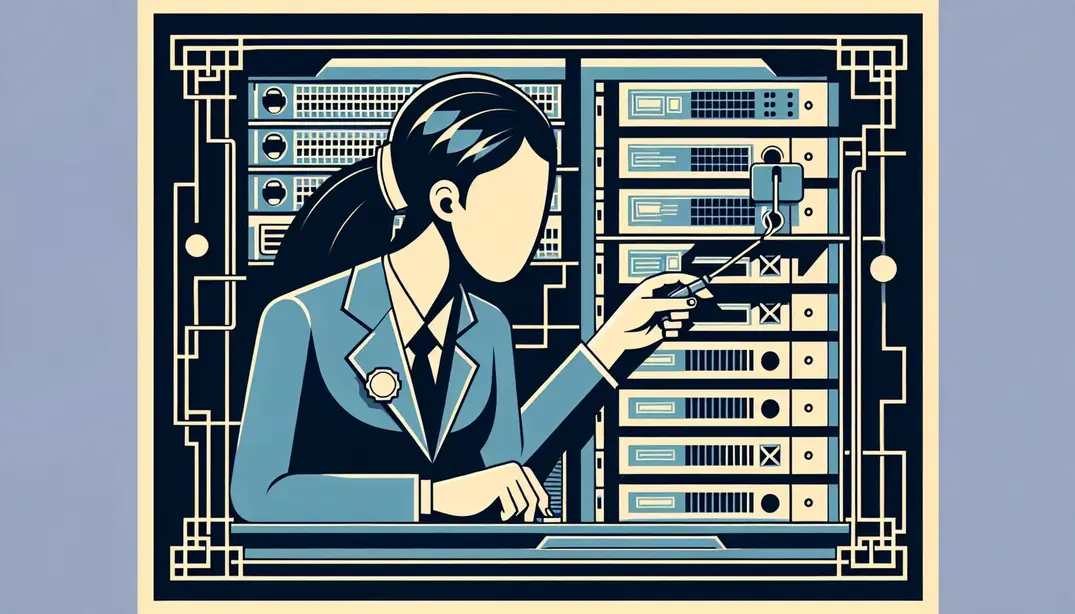Server Decommissioning Overview
Decommissioning a server is a critical task that requires meticulous planning and execution to avoid potential pitfalls. This comprehensive server decommissioning checklist will guide systems administrators through each step, ensuring a smooth and secure decommissioning process.Pre-Decommissioning Preparation
Proper planning and preparation are crucial when decommissioning a server to ensure a smooth transition and to avoid any potential disruptions. This section covers the essential steps for pre-decommissioning preparation, focusing on assessing the server's role and dependencies, and ensuring a thorough backup and data migration process.
Assessing Server Role and Dependencies
Before you initiate the decommissioning process, it's imperative to have a comprehensive understanding of the server's role and its dependencies within the network. Here are the steps to follow:
- Identify all services and applications running on the server: Begin by cataloging all the services and applications that the server hosts. This includes web applications, databases, file services, and any other critical functions. Utilizing tools that scan for active processes and services can streamline this task. Resources like the Teksetra Server Decommissioning Checklist provide useful insights on this step.
- Document dependencies and interconnections with other systems: Servers rarely operate in isolation. Identify and document all dependencies and interconnections with other systems, such as databases, application servers, and network devices. Creating a detailed map of these dependencies will help mitigate risks during the decommissioning process. The Waste Advantage Magazine outlines best practices for documenting server dependencies.
- Notify stakeholders about the decommissioning plan: Communication is key. Inform all relevant stakeholders, including IT staff, management, and end-users, about the decommissioning plan well in advance. This ensures that everyone is aware of the timeline and can provide input or prepare for any potential impact. Engaging stakeholders early on can also help uncover any overlooked dependencies. The DataKnox guide on server decommissioning emphasizes the importance of this step.
Backup and Data Migration
Ensuring that all data is securely backed up and migrated is a critical aspect of server decommissioning. Here’s how to approach this process:
- Perform a full backup of all data on the server: Before you start the decommissioning process, conduct a comprehensive backup of all the data stored on the server. This includes system files, user data, application data, and any other relevant information. Utilizing reliable backup software and verifying that the backup process is complete is essential. The Spiceworks community offers detailed checklists that can guide you through the backup process.
- Verify the integrity of the backup: Once the backup is complete, it's important to verify its integrity. This involves checking that the backup files are not corrupted and that all critical data has been successfully backed up. Conducting test restores of a few files or folders can help ensure that the backup is reliable. The Reddit SysAdmin community shares best practices for verifying backup integrity.
- Migrate data to new servers or storage solutions as required: If the data needs to be transferred to new servers or storage solutions, plan and execute the migration process carefully. This may involve setting up new servers, configuring storage solutions, and transferring data in phases to minimize downtime. Ensure that the new environment is fully operational and tested before decommissioning the old server. The ITRecycle guide on server decommissioning provides comprehensive steps for data migration.
Following these pre-decommissioning preparation steps can significantly reduce the risks associated with server decommissioning. For a complete checklist to guide you through the entire process, refer to the Server Decommissioning Checklist on Manifestly.
Decommissioning Process
The decommissioning process for servers is a critical task that ensures the secure and efficient removal of outdated or redundant servers from your IT infrastructure. This process involves several crucial steps that must be meticulously followed to avoid data breaches, service disruptions, and compliance issues. Below, we outline the essential steps in the decommissioning process, focusing on shutting down services and the hardware and software decommissioning stages.
Shutting Down Services
Shutting down services is the initial and a highly crucial step in the server decommissioning process. Here are the steps to follow:
- Stop all services and applications running on the server: Begin by identifying all the services and applications currently running on the server. This includes databases, web services, and any other applications. Utilize system monitoring tools to ensure all active services are accounted for. Stopping these services prevents data corruption and ensures no ongoing processes interfere with the decommissioning.
- Ensure no active connections or processes are left open: Verify that there are no active connections or processes left open. This can be done by checking network connections, active user sessions, and ongoing data transfers. Use network monitoring tools to ensure a comprehensive check. This step is vital to prevent data loss and ensure all operations are properly terminated.
- Update DNS records and load balancers if necessary: If the server being decommissioned is part of a larger network, update the DNS records to remove any references to the server. Additionally, adjust the load balancers to redistribute traffic to other servers in the network. This helps maintain network integrity and ensures seamless service continuity.
For a detailed server decommissioning checklist, you can refer to this Server Decommissioning Checklist.
Hardware and Software Decommissioning
Once the services have been shut down, the next phase involves decommissioning the hardware and software. This process includes:
- Uninstall software and licenses tied to the server: Begin by uninstalling all software applications and services that were running on the server. Ensure that any licenses tied to these applications are properly released or transferred. This step is essential to prevent unauthorized usage and to comply with software licensing agreements.
- Physically disconnect and remove hardware, if applicable: If the server hardware is to be removed, ensure it is physically disconnected from the network and power sources. Carefully document and label all hardware components for proper tracking and inventory management. If the server is hosted in a data center, coordinate with the data center staff for the removal process.
- Ensure proper disposal or recycling of hardware components: Proper disposal of hardware is crucial for environmental compliance and data security. Follow the guidelines for recycling electronic waste and ensure that any data storage devices are either securely wiped or physically destroyed. For more information on best practices for hardware disposal, you can refer to this Server Decommissioning Best Practices and Process.
Additionally, you may find these resources useful for a comprehensive understanding of server decommissioning:
- Server Decommissioning Guide
- Decommissioning a Server Check-off List
- Windows Server Decommission Checklist
- Comprehensive Guide on Decommissioning a Server
- Decommissioning Servers Discussion
- Best Practices for Decommissioning a Domain Controller
- Data Center Decommissioning Checklist
- Best Practices for Data Decommissioning
Post-Decommissioning Tasks
Once the primary decommissioning steps are complete, there are several critical post-decommissioning tasks that systems administrators must undertake to ensure full compliance and effective management. These tasks help ensure that all loose ends are tied up, data is secured, and records are updated accordingly.
Final Data Wipe
One of the most crucial tasks after decommissioning a server is performing a final, secure data wipe. This step ensures that no residual data remains on the hardware, eliminating any risk of data breaches or unauthorized access in the future.
- Perform a secure data wipe to ensure no residual data remains: Utilize industry-standard tools and methods to completely erase all data from the server. This could include tools like DBAN (Darik's Boot and Nuke) or other secure erase utilities. Ensuring a thorough wipe is essential to maintaining data security and compliance with regulations.
- Verify the data wipe using appropriate tools: After completing the initial data wipe, it's crucial to verify that the wipe was successful. Use verification tools to scan the server and confirm that no data remnants are left. This verification step provides an additional layer of security and peace of mind.
- Document the data wipe process for compliance: Proper documentation of the data wipe process is not only good practice but often required for regulatory compliance. Keep detailed records of the tools used, the methods employed, and the verification results. These records should be stored securely and made accessible for audits or future reference.
For further reading on secure data wiping practices, check out this comprehensive guide on server decommissioning.
Updating Documentation and Records
Accurate documentation and record-keeping are essential for maintaining an organized and compliant IT environment. Once the server is decommissioned, several documentation and record updates need to be performed:
- Update inventory and asset management records to reflect the decommissioned server: Ensure that all asset management and inventory systems are updated to reflect the removal of the decommissioned server. This helps maintain an accurate overview of your IT assets and prevents any confusion or errors in asset tracking.
- Document the entire decommissioning process for future reference: Create a detailed report of the decommissioning process, including all steps taken from the initial planning stages to the final data wipe. This documentation serves as a valuable reference for future decommissioning projects and helps ensure consistency and compliance.
- Inform stakeholders about the completion of the decommissioning: Communication is key. Inform relevant stakeholders, including IT management, compliance officers, and any other concerned parties, that the decommissioning process has been successfully completed. This transparency helps maintain trust and ensures that everyone is on the same page.
For additional tips on maintaining accurate records during server decommissioning, visit this detailed resource.
By meticulously following these post-decommissioning tasks, systems administrators can ensure that decommissioned servers do not pose any security risks and that all relevant documentation is up-to-date. For a complete server decommissioning checklist, you can refer to the Server Decommissioning Checklist on Manifestly.
Additional resources for more in-depth information on server decommissioning best practices include:
- DataKnox Server Decommissioning
- Spiceworks Server Decommissioning Checklist
- Reddit Windows Server Decommission Checklist
- ITRecycle Comprehensive Guide on Server Decommissioning
- Reddit Decommissioning Servers
- ServerFault Decommissioning Best Practices
- GeneratorSource Data Center Decommissioning Checklist
- InfoSecurity Magazine Best Practices for Data Decommissioning
Best Practices and Recommendations
Decommissioning servers is a crucial task that, if done improperly, can lead to significant disruptions and security vulnerabilities. Here, we outline some best practices and recommendations to ensure your server decommissioning process is efficient, secure, and compliant. These practices not only help in maintaining the integrity of your IT environment but also ensure adherence to regulatory requirements.
Maintaining Compliance
Compliance is a critical aspect of server decommissioning. Ensuring that all activities meet organizational policies, industry standards, and regulatory requirements is essential for avoiding legal complications and maintaining trust with stakeholders. Here are some key points to consider:
- Ensure all decommissioning activities comply with organizational policies: Every organization has specific policies governing data handling, security, and decommissioning processes. Make sure that your server decommissioning activities align with these policies. This might include steps like secure data wiping, proper documentation, and obtaining necessary approvals. For more details, check out this server decommissioning checklist.
- Follow industry standards and regulatory requirements: Compliance with industry standards such as ISO/IEC 27001 and regulatory requirements like GDPR or HIPAA is crucial. These standards provide guidelines on data protection, security measures, and decommissioning practices. Regularly review and update your decommissioning processes to align with these standards. For insights, refer to this best practices guide.
- Perform regular audits to verify compliance: Regular audits help in identifying non-compliance issues and areas for improvement. These audits should review the entire decommissioning process, from planning to execution, and ensure that all steps comply with internal and external standards. Learn more about conducting audits in this comprehensive guide.
Continuous Improvement
Continuous improvement is essential for refining the server decommissioning process. By collecting feedback and analyzing performance, organizations can identify areas for enhancement and ensure that future decommissioning tasks are more efficient and effective. Here are some strategies for fostering continuous improvement:
- Collect feedback from stakeholders and team members: After each decommissioning project, gather feedback from all involved parties, including IT staff, compliance officers, and end-users. This feedback can provide valuable insights into what worked well and what could be improved. Check out this discussion on server decommissioning for additional perspectives.
- Identify areas for improvement in the decommissioning process: Analyze the feedback and audit results to pinpoint specific areas where the process can be enhanced. This might include streamlining certain steps, improving communication among teams, or investing in better tools and technologies. For more detailed advice, see this Reddit thread on best practices.
- Update the decommissioning checklist based on lessons learned: Incorporate the insights gained from feedback and audits into your server decommissioning checklist. Regular updates to the checklist ensure that it remains relevant and effective. View a sample checklist and update it accordingly by visiting this server decommissioning checklist.
By adhering to these best practices and continuously striving for improvement, you can ensure that your server decommissioning process is both compliant and efficient. For further reading and resources, consider exploring articles and discussions such as this comprehensive guide and this discussion on decommissioning domain controllers.