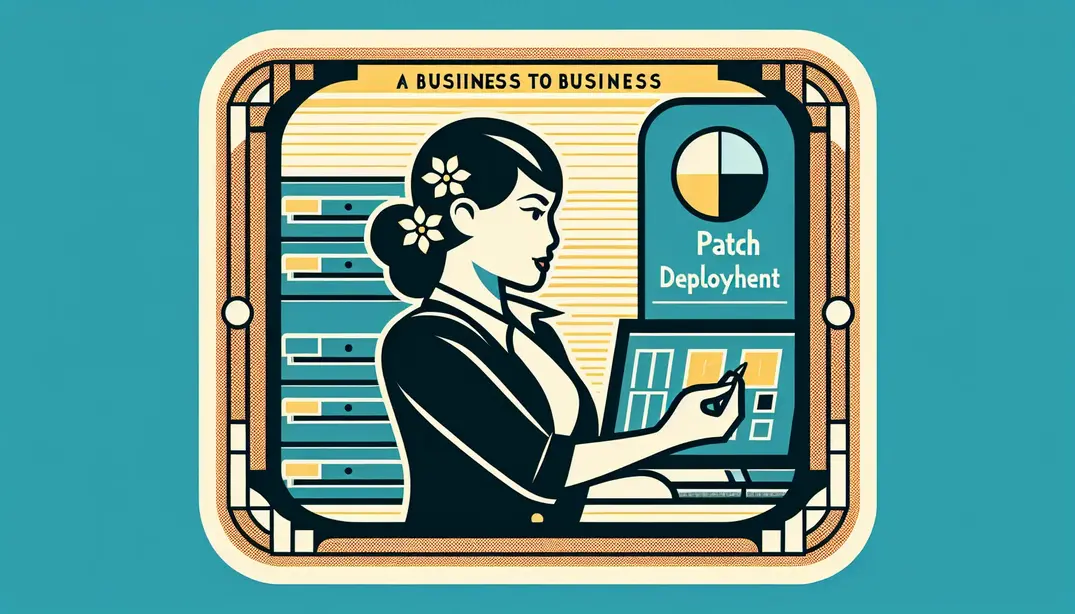Patch Deployment Overview
In the ever-evolving landscape of IT, maintaining system security and performance is paramount. This article provides a comprehensive checklist for patch deployment, enabling systems administrators to streamline their processes and ensure robust, secure systems.Understanding the Importance of Patch Deployment
Why Patch Deployment Matters
Patch deployment is a crucial aspect of systems administration that goes beyond routine maintenance. Its significance can be better understood by looking at its various benefits:
- Enhances security by fixing vulnerabilities: One of the primary reasons for deploying patches is to fix security vulnerabilities that could be exploited by malicious actors. Regularly updating systems with the latest patches ensures that known security holes are sealed, thus protecting sensitive data and maintaining the integrity of IT infrastructure. For more insights, you can explore this comprehensive guide on patch management best practices.
- Improves system performance: Patches often include updates that enhance the performance of software and hardware. These updates can fix bugs, optimize processes, and provide new features that make systems run more efficiently. This not only boosts productivity but also extends the lifespan of IT assets. Check out this resource on software deployment to understand how patching can improve overall system performance.
- Ensures compliance with regulations: Many industries are governed by strict regulatory requirements that mandate regular patching of software and systems. Compliance ensures that organizations avoid hefty fines and legal penalties, while also maintaining trust with clients and stakeholders. For a deeper dive, consider reading about patch management fundamentals.
Common Challenges in Patch Deployment
While the benefits are clear, patch deployment is not without its challenges. Systems administrators must navigate several obstacles to ensure smooth and effective patching:
- Compatibility issues: One of the most common challenges is ensuring that new patches are compatible with existing systems and software. Incompatibility can lead to system crashes and application failures, which can disrupt business operations. For best practices in managing these issues, refer to this deployment checklist.
- Downtime during deployment: Patching often requires systems to be taken offline, which can result in downtime. This downtime needs to be carefully planned to minimize impact on business operations. Strategies to mitigate downtime can be found in this deployment guide.
- Managing multiple systems and software: Large organizations often have a diverse IT environment with multiple systems and software applications. Coordinating patches across this heterogeneous landscape can be complex and time-consuming. Utilizing automated tools and best practices, such as those discussed in this article on best patch management practices, can help streamline the process.
To ensure a streamlined process, using a structured approach like the Patch Deployment Checklist can be extremely beneficial. This checklist provides a step-by-step guide to effective patch management, ensuring that all critical aspects are covered.
For a community-driven discussion on best practices, you might find Reddit threads like this one on automatic deployment rules and this one on patching servers particularly useful.
In summary, while patch deployment is essential for enhancing security, improving performance, and ensuring regulatory compliance, it also presents challenges that require careful planning and execution. Leveraging best practices and utilizing comprehensive checklists can make the process more manageable and effective.
Pre-Deployment Preparation
Identifying Systems and Software Requiring Patches
Before deploying patches, it's crucial to identify the systems and software that require updates. This step ensures that no critical components are overlooked and that the deployment process is efficient.
Inventory of Systems
Begin by conducting a comprehensive inventory of all systems within your network. This inventory should include servers, workstations, network devices, and any other hardware that requires patching. A detailed inventory allows for a systematic approach to patch deployment, ensuring that all relevant systems are accounted for. Utilize tools and platforms that can automate the discovery and inventory process for higher accuracy and efficiency. For more tips on inventory management, visit Pulseway's guide on best patch management practices.
Software Version Control
Maintaining control over software versions is essential for identifying which applications need patches. Implement a version control system that tracks the software versions deployed across your network. This system helps you quickly identify outdated versions that may require updates. Additionally, ensure that you have access to a database of software patches and updates from vendors to stay informed about the latest releases. Learn more about software deployment best practices at NinjaOne.
Criticality Assessment
Not all systems and software have the same level of importance. Conduct a criticality assessment to prioritize the patching process. Identify which systems and applications are mission-critical and require immediate attention. This prioritization helps in allocating resources efficiently and minimizing downtime for essential services. For insights into criticality assessment, refer to Helixstorm's patch management best practices.
Backup and Recovery Planning
Backup and recovery planning is a fundamental aspect of pre-deployment preparation. Ensuring that you have reliable backups and tested recovery procedures can save you from data loss and service disruptions during the patch deployment process.
Regular Backups
Conduct regular backups of all systems and data before deploying patches. These backups act as a safety net, allowing you to restore systems to their previous state in case the patch deployment encounters issues. Ensure that backups are stored securely and are easily accessible when needed. For more on backup strategies, check out Palo Alto Networks' deployment checklist best practices.
Recovery Testing
It's not enough to have backups; you must also test your recovery procedures regularly. Conduct mock recovery drills to ensure that your team can restore systems and data quickly and effectively. This testing helps identify potential issues in your recovery plan and allows you to address them before an actual need arises. For detailed guidance on recovery testing, visit Reddit's sysadmin community.
Data Integrity Checks
Before deploying patches, perform data integrity checks on your backups. Ensure that the data is complete, accurate, and free from corruption. Data integrity checks help verify that the backups can be relied upon in case of a rollback. Implement automated tools that can perform these checks regularly and alert you to any issues. For more information on maintaining data integrity, refer to ServiceNow's patching and upgrade process activities.
Proper pre-deployment preparation is crucial for a successful patch deployment process. By identifying the systems and software that require patches, prioritizing them based on criticality, and ensuring robust backup and recovery plans, you can minimize risks and ensure a smooth deployment. For a comprehensive checklist to guide you through the patch deployment process, visit our Patch Deployment Checklist on Manifestly Checklists.
Patch Deployment Process
The patch deployment process is a critical aspect of systems administration that ensures systems are up-to-date, secure, and running efficiently. A well-defined process minimizes disruptions and maximizes the benefits of patches. This section will guide you through the essential steps for a successful patch deployment process, ensuring you follow best practices and leverage the right resources.
Testing Patches in a Controlled Environment
Before patches are deployed to production systems, it is crucial to test them in a controlled environment. This helps to identify potential issues and prevent them from affecting live systems.
Creating a Test Environment
Start by creating a replica of your production environment. This can be done using virtual machines or containers that mimic the hardware, software, and network configurations of your live systems. This test environment should be isolated from your production network to avoid any unintended interference.
Simulating Production Conditions
To ensure the patches will work as expected, simulate production conditions in your test environment. This includes running typical workloads, using similar data sets, and replicating user interactions. Simulating real-world scenarios helps to identify any potential issues that might not be apparent in a simplified test setup.
Monitoring for Issues
During the testing phase, closely monitor the environment for any anomalies or performance degradation. Use monitoring tools to track system metrics, application logs, and network traffic. Document any issues that arise and work on resolving them before moving to the next stage.
Rolling Out Patches
Once patches have been thoroughly tested, the next step is to roll them out to your production systems. A structured rollout process minimizes disruptions and ensures a smooth transition.
Scheduling Deployments
Plan your patch deployments during low-usage periods to minimize the impact on users. For critical systems, consider scheduling maintenance windows during off-hours. Use tools like Automatic Deployment Rules in SCCM or similar solutions to automate the scheduling process.
Notifying Stakeholders
Communication is key to a successful patch deployment. Notify all relevant stakeholders, including IT teams, business units, and end-users, about the upcoming patches. Provide details on the expected impact, duration, and any required actions on their part. Clear communication helps to manage expectations and reduces the chance of unexpected issues.
Phased Rollouts to Minimize Impact
Implement a phased rollout strategy to gradually deploy patches across your infrastructure. Start with a small subset of systems and monitor their performance closely. If no issues are detected, gradually expand the rollout to larger groups. This approach allows you to catch and address problems early, minimizing the risk of widespread disruption.
Validating Patch Success
After deploying patches, it is essential to validate their success to ensure that systems are functioning correctly and that the patches have achieved their intended purpose.
Post-deployment Testing
Conduct thorough post-deployment testing to verify that the patched systems are operating as expected. This includes running automated tests, checking system logs, and confirming that all services are up and running. Use tools and best practices from resources like the Codefresh software deployment guide to streamline this process.
User Feedback
Gather feedback from end-users to identify any issues that were not detected during testing. Encourage users to report any anomalies or performance issues they encounter. User feedback is invaluable in identifying and resolving post-deployment issues quickly.
System Performance Monitoring
Continuously monitor system performance after deploying patches. Use monitoring tools to track key performance indicators (KPIs) such as CPU usage, memory utilization, and network traffic. Compare these metrics with baseline data collected before the deployment to ensure that the patches have not introduced any performance regressions.
By following these steps, you can ensure a smooth and efficient patch deployment process. For a comprehensive checklist to guide you through each stage, refer to the Patch Deployment Checklist.
Post-Deployment Activities
Once patches have been deployed across your systems, the work doesn’t stop there. The post-deployment phase is crucial to ensuring that the patches applied are functioning as intended and that your systems remain secure and efficient. The following sub-sections cover essential post-deployment activities that will help you maintain a robust IT environment.
Documentation and Reporting
Recording Patch Details
After deploying patches, it is essential to document every detail meticulously. This includes the patch ID, the systems it was applied to, and the time of deployment. Proper documentation ensures that you have a clear record for future reference, which can be invaluable during audits or troubleshooting sessions. For more insights on the importance of recording patch details, you can refer to Helixstorm's guide on patch management best practices.
Generating Compliance Reports
Compliance is a significant aspect of modern IT operations. Generating compliance reports helps verify that all systems adhere to organizational and regulatory standards. Use automated tools to generate these reports, ensuring that they are comprehensive and up-to-date. Tools like ServiceNow offer excellent capabilities for generating these compliance reports. For a deeper understanding, check out this discussion on patching and upgrade process activities.
Reviewing Deployment Logs
Reviewing deployment logs is another critical step. These logs provide detailed insights into the deployment process, highlighting any issues or anomalies that occurred. By thoroughly examining these logs, you can identify patterns or recurring issues that may need addressing. For more best practices on patching servers, you can explore this Reddit thread.
Ongoing Monitoring and Maintenance
Regular System Scans
Post-deployment, continuous monitoring is vital. Regular system scans help identify any vulnerabilities or issues that may arise after patches have been applied. Automated tools can streamline this process, ensuring that your systems remain secure without intensive manual intervention. For example, Pulseway offers tools that can automate regular system scans effectively.
Automating Update Checks
Automation is a game-changer for ongoing maintenance. Implementing automated update checks ensures that your systems are always running the latest software versions, minimizing vulnerabilities. Tools like those recommended by NinjaOne can make this process seamless, freeing up your time to focus on other critical tasks.
Continuous Improvement of Deployment Processes
Finally, continuous improvement should be at the heart of your post-deployment strategy. Regularly review and refine your deployment processes to incorporate lessons learned from previous deployments. Engaging in forums such as Reddit's SCCM community can provide valuable insights and best practices from other professionals in the field. Additionally, frameworks like Cortex XSOAR offer comprehensive guides for improving deployment processes.
These post-deployment activities are crucial for maintaining the integrity and security of your IT environment. By focusing on thorough documentation, ongoing monitoring, and continuous improvement, you can ensure that your systems remain efficient and secure, ultimately contributing to the overall success of your organization's IT infrastructure.
For a comprehensive guide to patch deployment, you can explore our Patch Deployment Checklist hosted on Manifestly.