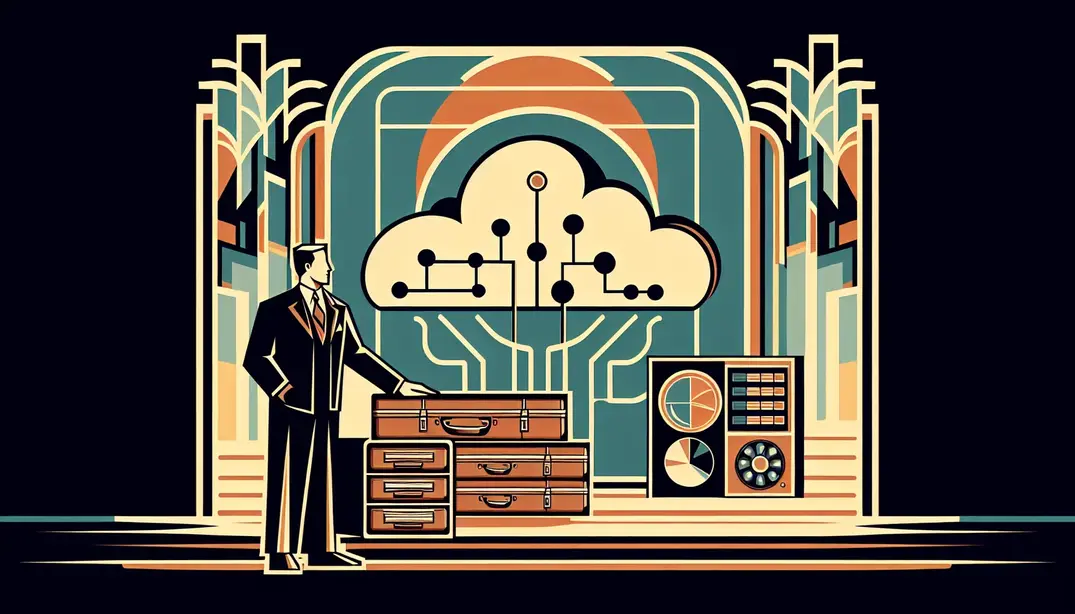Cloud Security Overview
In an era where cloud computing is ubiquitous, ensuring the security of your cloud environment is paramount. This article provides a comprehensive cloud security checklist tailored for systems administrators to bolster their organization's cloud defenses.1. Identity and Access Management (IAM)
In the realm of cloud security, Identity and Access Management (IAM) is a foundational component that ensures only authorized users have access to specific resources. Effective IAM practices can significantly mitigate risks such as unauthorized access, data breaches, and insider threats. Below are critical IAM strategies every system administrator should implement as part of their cloud security checklist.
1.1. User Authentication
User authentication is the first line of defense in protecting cloud resources. Ensuring that users are who they claim to be is paramount. Here are some essential practices:
- Implement Multi-Factor Authentication (MFA): MFA adds an extra layer of security by requiring users to provide two or more verification factors. This could be something they know (password), something they have (a mobile device), or something they are (fingerprint). Implementing MFA can drastically reduce the chances of unauthorized access. For more insights on MFA, you can refer to this guide.
- Enforce Strong Password Policies: Weak passwords are a common vulnerability that can be easily exploited. Enforce policies that require complex passwords, regular updates, and prevent reuse of old passwords. Password management tools can also help users create and store strong passwords securely. Learn more about strong password policies here.
- Regularly Review and Update User Access Controls: Periodic reviews ensure that users have the appropriate access levels. This involves removing access for users who no longer need it and updating permissions as roles change within the organization. A good practice is to conduct quarterly reviews. Find out more about user access controls here.
1.2. Role-Based Access Control (RBAC)
Role-Based Access Control (RBAC) is a method to restrict system access to authorized users based on their roles within an organization. This ensures that users have the minimum level of access necessary to perform their duties.
- Define and Assign Roles with the Principle of Least Privilege: The principle of least privilege means giving users the minimum levels of access – or permissions – needed to perform their job functions. By doing so, the risk of malicious activity or accidental data breaches is significantly reduced. More about this principle can be found here.
- Regularly Audit Role Permissions: Similar to user access reviews, it's essential to periodically audit role permissions to ensure they align with current job functions. This helps in identifying and rectifying any over-privileged roles. Comprehensive auditing practices can be explored here.
- Use Automation to Manage Role Assignments: Automation can help streamline the process of role assignments, ensuring consistency and reducing human errors. Tools and scripts can automatically assign and revoke roles based on predefined rules and criteria. Automation practices in IAM are discussed in detail here.
Implementing these IAM strategies will help fortify your cloud environment against unauthorized access and potential security breaches. For a comprehensive cloud security checklist, visit our Cloud Security Checklist.
2. Data Protection
Data protection is a fundamental aspect of cloud security, ensuring that sensitive information remains confidential, integral, and available. As a systems administrator, it's crucial to implement robust data protection mechanisms to shield your organization's data from breaches, loss, and unauthorized access. Below, we delve into two critical components of data protection: Data Encryption and Backup and Recovery.
2.1. Data Encryption
Encryption is the cornerstone of data protection, converting data into a cipher that can only be deciphered with the correct encryption key. Here's how you can ensure effective data encryption:
- Encrypt data at rest and in transit: Ensure that data is encrypted both when it is stored (at rest) and while it is being transmitted between systems (in transit). This dual-layer encryption is vital for protecting data from interception and unauthorized access. Many cloud service providers offer built-in encryption features for both states of data. For more details on implementing this, visit Algosec's Cloud Security Checklist.
- Use strong encryption algorithms: Employ robust encryption algorithms such as AES-256, which is widely recognized for its strength and security. Avoid outdated and vulnerable algorithms to ensure your data remains secure against modern threats. For industry best practices, refer to NordLayer's Best Practices for Cloud Security.
- Manage and rotate encryption keys securely: Encryption keys should be stored securely and rotated regularly to minimize the risk of compromise. Utilize key management services (KMS) provided by your cloud vendor or third-party solutions to automate and secure key management. For further guidance, check out the Google Cloud Security Best Practices.
2.2. Backup and Recovery
Effective backup and recovery strategies are essential for data resilience and business continuity. Implementing robust backup and recovery processes can significantly mitigate the impact of data loss incidents. Consider the following best practices:
- Implement regular data backups: Schedule frequent backups of critical data to ensure that you have recent copies available in the event of data loss or corruption. Automate backups to reduce the risk of human error and ensure consistency. Learn more about setting up automated backups from Astra's Cloud Security Checklist.
- Test backup and recovery processes regularly: Regularly test your backup and recovery processes to ensure that they function correctly and that data can be restored quickly and completely. Routine testing helps identify and rectify any issues before they become critical. For comprehensive testing methodologies, review AWS Security Checklist on Reddit.
- Store backups in geographically diverse locations: To protect against localized disasters, store backup copies in different geographic regions. This geographical diversification ensures that even if one location is compromised, your backups remain accessible. For more information on this practice, refer to the Linode Cloud Security Checklist.
By adhering to these data protection practices, you can significantly enhance the security and resilience of your cloud infrastructure. For a comprehensive checklist, visit the Cloud Security Checklist on Manifestly.
3. Network Security
Ensuring robust network security is a cornerstone of cloud security. As a systems administrator, your tasks involve configuring, monitoring, and updating various elements that protect the network. This section delves into essential components of network security, including firewall configuration and the use of Virtual Private Networks (VPNs).3.1. Firewall Configuration
Firewalls are the first line of defense in network security, acting as barriers between secure internal networks and untrusted external networks such as the internet. Properly configuring your firewalls is essential for maintaining the security of your cloud environment.- Set up inbound and outbound rules: Define strict policies for what types of traffic are allowed to enter and exit your network. Inbound rules should be configured to allow only necessary services and block all others. For example, permit traffic only to specific ports needed for your applications. Outbound rules should also be configured to restrict traffic to trusted destinations only, minimizing the risk of data exfiltration. For more detailed guidance, consider referring to resources like Algosec's Cloud Security Checklist and the AWS Security Checklist on Reddit.
- Regularly update firewall configurations: As your network evolves, so should your firewall configurations. Regularly review and update your firewall rules to ensure they align with the current security policies and the latest threat landscape. Automation tools can assist in managing these updates efficiently.
- Monitor and log firewall activity: Continuous monitoring and logging of firewall activity are crucial for detecting and responding to potential security incidents. Implement logging mechanisms to capture detailed logs of all firewall activities. Analyze these logs regularly to identify any abnormal behavior or unauthorized access attempts. For additional insights, check out the Cloud Security Checklist by Astra and the best practices on eSecurity Planet.
3.2. Virtual Private Networks (VPNs)
VPNs are essential tools for securing remote access to cloud resources. By encrypting the data transmitted between remote users and your cloud infrastructure, VPNs help to protect against eavesdropping and man-in-the-middle attacks.- Use VPNs for secure remote access: Ensure that all remote connections to your cloud environment are made through a secure VPN. This helps in maintaining a secure communication channel between remote employees and your cloud services, protecting sensitive data from potential interception. For comprehensive guidelines, review the SANS Cloud Security Concentrations SWAT Checklist.
- Ensure VPNs use strong encryption: The strength of the encryption used by your VPN significantly impacts its security. Employ VPN solutions that use modern encryption protocols such as AES-256. Ensure that older, less secure protocols are disabled to mitigate the risk of vulnerabilities.
- Regularly update and patch VPN software: Just like any other software, VPN solutions are subject to vulnerabilities. Regularly update and patch your VPN software to protect against known exploits and vulnerabilities. This proactive approach helps in maintaining the integrity and security of your remote access solutions. Consider exploring the best practices outlined by Google Cloud's Best Practices and the Linode Cloud Security Checklist for more details.
4. Monitoring and Incident Response
Effective monitoring and incident response are crucial components of any robust cloud security strategy. They enable systems administrators to detect, respond to, and mitigate security threats promptly. In this section, we delve into the essential practices for continuous monitoring and the development of a comprehensive incident response plan.4.1. Continuous Monitoring
Continuous monitoring is the backbone of a secure cloud environment. It involves the use of various tools and techniques to keep an eye on cloud activity, detect anomalies, and respond to potential threats in real-time.- Set up monitoring tools to track cloud activity: Utilize advanced monitoring tools to continuously track all activities within your cloud infrastructure. These tools should provide real-time insights into user actions, system changes, and network traffic. Resources like AlgoSec and Linode's Cloud Security Checklist offer valuable guidance on selecting and implementing these tools.
- Use alerting systems for suspicious activities: Implement alerting systems that can notify you instantly of any suspicious activities. These alerts should be customizable so that you can set thresholds and parameters that align with your security policies. For more insights, check out the best practices discussed in NordLayer’s cloud security guide.
- Regularly review monitoring logs: Regular log reviews are essential for identifying patterns and irregularities that automated systems might miss. Make it a routine to analyze logs for any signs of unauthorized access or other suspicious behavior. For additional strategies, refer to the tips in eSecurity Planet.
4.2. Incident Response Plan
A well-structured incident response plan (IRP) is vital for minimizing the impact of security incidents. It outlines the steps to be taken when an incident occurs, ensuring a swift and effective response.- Develop a comprehensive incident response plan: Your IRP should cover all aspects of incident management, from detection to recovery. It should detail the roles and responsibilities of each team member, the tools and resources needed, and the procedures for different types of incidents. For a thorough guide on creating an IRP, see the recommendations from Astra's Cloud Security Checklist.
- Conduct regular incident response drills: Regular drills are essential to ensure that your team can execute the IRP effectively under pressure. These simulations help identify any weaknesses in the plan and provide valuable practice for team members. The SANS SWAT Checklist provides an excellent framework for these drills.
- Have a clear communication strategy for incidents: Effective communication is critical during an incident. Establish a clear communication protocol that includes notifying stakeholders, informing affected users, and coordinating with external parties if necessary. The guidelines in Google Cloud's security best practices offer valuable insights on setting up these protocols.
5. Compliance and Auditing
5.1. Regulatory Compliance
In the realm of cloud security, regulatory compliance is paramount. Systems administrators must navigate a complex landscape of regulations such as GDPR, HIPAA, and others, depending on the industry and geographical location. Understanding these regulations is the first step toward ensuring that your cloud services are compliant.
To start, familiarize yourself with the specific requirements of the regulations relevant to your organization. For example, the GDPR mandates strict data protection protocols for EU citizens, while HIPAA has stringent requirements for protecting health information in the U.S. Knowing these details will help you identify which aspects of your cloud infrastructure need special attention.
Once you understand the relevant regulations, the next step is to ensure your cloud services comply with these standards. This includes configuring your cloud environment to meet regulatory requirements, such as data encryption, access controls, and incident response plans. Many cloud service providers offer built-in tools and features to help with compliance, but it’s essential to verify that these configurations align with regulatory requirements.
Documentation is another critical aspect of regulatory compliance. Maintain detailed records of your compliance efforts, including policies, procedures, and technical controls implemented to meet regulatory standards. This documentation not only helps demonstrate compliance during audits but also serves as a valuable reference for ongoing compliance management.
For more detailed guidance on regulatory compliance in the cloud, refer to resources such as NordLayer's best practices and Linode's cloud security checklist.
5.2. Regular Audits
Regular security audits are crucial for maintaining a secure cloud environment. These audits help identify vulnerabilities, ensure compliance with regulations, and verify that security controls are functioning as intended. Conducting regular audits can also uncover areas for improvement and help you stay ahead of potential threats.
Begin by scheduling regular security audits, whether quarterly, biannually, or annually, depending on your organization’s needs and regulatory requirements. Utilize both internal and external auditors to gain a comprehensive view of your security posture. Internal audits provide insight from within the organization, while external audits offer an unbiased evaluation of your cloud security measures.
During the audit, review all aspects of your cloud security, including access controls, data encryption, incident response plans, and compliance with regulatory requirements. Use established frameworks and checklists, such as the SANS SWAT checklist and the Google Cloud Security best practices, to guide your audit process.
After the audit, carefully review the findings and address any identified vulnerabilities. Prioritize remediation efforts based on the severity of the vulnerabilities and their potential impact on your organization. Document the steps taken to resolve these issues and update your security policies and procedures accordingly.
Maintaining audit trails is essential for accountability and continuous improvement. Keep detailed records of all audits, including the scope, methodology, findings, and remediation efforts. These records not only demonstrate your commitment to security and compliance but also provide valuable insights for future audits and security assessments.
For more information on conducting effective security audits and maintaining compliance, explore resources such as the eSecurity Planet guide and the Aztech IT blog.
Adhering to these compliance and auditing practices not only helps safeguard your cloud environment but also builds trust with stakeholders, demonstrating your commitment to maintaining the highest standards of cloud security. For a comprehensive checklist on cloud security, visit the Cloud Security Checklist on Manifestly.